New illustration and how I did it!
Hello again!
As I explain to you in my #introduyourself post, I will take this space to share my work and writings.
I made a new publication in my Instagram account @chsia, with an old illustration that I take the time to finish:
This illustration is about opening your mind, your imagination and letting it grow. Leave your world and explore new things. (IIt has no name or title for the moment but I accept ideas)
In this publication I plan to briefly explain how my work is digitized since I am just beginning to do that, to see if it helps someone or if you want to give me some advice.
(I do not have a tablet to draw or a lot of experience, it's just an explanation of basic tricks I do since I could not take pictures of the process as such)
First of all, I make all my illustrations by hand. In this illustration, work on cardboard, with pencil, watercolors and rapidograph.
To be able to digitize it you need to have a good quality image, so I recommend you scan it or take a picture with a good camera. Make sure everything looks good and there are no blurred or out of focus parts.
When having the image, I proceed to edit it in photoshop to correct some error that has the illustration, highlight or decrease the color in certain parts or fix the contrast and brightness, since all this influences when digitizing.
Once the image is ready and saved in high quality, I use illustrator to digitize it. When you open the image and click on it, an option appears in the top menu that says "image trace", the options are displayed and depending on what type of artwork you decide which one to use.
For this type of illustrations I always click on "16 color trace" and I try as it is, if I want more details I try in the “Image trace” options, and I increase the number of colors to 20 or 30 which is the maximum. There are different options that end up making your tracing the way you want.
Once the image trace is ready, to erase the white background and change colors of some elements, such as flowers, press the "Expand" button next to the "Image trace" and then ungroup the image, to return each part of the image in independent elements.
Finally, I added a white outline to the edges of the illustration, the detail of the blouse in the illustration, and a black background with an image effect of Illustrator with 50% opacity.
I am a beginner in digital illustration but I hope you like this post, if you have any questions or suggestions you can tell me!






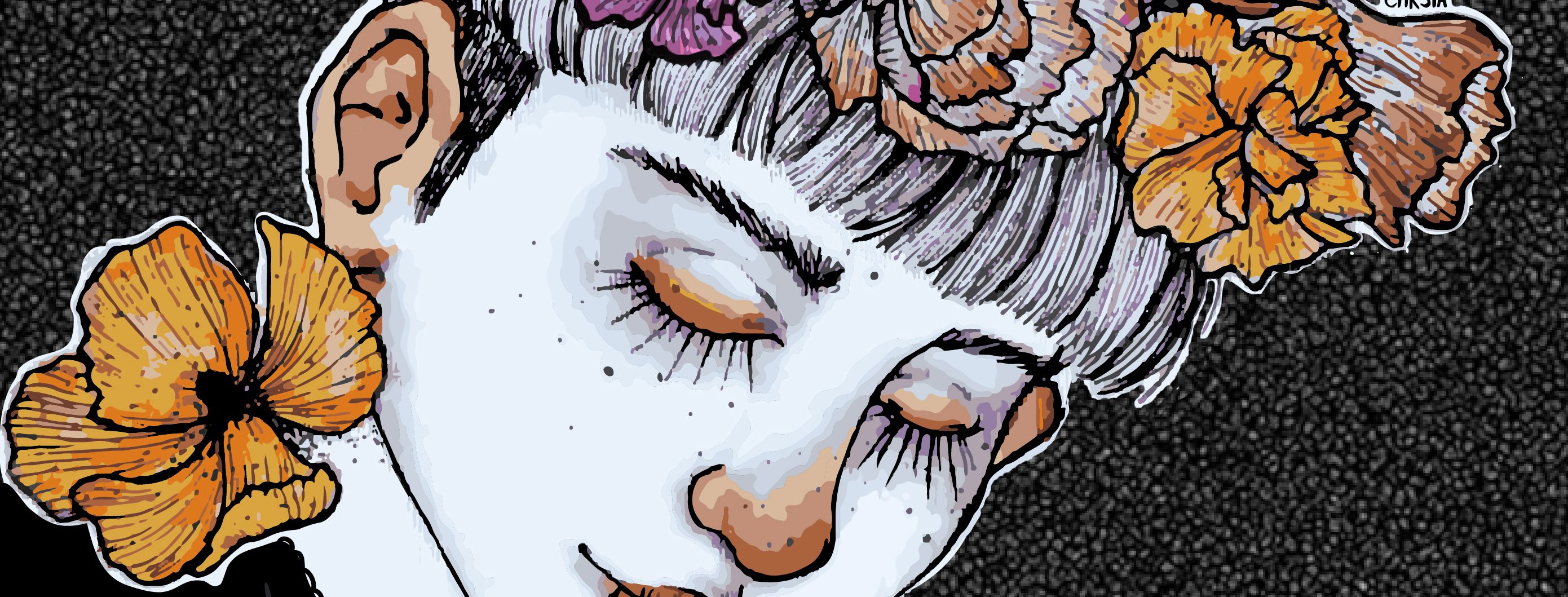
Muy lindo tu arte, es bastante interesante :)
No desanimes en publicar aquí en steemit, al principio puede ser algo difícil ganar atención pero poco a poco puedes ir generando un publico.
Aquí algunas herramientas que quizás puedas usar para llegar a un publico mas interesado en imágenes y arte gratifico en general
http://alpha.steepshot.io - una interfaz parecida a la de instagram, tiene ciertas limitaciones pero es ideal para publicar una imagen y puedes colocar hasta 20 etiquetas en vez del limite normal de 5.
http://bescouted.com - este otro esta un poco mas enfocado hacia la fotografía pero igual es una plataforma hecha para compartir visuales de cualquier tipo, así que puedes usarlo sin ningún problema para publicar tus ilustraciones e incluso videos.
Un abrazo y éxito! 😃