DIGITAL ART TUTORIAL - How to blend colors in Photoshop
DIGITAL ART TUTORIAL - Blending colors in Photoshop
There are different techniques that can be used to blend colors in Photoshop when you are painting digital. I'll show you my own favorite technique!
To blend colors in Photoshop I use a brush, the same brush that is used to paint with or sometimes I prefer using a soft edged brush for smoother blending. The other tool I use is the eyedropper tool, this is used to pick up colors from your painting.
QUICK TIP: you can hold ALT on your keyboard to select the eyedropper tool
In the area I want to blend, I pick up a color and glaze it over the adjacent color. I keep my opacity set to pen pressure (this can only be done if you have a pressure sensitive drawing tablet) and set the opacity of the brush to 50% or sometimes even lower.
I keep picking up colors and glazing till the colors are nicely blended.
In the video below I'll be showing some various blending techniques, like the smudge tool and mixer brush, I myself rarely use these. The mixer brush is pretty nice though, you can play around a lot with its settings.
QUICK TIP: use [ and ] on your keyboard to easily adjust your brush size
With my eyedropper - glazing technique you can use any brush you like, I usually use something like the chalk brush, but when I want smoother transitions, I grab a soft round brush.

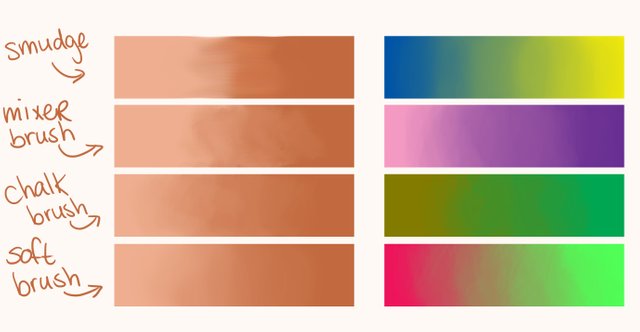


I have the same problem with my english since I'm from Norway.
I'm not used to speaking much english regularly.
Nice tutorial! In time, maybe I'll move on from drawing stick men in paint with your help!
I have been in photoshop for about 15 years and I still love your simple tutorials as lovely reminders of basic skills. Thanks!
i was just thinking about this exact same topic :) thanks for sharing