Go ahead politeknik!Go Migas! - MIGAS logo's artwork - look how i draw #CHALLENGE!!
just like what they said "we are possible!!". before we talk about the drawing tutorials, i wanna tell you about the text that printed on the image, that is about Politeknik Negeri Lhokseumawe especially the part of my study programs that we know as MIGAS (Pengolahan Minyak dan Gas Bumi) in english we know as oil and gases processing. for this study programs we have to learn about anything that related to the stages of petroleum processing for laboratory scale, as the initial stages of industrial petroleum processing like Perta Arun Gas at Muara Satu, Lhokseumawe, Aceh, Indonesia i think it's would be enough for the introduction of the study program, now lets talk about dawing tutorials!!
Sebagaimana yang mereka katakan bahwasanya kita mampu!! sebulum kita membahas tentang tutorial menggambar, terlebih dahulu saya ingin memberikan sedikit gambaran tentang apa yang tercetak pada gambar tersebut, yakni Politeknik Negeri Lhokseumawe terutama tentang program studi yang sedang saya jalani yaitu MIGAS (Pengolahan Minyak dan Gas Bumi). pada program studi ini kami para mahasiswa di tuntut untuk mempelajari segala hal yang berkaitan dengan metode pengolahan minyak bumi dalam skala laboratorium, sebagai dasar dari pengolahan minyak dan gas bumi pada skala industri seperti yang di lakukan oleh Perta Arun Gas di Muara Satu, Lhokseumawe, Aceh, Indonesia saya rasa suda cukup sekian untuk pengenalan tentang program studinya, sekarang mari kita mulai membahas tentang tutorial menggambar!!

Step 1
** Draw a sketch, besed on the gesture that you want**
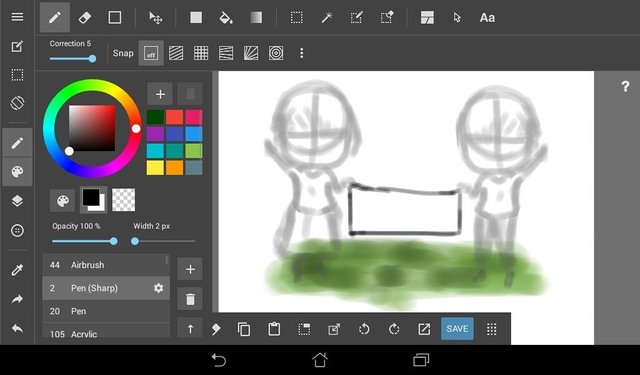
step 2
Then draw your line art on the sketch after adding the new layer
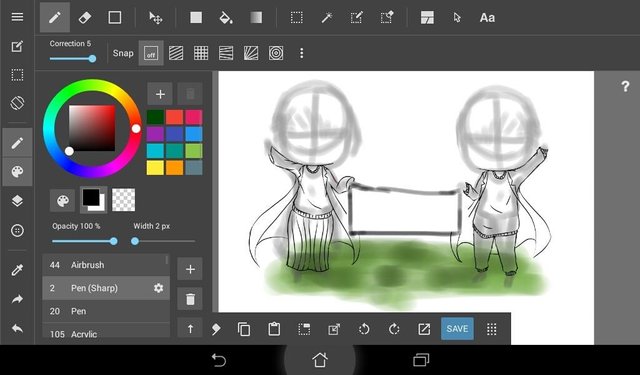
step 3
Still about line art, you can draw the hair style depend on your desire

step 4
Now you can hide the old layer or Layer 1

step 5
** don't forget to draw the object that they held too**

step 6
hide the old layer again, then colour the hairs

step 7
** don't forget to also colouring the clothes :)**

step 8
the eyes also should be coloured

step 9
shading the hair to make it more interesting

step 10
add the clothes shadows, based on light direction

step 11
now redraw the grass, and add some shadows for the laboratory coats

step 12
type the words that you want here
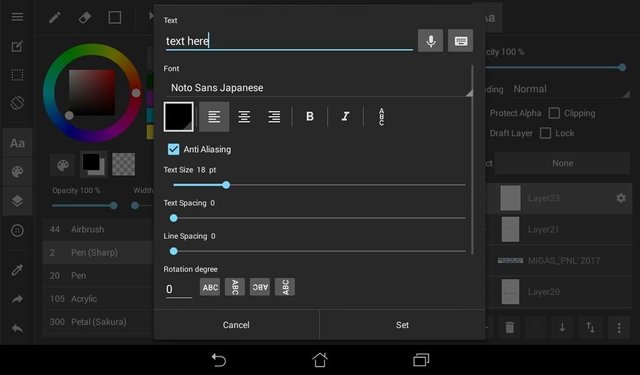
step 13
** Finish!! now after finishing all step, you can save it, export to the storage, and even share it with your friends**

if you wanna know about the machine that used for petroleum processing at laboratory scale, you can see my friends steemit @muhammadican see you guys!!, have a nice day :)
Thaks for reading my post, if this post make you interested.. please give me a Comments, Votes, or resteem follow me @aranda
sent to you a small tip , also i followed you i hope if you can follow me too i do send tips to all my followers twice a week .
thanks for a tip @japangaijin , i'll follow you too.. i hope that we can help each other :)
Nice post, keep it up💪