A Quick Introduction to Pixel Art & Steemit Pixel Art Logos
About a year ago after a couple failed Pokémon romhack attempts, I became very interested in making a Pokémon fangame with RPG Maker XP. That didn't work out so well: my project was too ambitious (as they usually are), I was a total newbie at coding and at that time also at drawing anything. Pretty soon I decided to abandon the project and focus on practicing my pixel art skills. Someday if I feel confident enough, I will continue working on the project but most likely not in the near future.
Since then pixel art has become my number one hobby. I have never considered myself a visually artistic person and I sucked at visual arts in elementary school, but somehow I managed to develop a strong interest in pixel art and even become decent at it. If you're really interested in learning something new, you often tend to learn it fast.
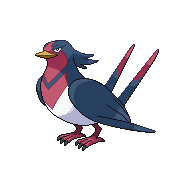
Swellow is a fast Pokémon. Anyway:
What is pixel art?
Pixel art isn't necessarily a style, but rather a medium where bitmap images are edited on pixel level. In other words, basically you must be able to control every pixel you have and tell the difference if you change one. This style/medium originates from older video game graphics; at that time consoles and computers didn't have much computing power, screens had low resolutions and could display only a limited amount of colors simultaneously.
While there aren't any rules set in stone, these two basic guidelines are usually followed:
- use only a handful of colors
- don't use any tools that automatically smoothens pixels
What 'handful' means depends on the scale. Larger pixel art tends to have more colors, smaller fewer.
Pixel art differs from oekaki or binary art in that it also uses anti-aliasing (AA) to smoothen out curves and jagged lines, whereas in binary art or oekaki everything is kept aliased and sharp, as far as I know. Pixel art can also be aliased, of course, though anti-aliasing is often used at least to some degree.
However, when too much anti-aliasing is used, it starts to resemble a regular picture instead of pixel art. This is rarely the case when you're working on lower resolution pictures, but can happen in high resolution pixel art. Usually 1–2 anti-aliasing colors are used, more than 2 is uncommon except on large-sized pictures with more colors.
What programs to use?
Photoshop, GIMP, paint.net, whatever that suits you. Even MS Paint gets the job done. I'm currently using Pyxel Edit; it's great for pixel art stuff, very easy to learn and dirt cheap.
How can I become good at pixel art?
As with mastering any craft, practice, practice and practice is the key. Read and watch some tutorials to get started, study existing pixel art and draw a lot. It took me a few weeks to get used to it and around 4–5 months to become somewhat decent at it.
Here are a few tutorials I can recommend:
- Pixel-Logic by Michael Azzi, highly recommended
- Pixel art tutorial on Pixel Joint forum
- Final Boss Blues Pixel Tutorials
- Tutorials by Gas13
Logos
The real meat. I made these logos in two different sizes (32x32 & 64x64) with max 4 colors and 1 AA color. I opted to maximize AA, since the background is white, and it would have looked pretty harsh against it without AA. The text is left aliased, because it looks good enough that way for my eye.
When working on lower resolutions and with limited color palette, some detail must often be compromised for readability and smooth line art. Higher resolution obviously allows more detail, but having only one AA color restricts the line art you can have quite a bit; for example in this case if I had gone for exact angles on those thingies resembling "S" letter, it would have looked too jaggy even with the AA.
Making these logos took me around an hour and a half, which is funnily enough a lot less than writing this. English is my second language after all, but I try my best not to spend inordinate amounts of time writing a simple Steemit post.
My Snorunt is getting sick of waiting:

But anyhow, here are the logos (resized to 384x384). Use them as you wish.
32x32, with original colors:

32x32, with NES palette:

64x64, with original colors:

64x64, with NES palette:

Here's a GSC style Serperior I made. I think it's decent.
Pretty good, actually! The curve on the upper right side of the body is slightly jagged, and I would have used dithering (to get the light green color) all the way to the neck, but other than those it's a very nice-looking sprite.