Self-Portrait! Process and batteries included!
Hey Hey Everybody!
In this opportunity I am going to show you a very short step by step of a self-portrait I did few months ago but saved the process. I am so hyped about this animation stuff that I just started doing. You will see how much I (fail) enjoy them because they are all along the post.
Once again... Welcome inside my head! HUEHUEHUE
(Before we get started and to not put a "Credit: Anritco" under every single image: All the images are my own creation and so I own the rights of them)
Painting from life is pretty different than doing a concept design or an illustration where you have a lot of planning before starting. Here it is important to make a good interpretation of what you see, not to copy exactly what you see.
Come on, we have machines that do that for us in a fraction of a second.
Let's start with the end, like Breaking Bad every chapter! This is how it looked like in the end... (yeah! Still not Jason Momoa).

As always I have few different steps I do before it gets a nice artwork. Such as blocking a base for working on (what I see through the mirror in this case) always playing with grayscale. Starting with shadows to later place the highlights and volumes on the right place and giving the right textures (that we will also add and reinforce later in the process).

Once all the values are solved we can proceed to add a base of color. I highly recommend to do it with a gradient map. Finding the gradients that will help you at most. Never with hue/saturation coloration. See, if you use this last adjustment layer your image will probably look too odd. Without accurate color information. So whatever you did until now will probably mean a loss of the time.
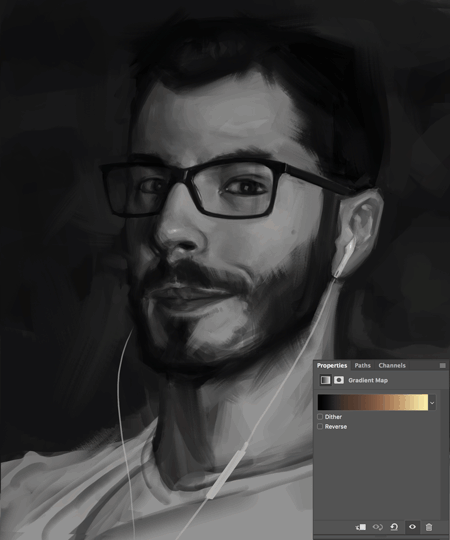
After we added the right gradient (kind of) we have a base of colors where to add some MAGIC But what is that magic I am talking about? Well ...It's time for adding some...

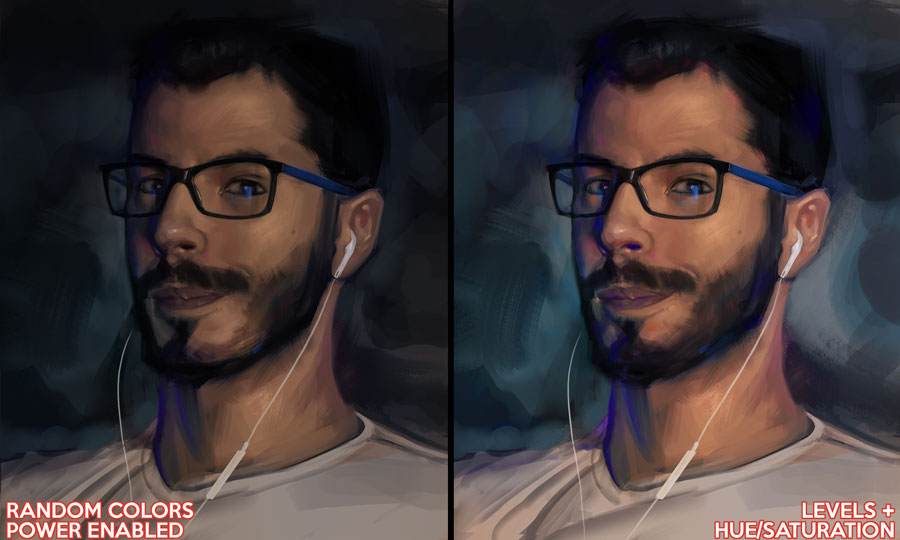
Oh yeah!
Look at dat blue, look at those "random" violet colors that I added here and there (mostly on the shadows and contours)! It really starts looking nice! I also added two layers of adjustments (Levels and hue/saturation) and one overlay layer. This way we create more contrast and will help to those colors to be more visible and work as accents for the artwork.
But still, even if it looks very nice already... we want to make from this something really nice, right? I will tell you what's going on: WE NEED...

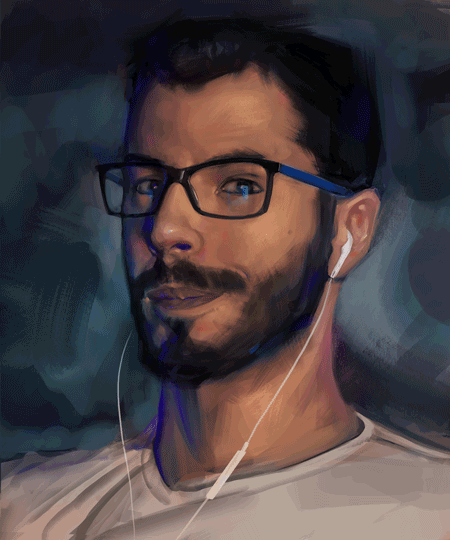
And so far we did it! Added few more colors, rendered the whole thing a little bit more and added a final layer of noise just to create tiny texture over the painting. With this last very few things we already can say that it's finished!
Focal Points (Critical Hit )
Something I didn' t mention before (because it was late here and I couldn't even focus) is this little thing called Focal Points (not little or less important at all, actually this is a critical hit). See, this may sound a little bit weird, but we are painting for humans, not for aliens. So we know what calls the attention for a human and there are a lot of rules about how to guide the eye. For example, human eye will always be guided to circles. Why? Because at the savanna the only party we could spot from the predators was its eyes. So naturally our eyes, in this particular case go to the eyes of the subject (which is me, lol).
See the animation bellow:
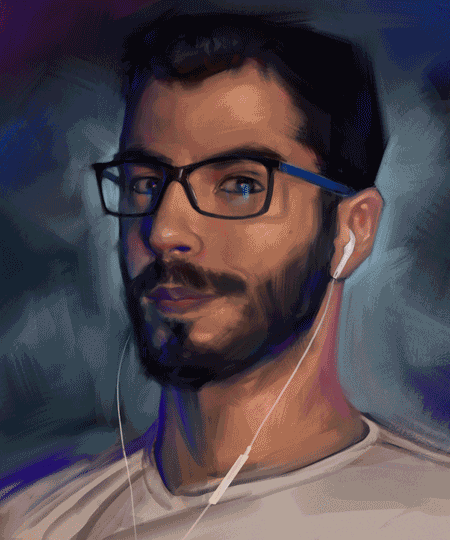
So how does this help us or modify our workflow? Piece of cake: this is mostly for placing the importance on the images, such as the level of detail for looking up for that juicy contrast.
Main Focal Point: This is where our eyes won t be able to escape from. So naturally this should have more contrast than the rest and be more polished, rendered and nicely done than the rest.
Secondary Focal Area: Same story, but it loses priority when it s about rendering. See, here you can spot bigger strokes without that much detail or definition.
Third Focal Area: At this point the painting gets loose just to preserve the importance of the Main Focal point. Some elements (such as the beard direction under the mouth and the triangle that the hair over the forehead forms) can guide the eye of the spectator to the eyes and so Focal Point with more priority.
Fourth Focal Area: This is the most loose, almost nothing have definition here. It just complements the rest of the painting and works almost as a background. By saying this I don't mean that this is less important area than the previous three, actually all of them have the same importance since they make the whole image. This fourth area is actually helping to the whole mood of the artwork and so there resides its importance.
If you got until here reading all the mess up there, first of all thank you! It took me a lot of time to make all those silly animations and all the description and analysis. Making good quality post (at least good quality for my standards) takes a lot of time. And so, if you just want to give your support in ANY way I would really love it! A comment, an insult, an upvote, a reesteem. Everything is amazing if it comes from heart. Thanks a lot once again for using your time to read and watch my stuff =)
Before I forget about it... if you want to have your very own portrait, concept design or illustration made by me, please don't hesitate to drop me a line, I would love to help you with your things (for a fair price ;) ).
Talented and handsome dude! I never saw so many self-portraits on one steemit post before! :)
Ohh! You flatter me! Thank you so much =))
Hahaha it's jus that I love to explain the process and sharing it with the people, so maybe we all learn something new =3
Good luck in your artistic work! You will gain more notoriety I am sure!
Awesome, Thanks for sharing.
Thanks man! I was watching your collabs with @denver_max and damn, I hate you guys! How can you be so photogenic? I think I need to do a tattoo on my-self :P
Eres muy talentoso! Espero que pronto subas más de tu trabajo :)
Muchas gracias @ladaural ! Se que vos sos una excelente modelo! No puedo esperar para empezar! =)
seguro! aunque ahora con el problema del steemchat no sé como pasarte las fotos jajaja
hay una aplicacion que es lo mismo que el steemit chat, fijate si te podes hacer una cuenta acá. Cuando te la hagas buscame por el mismo nombre =)
(Si no funciona vemos que inventamos!).
I FREAKING love it! You're so good, man :D
Thank you so much!! And thank you for the support of everyday! You are awesome! =))
likewise :)
This one is wonderful .
Thank you for sharing this article with us.
Keep sharing
God bless you
It's my pleasure! I love to share things that may help in one or another way or just make ppl have fun for a while =))
That's so kind of you @anritco
You have a lot of talent this is great! I would like to know how to draw. I'll follow you. Have a great day :)
Thank you!! You too ;)
Spectacular drawing! Thank you for adding the tips, it was useful for me:) Nice to meet a fellow artist, I'll follow for more awesome art!:)
Thank you so much for your words! I am really happy that you could learn from it and if you have any doubt or question drop me a line =)
Thank you for it:) If I'll ever have - I sure will. I work as an artist, but in different styles. And sometimes a few critique from a person who knows the process is really handy:)
Feel more than welcome to ask me anything ;)
I love your walkthrough on this. You have great talent
Thank you so much! =)
I am constantly amazed by talented people, me and painting - no thank you...even my stick man looks like he suffered from rachitis and has permanent bone deformities. Great post and art!
Thank you so much! And don't be afraid to give a try to the arts... It's only about practice and not quitting =))
Upped and following you
Thank you so much =))