About Steemit in Dou Languages (Malay & English version)
What is Steemit? // Apakah itu Steemit?
Steemit is a blockchain-based blogging and online networking site, which rewards its clients with the digital currency STEEM for distributing and curating content, and is possessed by Steemit Inc., a secretly held organization situated in New York City and a base camp in Virginia.
Steemit adalah laman web blogging dan media sosial berasaskan blockchain, yang memberi ganjaran kepada penggunanya dengan STEEM cryptocurrency untuk penerbitan dan pengawalan kandungan, dan dimiliki oleh Steemit Inc., sebuah syarikat persendirian yang berpusat di New York City dan ibu pejabat di Virginia.
Steemit is one of media social using blockchain platform to generate cryptocurrency
Steemit merupakan platform media sosial yang menggunakan sistem steem blockchain
It is a bit different with other media social like Facebook, Twitter or Instagram because every single posting will give some reward in form of cryptocurrency Steem Coin or Steem Dollar then changed it to other currency like BTC/ETH/LTC.
Ia agak berbeza dengan platform media sosial yang lain seperti Facebook, Twitter, Instagram yang mana setiap post anda akan mendapat ganjaran yang lumayan dalam berbentuk coin Steem atau Dollar Steem.
Example: Steemit in Partiko Apps
Step Register Steemit Account // Daftar akaun Steemit
Click link https://steemit.com
1.Klik link https://steemit.comClick sign up
2.Klik butang "sign up"Click sign up for free with duration 1-2 week.
- (The Steemit will give you 15 Steempower for do some activity at steemit. And will deduct slowly from your account after you got own Steempower)
Klik "sign up for free" 1-2 minggu
• (akaun akan diberikan sebanyak 15 Steempower untuk membuat aktiviti di Steemit. Dan akan ditarik ambil balik sedikit demi sedikit apabila anda mempunyai Steempower sendiri)
Please choose your username wisely to make easy people search later on.
Lepas tu pilih Username anda yang sesuai bagi mudah orang lain mencari profile anda.
Put your email and verify the email once you received (please look inbox or spam box)
Kemudian masukkan email dan sahkan setelah sampanya email.
Please put your phone number to receive code from team Steemit.
Masukkan no telefon bimbit anda.
After you receive SMS code, put inside box to verify.
Setelah itu, masukkan kod yang diterima melalui SMS(no telefon bimbit)
Your account will approved approximated in 1-2 week and received it by email.
Akaun anda akaun diluluskan dalam masa 1 atau 2 minggu dari anda sahkan no kad tersebut dan pengesahan akan diberitahu melalui email.
Login for First Time // Login untuk Pertama Kali
- After your account approved, you will receive the email like above. Click the link had being given to you.
- Setelah menerima email dari pihak Steemit bermakna anda sudah diluluskan dan email akan masuk ke dalam inbox atau spam box. Klik link yang diberikan itu.
- After that, you will give the OWN PASSWORD, please COPY and save it at safe place. Paste your PASSWORD for varication and your account ready to rock. (If you lost the PASSWORD, your account cannot retrieved.)
- Apabila membuka link tersebut, anda akan diberikan KATA LALUAN dan salin serta simpan ia di tempat yang selamat. (Andai hilang KATA LALUAN ini, anda tidak dapat untuk pulihkan akaun tersebut). Paste kata laluan untuk pengesahan dan selesai. Akaun sudah sedia untuk anda.
Wallet // Dompet
Click link https://steemitwallet.com
Klik link: https://steemitwallet.com
Login with your PASSWORD given to you by email.
• This wallet use for you manage all Steem Dollar/Steem where you get from reward task/posting on Steemit blog later.
• Sell/Buy/Exchange the coin Steem Dollar/Steem to other cryptocurrency
• Transfer coin to other account or wallet/exchanger.Masuk dengan menggunakan kata laluan anda.
• Wallet ini adalah untuk anda menguruskan semua hal berkaitan hadiah dari post anda dalam bentuk Steem Dollar/Steem.
• Tempat untuk berjual beli dan menukar coin steem kepada BTC, LTC, ETH, XRP and etc.
• Untuk transfer coin dari akaun lain atau exchanger.
- Here you can update your picture profile, wallpaper, biography, location of your place and nickname on Setting bar.
- Disini jugak dapat membuat pengubahan gambar profil, gambar wallpaper, biografi, lokasi dan nama samara di paparan (setting)
- To get the KEY
• Needed for your link account Steemit to other application like Partiko, eSteemapp later on.
• To help user to handle account in smooth way.
• Only need KEY for make sure PASSWORD cannot know by others - Mendapatkan “KEY”
• Banyak aplikasi-aplikasi yang berkait rapat dengan steemit seperti dtube.
• Membantu pengguna melayarin Aplikasi Steemit dengan lebih mudah dan pantas.
• Untuk masuk setiap aplikasi tersebut hanya masukkan “KEY” sahaja agar kata laluan anda tidak terdedah kepada umum.
- Another function KEY is to change the PASSWORD itself later if you want. But I suggest let be like that.
- Fungsi lain adalah untuk menukarkan kata laluan yang sedia ada kepada yang baru.
Related Post:- https://steemit.com/freeupvote/@jijiecharles/free-upvote-post
Any questions freely contact me via Telegram, @JijieCharles.
Source from: https://telegra.ph/Steemit-05-29
Sumber dari: https://telegra.ph/Steemit-05-29

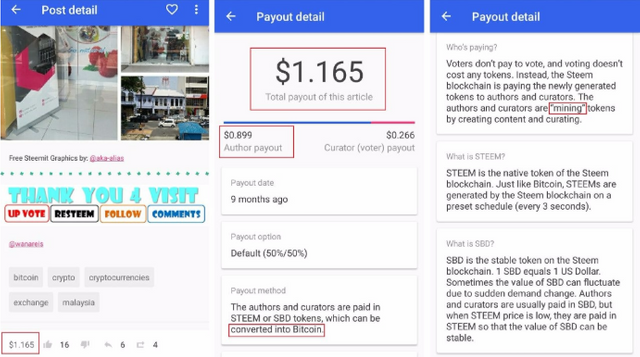
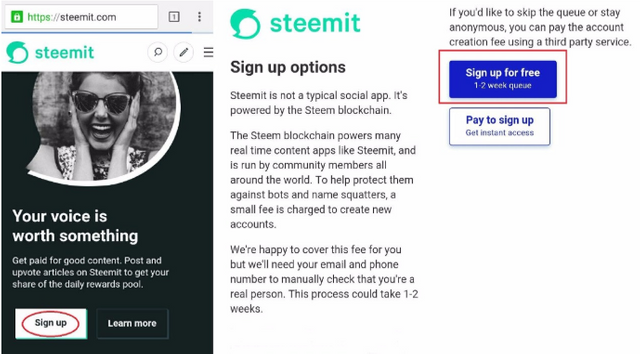
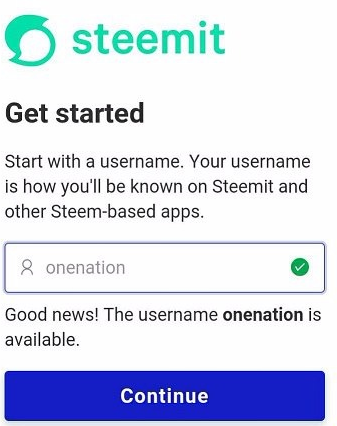
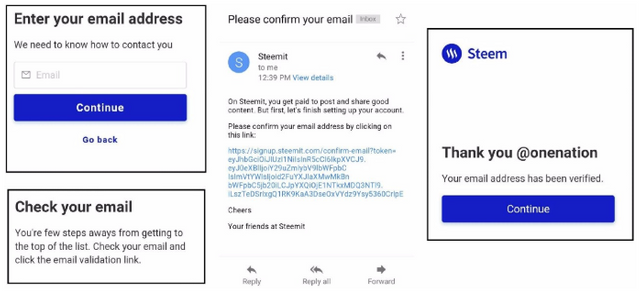
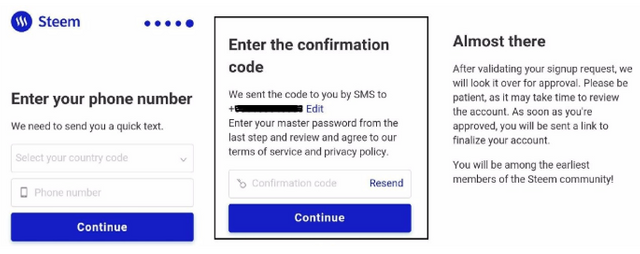
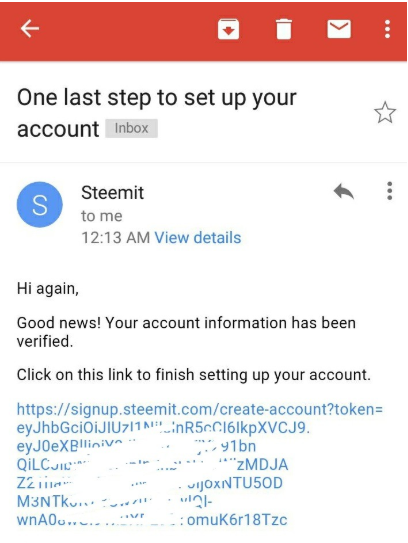
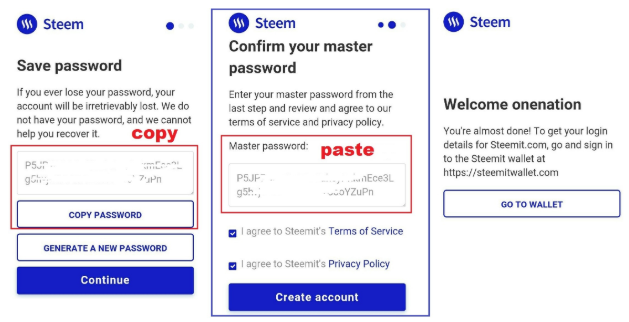
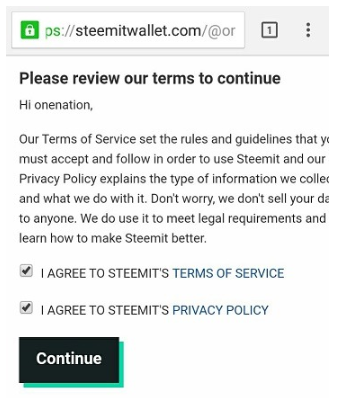
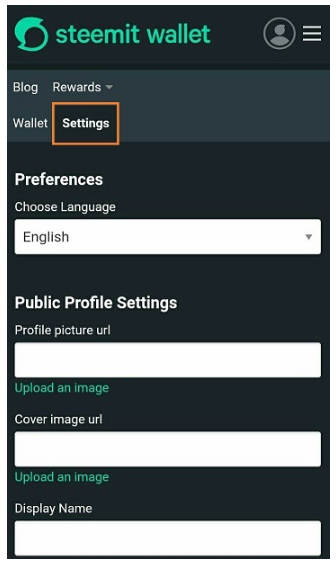
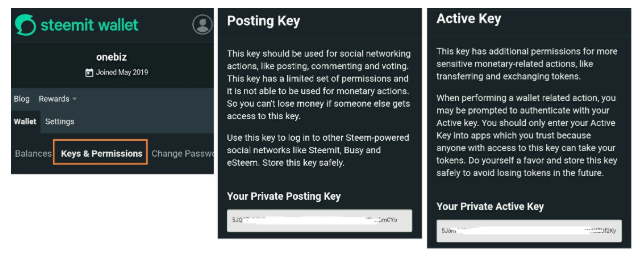
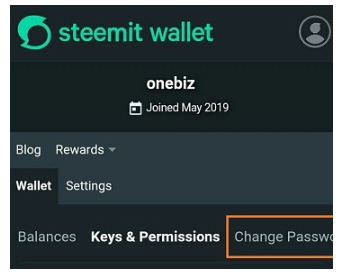
Hi, @jijiecharles!
You just got a 0.01% upvote from SteemPlus!
To get higher upvotes, earn more SteemPlus Points (SPP). On your Steemit wallet, check your SPP balance and click on "How to earn SPP?" to find out all the ways to earn.
If you're not using SteemPlus yet, please check our last posts in here to see the many ways in which SteemPlus can improve your Steem experience on Steemit and Busy.
You got voted by @curationkiwi thanks to Pijie! This bot is managed by KiwiJuce3 and run by Rishi556, you can check both of them out there. To receive upvotes on your own posts, you need to join the Kiwi Co. Discord and go to the room named #CurationKiwi. Submit your post there using the command "!upvote (post link)" to receive upvotes on your post. CurationKiwi is currently supported by donations from users like you, so feel free to leave an upvote on our posts or comments to support us!
We have also recently added a new whitelist feature for those who would like to support CurationKiwi even more! If you would like to receive upvotes more than 2x greater than the normal upvote, all you need to do is delegate 50 SP to @CurationKiwi using this link.
This post has received a 3.13 % upvote from @drotto thanks to: @curationkiwi.
Hi @jijiecharles
Nice to see you on steem :)
God luck and have fun over here :)
If you want to come and see my blog - feel free to follow me - I take photos, a lot of.
i will follow You and see what you got here to :)
Great information bro! By the way you can add more than 5 tag in your post thru other SCOT Tribe platform like palnet.io, busy.org, steempeak, photostream.com.
Plus you can get token too if you add their tag in your post which is can trade in steem-engine.
Anyway wish you for the best in steemit! Anything roger!
Posted using Partiko iOS
How to put more than 5tag? In partiko its said just 5tag. Feel so saddd right now 😪😢😭
Posted using Partiko Android
Can post thru busy.org . Login using steemconnect then can start post.