ARK Core Series: Multipayments
An Easier Way to Send ARK to Multiple Addresses

We’re back with another deep dive into the new features included in the ARK Core v2.6 network upgrade. With the new Multipayments transaction type, users can now send ARK to multiple addresses with a single transaction! This makes it quicker, easier and less costly than ever to send ARK tokens.
Over the past few weeks, we’ve been exploring all the amazing new features jam-packed into our upcoming Core v2.6 upgrade. Following our previous posts covering the introduction of Schnorr’s Multisignatures and our new Multisignature Server, it’s time to turn our attention to Multipayments and what you need to know to get started. Let’s dive straight in …
What are Multipayments?
Multipayments are just one of the new transaction types included with Core v2.6. This transaction type does exactly as the name suggests, allowing users to send multiple payments to different recipients, all neatly packaged into one single transaction. With the example below, you’ll see how a single transaction can send payments to multiple addresses.
Handy right? What’s even better though is that you can customize the transaction to send varying amounts of ARK to several different addresses, or even send different amounts to the same address within the same transaction. This is useful if you are sending payments for different services to the same person or company.
Why use Multipayments?
So why should that get you excited? Well to start, if you’re someone who sends ARK tokens to a number of different addresses regularly, it means no more time spent painstakingly creating multiple single transactions for each and every address that you want to send to.
From your ARK Desktop or Mobile Wallet, you’ll be able to input the number of tokens you want to send, input multiple addresses and send the payment in just a few seconds.
For Delegates, Multipayments mean that payouts can be bundled into fewer transactions, rather than creating a transaction for each voter’s address.
Also, with Multipayments you won’t just be saving time and effort. By bundling payments into fewer transactions you’ll save on transaction fees. This means that by using Multipayments you’ll keep more of your ARK!
Plus, by using fewer transactions we’re keeping the ARK Public Network lean, fast and strong. Network bloat can be reduced when multiple payments are condensed into a single Multipayment transaction.
Limitations of Multipayments
As with everything, there are a few limitations when it comes to using Multipayments. Although the theoretical maximum number of payments per transaction is 2^¹⁶ (65536), we’re capping this at a much lower level to make sure that Multipayments don’t impact network performance.
Currently in public testing, for now, the Multipayment limit is set to 128 addresses. This means that in a single transaction, you’ll be limited to sending to a maximum of 128 wallet addresses. When Multipayments are released on the ARK Public Network, we will start with 64 addresses as a limit in each transaction. We may then raise this at a later date depending on feedback and testing, but for now, the limit is likely to remain (barring any required changes in the near future).
How to Create a Multipayment Transaction to Send Tokens
Following the release of Core v2.6 on Mainnet, you’ll be able to create Multipayments in a few clicks directly from your ARK wallet.

To create a Multipayment:
Open your ARK Desktop Wallet and click the dropdown beside the “Send” button. From here you’ll be able to select the Multipayment option.
Enter the recipient wallet address manually or select from the dropdown.
Enter the amount of ARK you want to send to that recipient. Click “add” to confirm the amount and add the transaction to the Multipayment.
Repeat steps 2 and 3 for each recipient you want to send to then click “Next”.
Enter an optional reference in the Smartbridge field and send! (Note: Smartbridge field is optional)
To do this though you’ll need to wait until Multipayments are enabled on the Public Network in the coming weeks. Keep your eyes on our blog for the imminent release of Multipayments when Core v2.6 is released on the ARK Mainnet — we’ll be announcing the launch date soon!
In the meantime, as part of the Core v2.6 network update that’s currently in public testing, you can create a Multipayment transaction within a development environment using the ARK Devnet. In case you missed it, here’s some info about getting started with Core v2.6 on Devnet.
Earn ARK Tokens for Testing
Want to earn ARK by testing out Multipayments? With our Core v2.6 bounty, you can get involved with the public testing of Multipayments (and other new transaction types) in exchange for rewards.
**Earn up to $100** in ARK tokens for each issue you report related to Core v2.6 and all the new transaction types (including Multipayments). What’s more, reporting issues could net you a spot on the **Leaderboard**, for a chance for an additional bonus reward of up to $1,000.
Start **reporting issues here** or join our #Devnet channel on the **ARK Slack** for more help. Get testing now to start earning!
Read our new whitepaper! Follow us on social media ( Twitter|Facebook|Reddit ), join our community ( Slack | Discord ) and stay tuned to our blog on Medium and on Steemit.
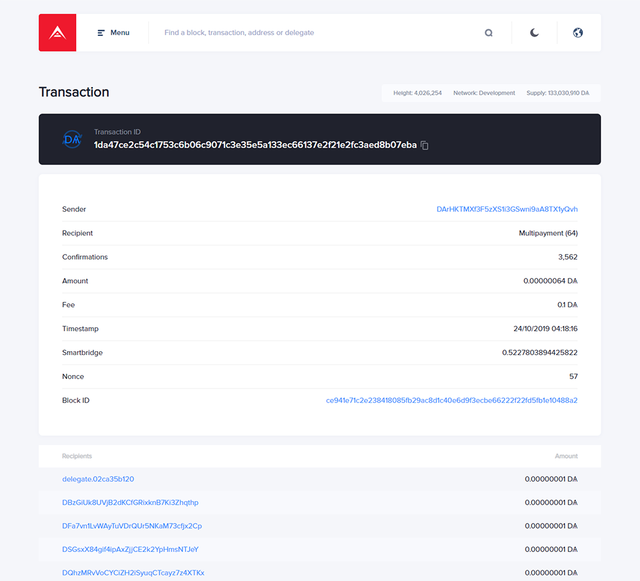
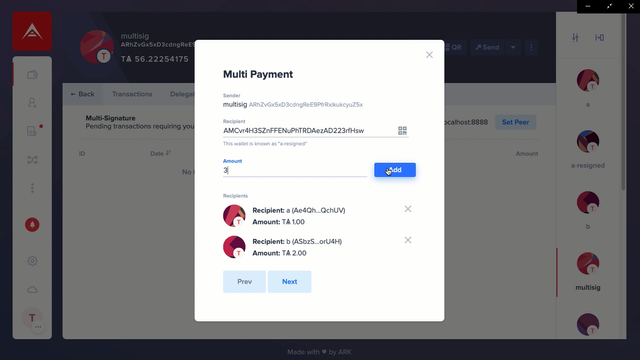
Hello @arkecosystem
Thank you for following @haccolong account. As a follower of @haccolong this post has been randomly selected and upvoted by @hoaithu's Curation Trail.
To earn more rewards with your Steemit account. Check through some of the ways at this post.
I will continue with random upvotes in the future & wish you lots of luck. :)