ARK Core Series: Business Transactions

In this, part six of our ‘ARK Core Series’, where we dive deeper into all of the upcoming changes to ARK Core v2.6, we take a close look at Business Transactions. These transaction types allow users to register business names, link their business profile to the things they create and much more. Let’s get down to business and find out how they work.
Business Transactions is the name given to a set of new transactions coming to ARK v2.6. They can be broken down into three specific transaction types called: business registration, business update, and business resignation. While these transaction types may seem self-explanatory, it is still a good idea to break them down to understand how they benefit the average user.
Business Registration
One of the most exciting days for any business owner is the day that they register their business. Registering your business on ARK should be no different. By using the Business Registration transaction type, a user can issue a special transaction that will allow them to register important information regarding their business directly onto the blockchain. The key attributes a user can add will include things such as a unique business name, a corresponding website, a vat number and a repository. At the minimum, a user must add a unique business name and corresponding website when registering their business. The other fields before issuing the business registration transaction are optional.
By registering your business on-chain, all the data regarding your business is stored in a decentralized manner. In addition, businesses can take control of their information and use it as a way to validate the products or services they have created.
Not only is this transaction type useful, but we have also made the process incredibly simple! To register your business do the following:
NOTE: Wallets will not allow this transaction type until after the upgrade to Core v2.6. Once the ARK Public Network has finished the upgrade to core v2.6, the ARK Wallets will also be updated to be 2.6 compatible and allow for these transactions.
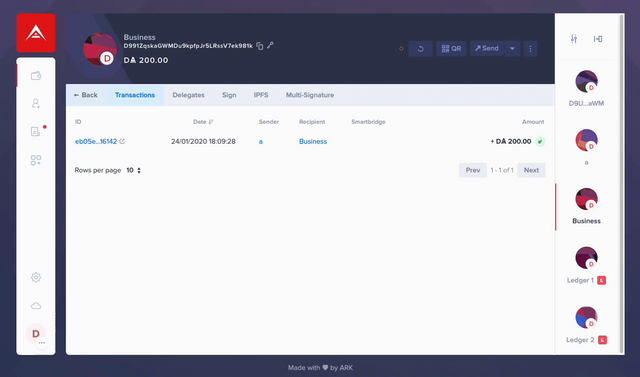
Open the ARK Desktop Wallet and select the vertical ellipsis icon next to the right of the send button.
Select the drop-down menu under Registration and select “Register Business”
Fill out the form with your business information
Select your transaction fee and enter your passphrase.
Select “Next” and after reviewing your information, select “Send”
Congratulations! After following the steps above, you have successfully registered your business.
Business Update
We understand that businesses are not static. Over time a business may evolve, and information will need to be updated. In addition, it is likely that more information will be stored on-chain in the future. Therefore, in terms of being practical, we wanted to make sure that there was an easy way for users to make changes to their information in a quick and efficient manner.
You can update a registered business by following the steps below:
NOTE: Wallets will not allow this transaction type until after the upgrade to Core v2.6. Once the ARK Public Network has finished the upgrade to core v2.6, the ARK Wallets will also be updated to be 2.6 compatible and allow for these transactions.
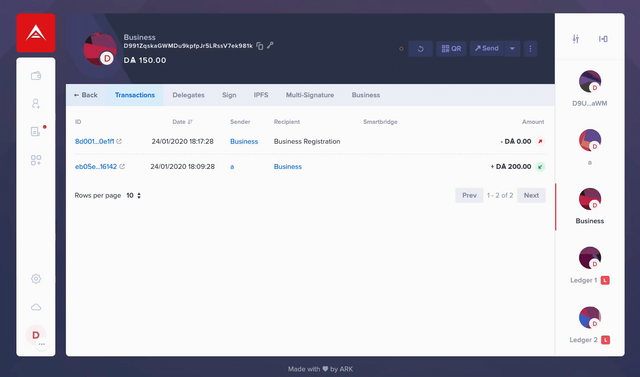
Open the ARK Desktop Wallet and go to the Business Tab and click on the vertical ellipsis.
Select the drop-down menu under Registration and select “Update Business”
Use the form to update your business information. (Things such as your VAT, repository address, and website can be updated thru this transaction)
Select your transaction fee and enter your passphrase.
Select “Next” and after reviewing your information, select “Send”
By using the Business Update transaction, you can keep all your business information current in the most simple and efficient way possible.
Business Resignation
In a way similar to our **delegate resignation transaction**, the business resignation transaction allows a user to delist their business and mark it as inactive. At the time a business resigns, the name they used as their business becomes available.
In order to execute a Business Resignation transaction, you would follow the steps below:
NOTE: Wallets will not allow this transaction type until after the upgrade to Core v2.6. Once the ARK Public Network has finished the upgrade to core v2.6, the ARK Wallets will also be updated to be 2.6 compatible and allow for these transactions.
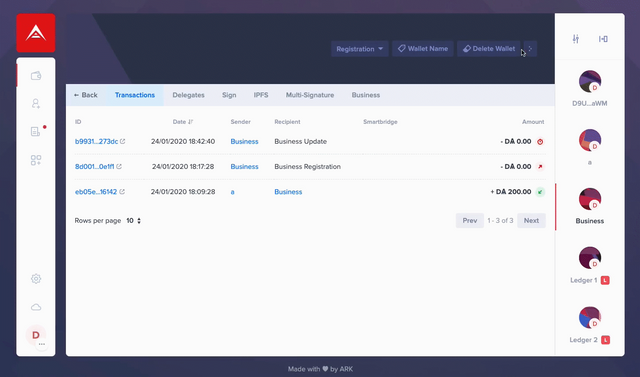
Open the ARK Desktop Wallet and go to the Business Tab and click on the vertical ellipsis.
Select the drop-down menu under Registration and select “Business Resignation”
Verify your business name and information before proceeding.
Select your transaction fee and enter your passphrase.
Select “Next” and after reviewing your information, select “Send”
Keep in mind that you cannot restore a resigned business on the blockchain. In other words, this is a permanent action.
Currently, you can view **businesses on Devnet** to get an idea of how businesses will appear on-chain. By having businesses register on-chain we are giving businesses the power to directly verify their information without the need of a third-party. Furthermore, it allows for businesses to issue services and link them to their business identity as a form of validation. Business transactions will be a focal point of the Core V2.6 update and we are excited to share them with you.
To find out more about the other features being introduced in ARK Core v2.6, don’t forget to read our previous posts covering the introduction of ***Schnorr’s Multisignatures, the ***Multisignature Server, ***Multipayments*, and **Hash Time-Locked Contracts.
Read our new whitepaper! Follow us on social media
( Twitter|Facebook|Reddit ), join our community ( Slack | Discord ) and stay tuned to our blog on Medium and on Steemit.