13 things everyone is going to love about iOS 11

Apple's newest operating system for iPhones and iPads, iOS 11, launches this fall. Apple calls it "a giant step for iPhone" and "a monumental leap for iPad."
Here are 13 things everyone is going to love in the next big iPhone and iPads

13 things everyone is going to love about iOS 11
Jul 10, 2017, 08.16 PM
Gallery »
Instantly share WiFi passwords.
Instantly share WiFi passwords.
Soon, you'll no longer need to save your WiFi password on a wrinkled piece of paper in a drawer somewhere. In iOS 11, if you need a WiFi password for a given network, just find someone who is already using the network and hold your device near theirs. The password will be transferred instantly.

Whenever you change the volume on your iPhone or iPad, a translucent box pops up in the middle of the screen. It's a bit annoying. Thankfully, Apple is redesigning the volume box in iOS 11. Here's how it'll look:
Much better.
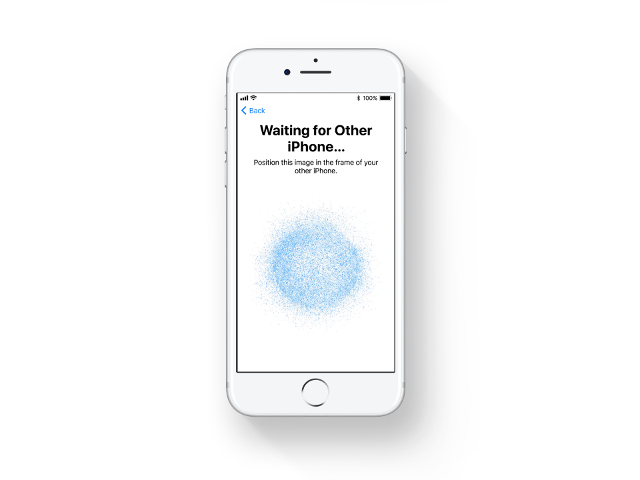
If you just bought a new iPhone or iPad, you can hold it close to an iOS device you already own to have all your settings, preferences and iCloud Keychain passwords magically import themselves to the new device. It helps you start using that brand-new device much more quickly than before.
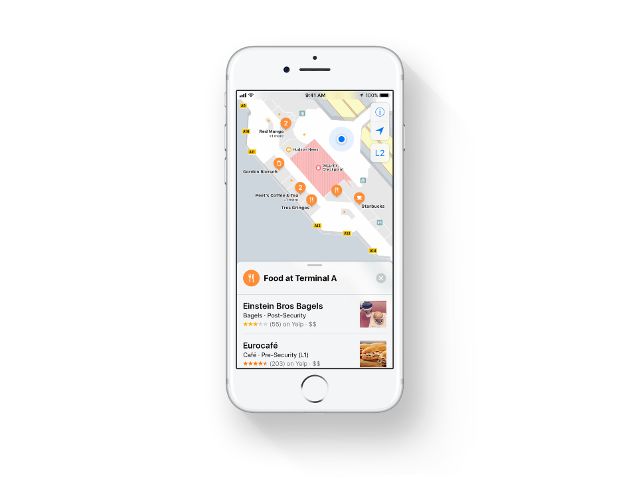
Apple is adding indoor maps for hundreds of airports and shopping centers around the world, making it much easier to navigate your local mall. Speaking of navigation, Apple has finally added lane guidance to Apple Maps for more precise turn-by-turn directions.
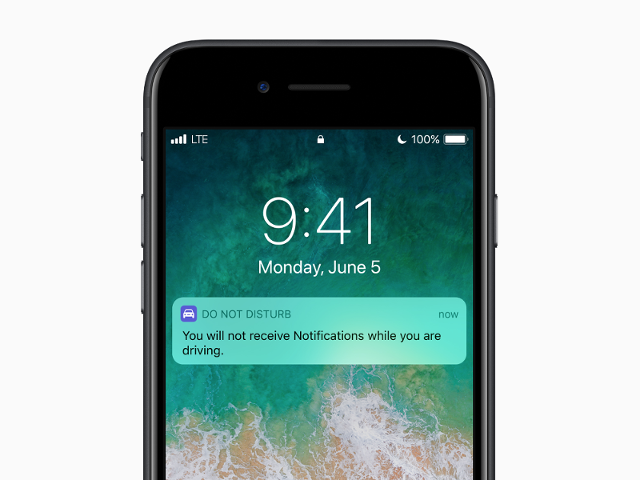
Distracted driving is a real, deadly problem. Thankfully, Apple has added a clever feature that lets the iPhone sense it’s in a car to trigger “Do Not Disturb” mode, which can hide notifications for texts, calls, and other app messages while you’re driving. The feature can even notify people that you’re driving and will contact them soon.

In iOS 11, all your notifications — both recent and missed — are in one place; no separate tabs. Just pull down from the top of the screen to see everything at once

The Control Center was perhaps the most useful feature of iOS 7 back in 2013: By swiping up from the bottom of your screen, you could access a variety of shortcuts and buttons. Four years later, you’ll finally be able to choose what those shortcuts and buttons are.
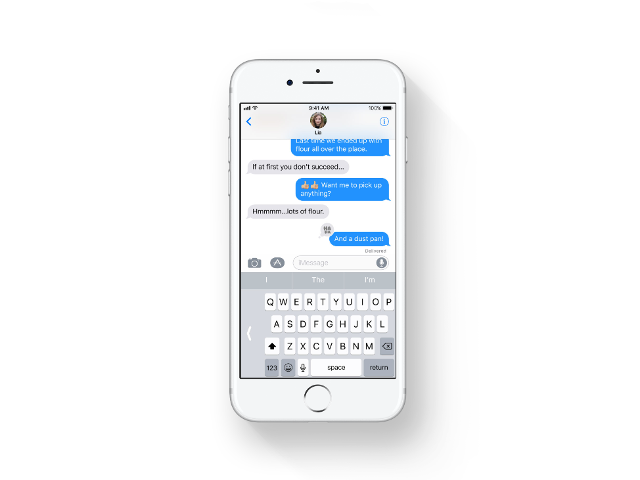
One of the signature features of Google Now is finally coming to the iOS ecosystem: When you type in iOS 11, the keyboard will suggest words you may have recently viewed on your phone — from your Messages app, for example, or Safari. So when your friend texts you the name of a restaurant, it may be one of the first suggestions when you start searching for that restaurant on the web. Also, the keyboard can now be used with one hand — just hold the emoji key and select one-handed typing to move all the keys closer to your thumb.!
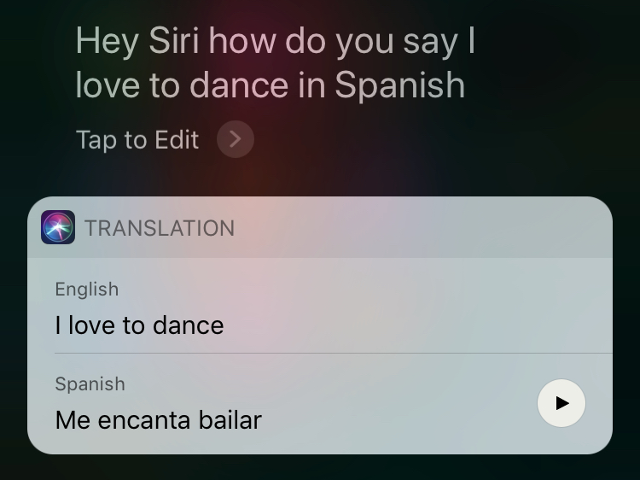
Apple says Siri is going to get much more “advanced” through machine learning and artificial intelligence — it’s unclear if these changes will actually make Siri better to use, but at the very least, Apple has made Siri sound a bit less robotic-sounding and more natural, a bit like Amazon’s Alexa assistant.
And Apple is also testing a cool translation feature for Siri, where if you ask the assistant to say a certain phrase in a different language like Chinese or Italian, Siri will speak on your behalf in the desired language.
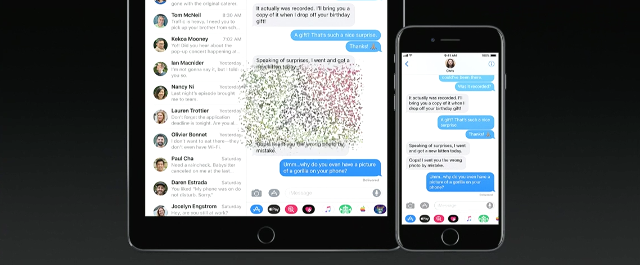
It felt like mayhem when Apple added the app drawer to its Messages app. Suddenly, you could add stickers and GIFs and all sorts of buttons and visuals to your messages, but all the new options weren’t totally easy to find, and were somewhat overwhelming. Apple redesigned the app drawer in Messages for iOS 11, making it much easier to browser all the various stickers and emojis at your disposal.
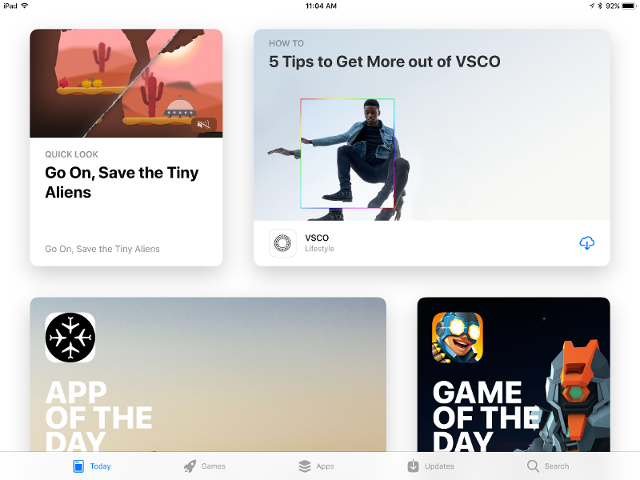
The-App-Store-is-getting-a-much-needed-face-lift-.png)Apple is finally bringing the design language it established for newer apps like Apple Music and the News app to the App Store itself. Not only does it look cleaner with better, bolder text, Apple has also changed how the App Store is organized. Now everyone will have a personalized “Today” tab to highlight unique apps and games. Apple has finally dedicated a full tab of the App Store just for games, making new or notable ones much easier to find.

Apple is changing the compression formats in iOS 11, which will allow you to store more photos and videos on your phone. Apple says you’ll be able to save twice as many photos and videos on your device than in iOS 10.

Now you can make your live photos into GIFs, which you can make bounce back and forth. Also, you can finally choose which still frame of the Live Photo is the main image, making it easier to find the perfect moment to share on social media.
thank you so much
please follow and upvote
Sounds very promising! An very useful update!
yes! you are right please read my all post