Apple brought back the Mac startup sound !
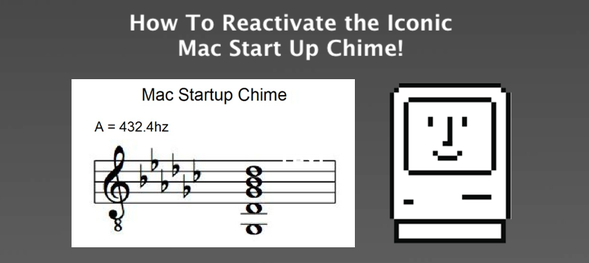
Apple brought back the Mac startup sound!
The Macintosh startup chime is played on power-up, before trying to boot an operating system. The sound indicates that diagnostic tests run immediately at startup have found no hardware or fundamental software problems. The specific sound differs depending on the ROM, which greatly varies depending on Macintosh model. The first sound version in the first three Macintosh models is a simple square-wave "beep", and all subsequent sounds are various chords.
Mark Lentczner created the code for the arpeggiated chord used on the Macintosh II. Variations of this sound were used until Jim Reekes created the startup chime used for the Quadra 700 through the Quadra 800.
Reekes said, "The startup sound was done in my home studio on a Korg Wavestation EX. It's a C major chord, played with both hands stretched out as wide as possible (with 3rd at the top, if I recall)."
As of 2016, Apple has disabled the startup chime by default starting with the late 2016 MacBook Pro. Mac models dating before late 2016 will have the startup sound effect and familiar chime. Mac models built after late 2016 do not have this sound effect on boot, except for the 2017 MacBook Air.
Now it seems Apple has brought back the hidden option at some point with macOS Catalina.
Type or copy and paste that command in Terminal then press return (enter your password if required):
sudo nvram StartupMute=%00
To turn off startup sound type:
sudo nvram StartupMute=%01
If you don't want to manually type commands in Teminal, Get dosdude1's ChimeEnabler http://dosdude1.com/apps/ChimeEnabler.zip
(http://dosdude1.com/apps)
It is a small app that turns on/off startup sound with a simple press of a button.
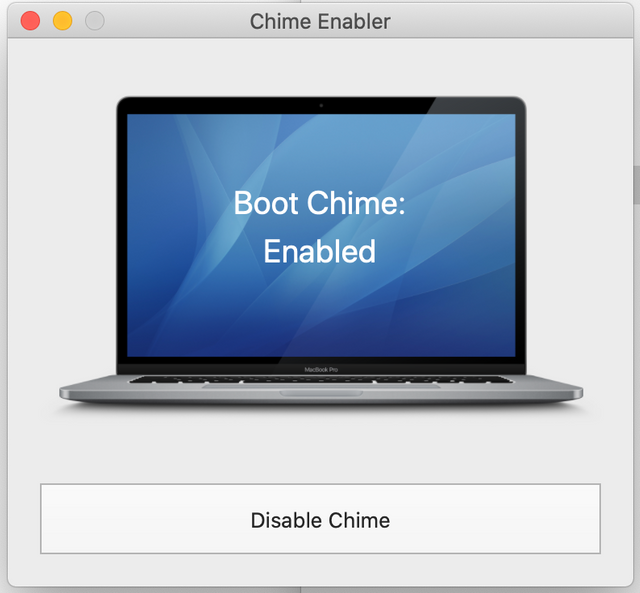
Enjoy!