How to create steemit account using anon steem
Are you getting disappointed due to the long time waiting of your account approval? I mean, steemit should send your username and password to your email for you to get started after a text verification.
There are lots of people who wanted to join steemit however became disappointed because of the very slow process of email verification which takes a number of days, weeks, and worst a month. Lucky you are, if it just takes you an hour or a day.
Personally, after 7 days of waiting, still I have not received email verification. I did some research and it leads me to knowing that I can instantly create an account in just 5 minutes or less through anon steem. At first, I think it's just a scam because there is a fee which you can choose if steem, bitcoin or litecoin.
The following day, still I have not received email confirmation, so I decided to create an account using anon steem. Yes! You heard it right! Anon steem is not a scam. I have tried it. And therefore, I would like to show you how I successfully created my account using this.
Step 1. Go to https://anon.steem.network

Step 2. Input your desired username. Then, choose how would you like to pay it. In my case, I choose bitcoin. Then, click BUY NOW.
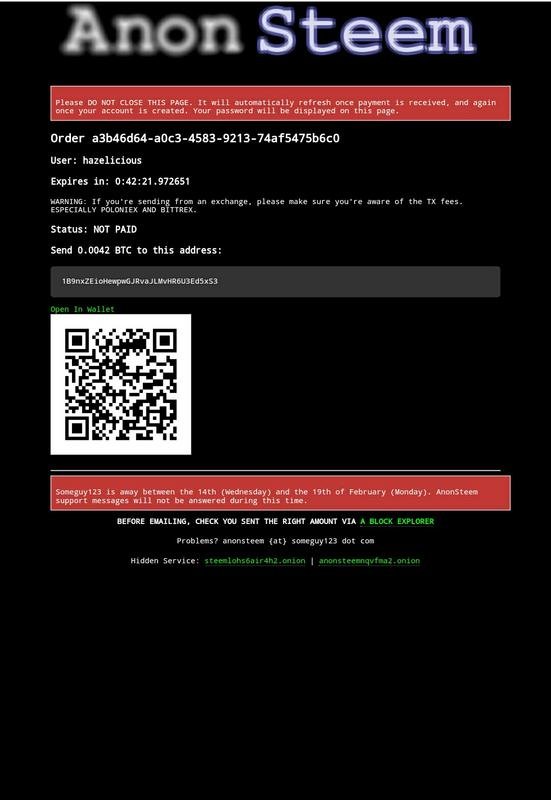
Step 3. Send payment. Do not close the current page, it will automatically refresh once payment has been made. Then, your default password will appear.
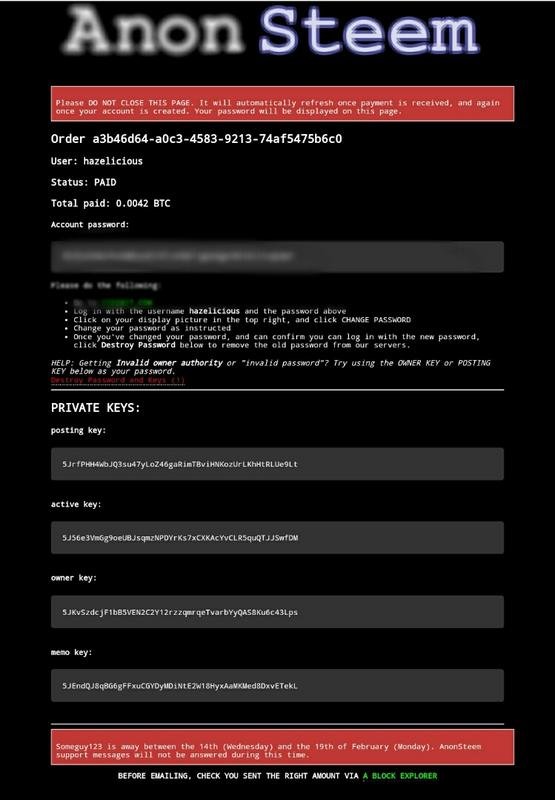
Step 4. Below the account password. You will see "Do the following" Just follow the instructions and please don't forget to destroy password and keys.
That's all. I hope it helps. 😊 Happy steeming!
If you find my post informative, please follow me @hazelicious