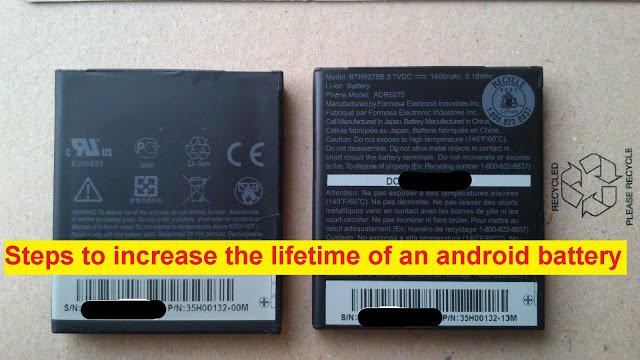Steps to increase the lifetime of an android battery
Steps to increase the lifetime of an android battery
To extend the battery life of the Android, tablet or even iPhone you need to treat your phone special treatment to keep the battery life as long as possible and thus keep the device as long as possible.
Here are simple steps you should keep in mind to keep the battery life of your phone.
- Reduce screen brightness
Reducing the brightness of your device's screen is one of the most important steps to improve battery life. So you should lower the brightness of the screen as much as you can with low light without causing eye strain, especially when lowering the brightness of the screen during reading will pay off the life of the battery.
- Shorten the period of automatic lock.
Tablets and Android phones usually lock automatically after a certain period after you stop touch the screen or use the phone and to keep the battery and its age would prefer to reduce that period to a minimum if it stopped using it for any reason.
This will significantly prolong battery life if you use a lot of short tasks such as checking email, sending messages, making calls and so on.
- Reduce application and game alerts.
Reducing alerts and alerts of applications has an effective effect on prolonging the battery life, especially alerts that carry sounds during the alert. For example, social media applications such as Twitter and Facebook, even when not used. These applications send you alerts periodically to inform you of everything new and this affects directly on The life of your phone battery, you can set up applications that are very important to get your notification while other applications that are not resolved are important for you.
- Cancel Bluetooth and GPS
If you do not need it, you will also be able to use the airplane mode to save all your battery life if you do not use the phone.
- Terminate applications that you do not use
Always make sure you end the application when you exit it so that it does not continue to pull the power out of your phone. For example, if you are using the skype application and you have finished using it, make sure it is fully logged out or log out of the application so that it does not continue to draw power Of the battery periodically and applies to all other applications.