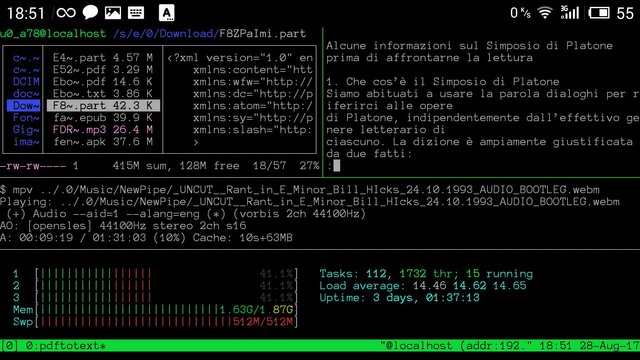Termux · app or OS? master the command-line on Android
Originally posted on my Blog:
manerosss.wordpress.com
Hi!
This post is an introduction to one of the best FOSS software available on Android: Termux
It’s way more than a simple terminal emulator, in fact it’s a mini Linux distribution with its own package manager, a growing repository with tons of applications (you can also compile software by yourself btw).
Just to name a few:
- Editors: Emacs, Vim, Nano, Micro, Joe, Zile, Ne, etc.
- Programming: Php, Perl, Python, Node-js, Ruby, Lua, etc.
- Multimedia: FFmpeg, mpv, cmus, mpd, ImageMagick, etc.
- Shells: Bash, Zsh, Fish, etc.
- Other: sed, tar, git, tmux, gnuplot, taskwarrior, htop, byobu, etc.
Here is the repo:
As you can see there are plenty of software to make your android smartphone a great alternative to laptops or desktop PCs.
Also mind that you can connect a keyboard (and mouse if needed) either bluetooth or via a OTG adapter (check this post about it).
This is a great alternative when considering the difference in Watt usage if comparing a smartphone to a desktop PC (check out how much my PC consumes here).
Now let’s talk a bit on how to manage all these packages:
- To list all the available commands type:
pkg
or
packages
then press enter, all these arguments can be passed to manage the applications
- To search for packages rune:
pkg search
for example to search for a text editor:
pkg search editor
- To install a package run:
pkg install
or even shorter:
pkg i
for example to install tmux, ffmpeg and gnugo:
packages i tmux ffmpeg gnugo
- To remove a package:
pkg uninstall gnugo
- To upgrade all the packages run:
pkg upgrade
you can also upgrade just specific package(s)
pkg upgrade vim emacs
- To list the installed packages run:
pkg list-installed
As you can see Termux has nothing to envy to a Linux distibution.. Sure it lacks a huge amount of software but still many things can be done with it.
And btw this is a killer application for anyone who has no PC or is constantly on the road.
Here you can learn bash and many other UNIX and GNU/Linux basics that work the same way in a full feature GNU/Linux, BSD or even on OSX.
With the difference that you can easily carry all this in your pocket!
I personally love to plug in my keyboard and use a text editor, to write this post I used micro, just to try out something new.
This is definitely my favourite alternative to a desktop PC, just going out with mah smartphone and then plug in a USB keyboard anytime I need to write something that’s going to end up on the net.
Easy, Lightweight and cheap on energy costs!

On the next posts I’ll take a look on some specific applications :)
TA SALÜDE