Arduino Uno Program
What is an Arduino?
Arduino is an open-source single-board micro controller, derived from Wiring platform, designed to facilitate the use of electronics in various fields. The hardware has an Atmel AVR processor and the software has its own programming language. Currently Arduino is very popular all over the world. Many beginners who learn to know robotics and electronics through Arduino because it is easy to learn.
But not just beginners, hobbyist or professionals also come happy to develop electronic applications using Arduino. The language used in Arduino is not a relatively difficult assembler, but the simplified C language with the help of Arduino libraries. Arduino also simplifies the process of working with a microcontroller, while offering a variety of advantages including:
Cheap - Arduino boards (usually hardware) are usually sold relatively cheap (between 125ribu to 400ribuan rupiah only) compared to other pro microcontroller platforms. If you want to be cheaper again, of course can be made by yourself and it is very possible because all the resources to make your own Arduino is available complete on Arduino website even in other Arduino community websites. Not only suitable for Windows, but also work in Linux.
Simple and easy programming - Please note that the programming environment in Arduino is easy to use for beginners, and flexible enough for those who are already advanced. For teachers / lecturers, Arduino is based on the Processing programming environment, so if students or students are accustomed to using Processing, of course, it will be easy to use Arduino.
Open Source Software - Arduino IDE software published as Open Source, available to experienced programmers for further development. The language can be further developed through C ++ libraries based on C for AVR.
Hardware Open Source - Arduino hardware based on ATMEGA8 microcontroller, ATMEGA168, ATMEGA328 and ATMEGA1280 (latest ATMEGA2560). Thus anyone can make it (and then can sell it) this Arduino hardware, let alone the bootloader available directly from its Arduino IDE software. Can also use a breadboard to make Arduino devices along with other peripherals needed.
What Is Microcontoler?
Simply put, the microcontroller is the chip that becomes the brain of a series of electronics. The analogy, if on your computer the main brain is an Intel Core i7 (or AMD) processor chip that controls all hardware from the motherboard, RAM, hard drive, monitor, keyboard, etc., to the Arduino microcontroller circuit, the ATmega328 chip is the brain, others connected to it (eg led, sensor2, motor). If on a computer and software is installed with Windows Operating System (or Mac OSX / Linux) as its host, the microcontroller software is in the form of a program that is directly 'burn' (burn) directly on the corresponding microcontroller chip, with 'bootloader' as its host .
On the Arduino platform now, the popular chip used is ATmega328. The Arduino platform, aided by Arduino boards, lets you programmatically chip ATmega328 to perform tasks you specify.
What Can Arduino Do?
Whatever can be done by ATmega328. You can connect and control led, multiple led, many led, DC motors, relays, servos, modules and sensors as well as many other components. It all depends on your creativity. The Arduino platform is very popular right now, so you will have no trouble getting information, tutorials and interesting experiments available on the internet. With Arduino, the hardware world can work together with the software world. You can control hardware from software, and hardware can provide data to software. And everything can be done relatively easy, cheap, and fun.
Excess Arduino?
There is no need for a programmer chip device because there is already a bootloadder that will handle the program uploads from the computer.
Already has a means of USB communication, So that laptop users who do not have serial port / RS323 can use it.
It has a ready-made module (Shield) that can be plugged into the arduino board. For example shield GPS, Ethernet, etc.
USB socket
A USB socket is a USB cable connector connected to a computer or laptop. Which functions to transmit program to arduino and also as serial communication port.
INPUT / DIGITAL OUTPUT AND INPUT ANALOG
Input / output digital or digital pin is pin pin to connect arduino with component or digital circuit. for example, if you want to make the LED blink, the LED can be mounted on one of the input pins or digital and ground output. other components that produce digital output or receive digital inputs can be connected to this pin.
Input analog or analog pins are pin pins that serve to receive signals from components or analog circuits. for example, potentiometers, temperature sensors, light sensors, etc.
Power supply
pin pin power supply is a pin that provides a voltage to a component or circuit connected with an arduino. In this power supply section Vin and Reset pins. Vin is used to provide direct voltage to the arduino without going through the voltage on the USB or adapter, while Reset is a pin to provide reset signal via button or external circuit.
Battery / Adapter
A battery socket or adapter is used to supply the arduino with voltage from a 9V battery / adapter when the arduino is not connected to the computer. If the arduino is connected to the computer with USB, Arduino gets the supply voltage from USB, If not need to install battery / adapter at the time of programming arduino.
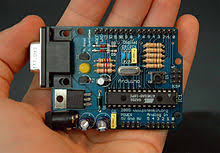.jpg)