8 GPU profitable Monero mining rig build – 2018
Are you building a new Ethereum mining? Well this guide is just for you. One thing to mentioned that the Ethereum’s mining difficulty is touching sky’s now days. Resulting ethereum mining difficult each day. You also might heard the roomers that ethereum is switching from POW to POS. But that’s another topic for another day.
So, is mining Ethereum is profitable? Well that’s the question you should consider before start mining ethereum.
Don’t worry. you can still invest in mining and make a good profit out of it. How? Simple. There are lots of other coins which you can still mining easily using GPU cards. And mining them is most profitable too.
Well, after researching I have built an alt coin rig for my self which not mining ethereum but still making a good amount of money. even more than mining ethereum.
The rig is called Monero mining rig.
Mining Monero is most profitable now days. A price of monero is also making all time high each day.
So,In this post I am going to show you how you can build your most profitable Monero mining rig. And make a goo profit. but before.
Why should You Mine Monero?
Monero is a privacy-focused coin which currently sits around the top 10 of Cryptocurrencies by marketcap. Mining Monero can be a profitable venture due to its cryptographic algorithm which is resistant to ASIC’s mining. This means that anyone with a CPU or GPU can mine for Monero. These are the few points I would like to mention which i have experienced by mining Monero. –
More Profit : Mining monero is more profitable than ethereum. Profit is what we are looking for right? Check the calculations here.
Less Electricity : Mining Monero can consume less electricity than ethereum.
Less Heat : If you are mining Ethereum using same rig you will notice that the Rig is generating more heat. But while mining Monero the temperature of rig will down by 13 to 16 ºC.
So, We are going to build an 8GPU Monero mining rig I’ll make sure to keep our mining rig cost low as much as possible.
Keep reading till the end I’ve also explained how you can get more return of investment by a simple trick.
How to Build 8 GPU Monero Mining Rig?
Building a mining rig same as assembling a computer. Only with more than one GPU cards. More the GPU cards more the hashrates rig will generates. More hashrates = more profit.
We are building a GPU based mining rig. For this mining rig i am using AMD Radeon GPUs. Radeon gpu cards gives best performance in mining moneo. (CryptoNight algorithm)
For this build we are going to use AMD RX 580 GPU cards. RX 580 are gives the best performance mining monero. 700H/s approx.
#1 AMD RX 580 8GB
RX580 GPU mining cryptocointekWe are building 8 GPU mining rig. So you’ll need to purchase 8 number of GPU cards. You can also purchase less number of cards and add more later. Our Rig is up gradable.
You can also purchase MSI Redon GPUs. They are most populler one for mining. But MSI cards are mostly shortage due to high demand. As alternative you can use Sapphire Cards. They gives same performance as MSI.
Single GPU will cost you approx $290. Which will produce around 700H/s. We are using 8 GPUs. So, Our mining rig will produce around 5600 H/s.
Buy MSI GPU From Amazon : https://amzn.to/2mzJckG
Buy Sapphire GPU From Amazon: https://amzn.to/2mzJckG
#2 Motherboard
Asus Z270 P Motherboard mining cryptocointekFor this mining rig we are going to use ASUS PRIME Z270-Plus Motherboard. The motherboard has 6 PCIe Slots. We have 8 GPUs right? For those extra GPUs you’ll need to buy m2.0 pcie extender. I’ll mention these below. The motherboard will cost you $141 approx. This is a very popular motherboard for mining.
Buy Motherboard From Amazon : https://amzn.to/2D9Ruqr
#3 RAM
Ram 4gb mining cryptocointek
Our motherboard supports DDR4 RAM. For our mining rig 4 GB of RAM is enough. We are making our mining rig with mining cost remember? The RAM will effect your mining rig speed.
Buy RAM From Amazon : https://amzn.to/2r8OzwN
#4 Processor
intel celeron mining cryptocointekThe Motherboard we have chosen is having LGA1151 Socket. For Mining rig LGA1151 Socket Intel Celeron is always a best option.
Purchasing a higher CPU will increase our mining rig cost. And we are not using CPU for mining.
Buy CPU From Amazon : https://amzn.to/2Dm5Rvc
#5 Storage
SSD 120 mining cryptocointek
Why SSD?
SSD’s are much more faster than HDD’s. You can use HDD also if you need but SSD’s are faster in processing. You will save much time in processing. In result they will increase your mining efficiency
Yes ! SSD’s are bit expensive but in comparison to HDD, they are only a few more bucks to invest.
By using SSD’s you will increase processing speed and reduce the transfer time. SSD will only be used to run your OS and mining software.
I prefer SanDisk SSD Plus they are pretty cheap and reliable.
Buy SSD From Amazon : https://amzn.to/2FpU9hr
#6 PSU
psu EVG 1000W mining cryptocointekYou will need 2 PSU.
Mining rigs are hungry for power. We are using 8 GPU cards for our mining rig. Each GPU will consume approx 185 W of power supply.
Our 8 GPU cards all together will consume around 1500 W
The whole mining rig will consume approx 1800 W of power supply. To fulfill this requirement we are going to use Two number 1000W of power supply.
Buying extra supply is always a best option.
Choosing a wrong power supply could damage our mining rig
Buy PSU From Amazon : https://amzn.to/2EMNblv
#6 Riser cards
risers mining cryptocointek
Risers card are used to connect the Graphics card with the motherboard. RISERS are easy to install a GPU card card on RISER and connect the Riser to the motherboard.
You will need 8 RISERS for our Monero mining Rig. One for each GPU.
Buy Risers From Amazon : https://amzn.to/2Ew4VkT
#7 PSU Adapter
psu adaptor mining cryptocointek
We are using 2 numbers of power supply for our mining rig. To run those two PSU’s simultaneously we are going to need a adapter cable. Which will connect the both PSU
These adapters are pretty cheap don’t waste on buying this cable individually – Buy it with the other components.
You can connect the mining rig as shown in below image –
psu connection mining cryptocointek
Buy Adapter From Amazon : https://amzn.to/2mjlLw1
#8 Mining Rig
mining rig frame cryptocoinntek
Using a mining rig is always a best idea. Do not keep the components on the floor. You can buy a rig from amazon directly.
But you know what? You can build one for your self. That way you can save some more bucks!! When you order the products form the Amazon it will take some time to deliver. Till you can create a one good mining rig frame.
We are going to use 8 GPU so you need to create it big one. You are going to make sure that all the components like GPU, Motherboard, 2PSU, etc will fit well. Post a image of your mining rig on our Facebook page. We would love to see what you have created.
Make sure that there is enough air flow.
Buy Rig From Amazon : https://amzn.to/2FHvdSE
#9 Power Buttons
power button mining cryptocointek
Last but not least!! A power cable. These cable are required to turn our rig on or off
So, we are going to use ATX Power switch these small wires with an button attached well go directly in the motherboard. You can turn ON/OFF the rig with the button. Try to buy these with other components that way you will cut out the shipping charges.
Small but important!!!
That’s all we need.
Buy Buttons From Amazon : https://amzn.to/2Djp26w
- Linux or Windows ?
Windows is always good for mining. But the 13GPU mining rig running on windows may cause some trouble.. Sometimes the windows may not recognize all the 13 GPU’s. If you are going to build the same rig with 8 or 6 GPU’s then windows is okay.
There are few guides on the internet where you can achieve all 13 GPU running at once on windows.
But, if you want to run this rig efficiently with 13GPU Linux is what you are going to use. I will highly recommend going with linux. There would be no problem in mining with 13GPU. You will also cut out some charges by not buying windows.
You know what?? Linux is Free… Download Ubuntu
Conclusion
Congratulations!! You have built a best mining rig for your self.
My Monero mining rig is making me profit of ~$310 / month. I am going to hold these coins till the price of monero will go high. You can build your own strategies. But remember mining monero on this build will make you more profit.
To build this rig it will cost you approx $3100.
You can also check our 6GPU profitable mining rig here https://cryptocointek.com/6gpu-most-profitable-mining-rig/
6GPU profitable monero mining rig check here https://cryptocointek.com/profitable-monero-mining-rig-build-guide/
If you’re planning to invest more Check our 13GPU mining rig build Here https://cryptocointek.com/13-gpu-profitable-zcash-mining-rig-2018/
Low on budget? Start with lower number of GPU then periodically increase them as you earn. Not only this you can always use this mining rig to mine Ethereum, Monero, Bitcoin, etc. You can google for mining pool if you like to join. Shushpool is best one out there.
Original Blog : https://cryptocointek.com/profitablle-monero-mining-rig/




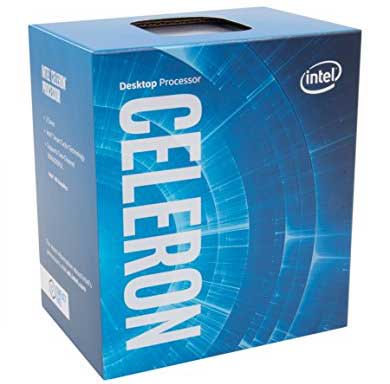
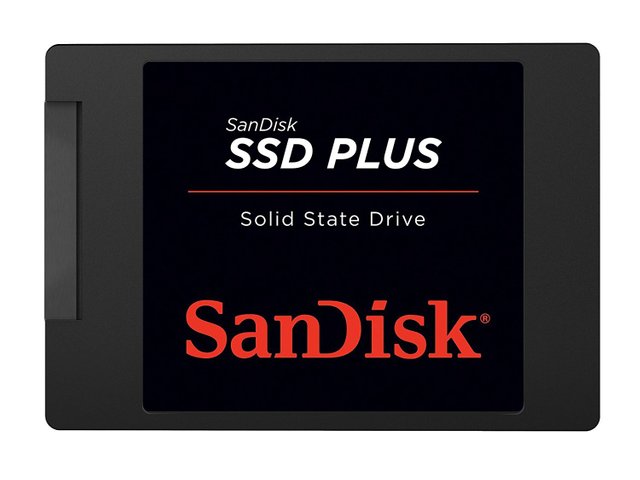

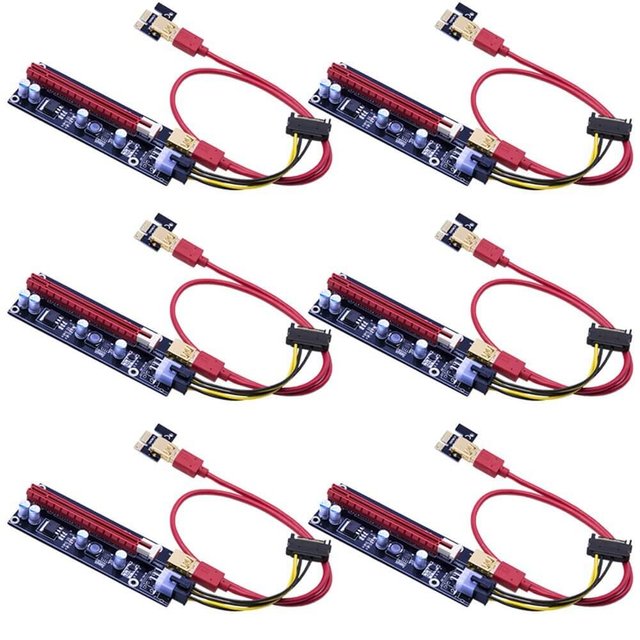
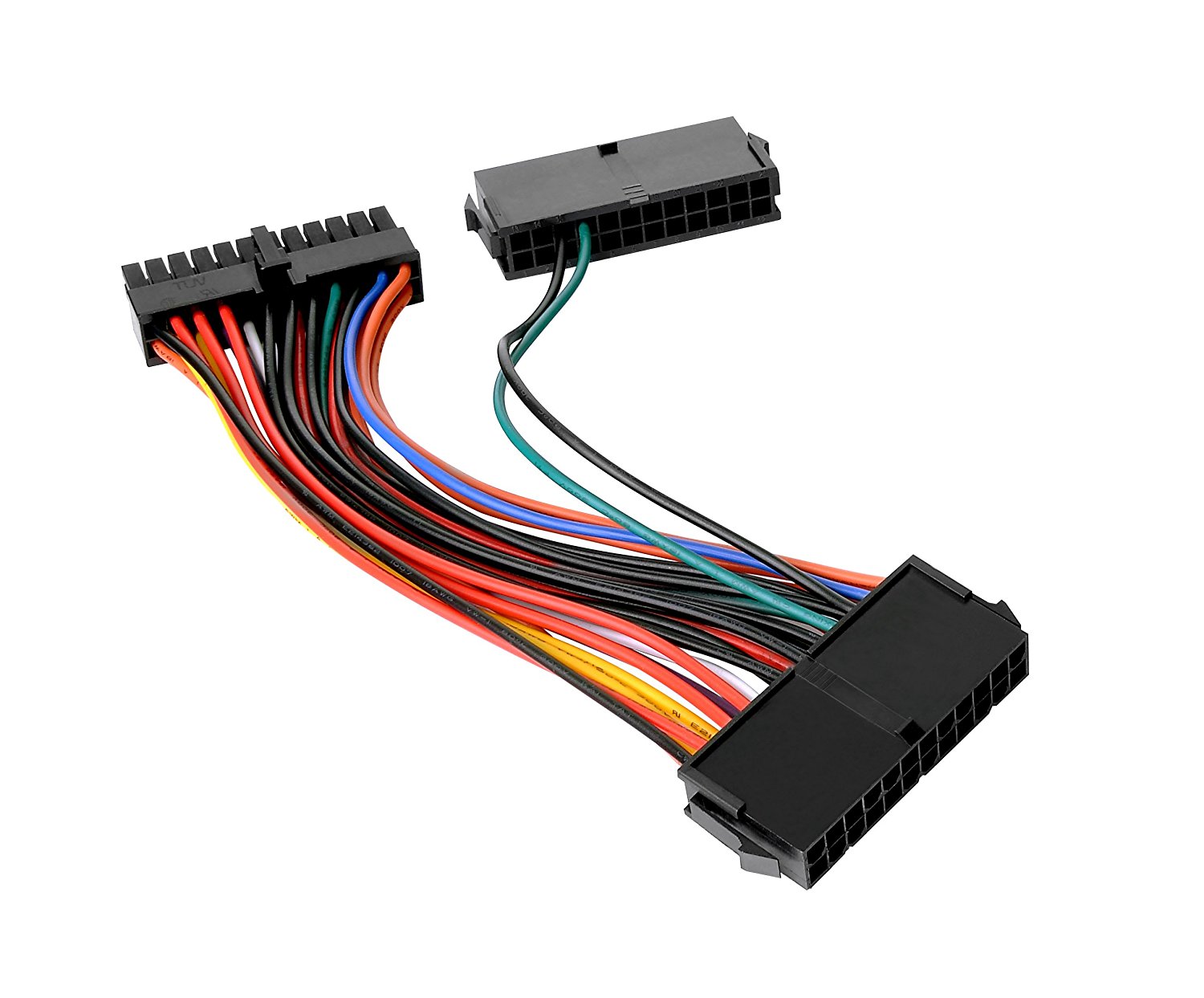
.jpg)
.jpg)
I was referred to this article by someone and am super stoked that it's here. I will have a go at following your suggestions and hopefully be able to post an update with my results here.
Thanks for spreading the love brother!!
quick question through in regards to the GPU. Would an RX 550 be ok to use as well? I realise that the Hashpower may not be as high but I did see a guy pull 460h/s out of an RX 550 which means that for a lesser price, with 2xRX 550 I could potentially pull in close to 900h/s. What are your thoughts?
I also just noticed that you fudged up on your motherboard reference. YOu have two different motherboards posted, the picture is different from the one you describe in your article. The Asus ROG Strix Z270E is said to be bitche, while the one in the picture isn't mentioned. Which one were you trying to list here?
looking for a easy way to mine monero from any device go here > https://goo.gl/fgyUR7
want to know how to be massively successful in crypto go here > http://satoshipapi.io/freelance-services
Congratulations @cryptocointek! You have completed some achievement on Steemit and have been rewarded with new badge(s) :
Click on any badge to view your own Board of Honor on SteemitBoard.
For more information about SteemitBoard, click here
If you no longer want to receive notifications, reply to this comment with the word
STOPCongratulations @cryptocointek, you have decided to take the next big step with your first post! The Steem Network Team wishes you a great time among this awesome community.
The proven road to boost your personal success in this amazing Steem Network
Do you already know that awesome content will get great profits by following these simple steps, that have been worked out by experts?