Understanding the Wallet Section of your steemit account - 1
Hello everyone, today, will be giving a tutorial as related to our wallet menu via steemit and hope by the end of this write-up, users will be able to fully understand each options presented to you via the steemit wallet.
Here with you today is still my humble self @otemzi and bringing to you a 1 of 2 tutorial that will be discussed deeply so as to avoid any confusion be it now or the future and yes, the future can be a sec later, minutes or even hours. Relax, read on and assimilate lol, hope I did not confuse you.
Today, will be looking at the steemit wallet and hope to discuss each and every part accurately so as to help the newbies on steemit and also existing users who might be somewhat confused about any part for now and hoping the confusion will no longer be there upon reading through this post.
Things to be discussed includes but not limited to:
- BALANCES, which has the subsets
- Steem
- Steem Power
- Steem Dollars
- Savings
- Estimated Account Value
To start with, how many of you understand what a cryptocurrency is?
Although, my post is not about cryptocurrency, but then again steem is a blockchain platform and steemit is one of many that can be found within it.
Cryptocurrencies are money money is anything that has value and can be used to exchange for goods and services in otherwords it must not necessarily be physically held, it can be literally anything but must possess some form of value to the society and can be exchanged for goods and services.
From my definition above, you will agree with me now that steem/steem dollar is money and to further convince you, will be looking at each of the listed options above.
Balances?
What does this mean and how relevant is if? From a lame man's point of view, after purchasing a particular good or upon completing a particular task, you are been rewarded for it and this will call our balances. Accountants or accounting students will explain this to you more.
From the balance menu as shown under our wallet menu via steemit, it shows each and every of our coin that has been withdrawn, transferred, sent and received, this is the best I can say about it and I hope that covers that.
STEEM?
Steem is a cryptocoin under the steem platform which can be gotten by purchasing it via an exchange medium like @blocktrades, @bittrex etc… or it can also be gotten by a process called power down via our steem power. It is somewhat related to steem dollar in a sense that, it can be sold out anytime and also converted to steem dollar and vice versa.
But its special power is the ability to power up into steem power giving us the ability to transfer more value to our upvoted posts, giving users that sweet reward we see on our post.
Under this stem wallet, there is a dropdown with virtually thesame options with the drop down for the steem dollar wallet and we shall be looking at this options one after the other.
From the picture above a list of other options is provided to you and they all have their various functions and uses, so as not to get confused with anyone lets quickly take a look at them
Transfer, is just like our regular banking system, where we are able to transfer money from one account to another via our mobile set or using a deposit slip from the bank same thing applies here.
This is an option where a user can send out steem from his/her own account to another user's account. Let’s say I want to transfer steem from @otemzi to @airhawk-project, what I just need to do is click on the down arrow provided on the steem option and click on transfer and the new page below would been shown to me.
As you can see from the image above, we have FROM, TO, AMOUNT AND MEMO.
Each of them is there for a particular and different reason
FROM - This shows the username, that’s yours
TO – this space is provided for the receiver’s username.Here, the receiver's username is inputted. Like I said earlier, say I want to transfer steem to @airhawk-project all I need to do is input airhawk-project inside the TO box
AMOUNT – The required amount you would like to transfer to another user is inputted here, as you can see I have no steem currently available, although I do take if you have any spare winks, so if I had any and I wanted to send to @airhawk-project, all that is needed for me is to type in the amount.
MEMO – This is a box showing any message that is required from you by the receiving end. Say I wanted to send 10 steem to @airhawk-project telling them it is for a bag of rice, I would just type in A BAG OF RICE inside and upon receiving the steem, the message is as well delivered to them and yes, the memo can also be left empty if the receiving end don’t need it.
Say, I would like to keep my stem for a longer time, don’t want to withdraw it anytime soon. All that is needed for me is to transfer the steem coin into the saving option and yes it is reflected on the savings menu shown below. The fund remains there and I can only request for it 3 days before I need it. This means if I need the Steem in 3 days time, I request for it today.
Like I earlier said while explaining the power of Steem, the process by which you convert you Steem coin into Steem power is called power up and this can done with any and every amount. It does not require any time to convert from Steem to Steem power as this can be done within few seconds.
Like earlier said, Steem can be sold as well as bought from different exchanges. For easy transaction blocktrades was imtegratedted into the platform and users can easily purchase and sell steem via this option with the use of Bitcoin BTC, Litecoin LTC, Ethereum ETH and some others.
Same as the above but the opposite, it’s a menu in which a user can sell his/her steem into any other coin like BTC, ETH, DODGE, LTC etc…
In other for easy conversion from steem to steem dollar and vice versa. This was designed to compliment the traditional convert method which usually takes a longer time. But with the market, a user can now easily exchange his/her Steem into Steem dollar and vice versa using a bid option provided just like the image below. So you can place bid and when another user agrees with this, he picks your order up or you select the already existing bid as at the time of opening the market.
STEEM POWER?
Let’s take it like this. Say you just registered a new account and just made your first post, a user comes in, sees your work and would like to reward you, he upvotes like your work and soone later you see a figure attached to it. The steem power is responsible for the reward you get and the higher your Steem Power, the greater the amount of reward you can give another user.
Although, one might think if the higher your steem power why not just vote every work you come across, well the answer is VP voting power, this limit your steem power ( This is a topic for another day). In other words, the more you upvote the lesser your voting power and the lesser the reward your vote is able to give. But the good part is after being left for some time, your voting power starts increasing once more and you are back to 100%.
Delegation, this also comes under steem power. When you create a new account, there is somewhat value attached to it say +27, that’s what we called delegation, this is steempower which was given to you by another user.
The + sign means you are a receiver and currently on a delegation
The negative sign means you delegated steem power to another user
The main figure attached just above this two, is your main steem power.
Just like the steem, there is also an arrow located close to it, upon clicking it you see the below.
Just like power up from steem, this is the opposite and it means to convert your steem power back to steem and it usually take a longer time when compared to steem, 13 weeks to be exact for you to cashout the total amount of steem you must have selected. Say I select 202 Steem power, it means within that 13 weeks, 16Steem will be converted to liquid Steem weekly.
Same thing applies here, just like the way you purchase steem, so also you purchase steem power, but not all exchangers support steem power, and so, if you would love to own steem power and the selected exchanger you decides to use does not support steem power, just purchase steem and then power up.
Steem power and steem have same value, only that one is locked while the other is liquid (spendable)....
With the above, I believe it is quite explained.
STEEM DOLLARS
Just like steem, this can also be purchased from exchangers like @blocktrades and others, also the traditional method of getting this is via post making, just like we mentioned above as are steem power gives you value, the value given to you is usually in two or one form and that is:
- Steem dollar and
- Steem power.
When making a post you can either decide to get your reward in just steem power or a combination of steem dollar and steem power and this can be done by either selecting 50/50 or 100%.
When you select 50/50, you want your reward to be in steem dollar and steem power and when you select 100%, it simply means you want the reward generated should come out in steem power only, while Decline payout, it means you don’t want any payment/reward from that post.
By default, your reward selection is always in 50/50, half steem dollar and half steempower.
SAVINGS
This option is just like a saving system where users gets to save their coin be it steem or steem dollar for a long period of time and when needed, you just request for it and it is provided to you.
ESTIMATED ACCOUNT VALUE
This tells you the total worth of your account as at the time you checked it, it calculates it in usd united states dollars and it is the sum total of your steem, steem power and steem dollar. Be it wherever you saved it, be it on savings or the wallets itself. This total estimate is calculated using the current value of each token. For example, having 1 SBD in your account now is equivalent to having about 8 dollars worth of the token while 1 steem is about 3 dollars. this means that if you have 1 SBD and 1 Steem in your account, your total estimated value would be close to 11 dollars.
I would like to believe that any confussion or question related to the balance option has been taken care of but if you think otherwise or you have any question or contribution to make, please drop it via the comment box and will be glad to chat you up.
This is a two stage tutorial. In our next session, we would be exploring the other tabs we have on the wallet section of our steemit account.
Till some other time I guess, stay tuned and remember the my-niche contest holds tomorrow and the link to it is Click Me
Once again, Merry Christmas
Get us on Telegram and you are all welcome to join us anytime and any day.

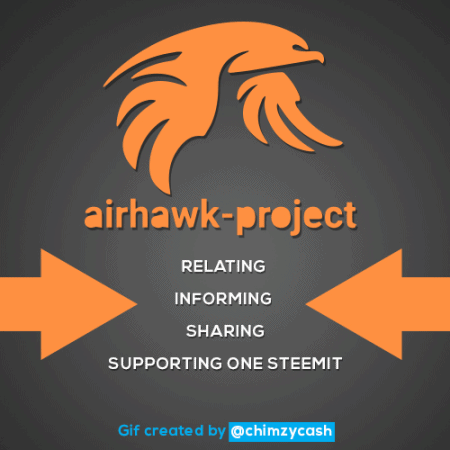
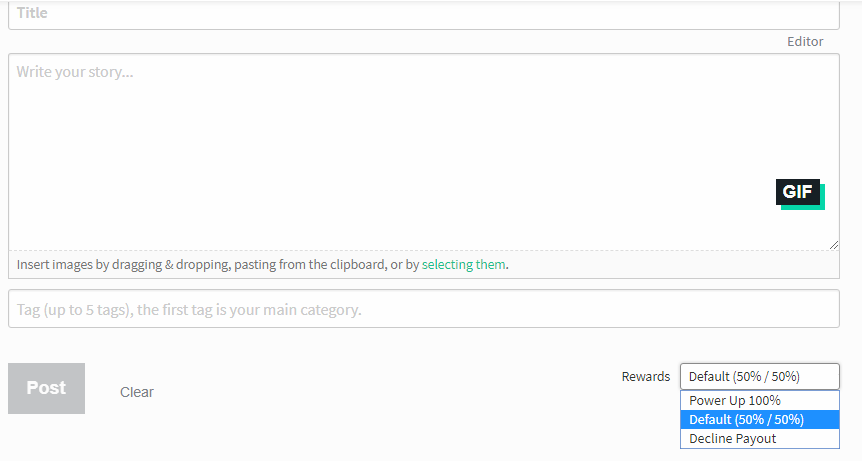
This is much obliged. My sincerest thanks - will follow :)
Really informative @airhawk-project thanks
Wow! This is so lengthen, but it's worth reading to the end. Thanks for the tutorial @otemzi i never knew most of all those things, you are really a blessings to young steemians like me. God will richly bless you for us, Amen!
This tutorial is very informative, haven't read this post, let me go and adjust certain things.
wow i fill refreshed. I have been cleared of some things i was confused about before. But what i want to learn more is about this "steem power delegation". How can i as a person delegate steem power to a friend and if i want to get it back,how can i go about it. Thanks
Get your post resteemed over 90000+ followers and get upto $19+ value Upvote. Your post will skyrocket and give you maximum exposer.
See our all pakages at: