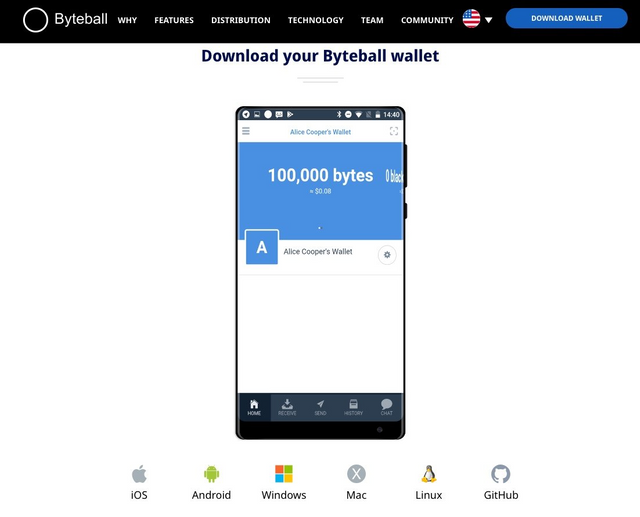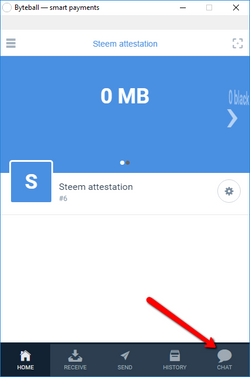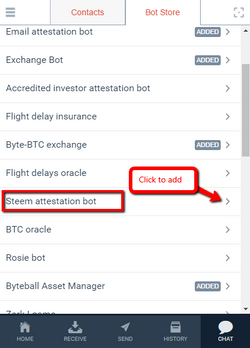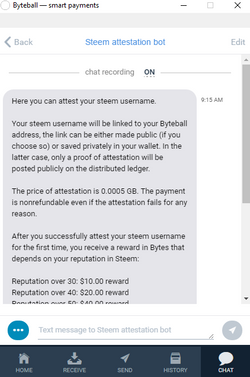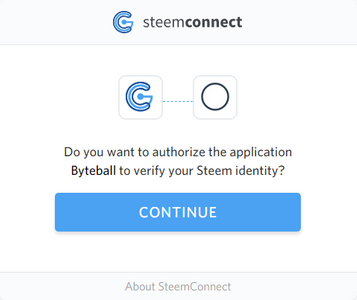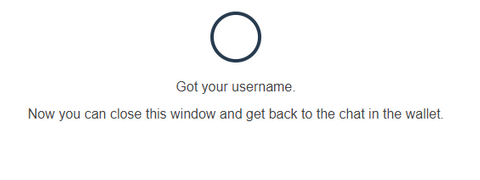[AIRDROP][ tutorial, step by step to claim your byteball ] Up to 160$
Today I would like to share with you an interesting and quick tutorial on how you can claim your FREE Byteball Bytes, up to $160! Yes! Yes!
Bytes Byteball is a cryptomoney like STEEM or SBD. You'll get half the Bytes of Byteball now, the other half a year from now. You can keep them or even sell them for other currencies (crypto), including STEEM.
The launch of the airdrop will be rewarded if your steemit account meets the following requirements:
Your Steem account must have at least a reputation of 30 and must be created by July 12, 2018. If you meet these conditions, based on your reputation, you will be eligible for the following rewards: Steem's reputation above 30: you get a Steem reputation above 40: you get a Steem reputation above 10: you get a Steem reputation above 50: you get a Steem reputation above 40: you get a Steem reputation above 60: you get a Steem reputation above 80: you get a Steem reputation above 70: you get a Steem reputation above 160: you get a Steem reputation above 50: you get a Steem reputation above 40: you get a Steem reputation above 60: you get a Steem reputation above 80: you get a Steem reputation above 70: you get a Steem reputation above 160
Therefore, your reward is split 50/50 between cash and a smart contract. This means that 50% of the reward can be spent immediately after the registration process. The other 50% is paid for a smart contract that can be unblocked after one year. Once this time period is reached, you may withdraw the remaining 50% of your reward.
Example: Your reputation is 62, you get $40 immediately in your byteball wallet in the form of a byteball bite. The next day you will get the rest of $40 in the form of byteball bytes, but they will be locked under the smart contract for one year.
Easy instructions for filing a claim:
This is how you can claim your free Byteball Bytes:
1.) Download Byteball wallet for Windows
Download the Byteball wallet using this link by click link on the Windows icon:
2.) Install the wallet on a Windows PC
Install the wallet as if you were installing any other program. Now open it. You can follow the default options : Press Agree , Continue , Continue .
3.) Open STEEM BOT
Click on the "Chat" button at the bottom right.
Haga clic en la pestaña "Bot Store" en la parte superior derecha.
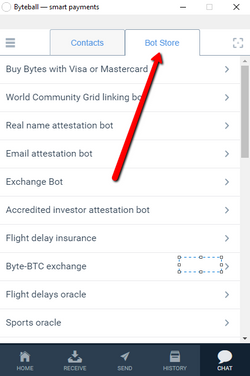
Scroll down to find the "Steem attestation bot" bot and click on it.
When added, the bot will receive it with a message explaining the process:
First, it will ask you to enter the address of the wallet you wish to attest. Simply click on the small icon at the bottom left  and choose "Insert my address (small expenses wallet)" and press the button
and choose "Insert my address (small expenses wallet)" and press the button Send to send to bot.
Send to send to bot.
4.) STEEMCONNECT to verify your account reputation
The bot will now generate a link to Steemconnect. Click on this link and follow the login procedure.
Click the account you want to use and proceed with the login to prove that you are the owner.
5.) DONE, you have money for FREE!
In some cases this message comes out
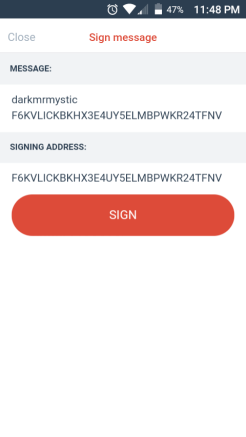
All you have to do is sign, send, and you're done.
I hope you enjoy this AirDrop and the free money, for more questions, feel free to ask me at Discord vanessazune#7812
Thanks for your support!