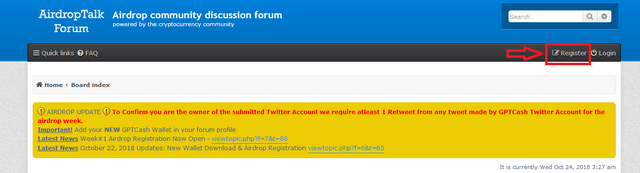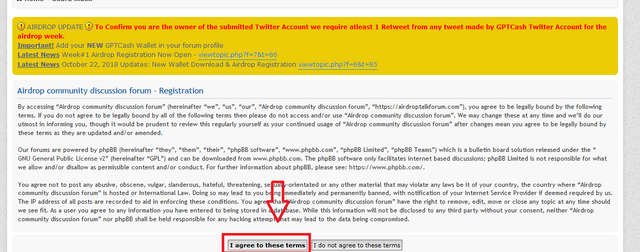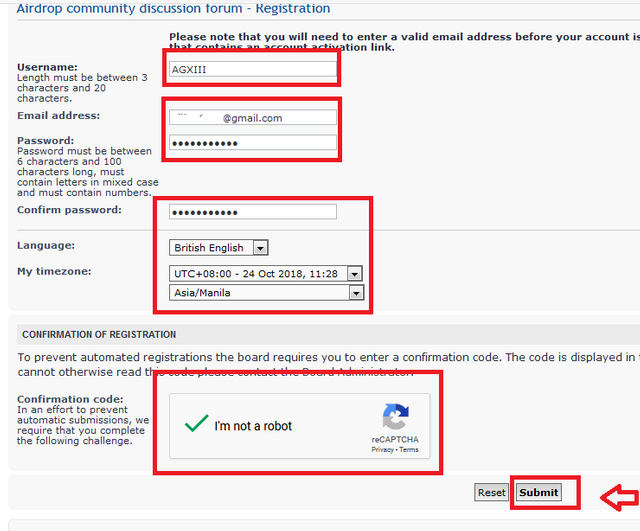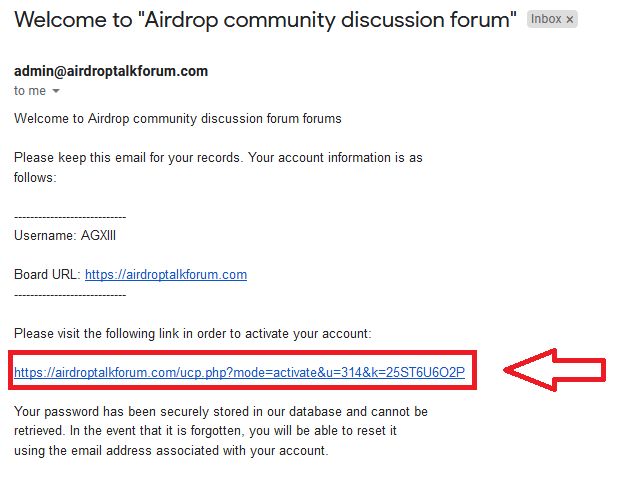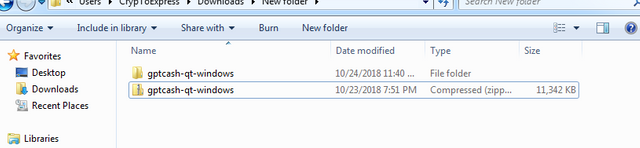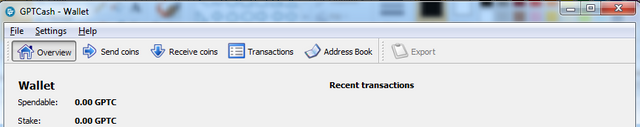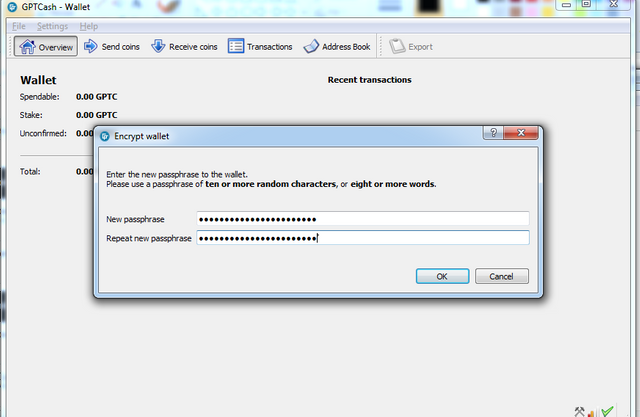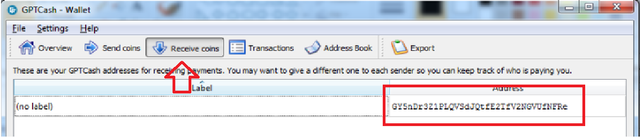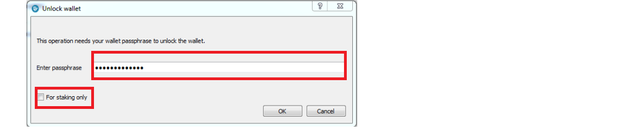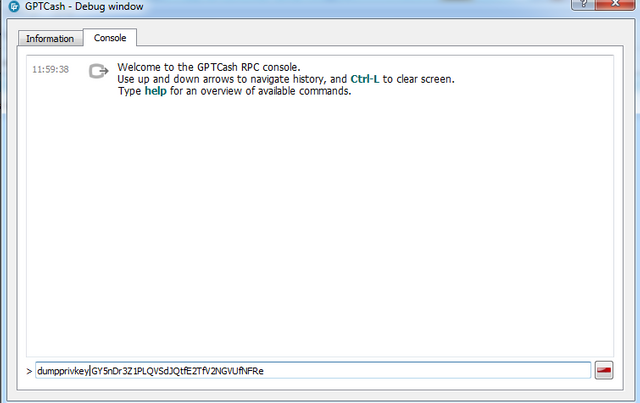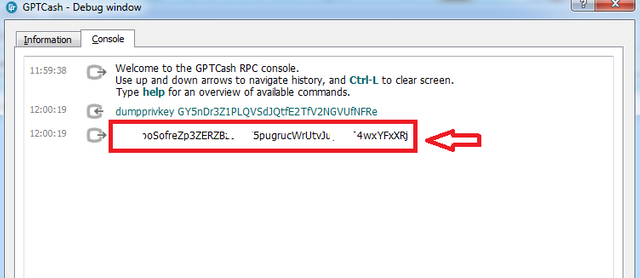GPTCash Airdrop Registration + Back up wallet Guide

Hi everyone, I'm here to guide you on how to register GPTCash airdrop and back up your wallet. GPTCash is a community based project that creates a real ecosystem for the coin as a utility coin for payment of services and products in GPT Platform. GPTCash coin is a proof of stake cryptocurrency the aims to provide fast and efficient way to pay and get paid online.
This coin sets a massive airdrop amount for 30 weeks round + Special 12 Month Round for 100% Holders & Investors Club Members Only.
REQUIREMENTS:
- Twitter Account
- Email Address
- Device for hardware wallet (due to web wallet is not yet available we will use hardware wallet)
- Bitcointalk Account (optional)
LET'S GO!
Airdrop Registration Steps
I. Follow GPTCash Twitter Account: https://twitter.com/gptcashcoin
II. Forum Registration
1. Register here: https://airdroptalkforum.com/index.php?r=95
2. Read carefully the terms and condition, then click " I agree to these terms"
3. Fill up the details and click "Submit"
4. Activate your account that was sent in your email account and click the activation code link.
5. Log in your account.
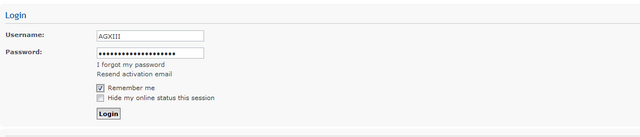
III. Download Wallet here: https://gptcash.online/wallet-download/ + BACK UP Wallet Guide
1. Download designated OS wallet compatibility. (I will choose windows qt wallet for demo)
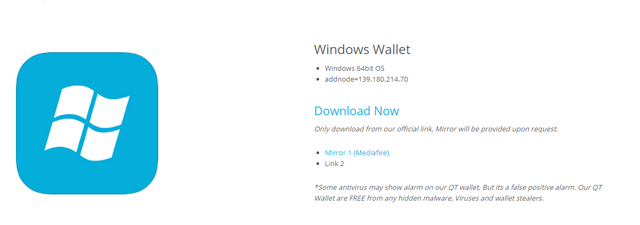
2. Extract file and open GPTCash qt wallet.
GPTCash Wallet Overview
3. Encrypt Wallet
- Go to settings >> Click Encrypt Wallet
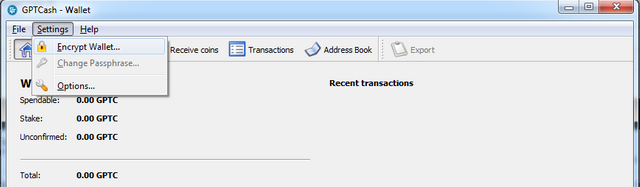
- Fill up your desire wallet passphrase
- after the passphrase have been set, Qt will require to restart.
4. Back up .dat file
- On GPTCash Qt wallet overview click "File" then "Backup wallet" and save it on your personal and secured files.
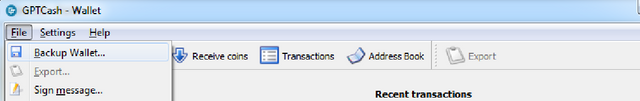
5. Back up private and public key
- On GPTCash Qt wallet overview click "Recieve Coins" and copy your public address.
- Go to "Settings" then "Unlock wallet" type your passphrase and unchecked the box "For staking only" click "OK"
- On GPTCash Qt wallet overview click "Help" then "Debug Window"
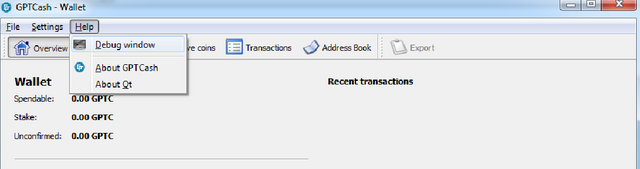
- Click "Console" and type "dumpprivkey(space)(your publickey)"
eg. dumpprivkey Gk122sz9sj20sjslj239jgsailkshf2i4
- Your will see the private key and save it on your personal and secured files.
IV. Post your airdrop registration in week #1 here: https://airdroptalkforum.com/viewtopic.php?f=7&t=86
( just follow the other's format for submission)
V. Retweet at least 1 of tweet by GPTCash official account for confirmation of ownership account.
VI. Entering wallet address to profile.
- Click down arrow on your name and choose "User Control Panel"

- Go to "Profile" and add your public wallet address at the space given then submit.
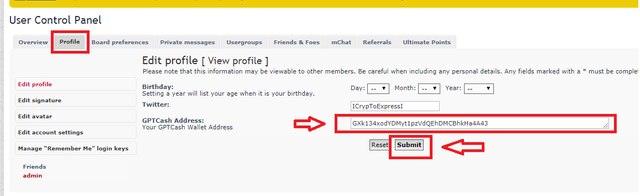
NOTE: The option for adding wallet address is only available after you have successfully made 5 or more constructive post in the forum.
General Rules
- AirdropTalkForum Weekly 10 Post Requirements to Qualify for the Airdrop (Burst Posting by making your 10 post in just 1-2 days and spamming is strictly prohibited)
- We have 80% Holding Requirements to qualify for the airdrop.
- Distribution Method 1 User = 1 Stake, Equal Distribution.
If you follow the steps completely, CONGRATULATIONS!! You are now registered in GPTCash Aidrop and Back up your wallet as well.
Thank you and God bless
For more quires feel free to visit links below as reference:
Website: https://gptcash.online/
Bitcointalk ANN: https://bitcointalk.org/index.php?topic=5050025
Forum: https://airdroptalkforum.com/