photography tutorial
Photoshop's simple and easy-to-use method is mentioned in another tutorial. According to the work, more complex selections are needed, whereas the previous general method does not get the absolute selection. For this, there are many different arrangements in Photoshop. They are mentioned here.

Quick Selection Tool / Magic Wand Tool
The Quick Selection Tool is very effective for selecting the same place quick. The image in the picture contains roughly the same color in the background. In such a situation, you can select the background very quickly using this tool. . Select the Quick Selection Tool in the toolbox. . Click where you want to select the place and drag it.
. To increase the selection of the selection, press Shift on the keyboard and drag it to the rest. . If necessary, see the results by changing the size of the brass, spacing, hardness, angle etc. from the brush options in the options bar. Again, to mention that this arrangement is more effective for roughly the same type of part. Use magic wands Magic Wand and Quick Selection Tool stay together. Hold the mouse over it to move from one to the other.
Magic Wand works on the basis of color. Using this tool will select the color that will click on it. By adjusting the collapse of the Tolerance option bar, the selection can be reduced to more. Try the Magi Wand for background selection in the example image. . Select Magic Wand Tool. . Click anywhere in the background. . Increasing the amount of the selection
Increase the amount of tolerance in the options bar and press Shift and click on the new location. . To select those colors from anywhere on the image, select Select similar from the menu. Increasing tolerance can be selected on one side as fast as possible, on the other hand, the wrong part is likely to be selected. For example, some parts of the hair have been selected. To disable it click on the Alt key and click on it. Or reduce the Tolerance. Fix the Tolerance as per your photo requirements.
Lasso, polygonal lasso and magnetic lasso tool You can select any uneven location using the lasso or fas tool. Select this tool and drag the mouse around the part that you want to select. Select the polygonal lasso lasso tool if you want to select it using the straight line in the lasso method. . Click where you want to start the selection. . Click another point next time. Two The points will be connected with a straight line. . In this way, complete the selection. . When there is a pointer on where it started, a circle can be seen with the pointer. Clicking on this condition will complete the selection.
Use quick mask If you want to be more cautious, then the Quick Mask can also be used if you want to use a quick mask. . Use a selection tool to select roughly one part. . Choose the command from the menu Select - Edit in Quick Mask Mode Select the reddish color around the parts.Here's the theory of choosing that if you paint with black paint using the brush tool, that part will be dropped, if it is painted with white color then it will be added to the selection. The middle of this will be semi-transparent. If your advantage is wrong then you can easily correct it. . If you want to paint the required part, again select from the menu - Edit in Quick Mask Mode. Get the customized selection.
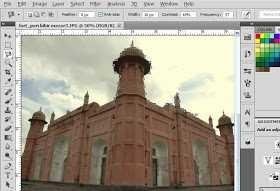
Congratulations! This post has been upvoted from the communal account, @minnowsupport, by saharia from the Minnow Support Project. It's a witness project run by aggroed, ausbitbank, teamsteem, theprophet0, someguy123, neoxian, followbtcnews, and netuoso. The goal is to help Steemit grow by supporting Minnows. Please find us at the Peace, Abundance, and Liberty Network (PALnet) Discord Channel. It's a completely public and open space to all members of the Steemit community who voluntarily choose to be there.
If you would like to delegate to the Minnow Support Project you can do so by clicking on the following links: 50SP, 100SP, 250SP, 500SP, 1000SP, 5000SP.
Be sure to leave at least 50SP undelegated on your account.