How to stake in the new Aidos Kuneen wallet
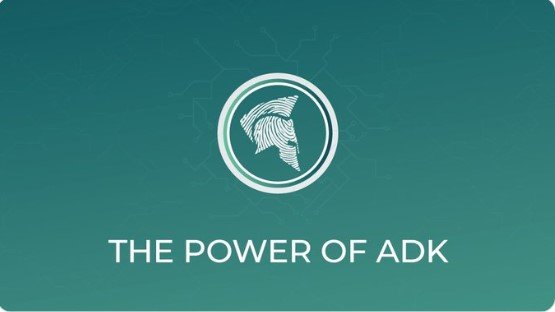
Aidos Kuneen
Aidos Kuneen is a scalable, decentralised, anonymous blockchain.
It’s new technology is EVM compatible and a D.A.G (directed acyclic graph) which allow fast and cheap transaction.
Let me walk you through how you can download the wallet and start using it, the last update allows you to stake as well
Only download ADK wallet on official ADK channel,
First click on this link https://github.com/AidosKuneen/adkwallet-gui you will be prompted to the github, there you will have the choice to download the wallet depending on the system you’re using (windows, mac or linux)
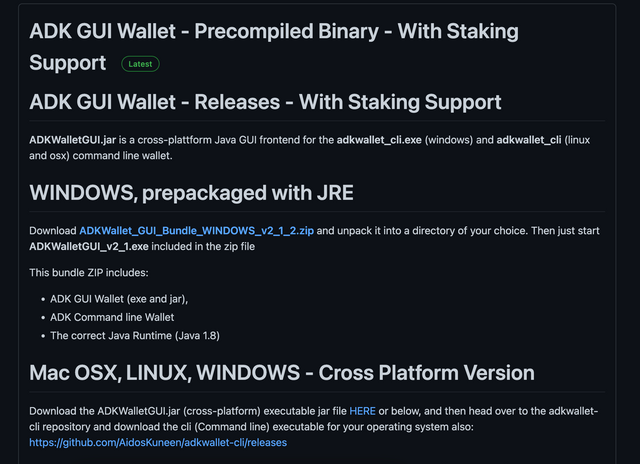
We are using a mac OSX so we will be downloading the mac version of the wallet, so we need to download and have on the same directory the ADKWalletGUI.jar and the adkwallet_cli. Also, your mac should be running the last version of java
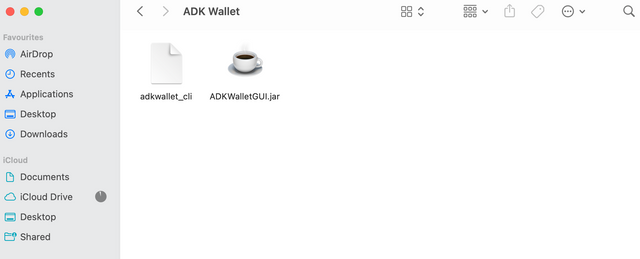
Download the 2 files and have them in the same directory , once you do that click on the
ADKWalletGUI.jar the wallet should open and you will now create an ADK wallet. If this doesn’t work open system preference on mac and in “security & privacy” allow apps downloaded unknown source as well.
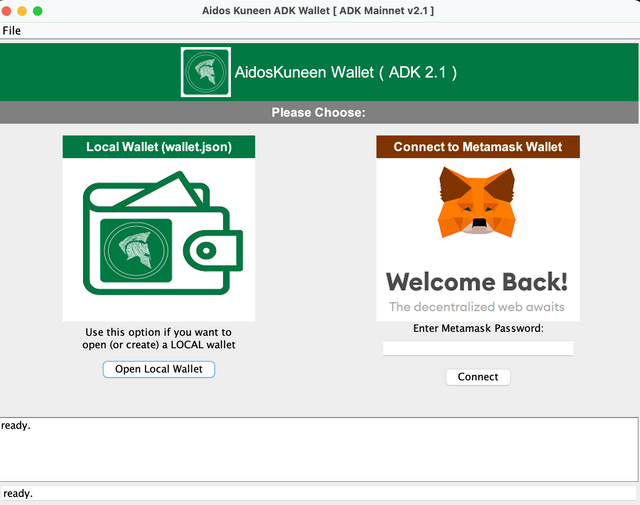
Now we will create a wallet, click on create a wallet or if you have one already just click on recover form seed/mnemonic. If you click on create a new wallet, you will have to choose a password.
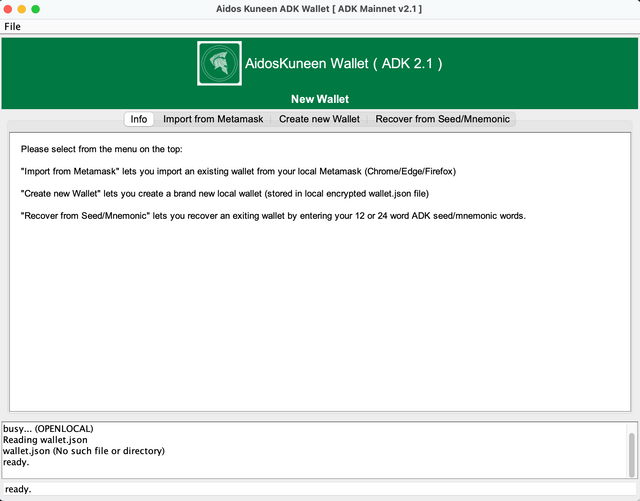
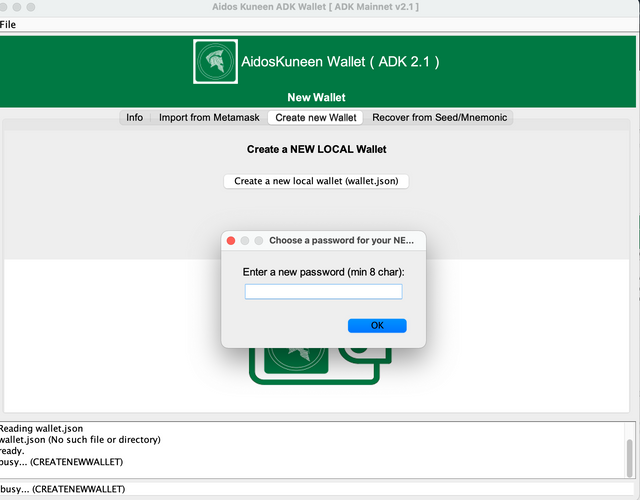
When this is done, take a piece a paper and write down your seed phrase.
Now repeat after me “I will never share my seed phrase with anybody, and anybody (person or website) that ask for it wants to scam me”
Once you’ve written your seed phrase down you should have the wallet open and your ADK address shown
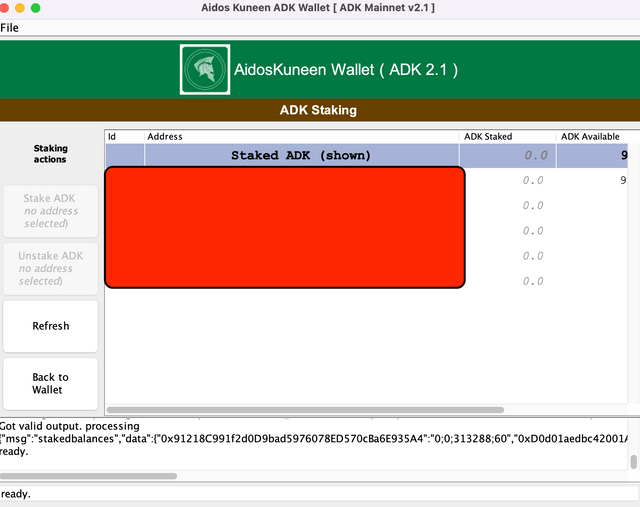
Now to the Staking part
Copy your address and head over to aidosmarket to send ADK in your address, once this is done and you have some ADK on your wallet you can start staking.
Click on “staking view”
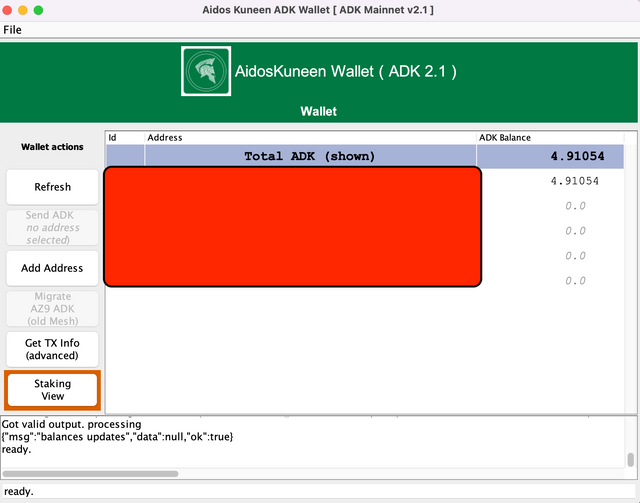
Here you will have to click on your address where you received your ADK, it will turn on the “stake ADK” button. Now let’s head over to the staking part of the wallet
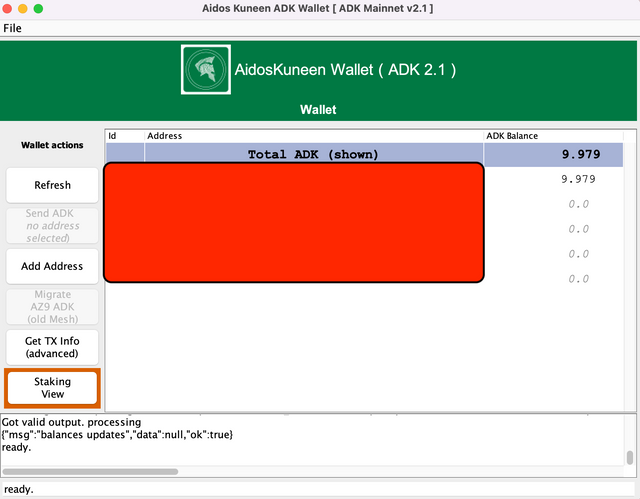
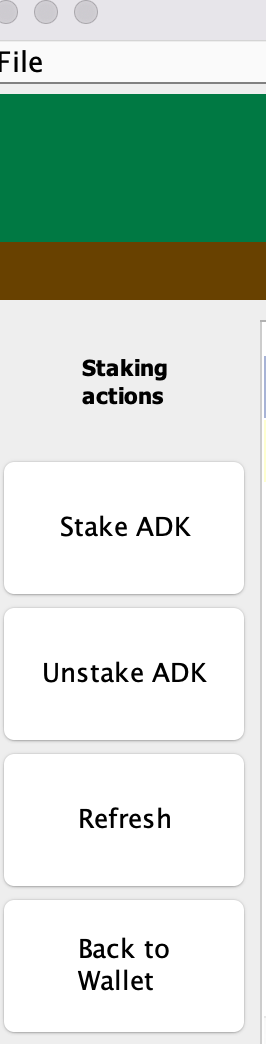
The ADK staking part of the wallet is pretty straightforward, you have to choose the amount of ADK you want to stake and this is where it gets interesting, this wallet allows you to either stake by POW (proof of work) where you pay no fee! Or by POS (proof of stake) where you pay a 0,21 ADK as fee. Staking by POW will take up to 2 min, whereas POS will be almost immediate
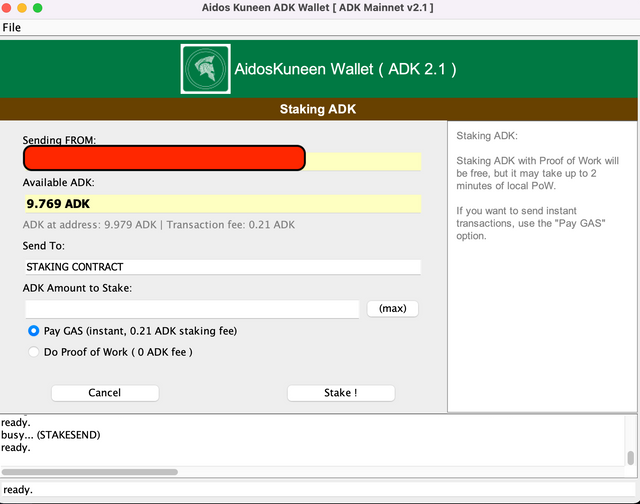
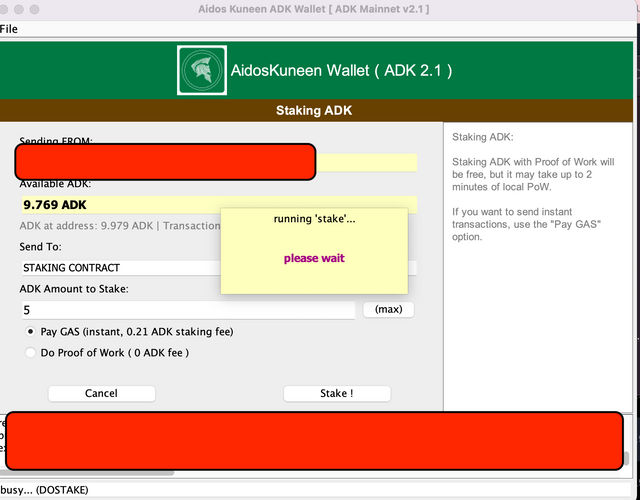
Once your transaction is validated, you will be back on the main page of the wallet, there you will view your ADK staked and your ADK available to stake as well. You can also try to unstake the one you staked, but you will an error message, indeed you have to wait 40 milestones to unstake (more information about milestone to come)
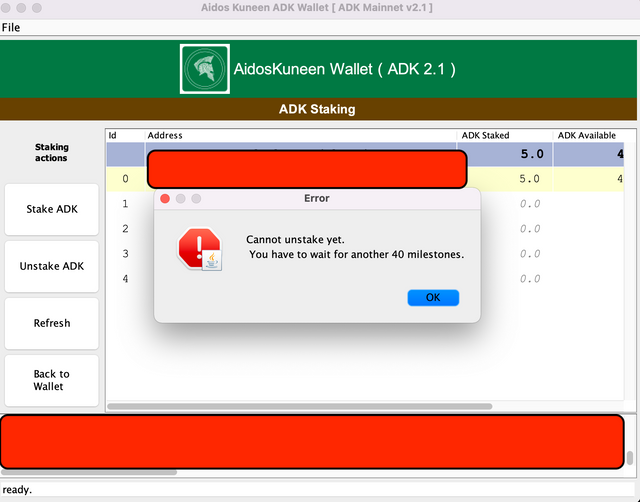
Clicking on “back to wallet” will take us to the main part of the wallet
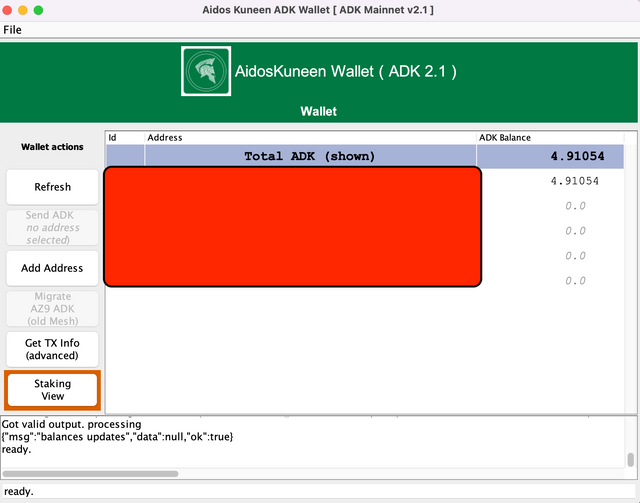
That’s it you just created your first Aidos Kuneen wallet and you just staked some ADK 😀
If anything is unclear, please do not hesitate to reach out to us on Telegram @ https://t.me/aidostrade