Achievement 5 - Task 1:@okoyeclinton400 understanding The Steem Tools properly: Review Steemworld.org
HELLO MY FELLOW STEEMIAN
There's a lot of tools on steem ecosystem to help you tract your transactions on steemit. And one of the most special and one of most used tools common to us who have Steem accounts. Steemworld.Org developed by our top value witness @steemchiller.
Here is below stats :-
ACCOUNT DETAILS:
Account operation day wise,
Balances,
Coming rewards and many other details from this single platform,
Delegations,
Followers,
Mentions,
Posts.
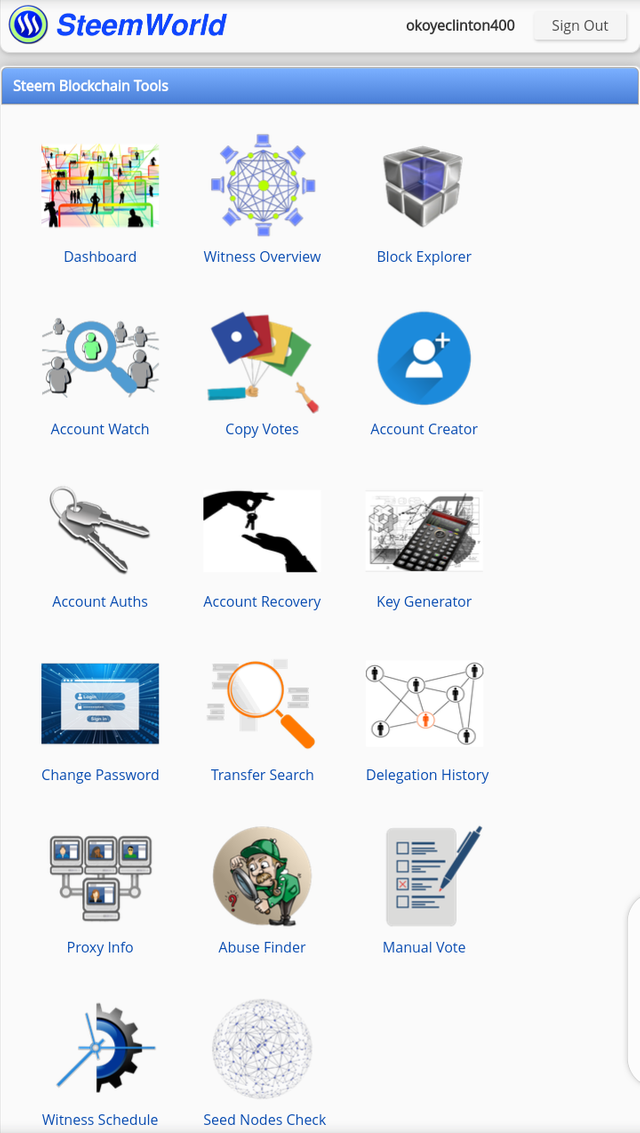
VOTING POWER:
It represents a voting power percentage of up to 100%. It has a vote value at the bottom of the circular graph which showcases the $(USD) value of the different Voting power percentages.
VOTES AMOUNTS:
It shows the voting amount with a voting percentage based on the account steem power. One can participate in all Diary game, mini-challenges to win more steem power. I am new to steemit so currently, I don't have voting power.
Core purpose is to facilitate proper management of your Steem account

ACCOUNT TABS STATS:
The major stats which is displayed here related to your account is steem power, vote amount, resource credits, reputation, followers, post and vote counts and rewadrs summary.With this powerful tool(Steem world tool), you can easily have access and analysis all informations in respect to account in one single place. This is a great tool every steemian can't afford not to use, for easy and quick overview and management of your Steem account.
BALANCE:
It displays account value in both USD and EUR. The different balances including Reward balance, account balance, savings balance, vesting balance, and so on. As I'm new so I have an account value of $ 6.26 and € 5.31.
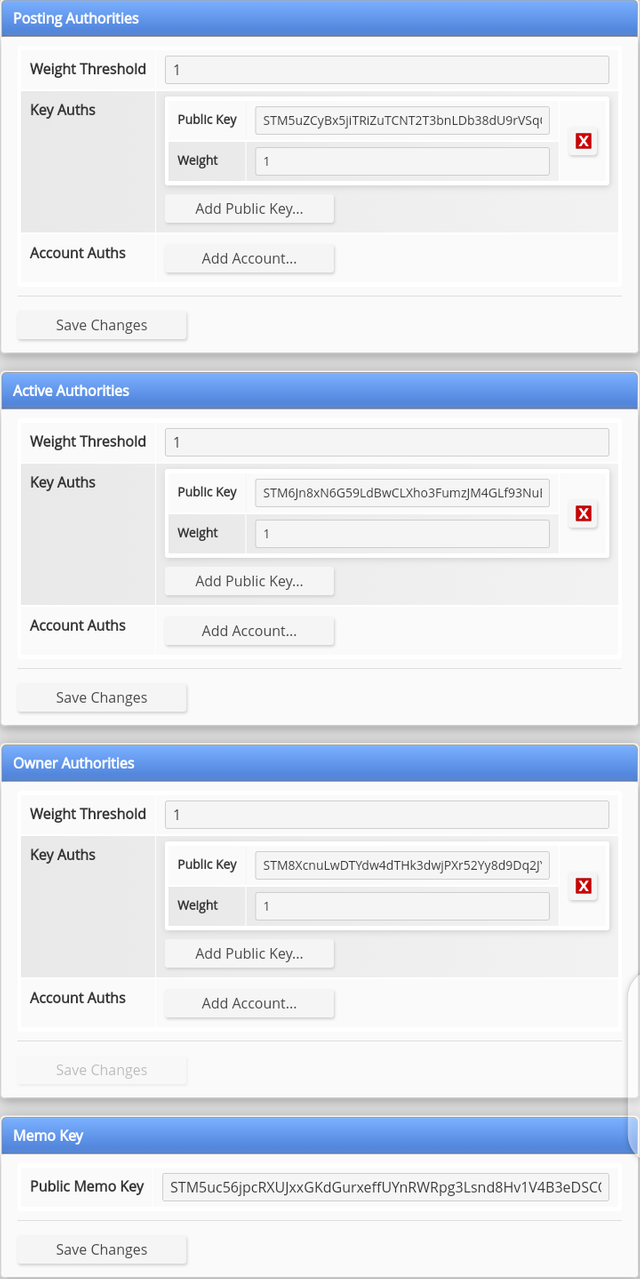
ACCOUNT AUTHORITIES
Here you can manage the Account Authorities of your Steem account. The Steem blockchain offers three different Authority Roles (Posting, Active and Owner), which each can be individually configured as desired. Authorities can be based on Public Keys (Key Auths) and Steem account names (Account Auths).
Posting Authorities
Depending on the type of operation that an account wants to broadcast to the blockchain, the required Authority Role (permission level) changes. For example, for creating or voting a post the Posting Role will be used. For transferring funds from one account to another the Active Role will be used.
Active Authorities:
For administrative account operations the Owner Role will be used.The so called 'Weight Threshold' of each Authority Role defines how much total weight is required to successfully sign and broadcast (complete) a related transaction. Each authorized Public Key / Steem account must be assigned a weight, which specifies how much influence that key / account has on making use of the related Authority Role.
Owner Authorities
Additionally to the three regular Authority Roles every account can have one Memo Key, which, as the name suggests, can be used to encrypt and decrypt memos in transfer operations.
Memo key
Transfer memos are being encrypted in such a way that both the sender and the receiver can decrypt it by combining the own Private and the other side of the memo.
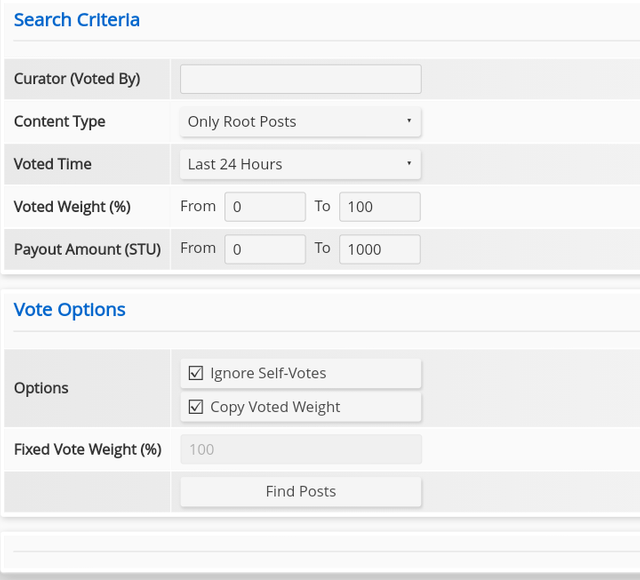
COPY VOTES
In a hurry and no time for manually curating content? With this tool you can easily copy the votes on posts made by other Steem curators. Just define your desired search criteria, select the found posts that you want to vote and execute the batch process with a click.
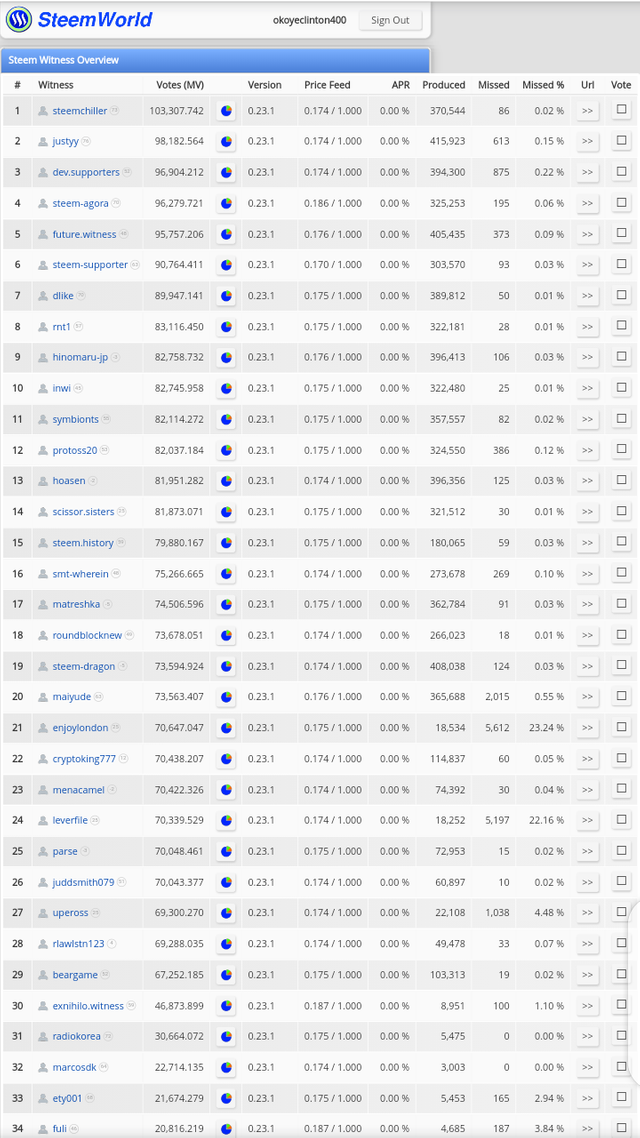
ACCOUNT OPERATION:
Day wise activity related to your account like all vote post, comments, author rewards etc. by expanding each item you can see transaction details.
MENTION:
This provides to see who tagged or who mention me in their posts and comments.
ORDER:
You can buy or sell steem.on an Ongoing order will be shown within the open orders section. Conversions and withdrawals will also be shown in the respective sections.
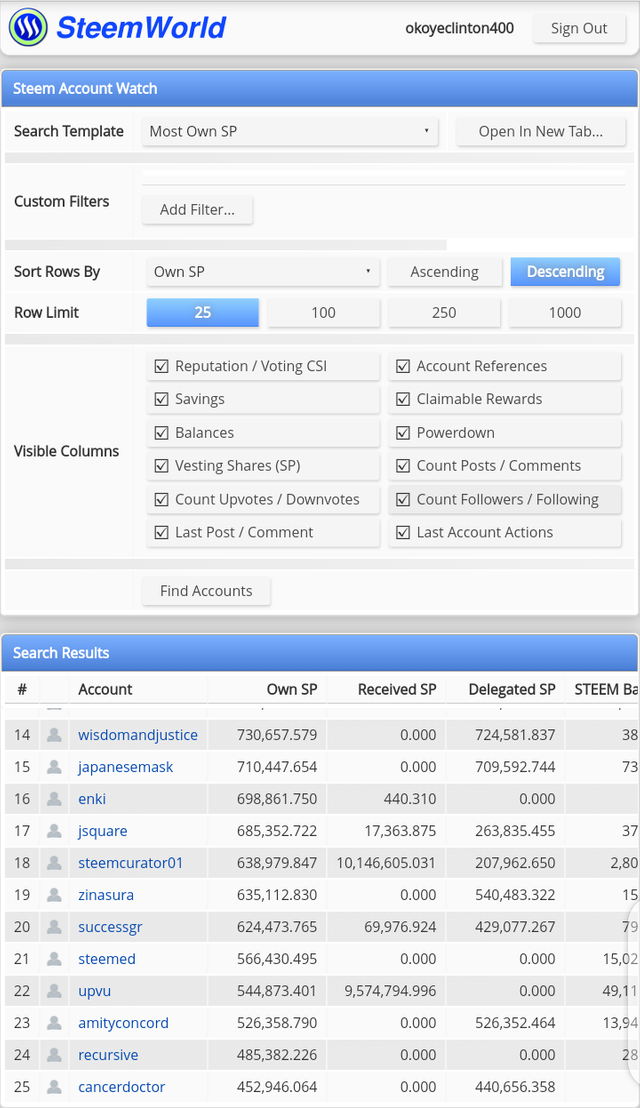
POSTS:
In this section, you can see all posts and by clicking on specific posts, it will show Summary, Content and Votes.
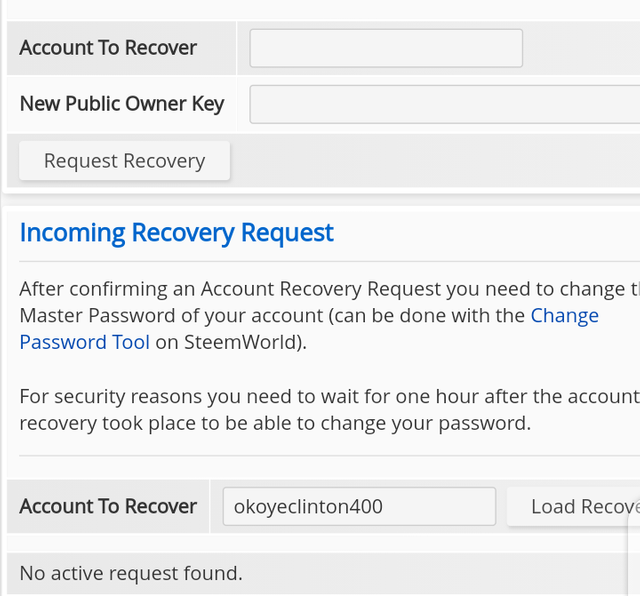
ACCOUNT RECOVERY:
Here you can initiate an Account Recovery Request for all accounts, in which your account was defined as Recovery AccountIn case you want your own account to be recovered, you need to contact the owner of your Recovery Account and send him your new Public Owner Key (which you can create with the Key Generator Tool).
The account that should be recovered will receive the request as an incoming account operation and can start the recovery process within 24 hours by confirming the request in the 'Incoming Recovery Request' section below.
To the attention of @cryptokannon. This is my achievement 5 task 1. I will start working on the next achievement 5 tasks 2 now. Thank you for your support.
#achievement5