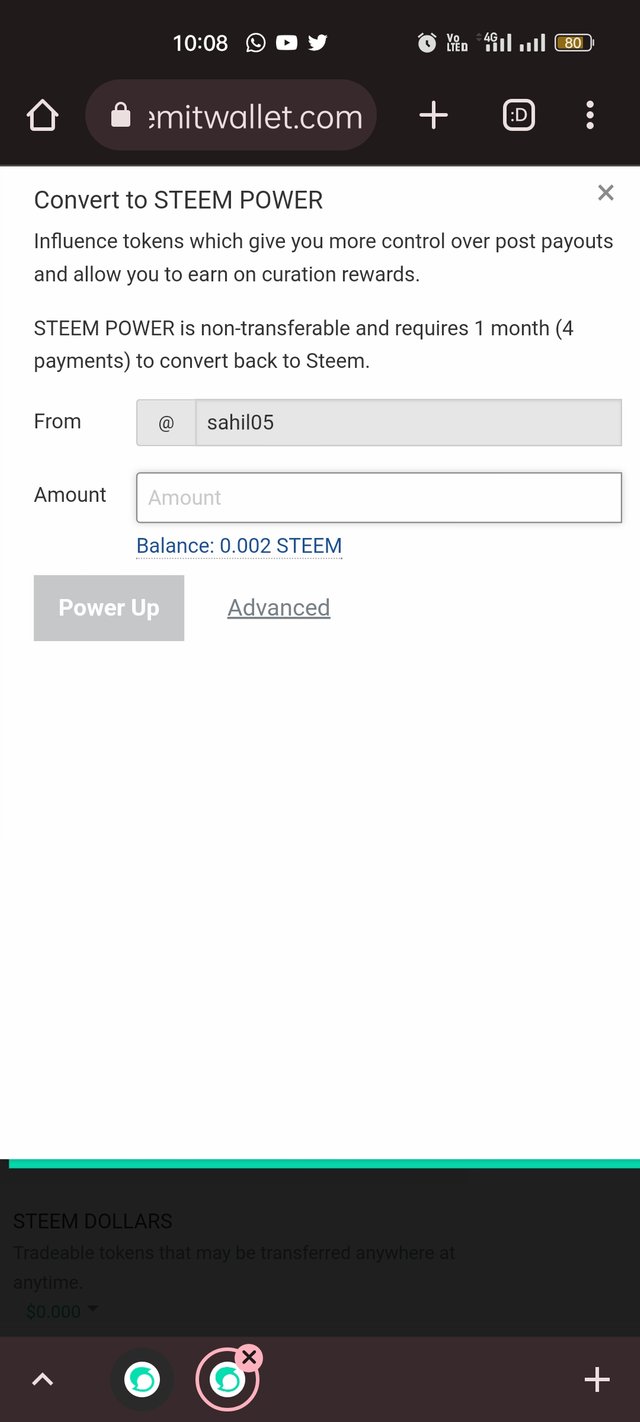Achievement 2 @sahil05 Task : Basic Security on Steemit
3
ACHIEVEMENT 2 POST
trayckierra (50)Achievement 4 Verified/R3in Newcomers' Community • last year
Introduction.
Greetings and welcome to my achievement 2 task post where I will answer the various questions as stated by the task. Big thanks to @crptokannon for all the useful material she left to help with the task.
63BF2237-89D9-4200-8933-512EBCB21684.jpeg
Question1. Have you retrieved all your keys on Steemit?
Yes, I certainly have. My keys were given to me upon the creation of my account. I was advised by both my mentor and the system to save the key and store it. I then heeded to their advice and retrieved the key. It was only after I was explained that the keys given to me are my access to my accounts on Steemit and in my Tron wallet, that I decided to retrieve the keys.
Question2. Do you know each of these key functions and restrictions?
Each of keys have their respective functions and we will see them in their respective paragraphs.
Posting key
The posting key, is the key that grants the user the rights to vote on posts, comment, create posts and edit them as well, follow accounts and mute accounts as well. The existence of the posting key restricts access to your wallet and other parts of your account on Steemit in case of a compromised password. So, the posting key is necessary only for the basic daily activities of the user’s account.
Active key
The active key, is the key that grants the user the rights to carry out more sensitive tasks that deal with your wallet and other sensitive parts of your account. It permits the user to transfer funds, power up or power down accounts, convert Steem to SBD and SBD to Steem, vote for witnesses, updating the user’s profile settings, and making a market order.
Owner key
The owner key, grants the user the rights to change all the other keys of the account and this makes it the strongest of the keys. It is used to recover all other keys in case of compromised keys. This key should be kept very private and in an offline location, like written in a book/journal.
Memo key
The memo key, grants the user the rights to encrypt/decrypt memos when making transactions. It is used only for memos in account transactions.
Master password
The master password, gives the user the right and access to recreate all the keys including the owner key, so, it should be stored with utmost precautions. It is used only in account recovery.
Question 3. How do you plan to keep your master password?
My master password, has been kept very safely in different secure locations which include:
Screenshots are stored in my Online drive.
Written down in my journal
The pdf file with all my keys are stored on a USB drive.
Question 4. Do you know how to transfer your steem token to another steem user account?
Yes. To transfer steem, I will simply:
-Go to my wallet

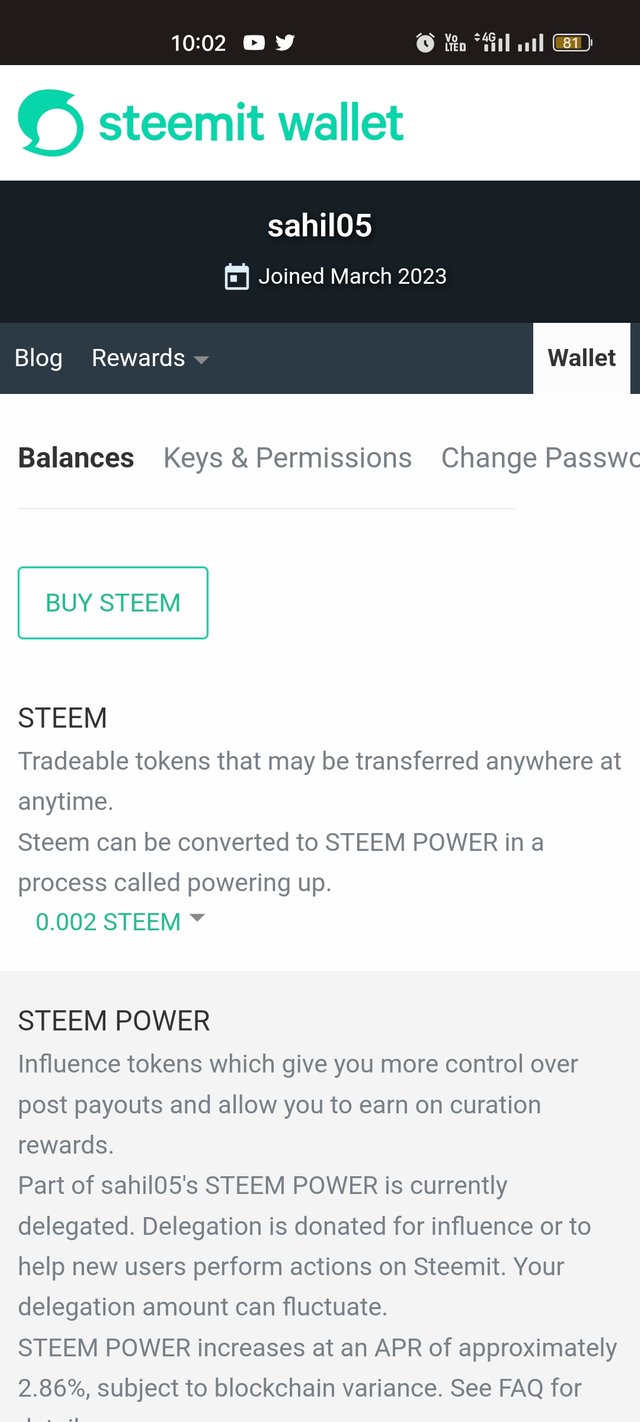
Question 5. Do you know how to power up your STEEM?
Yes. To power up steem,
-I will open wallet
-Click the drop option on steem
-Select power up
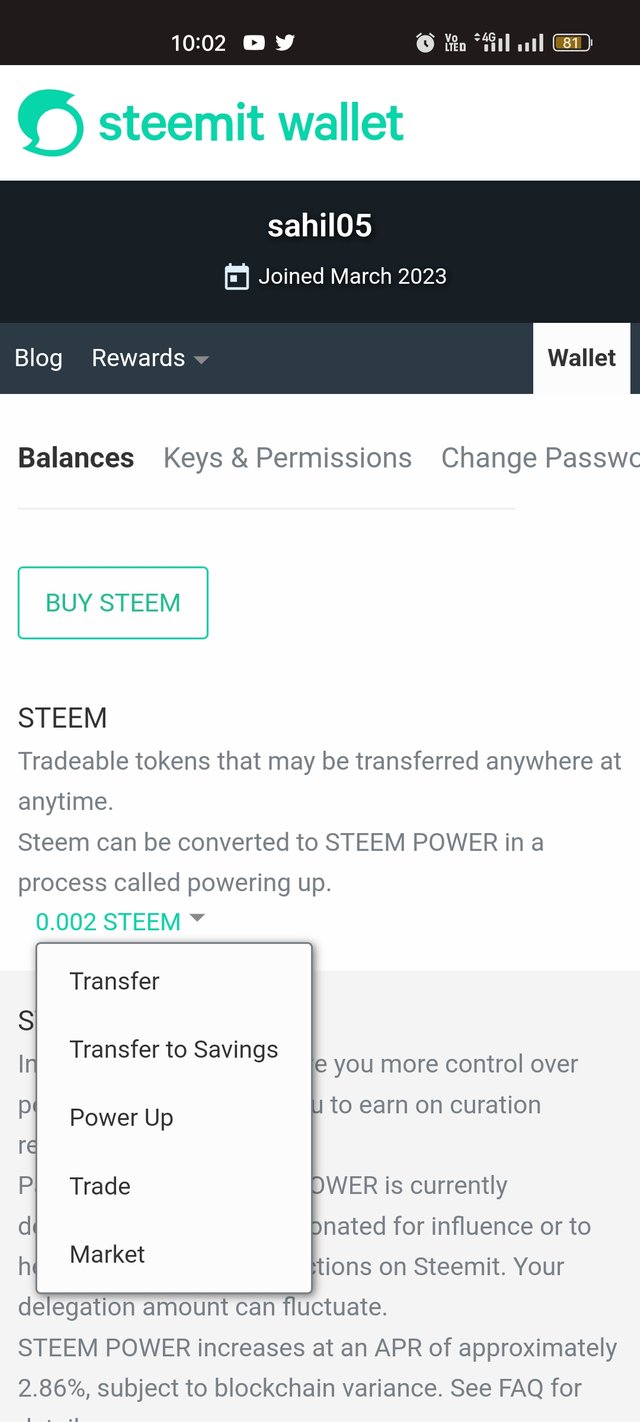
Then input the amount of steem I want to power up.