Achievement 2 @cryptocheta Task : Basic Security on Steem
INTRODUCTION
It was interesting finding out that I have not done this achievement task and thanks to @talkofaith for reminding me. I read the post of @cryptokannon and got some valuable points which is very helpful. As part of this task, I also read this article by @kiwiscanfly on Understanding your steemit wallet
Question 1
Have you retrieve all your keys on steemit?
Answer : Yes I have retrieve all my keys on steemit, when I registered and was given my keys I immediately new how important it was because I could not change it to my own words.
Question2
Do you know each of these key functions and restrictions?
Answer : Yes I know the functions and the restrictions of the steemit keys. I know that the
Posting Key is the first, and one of the most used key type. They are used for posting, voting, and commenting. While the Active Key is the second key type which used for money or currency transfers. The Owner Key, this is third, and one of the most powerful key type. It has the ability to change literally anything on your account so we need to be careful. The Memo Key is used mainly to read or create memos, this key is somehow useless and can be ignored.
Question 3
How do you plan to keep your master password?
Answer : what I did was to save it in my private email box and it has really helped me, because many times my laptop has crashed and I have lost a number of phones too, so to me I feel it is the best place.
Question 4
Do you know how to transfer your steem token to another steem user account?
Answer : Yes I know how to transfer steem token to another steem user account, it the first thing I learnt. All you need to do is first login with your active key for transferring in your steemit, then go to your steem in your wallet and click the drop down. You will then click on transfer, go to the table. Select transfer then type in the name of the account you are transferring to, and type in the amount of steem that you want to transfer.
Question 5
Do you know how to power up your STEEM?
Answer : Yes I do and it's not that hard to power up, you just need login go to wallet then click on the drop down beside your steem in your wallet, choose power up, and then type the amount you want to power up, and click OK.
Written by @cryptocheta
Thanks for reading this post.
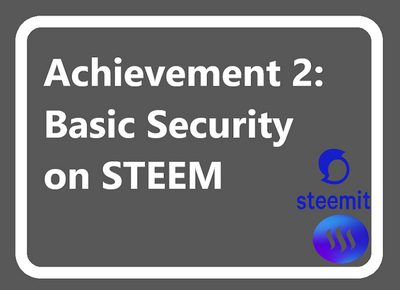
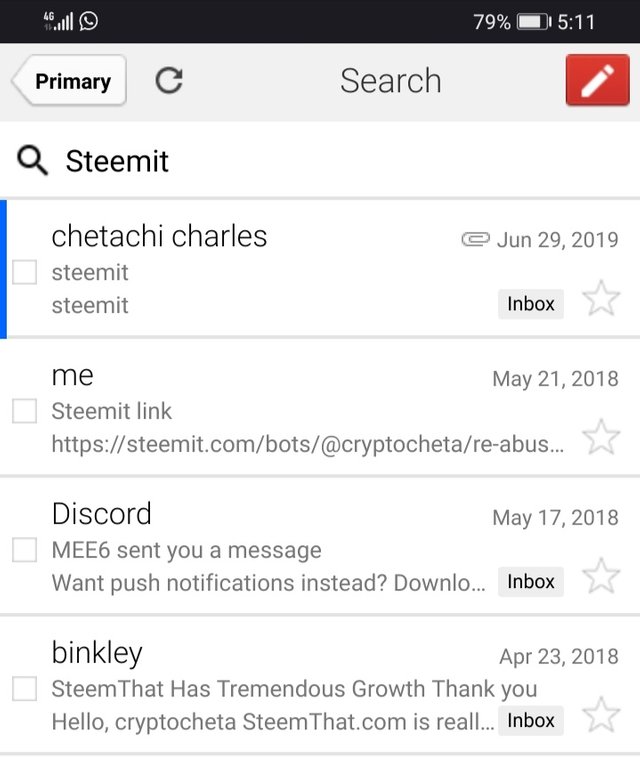
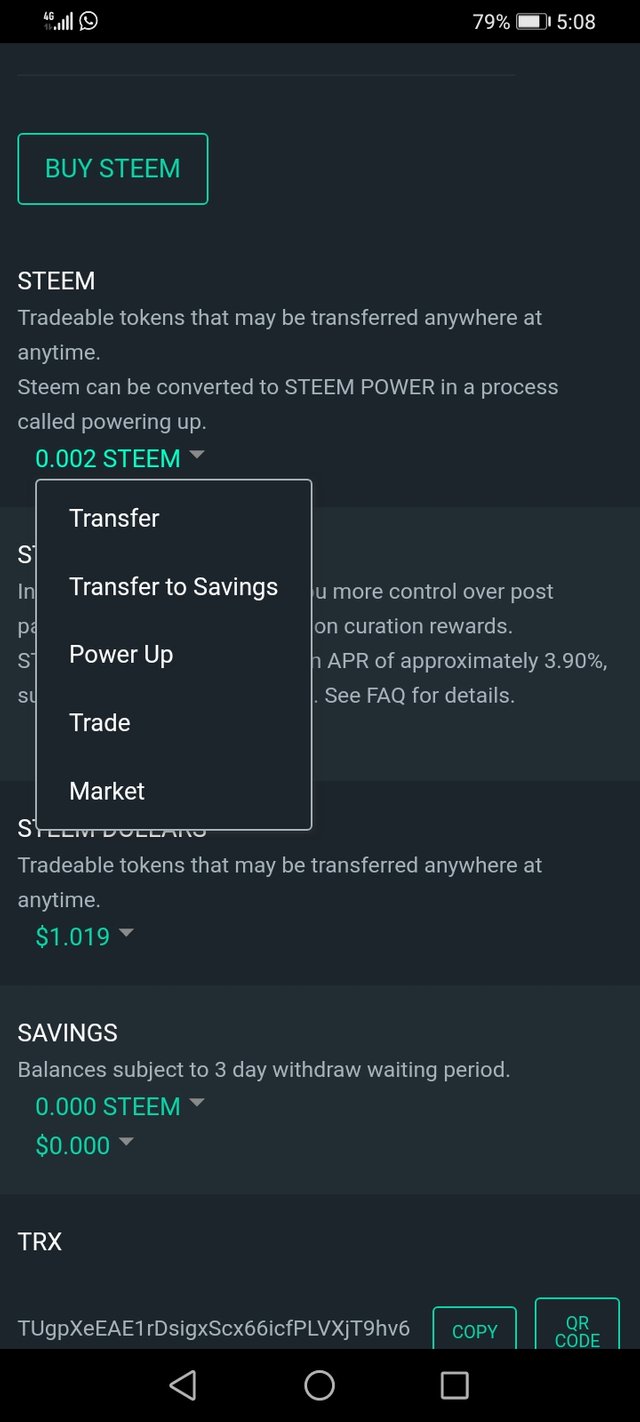
Congratulations on your Achievement 2.
Thanks @onos-steve
Beautiful, congrats for your achievement 2
Thanks @aaron1990 hope to see yours soon
Congratulations hope to see ur achievement 3 soon.
Thanks o @peacejoh that achievement 3 no be beans o
Hello! Good content you have hot here about basic security on steem and understanding wallet. However, i will like to repost it in the newcommers community so i can verify your task. Thank you
OK thanks for that @bright-obias, I will soon post the achievements3
I have reposted it