Achievement 2 | Basic security on the STEEMIT 22/2/2024
Assalamualaikum
I hope you all are well I am about to upload my second success earlier I uploaded my first one which was confirmed so now I am about to upload my second success.
Basic Security on steemit
I read Achievement Two's post in the Newcomers community and realized that this could work here, and understood how to use all of their functions either and stream objects about certain objects. I would like to share with you in this article what I have used and discovered.
Have you recoverd all your keys on steemit?
I have also recovered all my team keys which I created my account with the help of my friend using my website steam and it is also in my gallery.
Do you know each of these key function and restrictions?
I know all the goodness of all these clean two.
Active Keya
Power up is used for many active failures to transfer Steam Notes from one account to another.
Posting key
The posting stream is used for various account functions, such as uploading and downloading comments, signing in to the account, and posting comments.
Meno key
Emu key is used in France transfer where they can also receive a message like they want to transfer their fund to another account then we can ask them to add the details of that fund.
Owner key
The owner key is a very important and strong key, it is optionally used as the posting key and is also used to retrieve us.
How do you plan to keep your master password safe?
The passport is also saved in his gmail and he has a sister, he has saved his laptop exam and does not think of it as the corner house.
Do you know how to transfer steem tokens
to another steem user account?
I know how to transfer fund from one account to another account in kasti.
Step 1
I went to my profile and I first clicked on wallet and opened it.
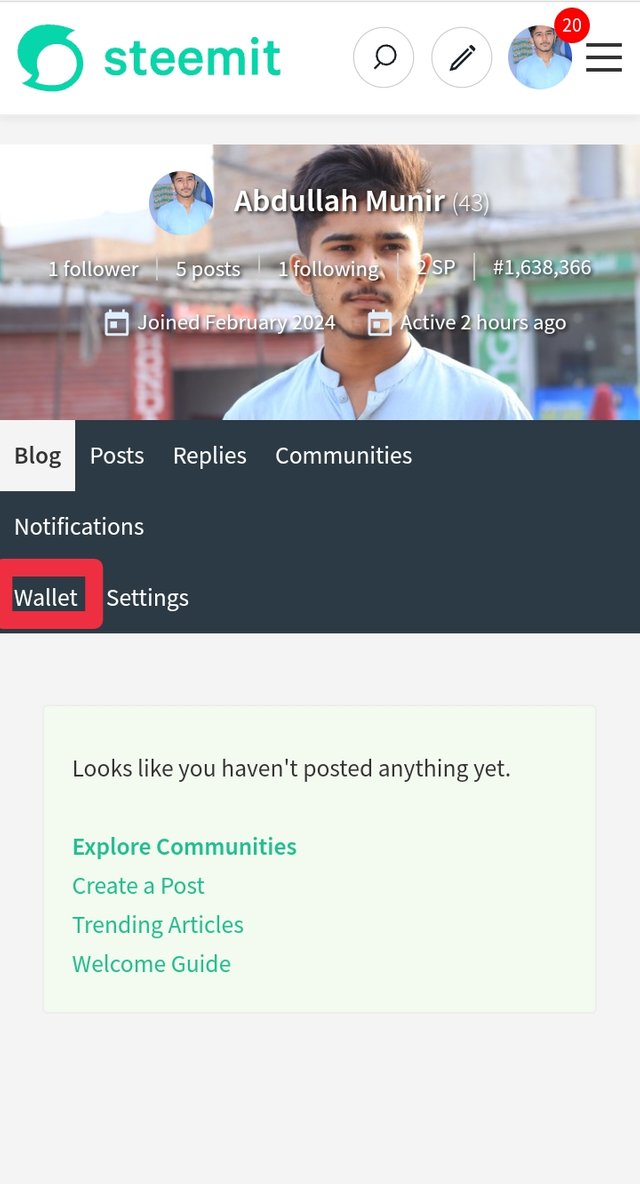
Step 2
After going to the wallet, I clicked on the Steam option, below that came a few other options, including the Transfer option, and I clicked on Transfer."
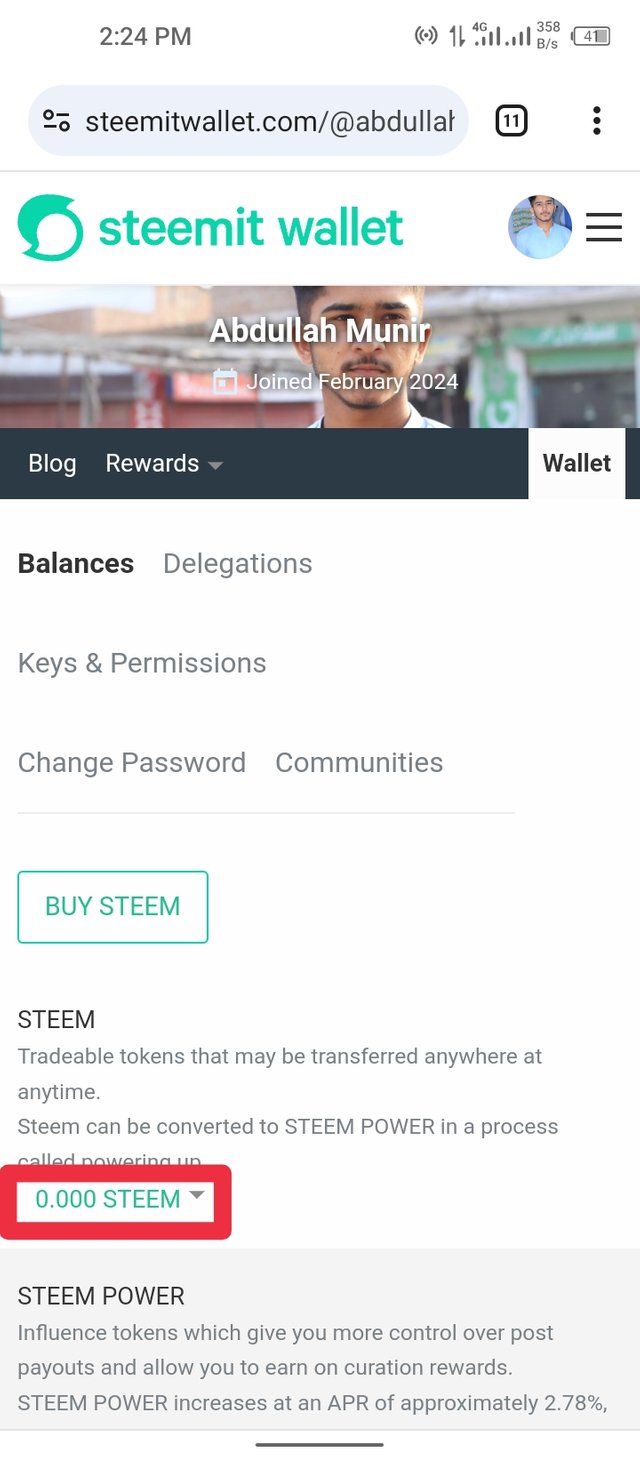
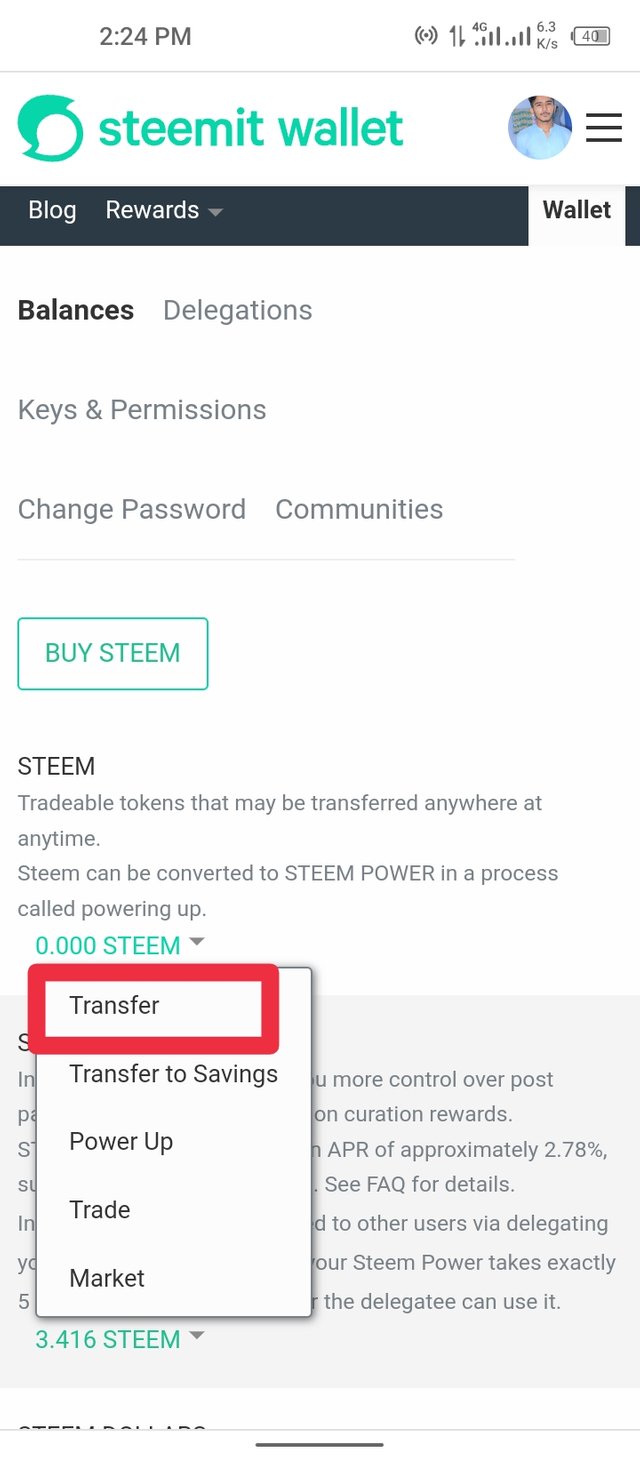
Step 3
After clicking transfer a new page open asking which account to transfer steem from which account to which account along with memo option at the bottom in which we tell about the payment details.
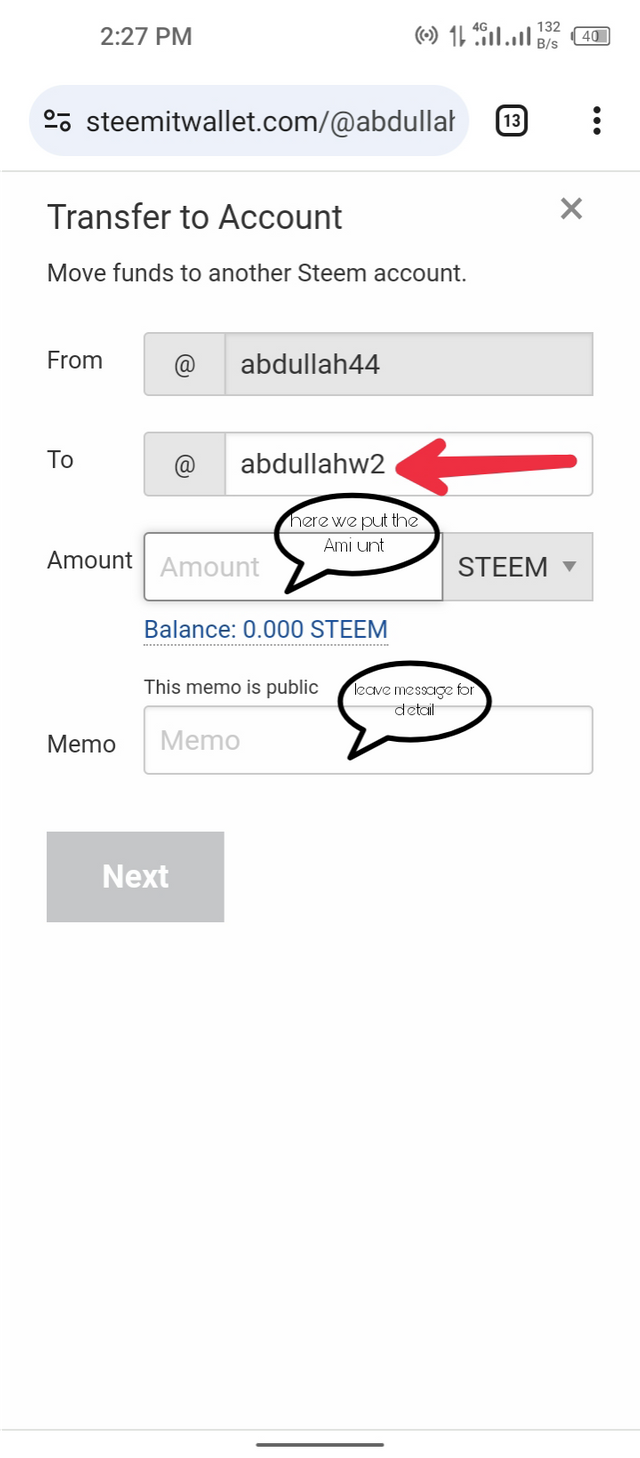
Step 4
When we enter the account payment and details after that the option of ok is highlighted by clicking on which our payment is sent.
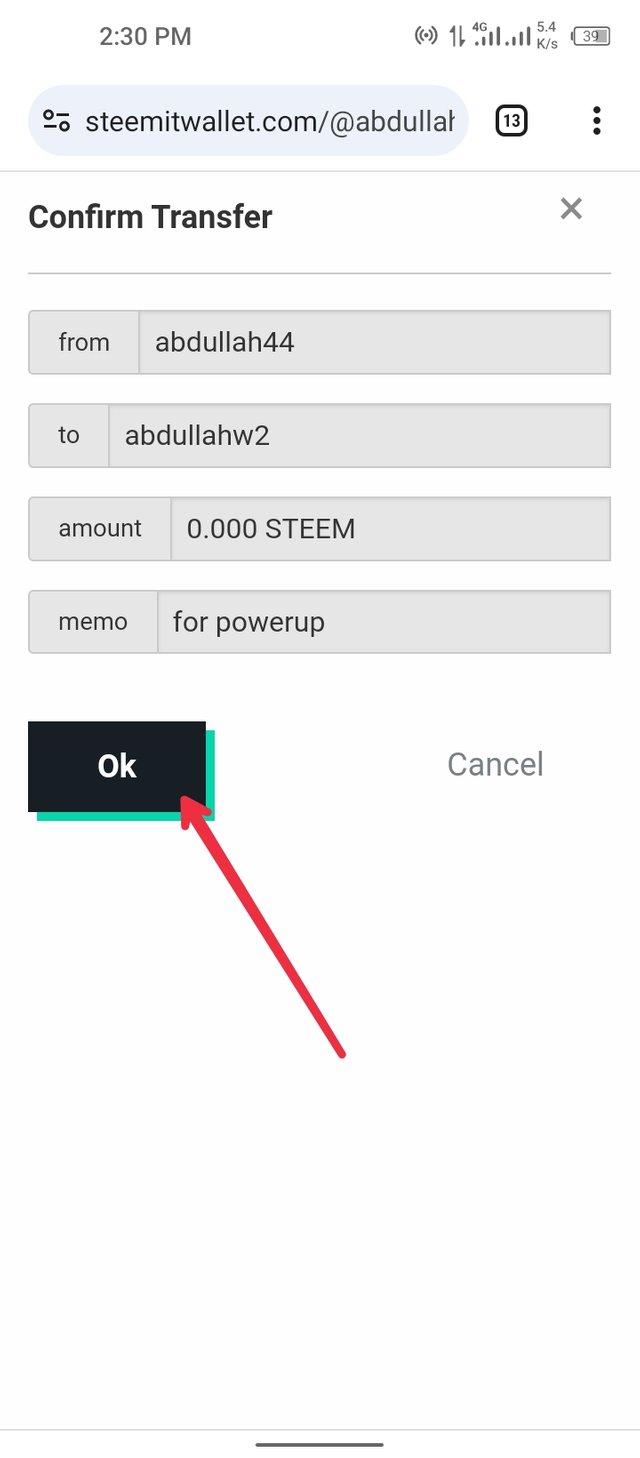
Do you know how to power up your steem?
Yes it's very easy to power up. In this process, the wallet is first opened, then the steam option is clicked, and below that there are some options, including the power up option, after that. , the power-up option is given by clicking.”
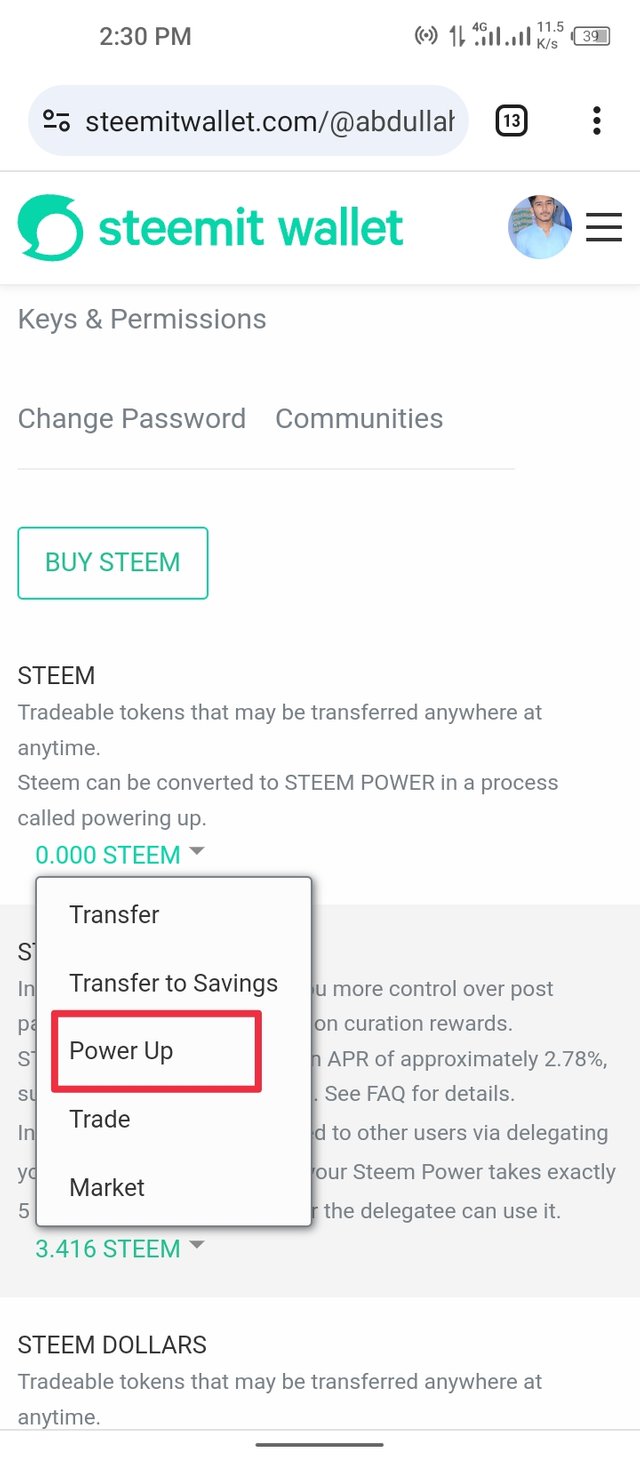
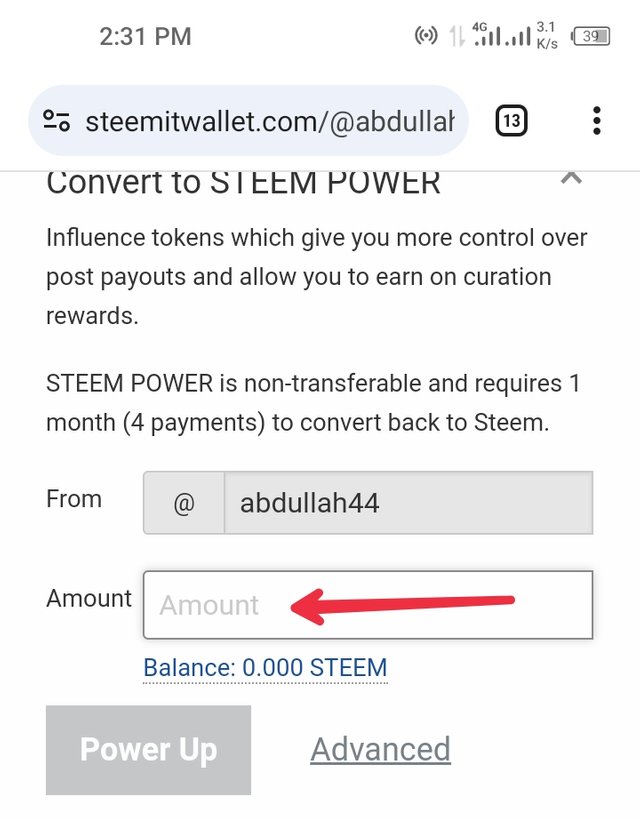
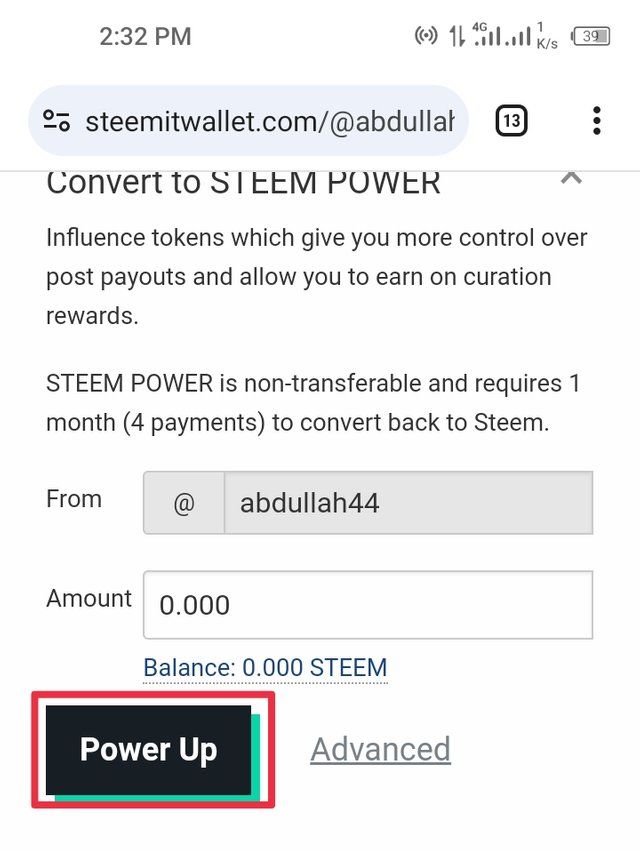
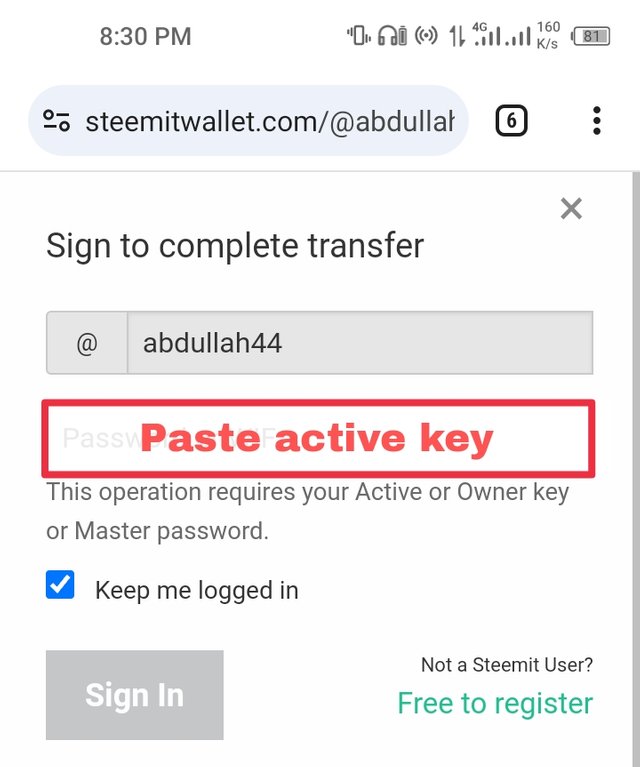
I have answered all achievement 2 questions and also added some screenshots to understand everything better.
You did not post this post on the newcomer community, so we cannot review this post. I hope you can repost this post on the newcomer community after you delete this post so that plagiarism is not detected