Achievement 2 Basic Security done by @sifat1011
Hey guys! Hop You all are doing great and stay safe in this pandemic. I am truly happy that I completed Achievement 1#
now I am here to finish my Achievement 2# Post "Basic Security On Steem"

Achievement 2 Basic Security done by @sifat101 sifat1011(47)Pro newcomer verified/R3in Newcomers' Community • 3 years ago
Hey guys! Hop You all are doing great and stay safe in this pandemic. I am truly happy that I completed Achievement 1#
now I am here to finish my Achievement 2# Post "Basic Security On Steem"
20210527_165611_0000.png
Question 1: Have you retrieved all your keys on steemit?
Answer: Yes, I have retrieved all the keys to my account and them them in a safe place only I have access to. (lastpass) I used the master password to retrieve all the keys, including posting, active, owner, and memo keys.
Question2: Do you know each of these key functions and restrictions?
Answer: Yes, the posting key grants users’ access to make, comment, edit, and upvote posts on the platform. The active key is used for transaction-related activities and is used to login to wallets. It can be used to claim payouts, transfer from one account to another, exchange in the internal market, among other things. The owner key is needed for account recovery and should not be used unless that is needed, while the master password is what is used to create all the other keys. DO NOT LOSE THE MASTER PASSWORD!
Question 3: How do you plan to keep your master password?
Answer: I have been a firm believer in password vaults for years and I use lastpass, I have also made a hard copy of the master password to keep with important documents.
Question 4: Do you know how to transfer your steem token to another steem user account?
Answer: Yes, I have not done so yet, but I have enough knowledge on how to make transfers from one steem account to another. All you do is login to my wallet using the active key, click the small arrow beside the figure that depicts the amount of steem in my wallet, and from the dropdown menu, click 'transfer'. After that I would just need to enter the destination account, the amount of steem that I want to send, and then click on send.
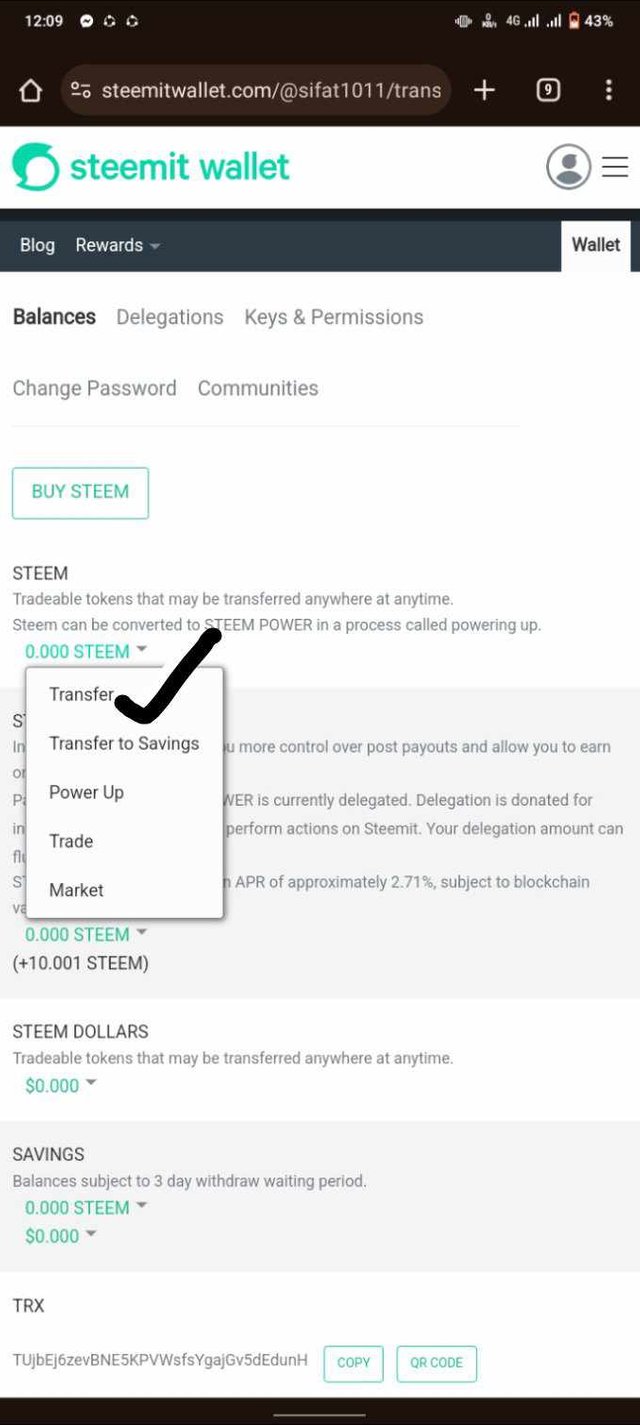
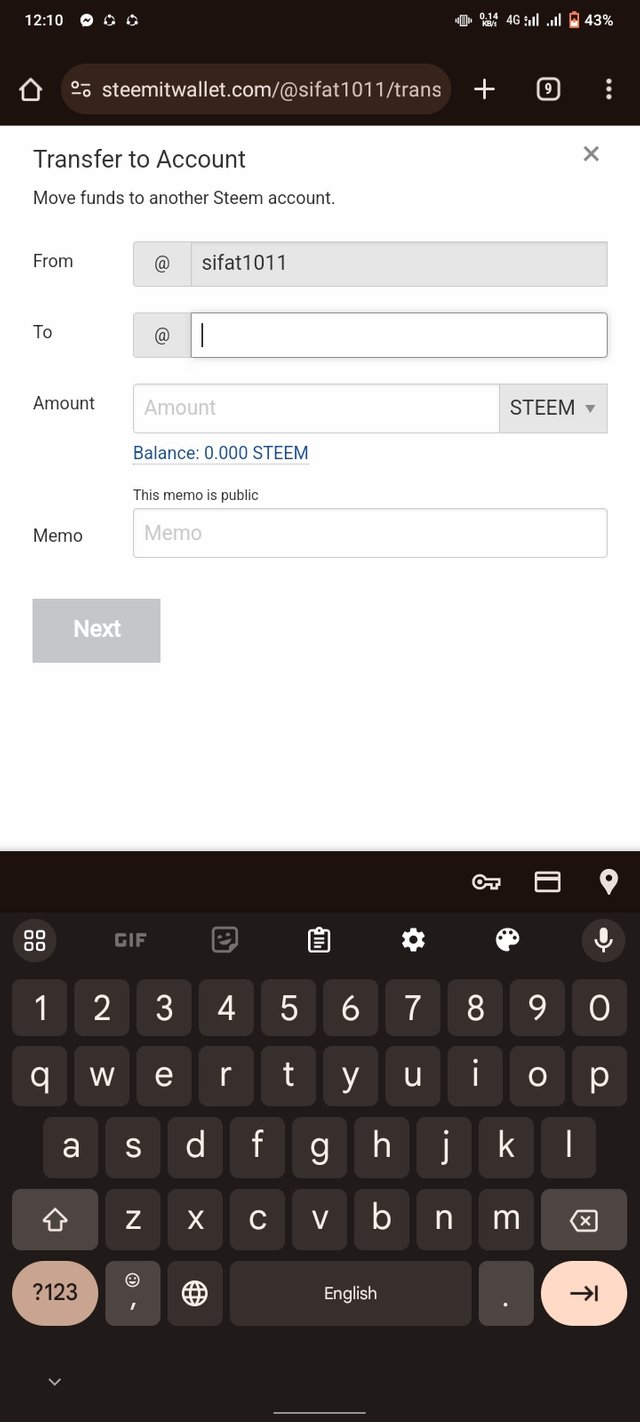
Question 5: Do you know how to power up your STEEM?
Answer: Yes, the procedure is almost identical to making a transfer as I described above. However, instead of clicking 'transfer' from the dropdown menu, what I will click is 'power up'. After that I enter the amount of steem that I wish to power up and then confirm it. This I have done just to see it in action.
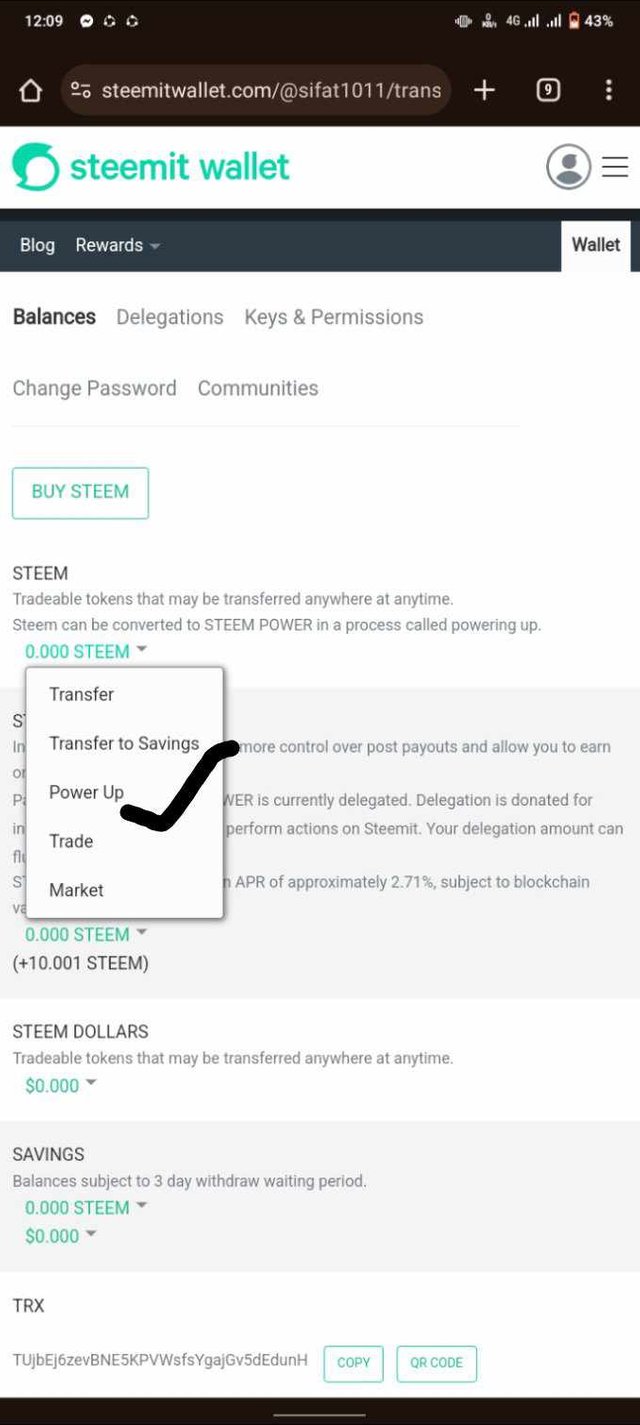
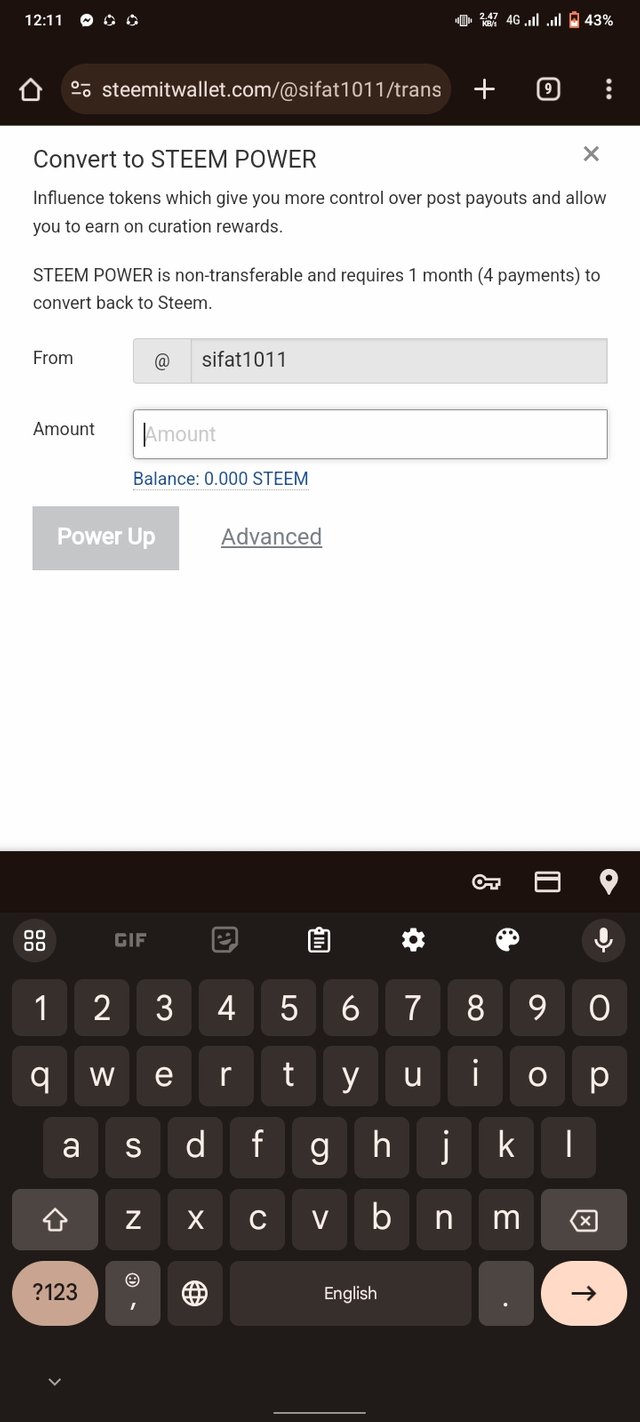
Thanks to all the Steemians @cryptokannon, @steemcurator03, @cmp2020, @tanzim2.