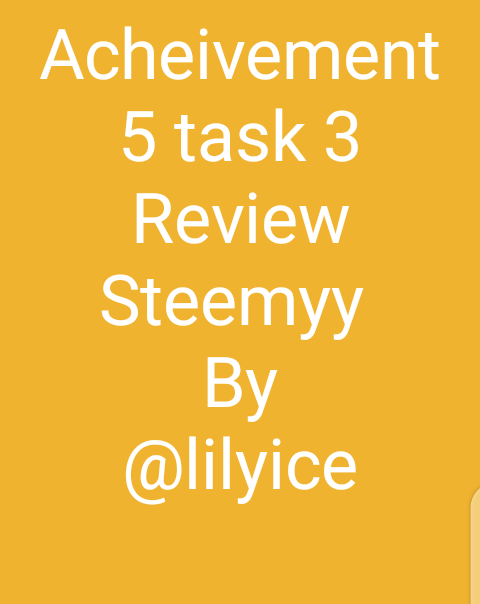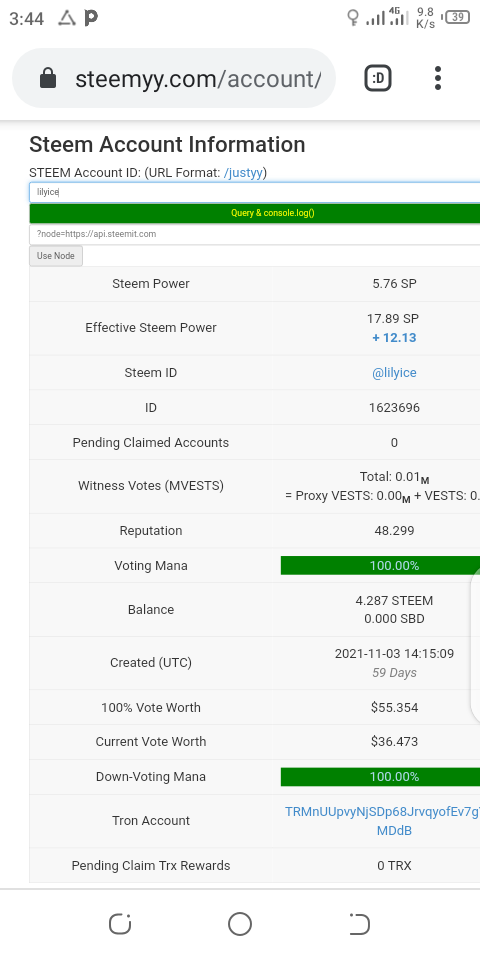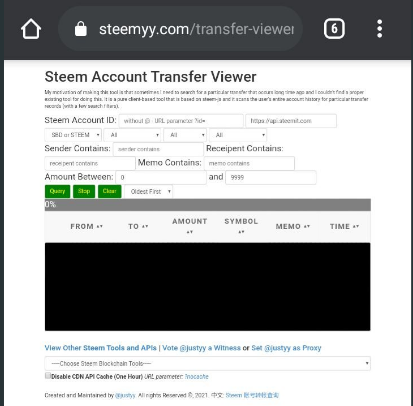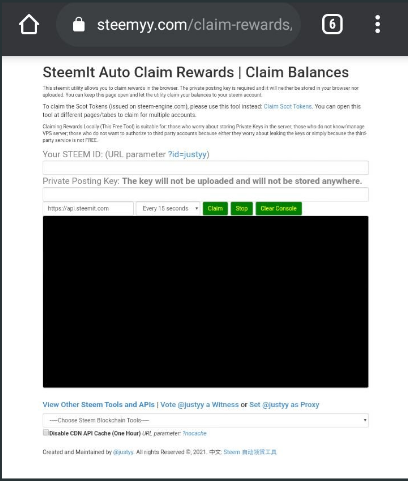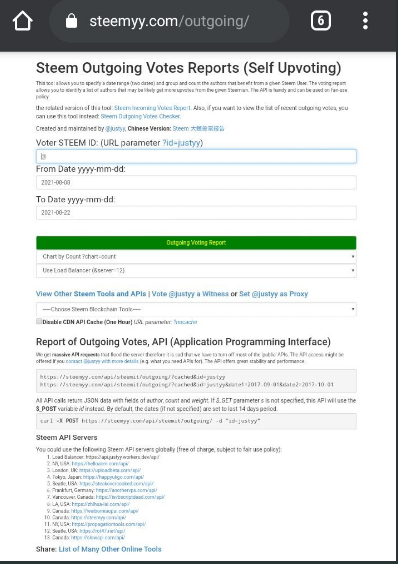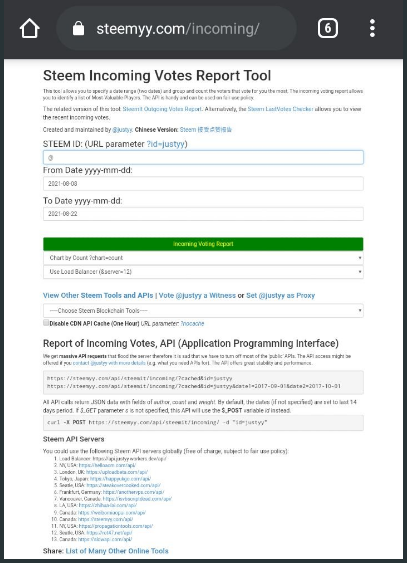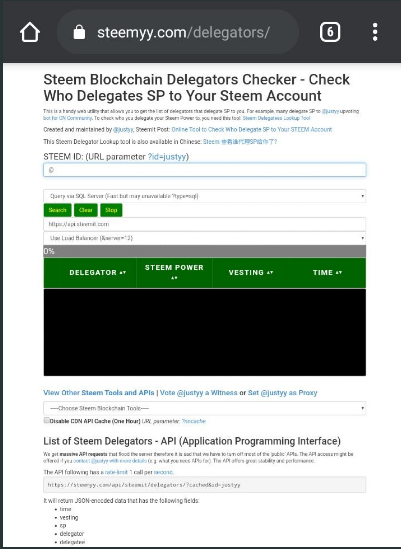Acheivement 5 task 3 Review steemyy.com by @lilyice
Greetings to you all great steemians,Once again, I'll be continuing my achievement tasks,
Today, I'll be writing acheivement 5 task 3 which Reviews steemmy.com.
I will give answers to the following questions..
TASKS
What is Effective Steem Power? Tools- Steem Account Information
How do you delegate SP using "Steem SP Delegation Tool"?
How do you check the Transfer History between any two Steem accounts using "Steem Wallet Tool - Steem Account Transfer Viewer"?
How do you automate claiming STEEM or SBD without having to click claim button each time, using "Steem Auto Claim Rewards"?
How do you check the outgoing votes report for any specified period using "Steem Outgoing Votes Report"? (This is really an important and a beautiful feature of Steemyy)
How do you check the incoming votes report for any specified period using "Steem Incoming Votes Report"?
How do you check who has delegated SP to your Steem account or any Steem account using "Steem Power Delegator Checker"?
Question 1 (What is Effective Steem Power? Tools- Steem Account Information)
Effective steem power is the total SP delegated to the user, This features is seen in the users steem account information that shows all the information of the user's account like Steem Power , liquid steems, Reputation , ID etc.
Question 2 (How do you delegate SP using "Steem SP Delegation Tool"?)
Steem power can be delegated using Steem SP delegation tool with the following steps
Login to Steemyy.com.
Click Delegation Tool in the tools option.
Fill in the provided space for delegator ID, the delegatee id and the amount.
Click SP
finally Click on delegation mode.
Question 3 (How do you check the Transfer History between any two Steem accounts using "Steem Wallet Tool - Steem Account Transfer Viewer?)
To check the transfer records between two accounts, you'll first need an account I'd, fill in the provided space and then click on query.
Question 4 (How do you automate claiming STEEM or SBD without having to click claim button each time, using "Steem Auto Claim Rewards"?)
Below are steps taken to automate claiming SBD;
Login to Steemyy.com.
Click on auto claim rewards.
Enter your Steem id and Private Posting Key in other to claim the reward.
select time period.
Then lastly, click on claim.
Question 5 (How do you check the outgoing votes report for any specified period using "Steem Outgoing Votes Report"?
This feature can be used to check outgoing votes report for a specific time/ period.
The steps taken are;
Enter your steem ID ,
Enter the date of the report you intend to check using this format year/month/day - year/month/day
Finally, click outgoing voting report.
Question 6 (How do you check the incoming votes report for any specified period using "Steem Incoming Votes Report"?)
This feature is used to check incoming votes report for a specific period
Below are the following steps;
Enter your steem ID
Enter date of the report you intend to check in this format,
year/month/day - year/month/day
finally
Click incoming voting report button to check incoming votes.
Question 7 (How do you check who has delegated SP to your Steem account or any Steem account using "Steem Power Delegator Checker?)
This feature can be found in Tools in steemit.
Below are the following steps;
Enter your steem ID
Click on query through the SQL server or search using blockchain.
Lastly, click on search.
Thank you all for your time and effort going through my post, do have a nice day. Wish you all a happy new year.
This feature is used to check incoming votes report for a specific period
Below are the following steps;
Enter your steem ID
Enter date of the report you intend to check in this format,
year/month/day - year/month/dayfinally
Click incoming voting report button to check incoming votes.
Question 7 (How do you check who has delegated SP to your Steem account or any Steem account using "Steem Power Delegator Checker?)
This feature can be found in Tools in steemit.
Below are the following steps;
Enter your steem ID
Click on query through the SQL server or search using blockchain.
Lastly, click on search.
Thank you all for your time and effort going through my post, do have a nice day. Wish you all a happy new year.