Achievement 2 || Basic security on steem | by @yasin120
Hello Newcomer's Community members
I hope all of you will be fine and happy and will enjoying their lives
I am very happy that my achievement1 is verified now i have to move to achievement2 task
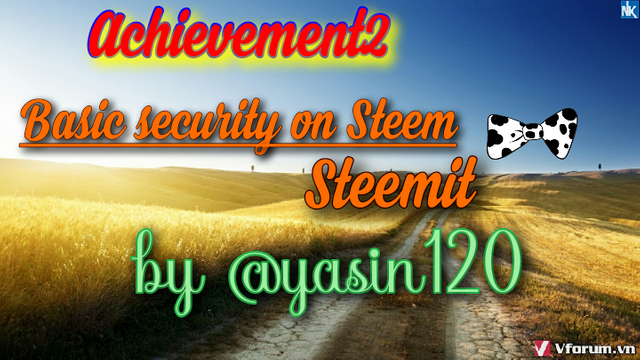
The achievement2 is About basic security on steem
Question 1
Have you Retrieved all of your Keys on Steemit ?
Answer
Yes I am saved my all keys in the form of SCREEN-SHOTS and also I am saved my keys in my Gmail Account. And also I am write these keys in the POWER-POINT APP.
Whenever I need I will pick up these keys easily
Question 2
**Do you know abou all the function of keys and their restrictions
Answer
Yes i know about all key function and theri restrictions
Posting key
This is used to give vote like upvote and downvote
This key is also used to login the account and also used for editing of the post
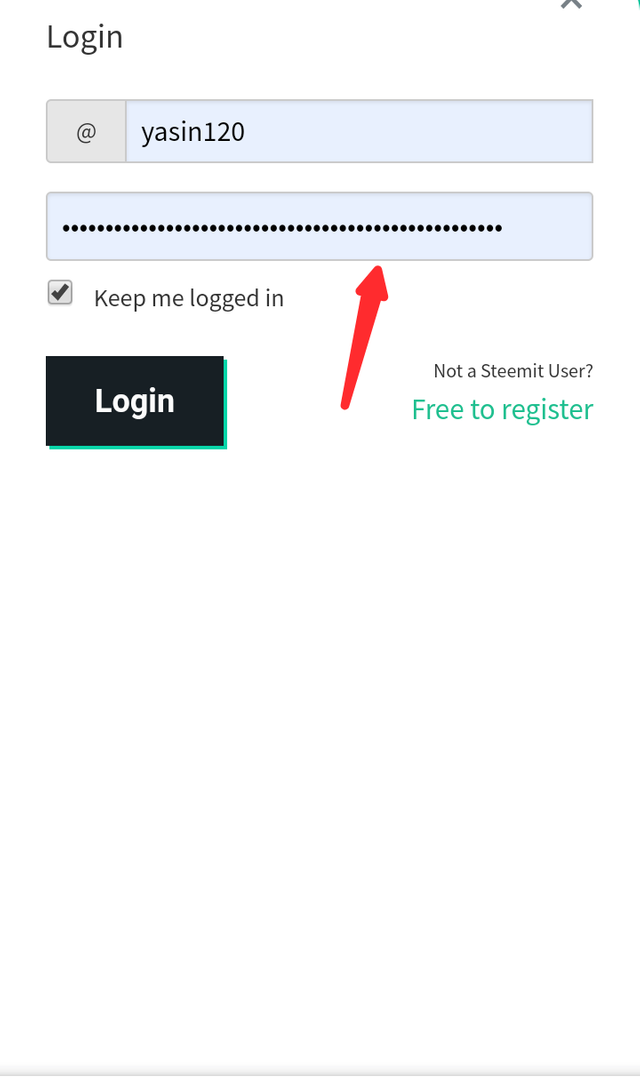
Memo keys
This key is used to transfer the encrypted and decrypt memos
This is very important for transferring the funds

3. Active key
This is used to login the wallet account. This key is mainly used in the WALLET SECTION AREA.
This key is also used to TRANSFERED THE STEEM LIKE
Power up
Trade
Market
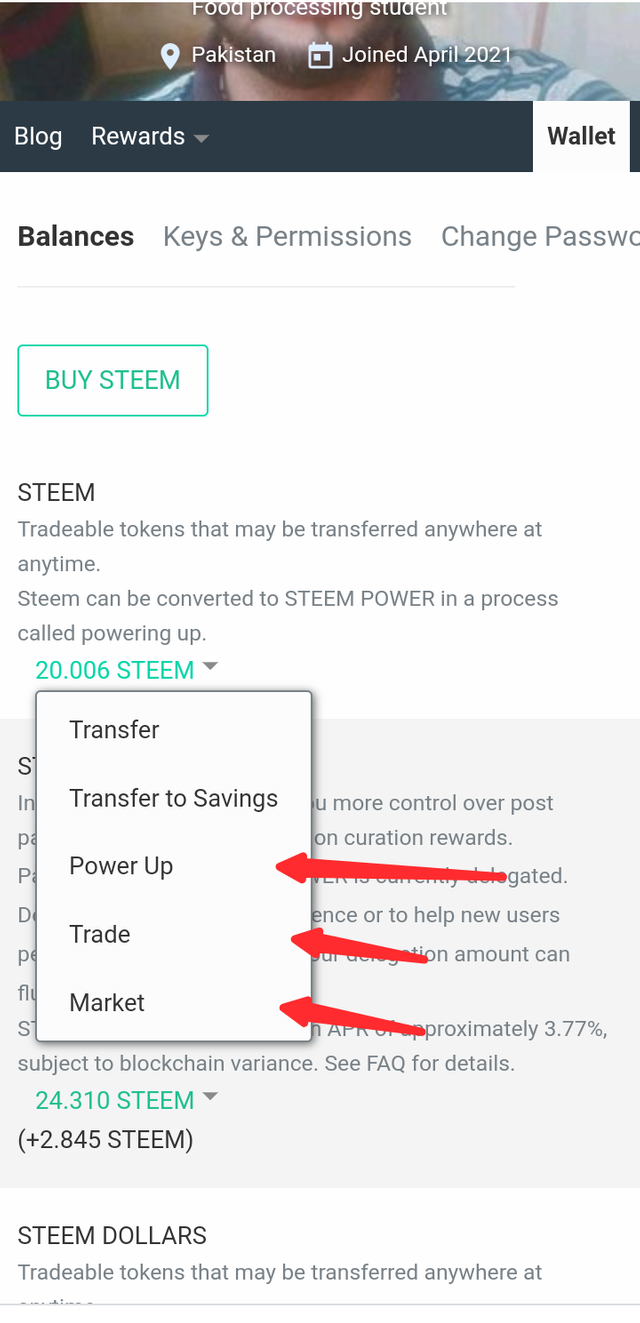
Question 3
Do you have plan to keep your master password?
I have saved password in my Gmail account in the form of screenshot also into my drive
Question 4
Do you know how to transfer your Steem token to another Steem User Account?
Answer
YES I KNOW ALL ABOUT THIS
Steps
1 Click the profile picture . And you can see the menu bar
2 click the wallet.
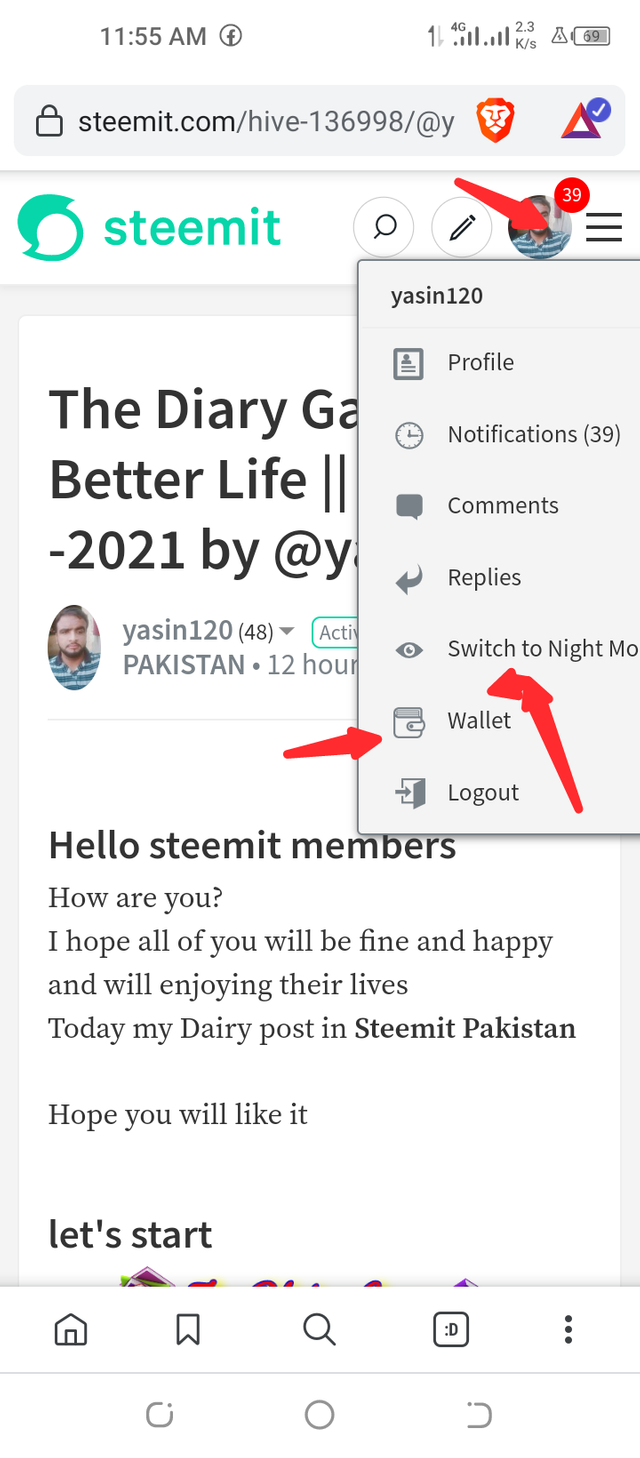
3 Then you can click your STEEM VALUE. And you are transferred any friend and any where on Steemit.
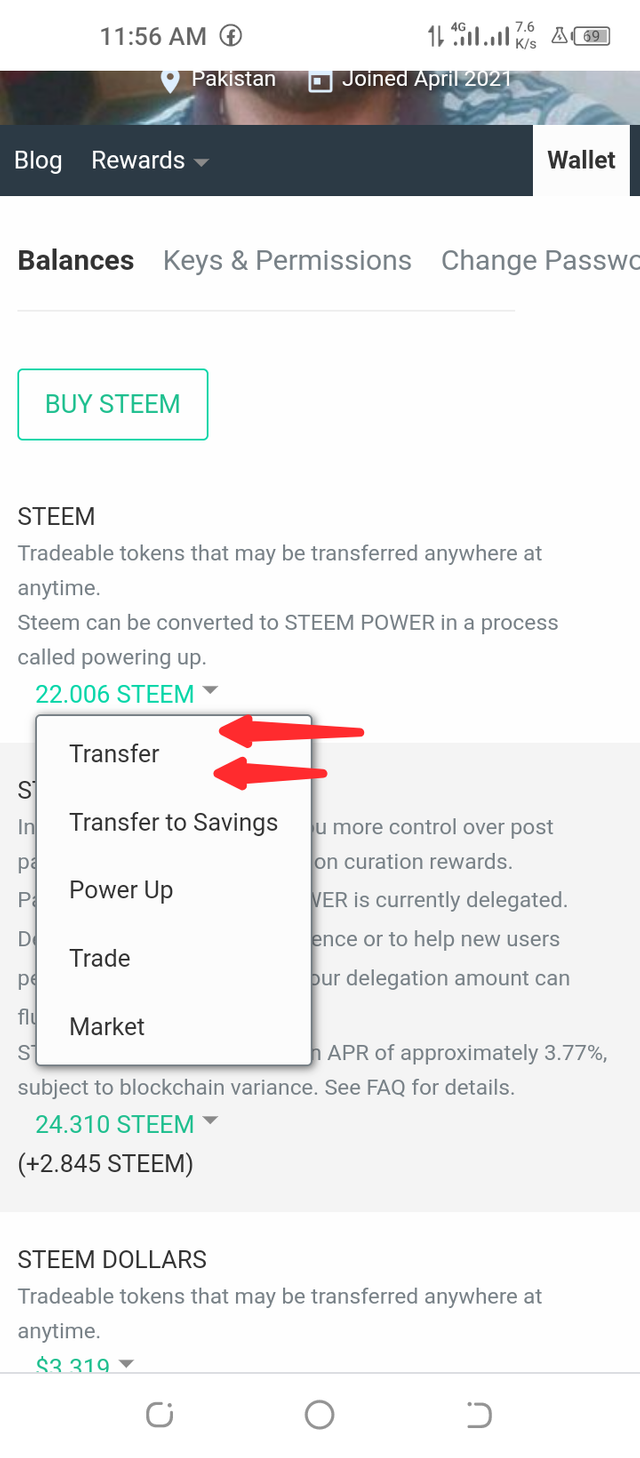
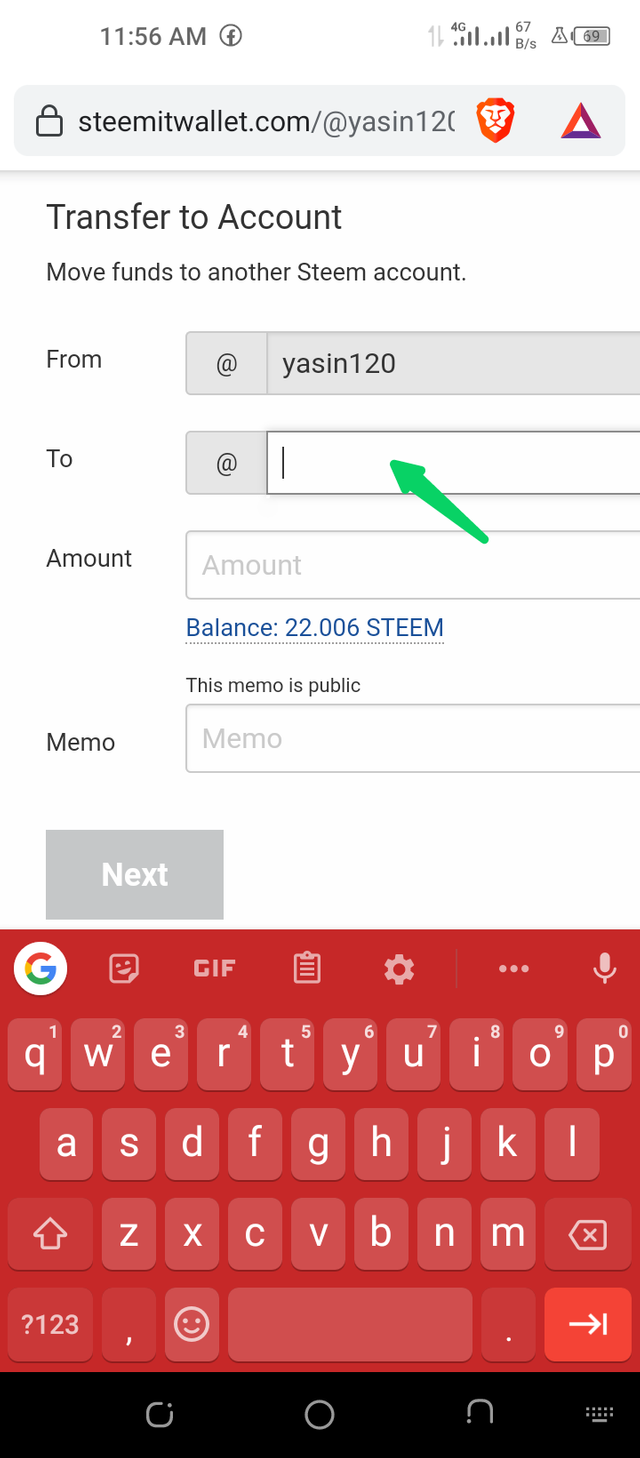
4 And finally you can click the next to confirmation
The steps are given in pic form
Question 5
Do you know how to Power up the your steem?
Answer
Yes, I know all about this
1 click on profile picture and then select the wallet
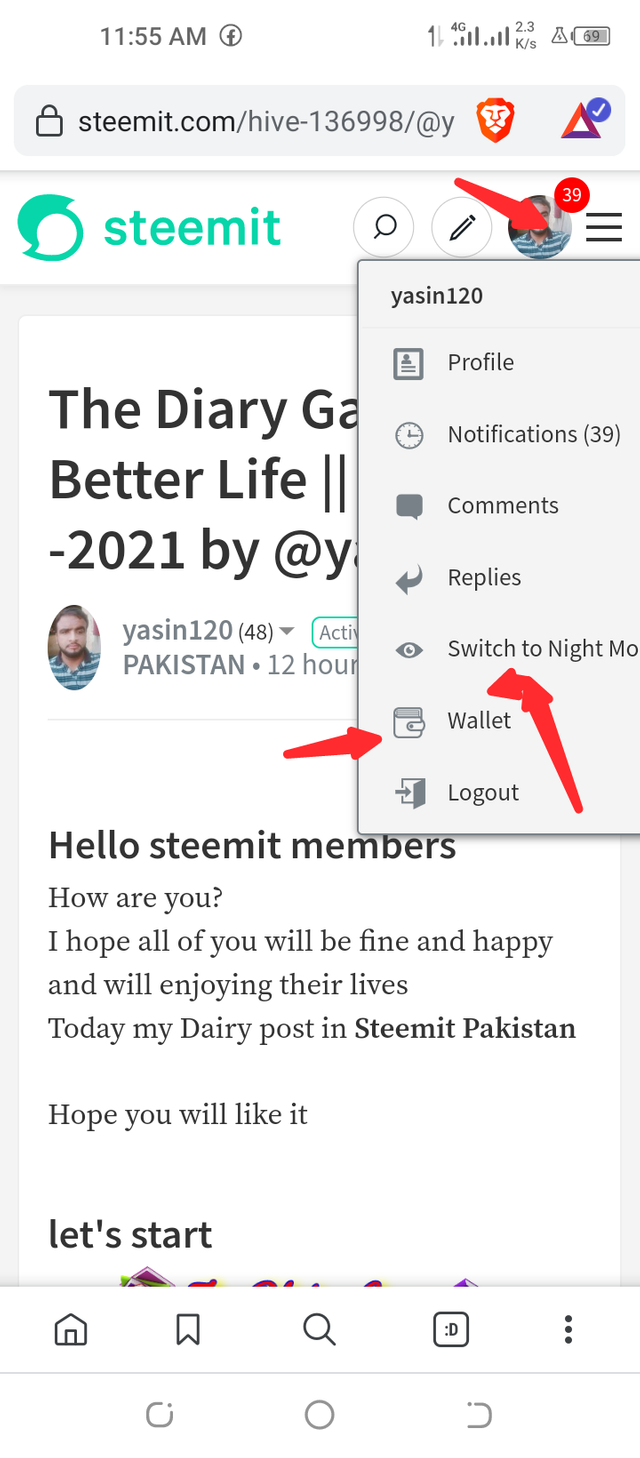
2 After login to account then select the option Power up
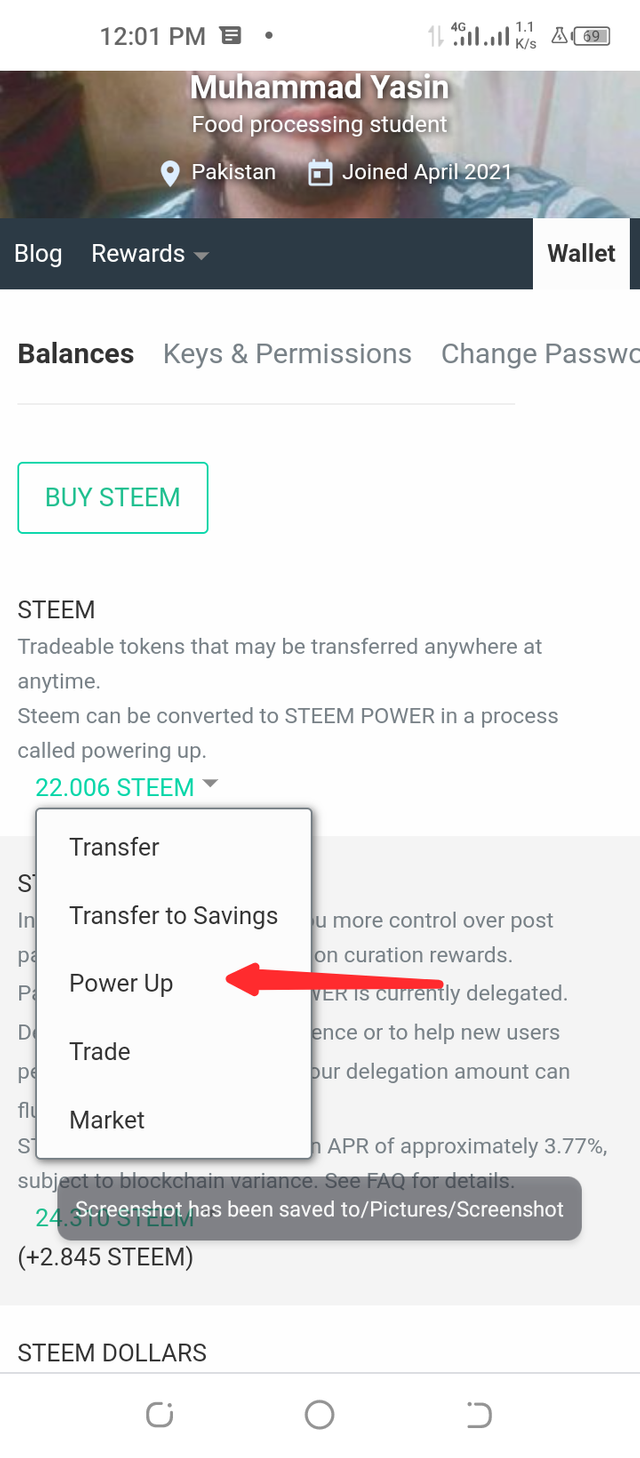
3 Then enter the amount which you want to transfer
Then Click on the optin Power up
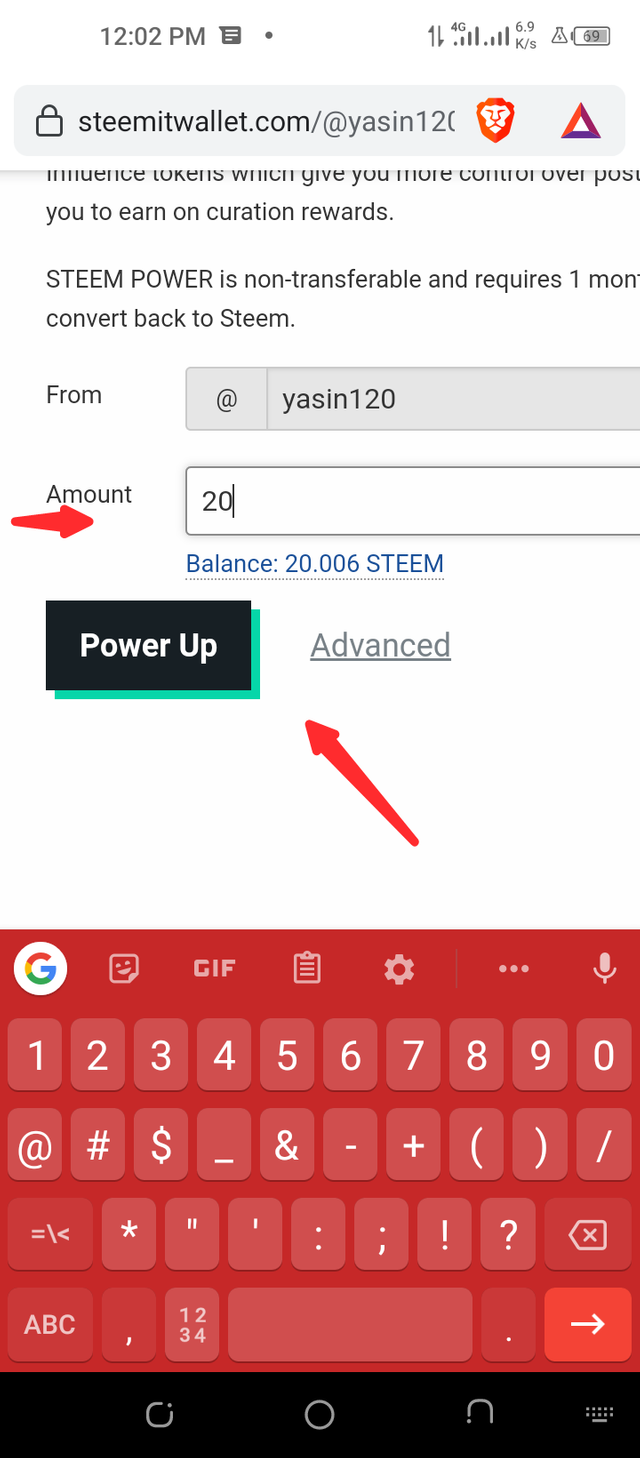
My achievement1 is verified
Achievement:1 Introduction through verification"
Special thanks to
@cryptokraze
@haidermehdi
@vvarishayy
Regards
@yasin120
Hi i am Sumit one of the team member of Steem Greeter.
I am happy to announce that i have successfully verified your achievement 2 post. Now you are eligible for performing your achievement 3 which is about content etiquettes. You can refer this post for your next task.
Note:
Rate:2
Thanks a lot sir now i will post achievement2 soon
You've got a free upvote from witness fuli.
Peace & Love!
Hi, @yasin120,
Your post has been supported by @boss75 from the Steem Greeter Team.