Achievement 5 task 4 by @yakspeace: review on Steemdb.io
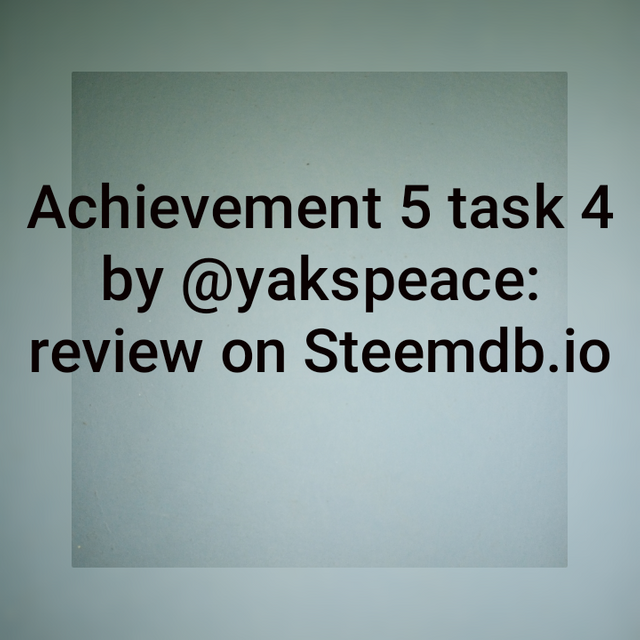
Hello friends, hope you are all good.In my today's article i will love to review steemdb.io which is my achievements5 task 4 and I hope you learn something from it. But before i continue I want to appreciate @cryptokannon @yohan2on @steemchiller @justyy for there teaching and support for the beginners to learn about steemit through the achievement task, and I most say I have learned a lot.
Steemdb.io is a database with a well- designed interface which was programed and designed by @ray.wu to be used by the steem blockchain program. It consist of many functions and tools which enables users to explore the database, get more experience and information about the steem blockchain. The steemdb.io is the most reliable browser which monitor the witness- related operatios, and all the activities in the steem blockchain accounts.
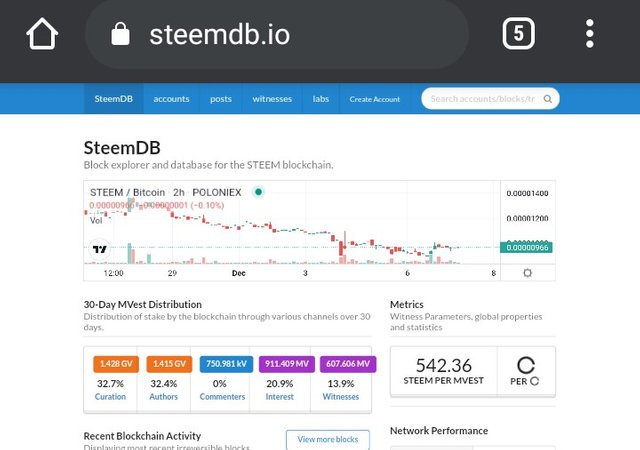
How do I see the "recent history"?
To check the recent history first you have to log in to the site steemdp.io and on the landing page you will see some functionalities and a search bar at the top. As shown below.
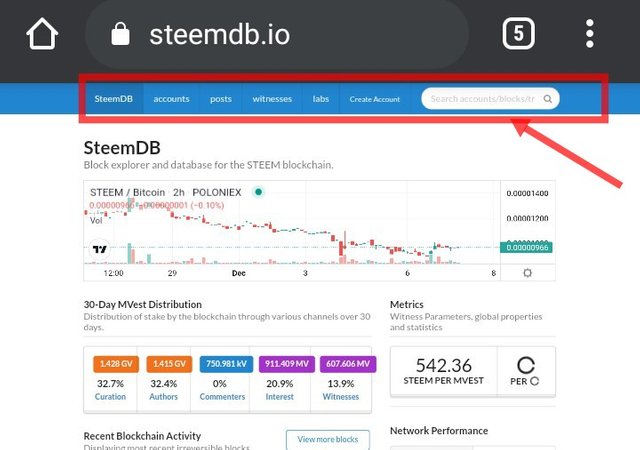
Now add your steem user name and search then the recent history will be displayed as shown below.
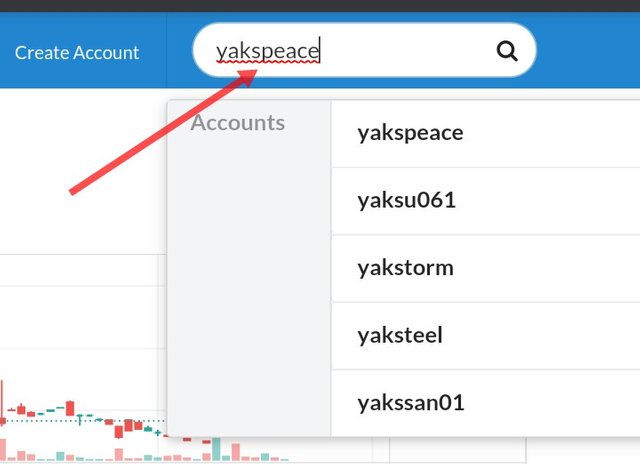
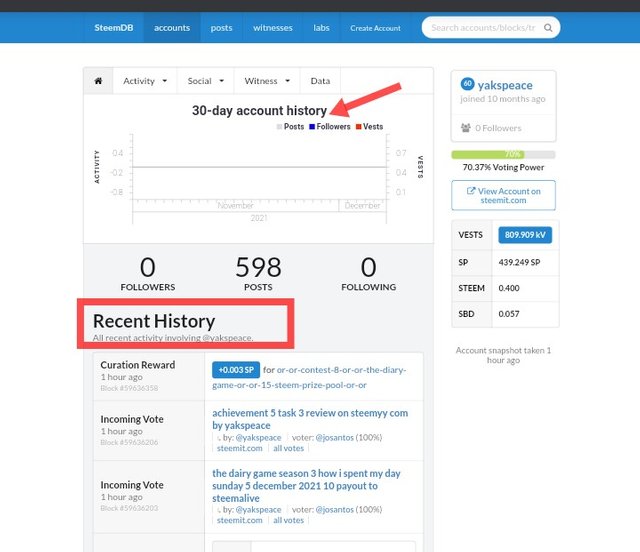
How do I check the different activities: Posts, Votes, Reblogs, Replies, Rewards, Transfers, etc
To check the different activities first enter the steemdb.io on your browser then input your steem ID on the search bar then click on the activities button, a drop down menu will display all the activities.
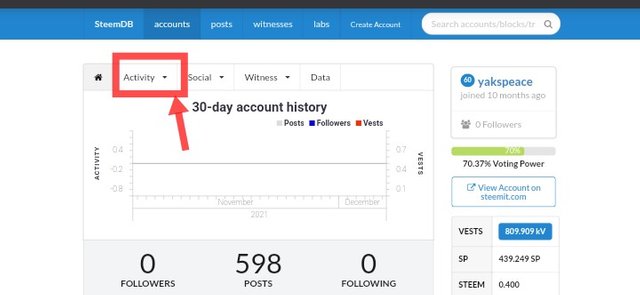
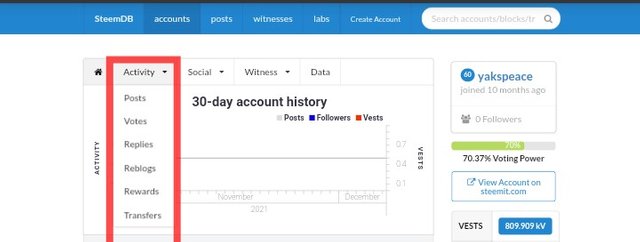
Now let explore the activities one after another.
Posts
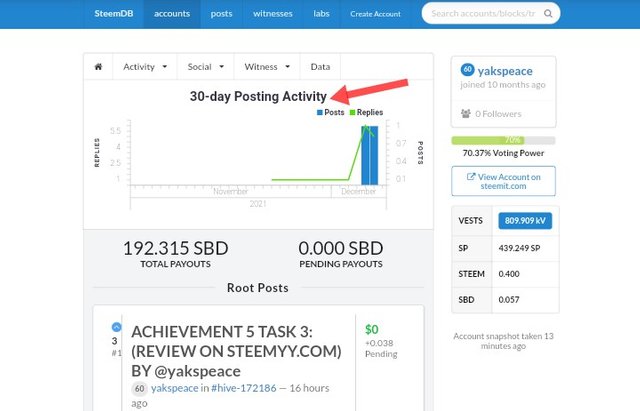
Votes
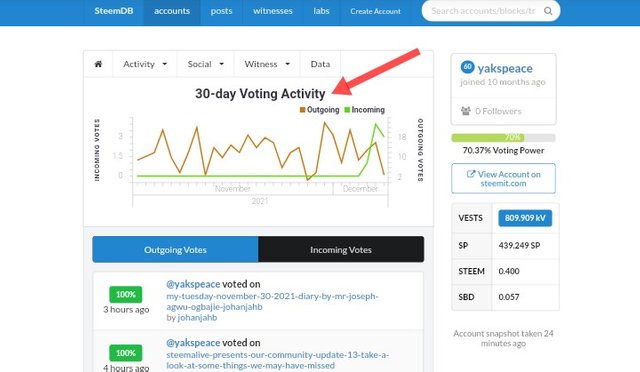
Rebolge
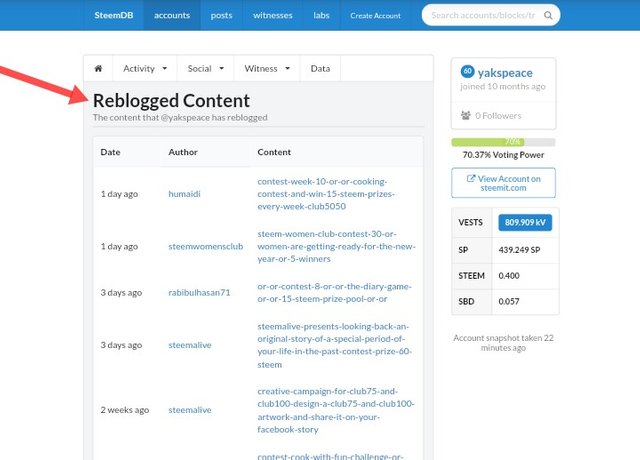
Replies
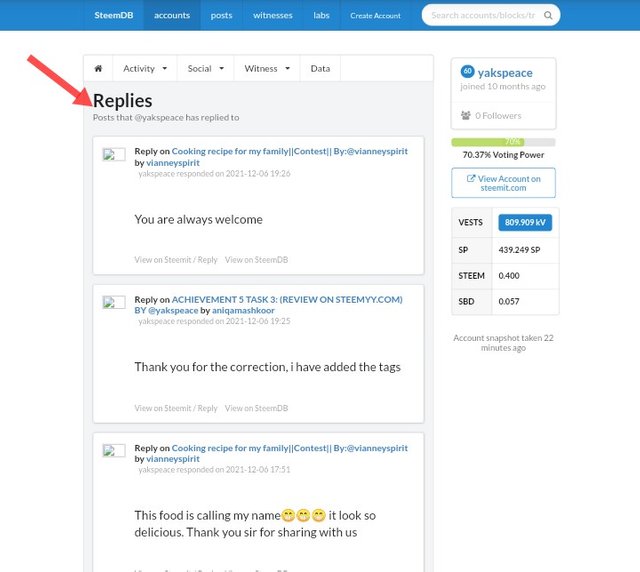
Rewards
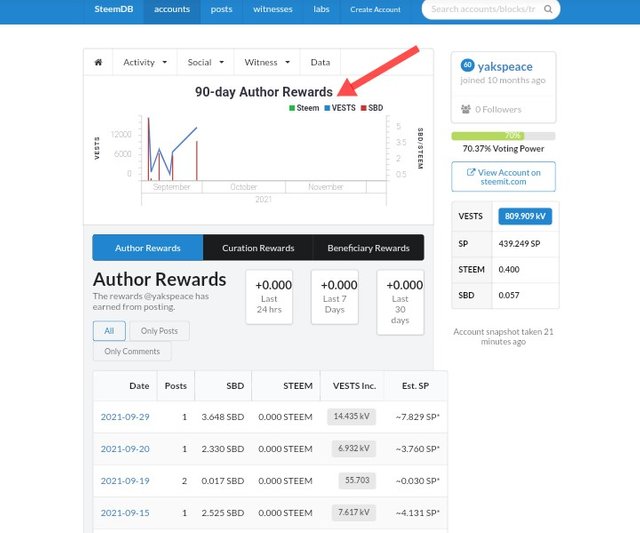
Transfer
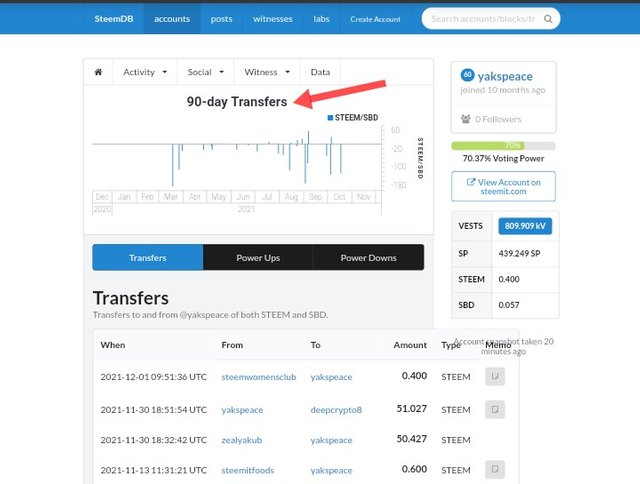
How do I know who has reblogged my post: (Social: Follower, Following, Reblogged)?
To know who reblogged your post just select social, and a drop down menu will display the following functions. follower, following and reblogged as shown below.
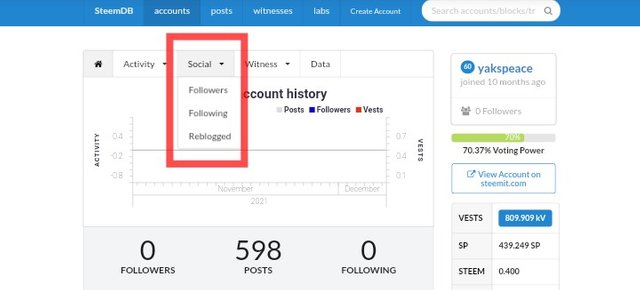
Follower
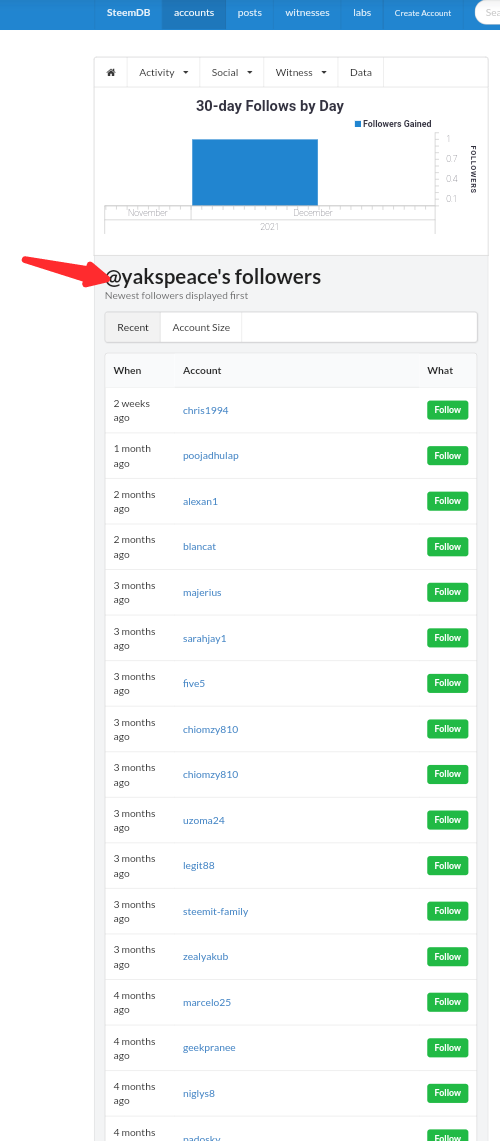
Following
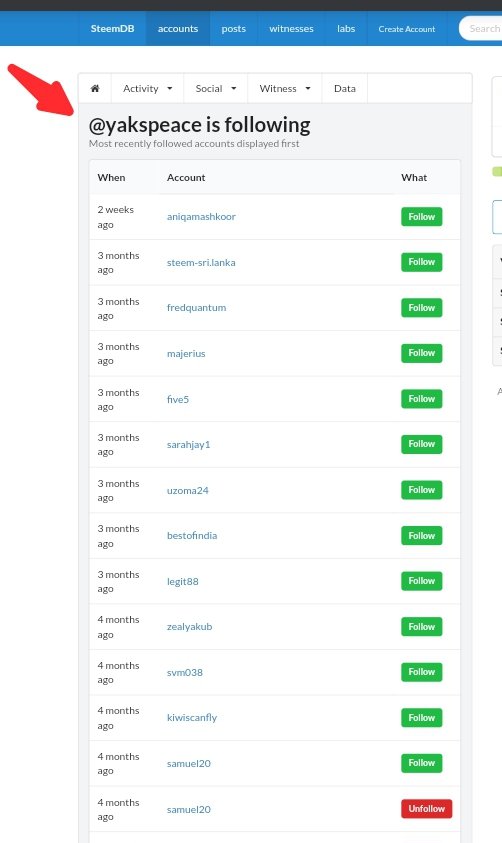
Reblogged
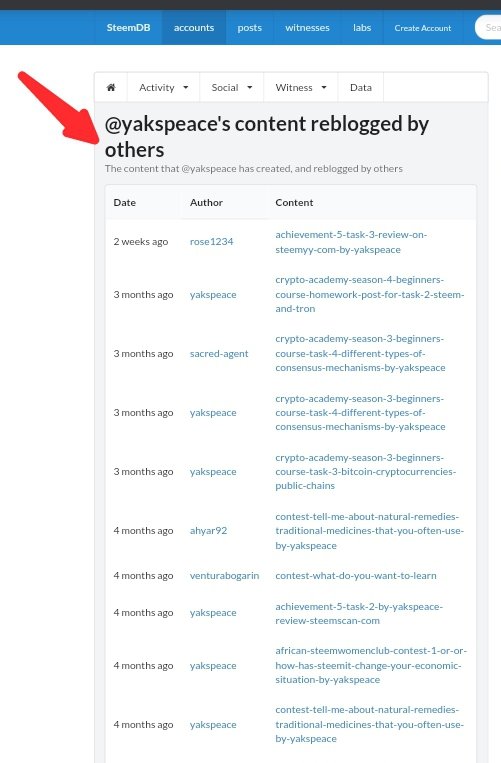
Now to know who reblogged you just click on reblogged as shown above and it will display who reblogged your post.
How do I check my Voting Power?
You can check the voting power at the right side of the page after you have accessed the steemdb.io and input your username. Below is my voting power.
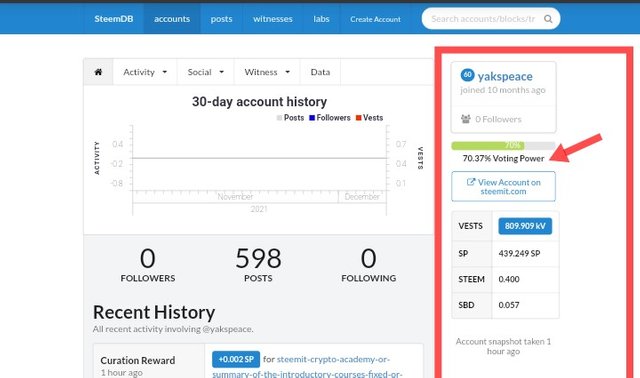
Thank you....
Best regards
@cryptokannon
@yohan2on
@steemchiller
@justyy
@ngoenyi
@simonnwigwe
Congratulations.
You have completed this achivement. You can move on to the next achievement.
Thank you
Hi, @yakspeace,
Your post has been supported by @sm-shagor from the Steem Greeter Team.
Thank you