[react] React 2020 CheatSheet 04
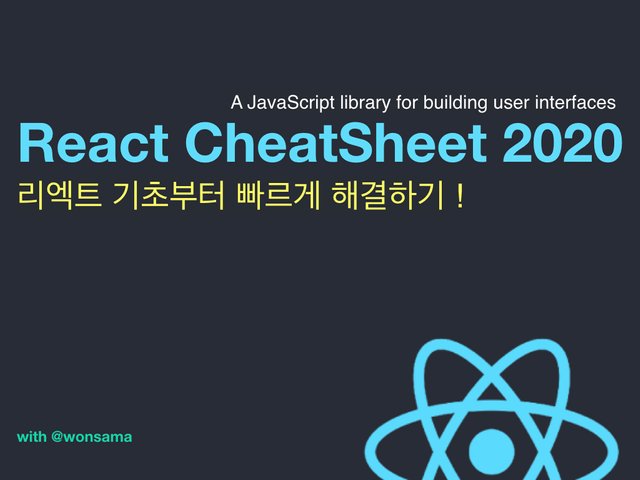
4. 목록과 키 : List and Keys
4.1. map은 대상 배열의 요소 목록으로 변환하여 치환 할 수 있습니다.
const people = [“John”, “Bob”, “Fred”];
const peopleList = people.map(person => <p>{person}</p>);
4.2. 또한 컴포넌트에도 적용 할 수 있습니다.
일단 key warnging 은 무시.
function App() {
const people = ['John', 'Bob', 'Fred'];
// 중괄호 {} 를 사용하여 map 을 통한 목록 결과를 표현할 수 있습니다.
return (
<ul>
{/*컴포넌트에 이름을 순차적으로 설정하여 목록화*/}
{people.map(name => <Person name={name} />)}
</ul>
);
}
function Person({ name, key }) {
// 중괄호를 통해 바로 name 속성에 접근
return <p>this person’s name is: {name}</p>;
}
4.3. 리엑트 요소는 키 값 기준으로 반복 - 키설정이 필요
function App() {
const people = [‘John’, ‘Bob’, ‘Fred’];
// 키는 문자열, 숫자 등과 같은 원시형이어야 된다.
return (
<ul>
{people.map(person => <Person key={person} name={person} />)}
</ul>
);
}
// 배열데이터가 유니크한 값을 가지고 있지 않은 경우
// map 함수의 두번째 파라미터인 index 정보를 가지고 key 를 설정할 수 있다.
function App() {
const people = [‘John’, ‘Bob’, ‘Fred’];
return (
<ul>
{/* 배열 요소의 인덱스 값을 키로 사용 */}
{people.map((person, i) => <Person key={i} name={person} />}
</ul> );
}
React 2020 CheatSheet
이전 글 보기 | 다음 글 보기
01 | 02 | 03 | 04 | 05 | 06 | 07 | 08 | 09 | 10 | 11 | 12 | 13 | 14 |

Congratulations @wonsama.react! You have completed the following achievement on the Steem blockchain and have been rewarded with new badge(s) :
You can view your badges on your Steem Board and compare to others on the Steem Ranking
If you no longer want to receive notifications, reply to this comment with the word
STOPVote for @Steemitboard as a witness to get one more award and increased upvotes!