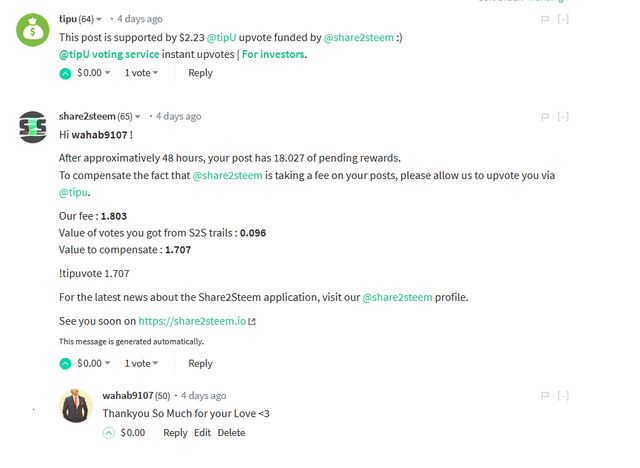How to Connect Instagram On Share2steem And Get Free Upvotes
Hey Steemians ! Today I Am gonna Show you How You can Connect Instagram On Share2Steem And get some advantage by helping Others.
1 . Join Share2Steem
First Of All You Need To be join share2steem via steemconnect. If you Haven't Joined Yet Than Click Here :
https://share2steem.io/?ref=wahab9107
2 . Connect Your Instagram
After Signing In On Share2steem click on "Social Network" Tab And Click on link Account.
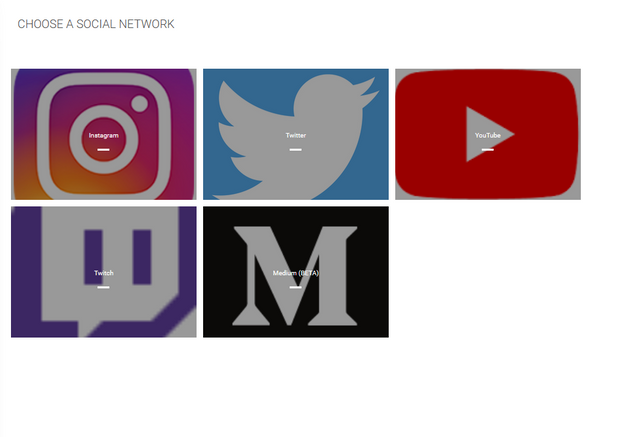
You Can Choose Any Of These . Now Click On Instagram
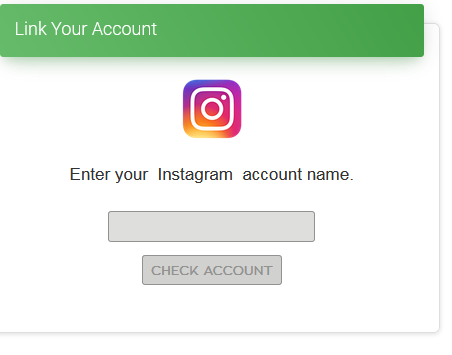

Now You Need To Enter your instagram username and click On Check Account.Your Account Will Be Connected.
Note : You Need To Have at least 1 Post On your Instagram Account To Be Able To Connect.
3 . How To Get Share2steem Upvotes
You Need To Activate Share2steem Upvote Function to be eligible to recieve Upvotes you can Also activate Curation Trail & Pool to recieve some upvotes from the community pool.
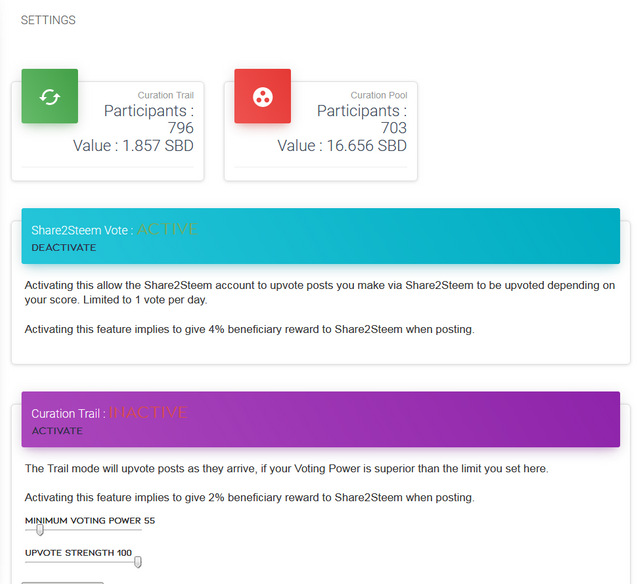
4 . How To Post Through Instagram
It is very simple to post on steemit using share2steem and instagram.after connecting your instagram account Write Your Post And you just need to Include #share2steem hashtag to post on Steemit Automatically .

After That Go to Steemit And Wohoo! You Will see your Post!
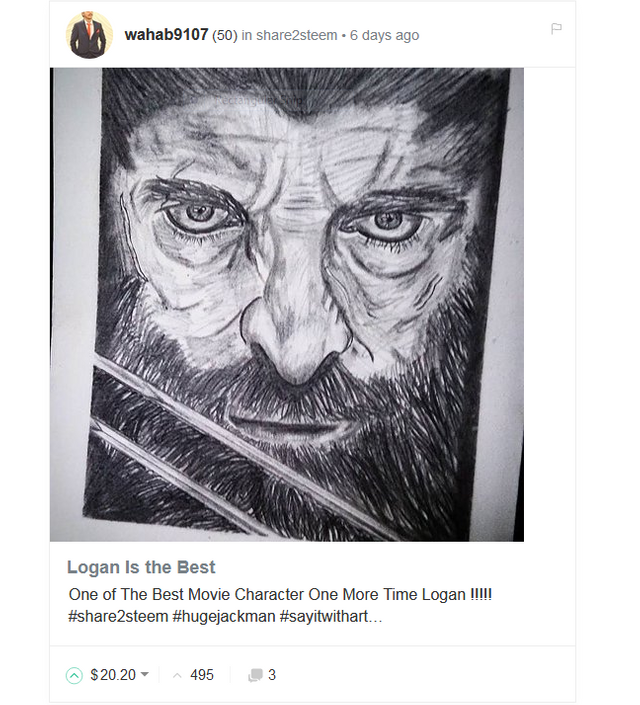
You Can Also Get Some Amazing Supportive Upvotes And Rewards From Share2steem If you keep up the hardwork :) and compete on the leaderboard.