Achievement 2: Basic security on steem
Hello steemians welcome once again as I bring you my achievement2, which talks about the basic security on steem it.
Have you obtained and saved all your STEEMIT password?
yes, I have successfully saved all my kills knowing how important attached to all of then I quickly saved it in my Email,and I also downloaded a keeper App where I single handedly saved all my keys.
Knowing fully well that if I misplace the master key then my account is gone, so I took my time to save then in a safer place.
Do you know all the functions and restrictions of the keys?
Master key: masters key is used to logging to the steemit platform, and it can also be used to recover other keys in a long run, and remember that if the master key is been misplaced it can't be recovered again.
owners key: this key is important because it gives you an overview about your steem account, and this key helps you to post, vote, and and transfer your fund from one account to another.
This key will also assist you to vote witness and thus hackers can use this key to change your owners key if not kept well.
posting key: this key is very important as it gives permission to post, vote, and comment, and this key can also be used to follow others on the steemit ecosystem.
active key:this key is mostly used for financial aspects of Steem. It can also be used for placing orders on the steem Exchange and changing account settings (such as profile pictures)
memo keys:this key is very important because it assist alot when sending messages that is basically used to encrypt or decrypt various messages. Using your steemit account.
Do you know how to transfer your steem token to another steem user?
Yes I know how to transfer steem token from one account to another, but this can be done using the steem private key, I don't have steem currently now but I will show screens hots on how the system works, view some screen shots below.
- first you have to gain access to your wallet, if it's not logged it you do that with your active key.
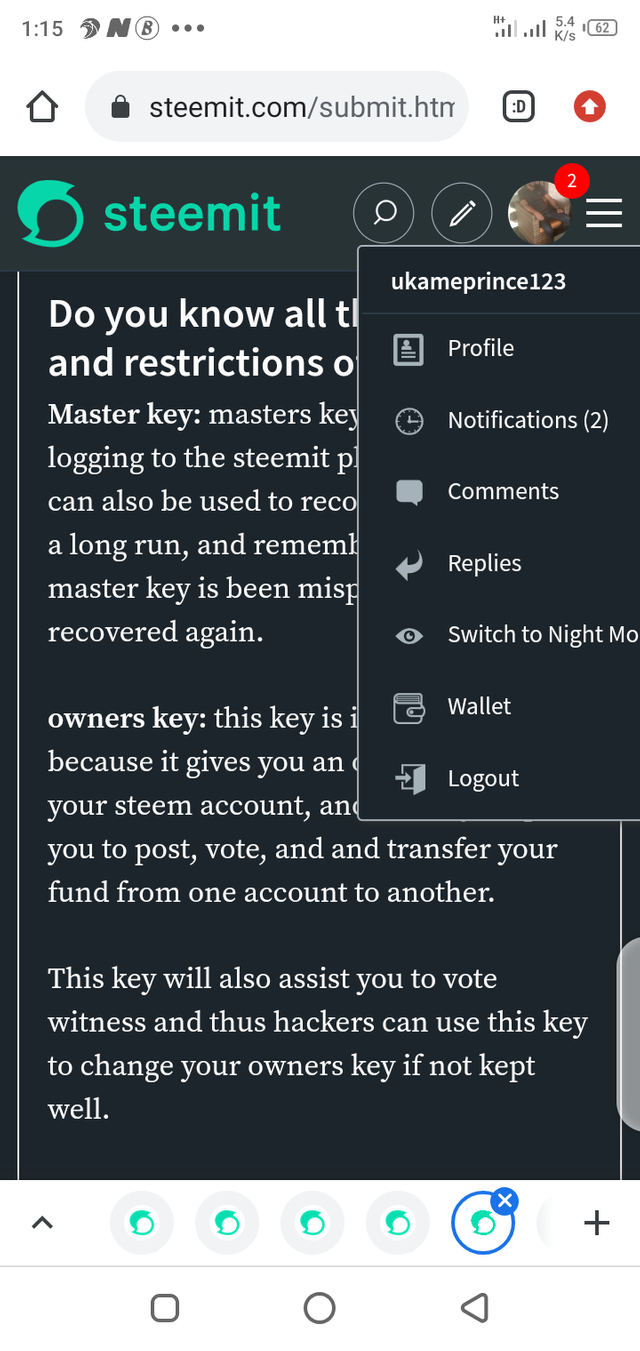
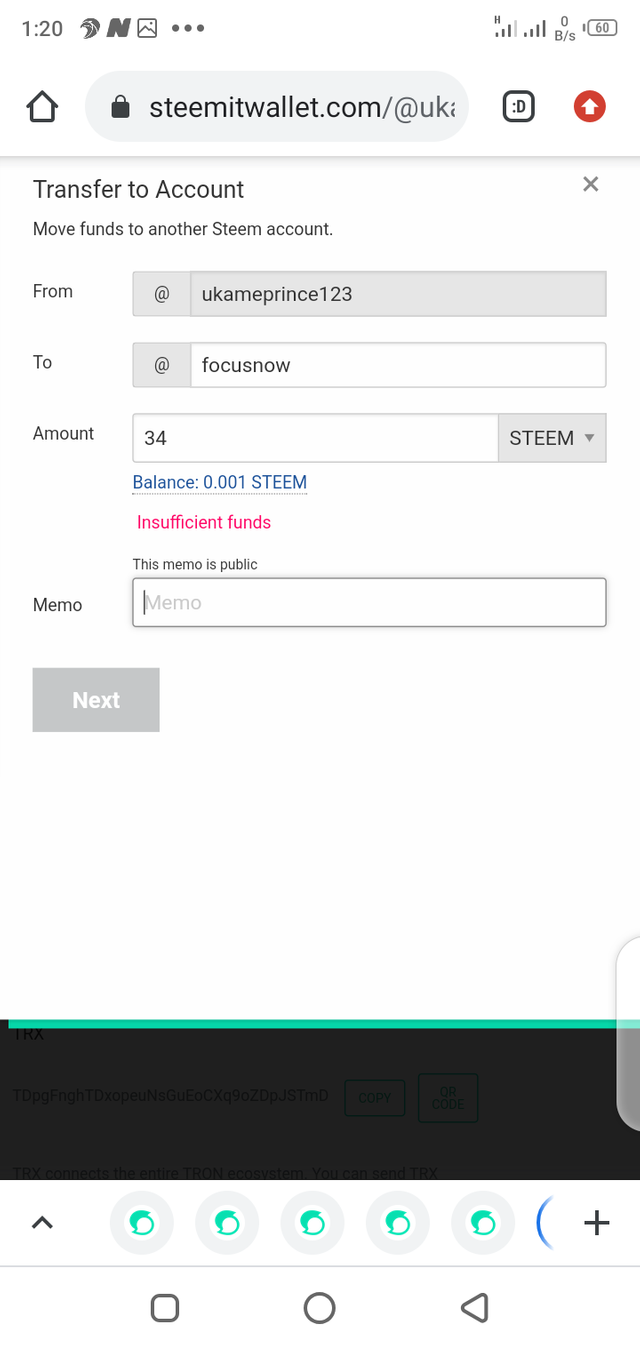
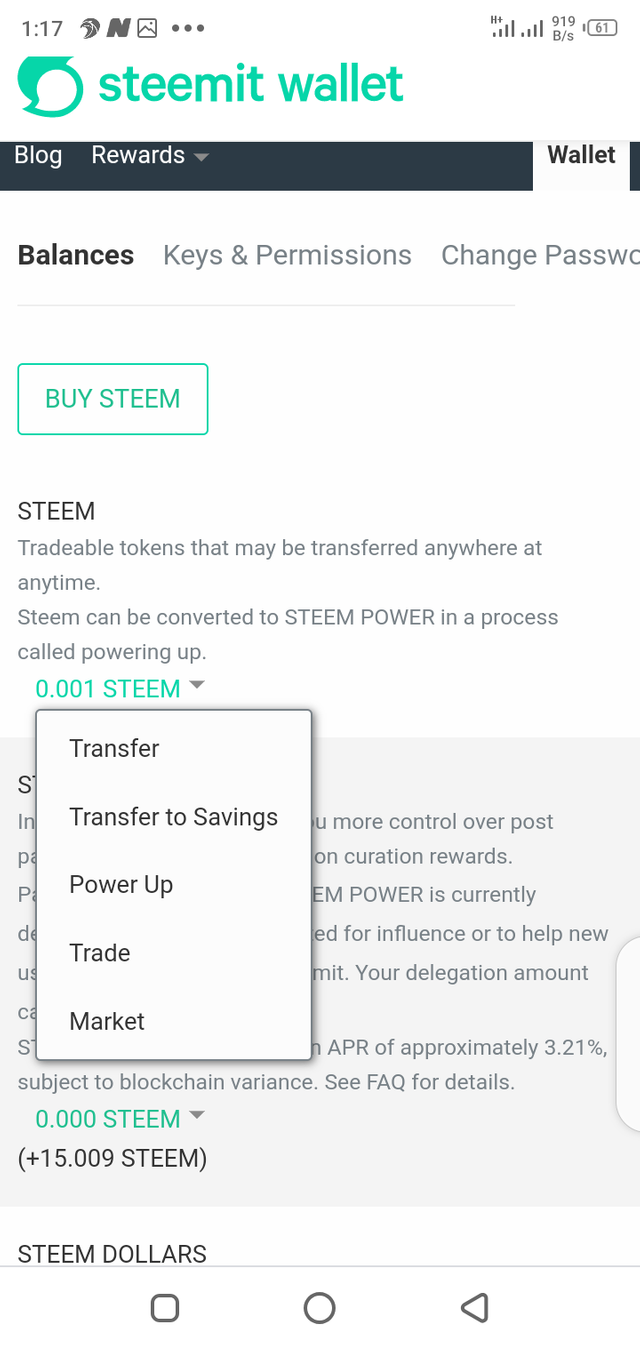
you click on transfer then you add the name of the recipient as clearly showned in the images uploaded.
After adding the recipient, you add the following amount you feel like transferring.
you can add the memo if given and the click on next then your token will be transferred.
Do you know how to perform the power up process on steemit
Powering up on steemit is taking your steem to a spot where it will take four weeks to power up, I will show snapshots below.
- first click on wallet, then another phase will show then you proceed.
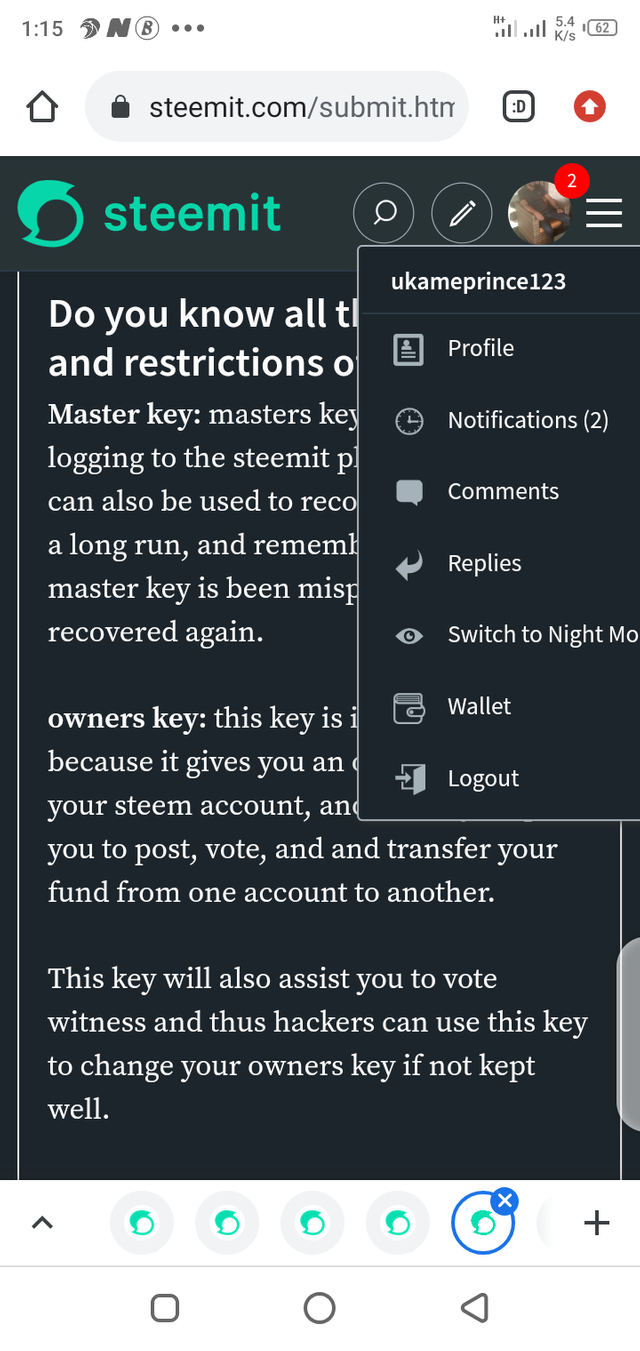
you click on power up, and then you input the tokens, from my screen shot I imputed 36.
the finally to power up you click on power up, and then and click on next.
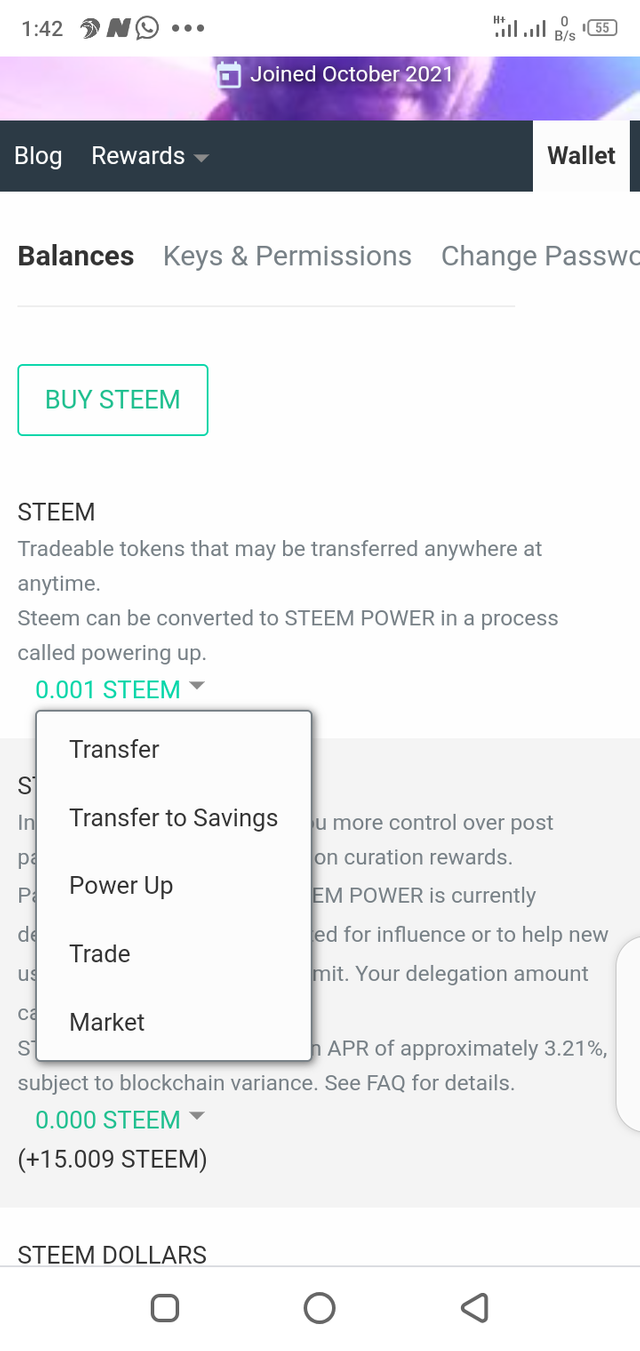
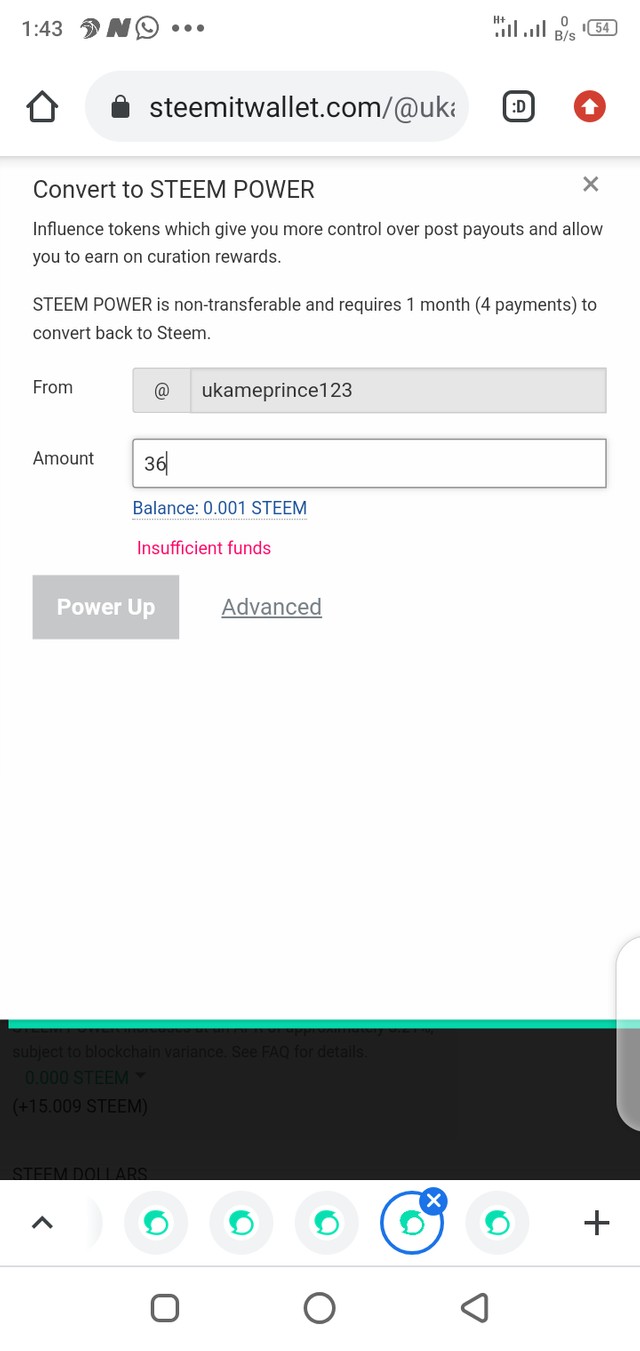
Conclusion
I have understood how to perform various task, but via the steemit platform many thanks to Mr @Kingcent for this great mentorship.

Hi @ukameprince123, congratulations on your successful completion of your Achievement 2.
It is my pleasure to announce to you that you can proceed with Achievement 3 which is content etiquette
I also want to encourage you to complete all the Achievement posts in the newcomers community by @cyptokannon. Check here. This will place you in a position to take advantage of the helps rendered to all newcommers.
Thank you for completing this Achievement!
Thank you ma'am
Hi, @ukameprince123,
Your post has been supported by @ngoenyi from the Steem Greeter Team.