Achievement 2 task by @tanjim01/basic Security on steemit/31-12-2021
Wishes fellow all steemians. After completed my achievement 1 verified now i proceed with my achievement 2 on basic security.
I am @tanjim01. Now i am posting my achievement 2 post.
I would go by answering following question:
Question 1: Have you retrieved all your keys on steemit?
Yes i retrieved all my keys after creating my steemit account. Downloading the keys pdf i save it on offline and online. I also save on google drive. I know the importance of these keys so i retrieved all keys in many sides.
Question 2: Do you know each of these keys function and restrictions?
Yes i know. We have
Posting Key: This key permits to do post,comment, edit and also can owner follow or mute using this key.
Active key: This key using very sensitive work like steem transfer, power up, SBD to steem convert and update profile.
Owner key: owner key use when it is necessary. This key is most powerful key i can change any keys including owner key. It should save on offline. Because when our account is hacked then we can recover our account using owner key.
Memo key: This key using for encryption and decryption when we transfer balance.
We use # sign before encryption memo.
Question 3: How do you plan to keep my master password?
I plan to keep my password in as a hard copy and soft copy. I also save this in Google drive as a document. I also save this in my phone. If our computer goes any hard drive problem i can access using my phone.
Question 4: Do you know how to transfer steem token to another steem account?
Yes. There are some steps.
First click on the profile picture of the right corner of the page. Many option can see just click on the wallet.
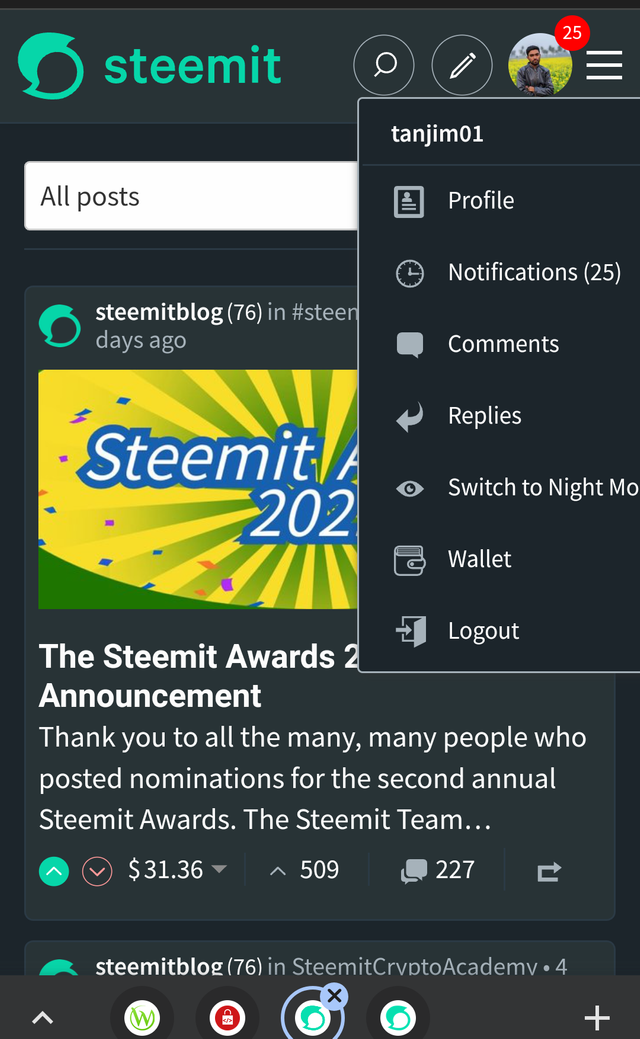
Then log in using posting key go to the wallet page. Here many option can see.
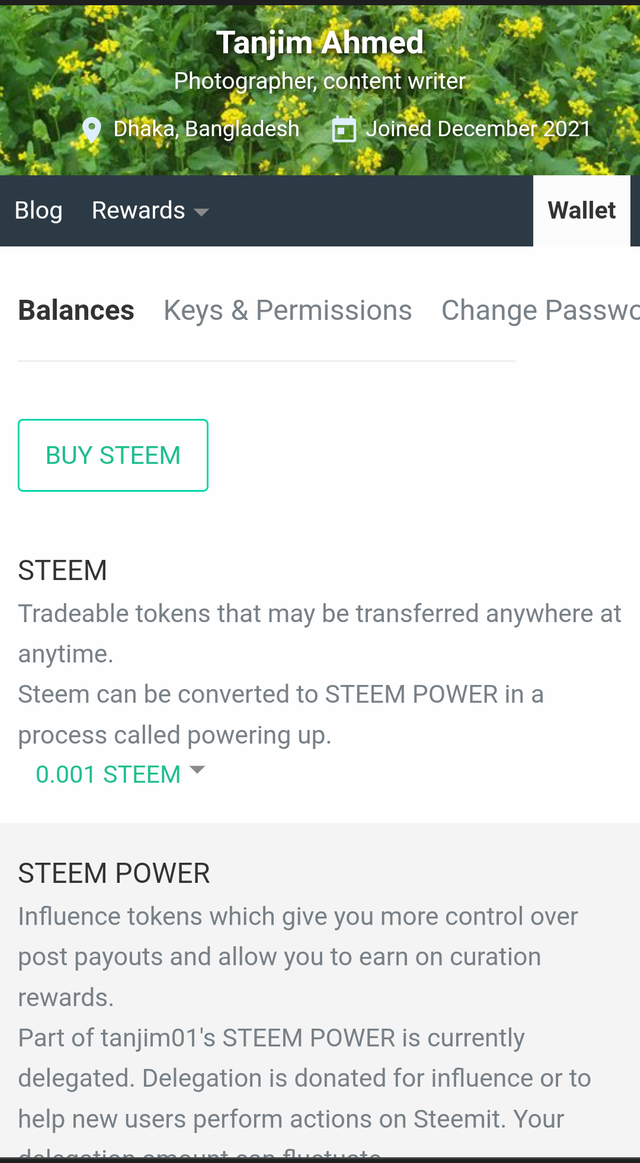
Then here in steem option arraw sign click to find the transfer option. Now the transfer option can be saw.
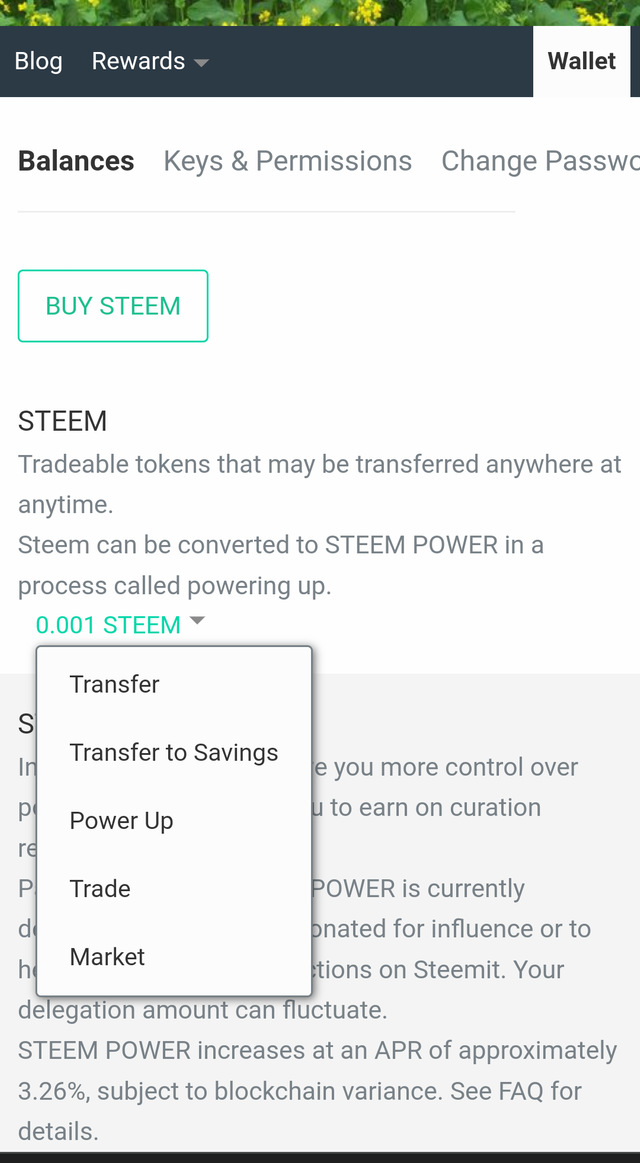
Then go to the transfer page. Now we fill a the necessary information to transfer.
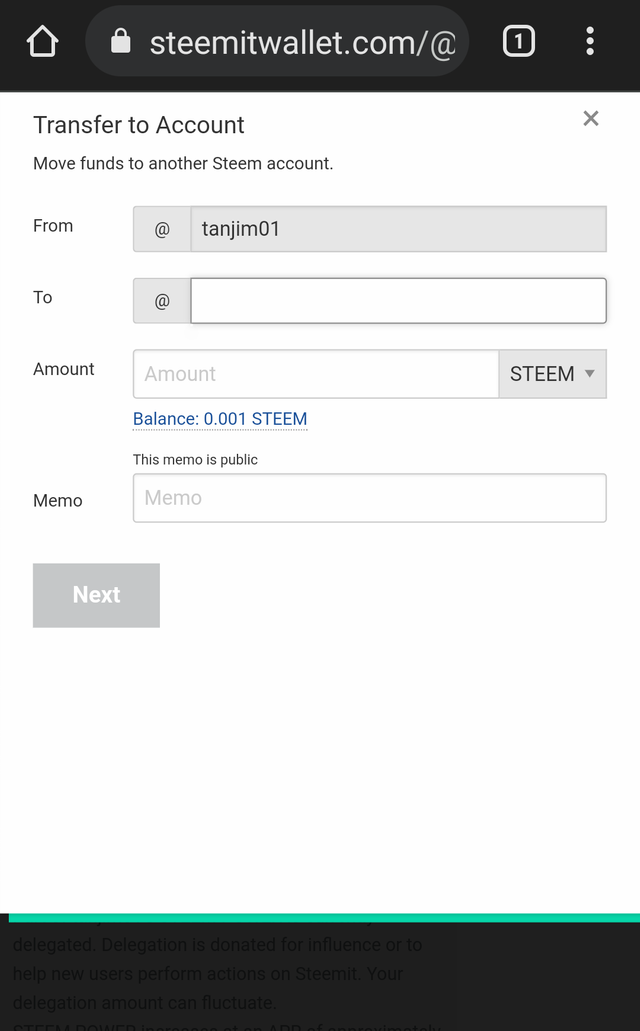
Question 5 : Do you know how to power up your steem?
Yes. These have some steps.
Firstly we go to wallet from the profile option. Then wallet page comes.
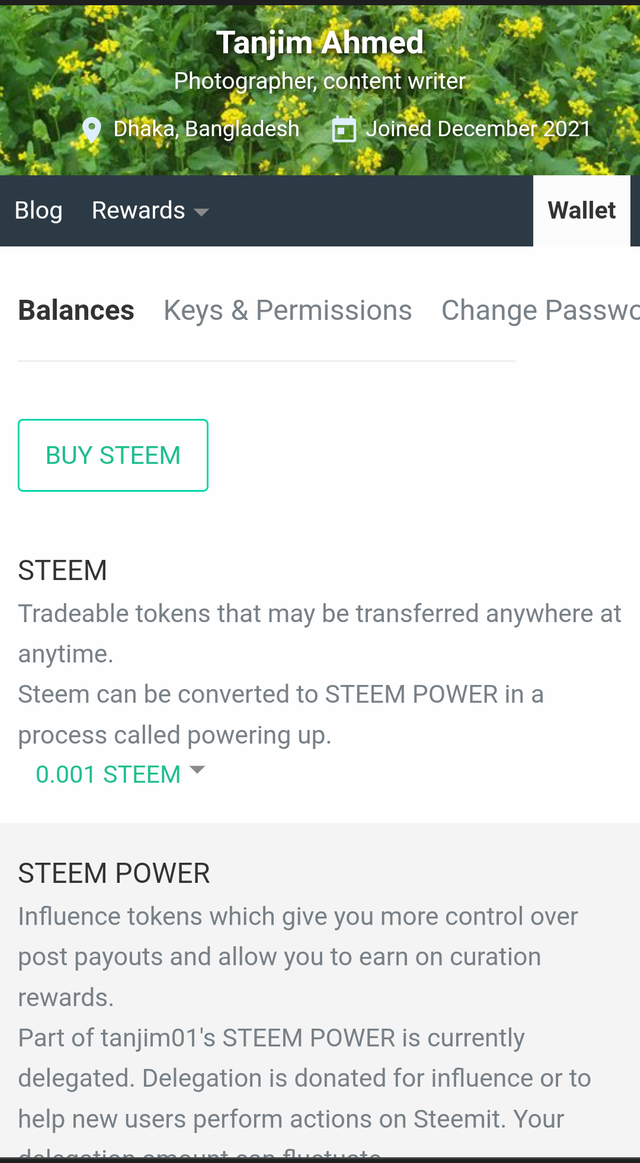
Again we click arraw sign of steem then
Here we find power up option.
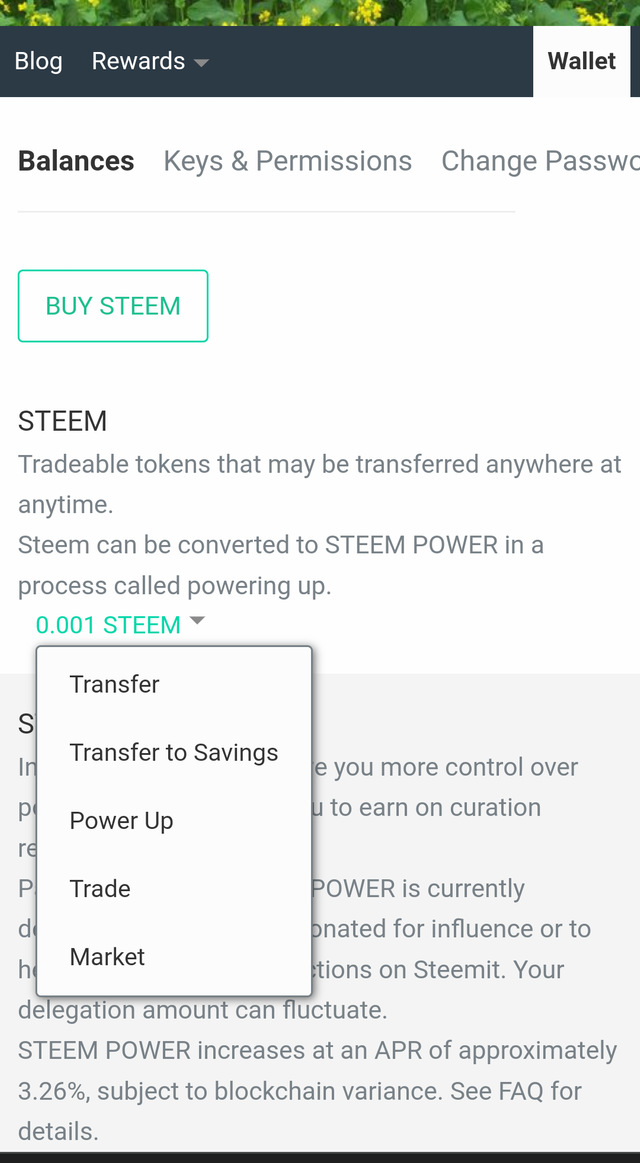
Just click it and you are redirect to input field page.
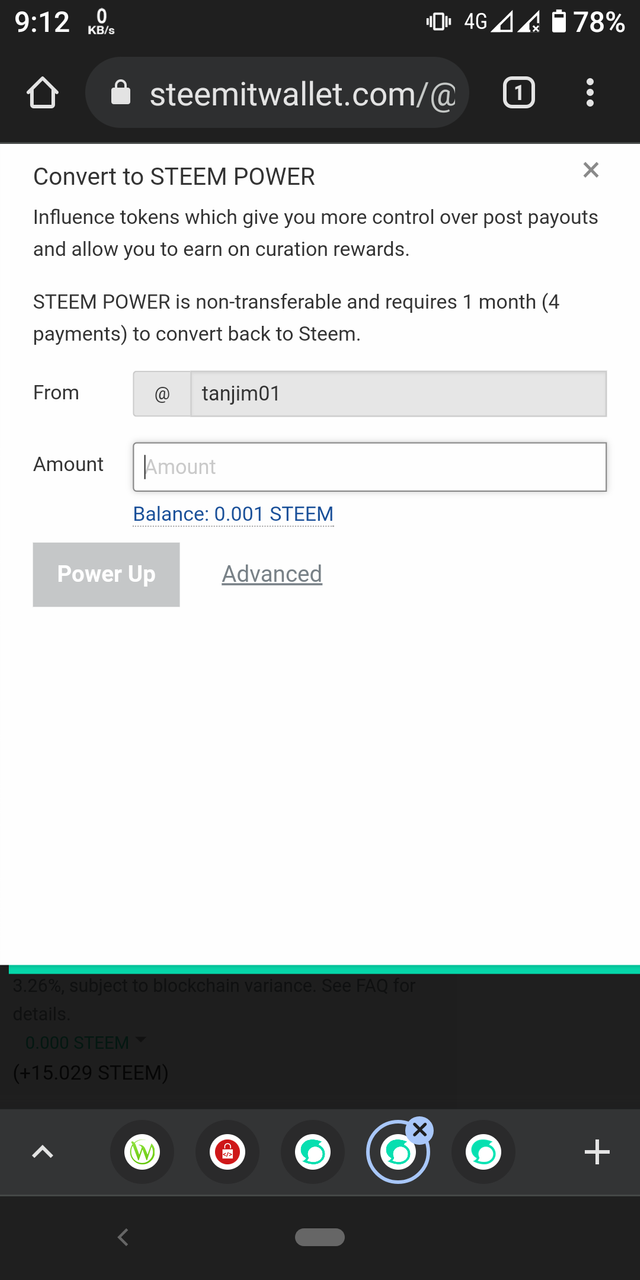
Putting the amount and click power up option.
Here i come to end of my post.
Thanks for reading .
Congratulations.
You have completed this achivement. You can move on to the next achievement.-
Hi, @tanjim01,
Your post has been supported by @sm-shagor from the Steem Greeter Team.