Achievement 2 Task Basic sequerity on steemit by @suntoor70
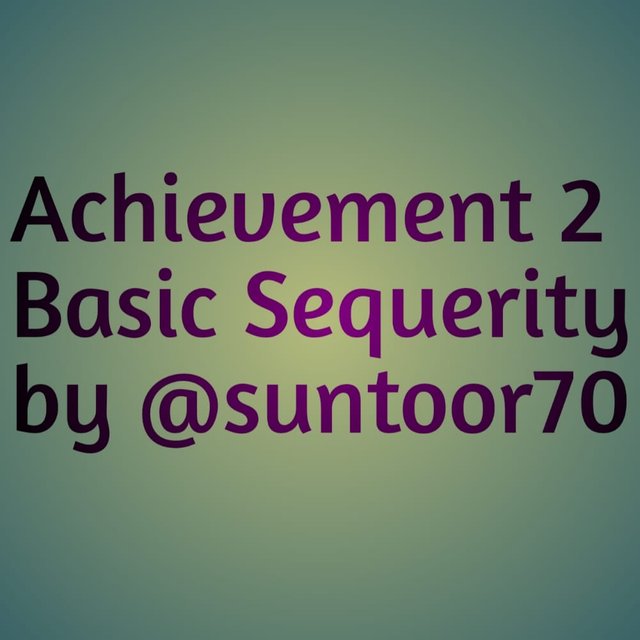
What is security ?
Security is the process of keeping something safe so that other people cannot access it. The item can be stored in a vault or other secure location with a special key that only the owner can access.
Question 1
Did you get all your keys on steemit?
Yes. The keys were handed over as soon as I signed up for the steemit board. The keys are as follows
Master key
Posting key
Owner key
Memo key
Active key
Question 2
Do you know each important function and limitations?
Yes, I know there are jobs and limitations. They are like this.
Master Key:
This is the most important key between all keys. It is used to generate all the other keys in case anything happens to your device. This key must be kept safe because if anyone can access it, they may steal all the money in my wallet.
Posting key:
as the name implies, send key can enable me to post, comment, edit, re-vote for re-post. I can also use the send key to track or mute someone else's account.
Active key
Active key is most commonly used to transfer my steem token to another user account. It is used to increase energy and reduce energy. It is also used for voting.
Owner Key:
this key is very important, it is best to keep it offline because you can change any account key. Used to restore a compromised account.
Memo key: When sending money, you use the memo key to encrypt and modify memos.
Question 3
How do you plan to store your passwords/keys ?
I copied my primary offline password into my private laptop to make it more secure.
I saved up with my email.
Question 4
Do you know how to transfer your steem to another user account in steemit ?
I know how it's done. First, I will go into my steemit wallet . After my liquid stone, I will click on that black arrow. If I click there, the page comes out, I will click on the transfer. Once I have clicked on the transfer, a dashboard will pop up where I will enter the username I want to transfer steem to, and then set the amount of steem I want to transfer. After that, I will click next to confirm Lastly, I will click OK. When I click OK, the transfer is done. Below is my screenshot below.
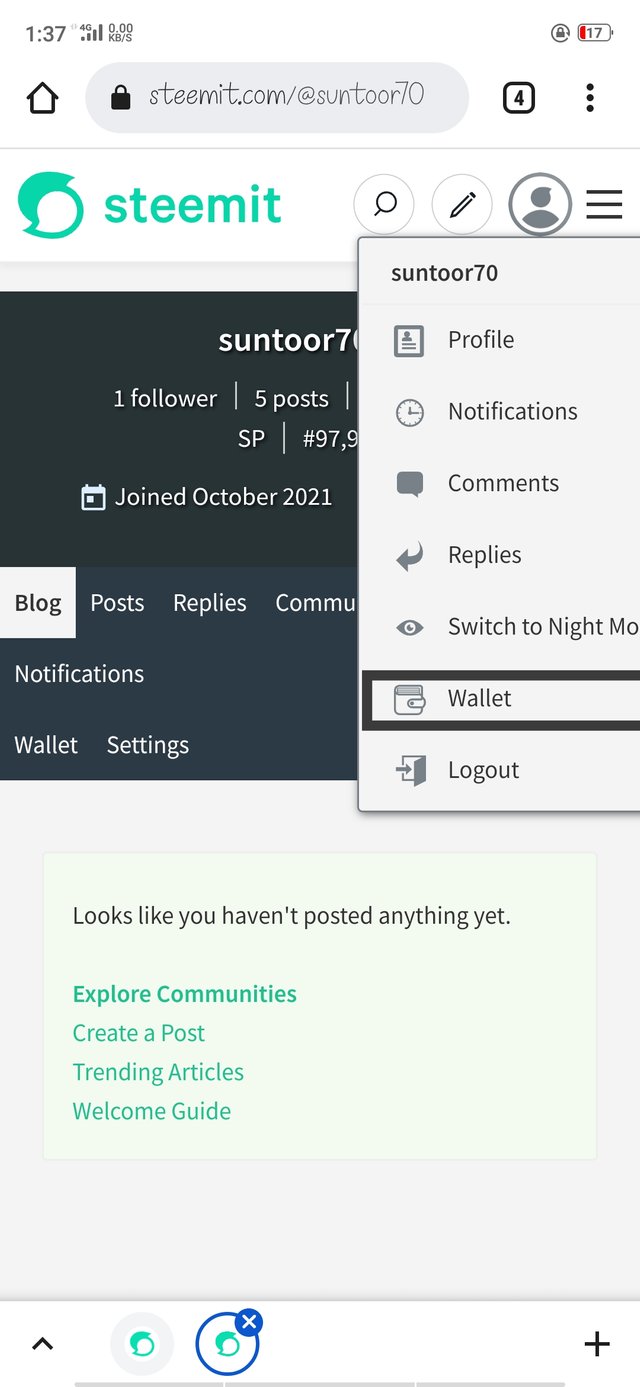
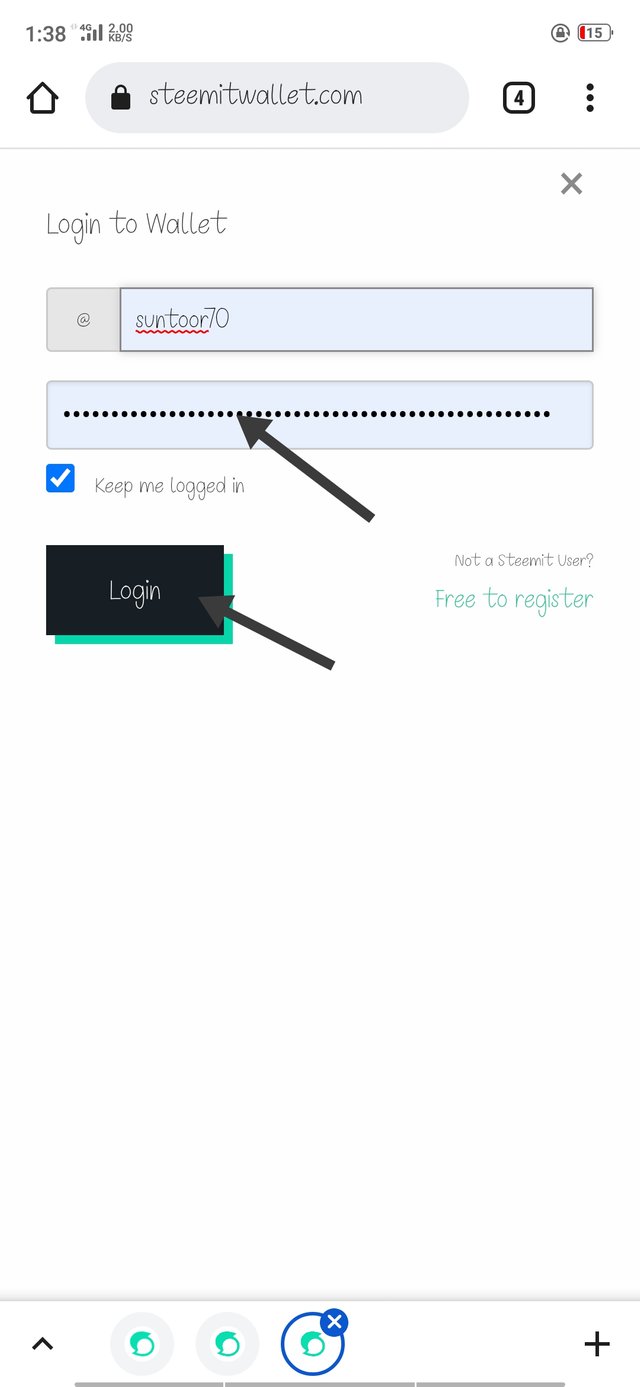
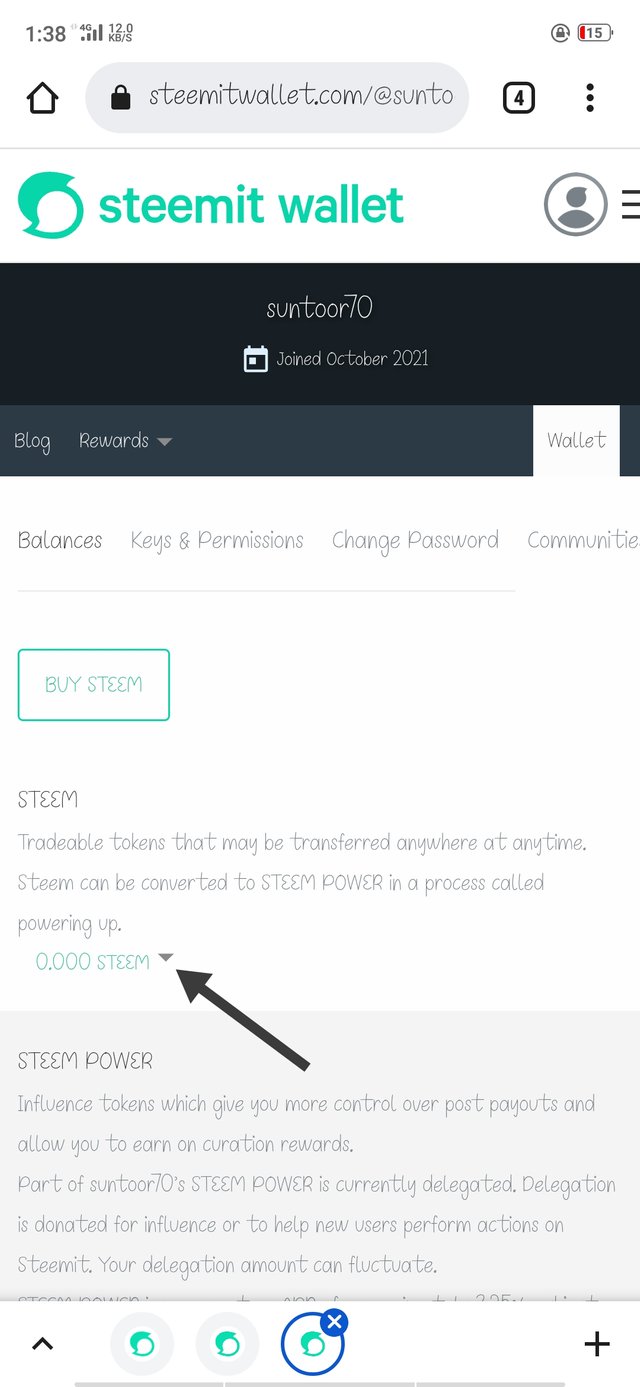
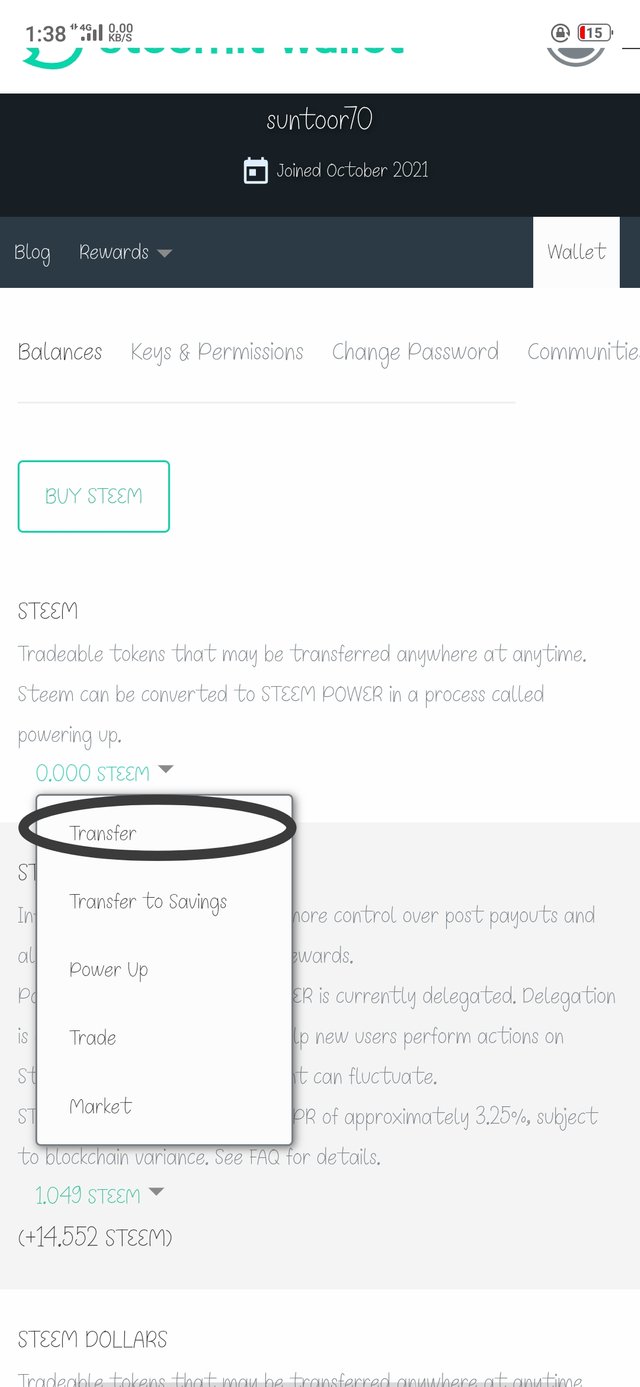
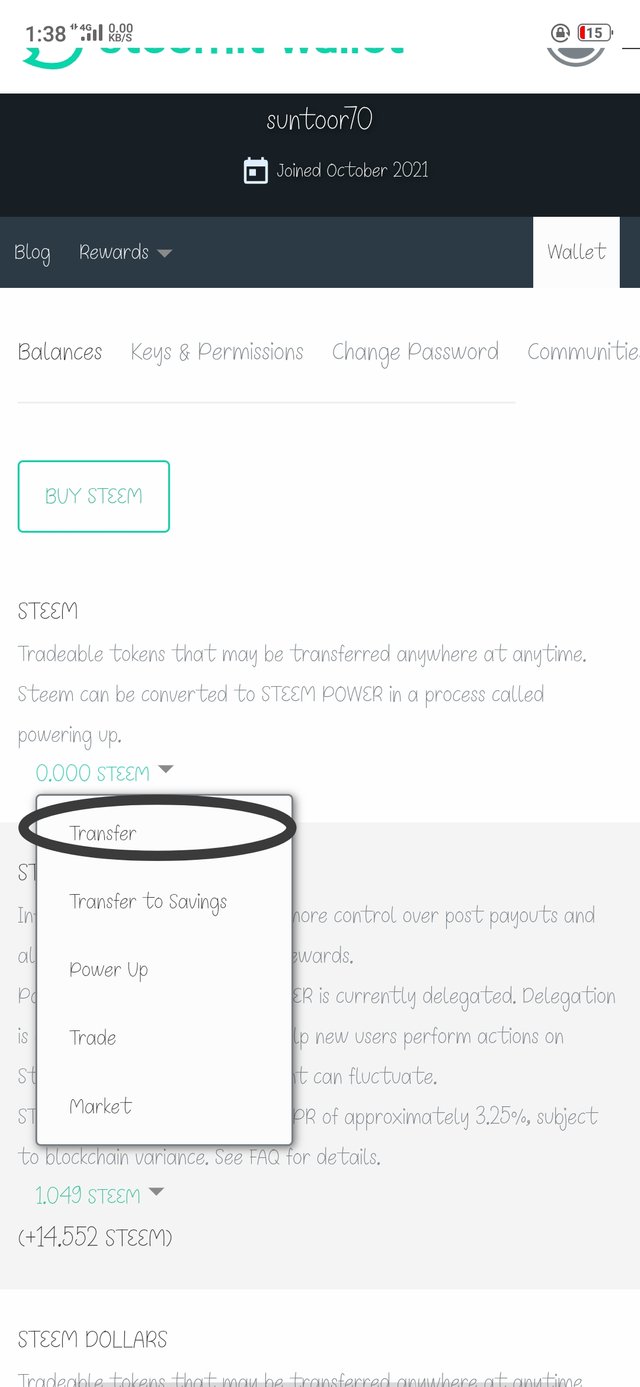
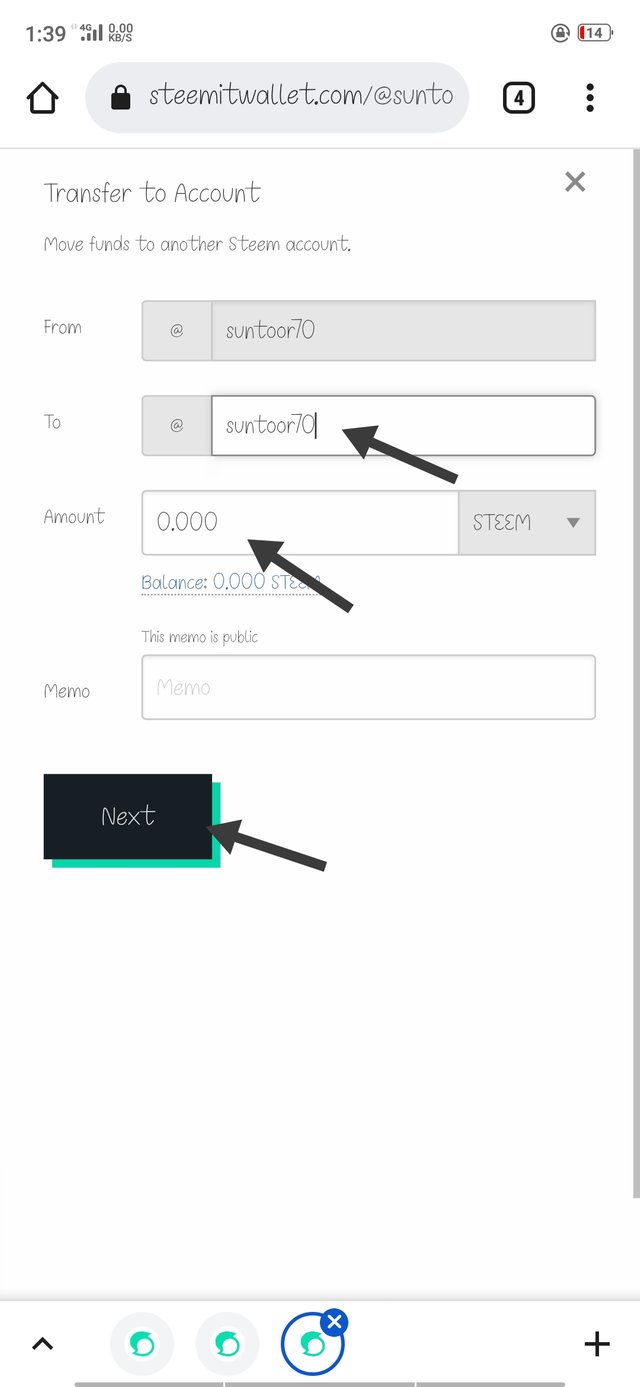
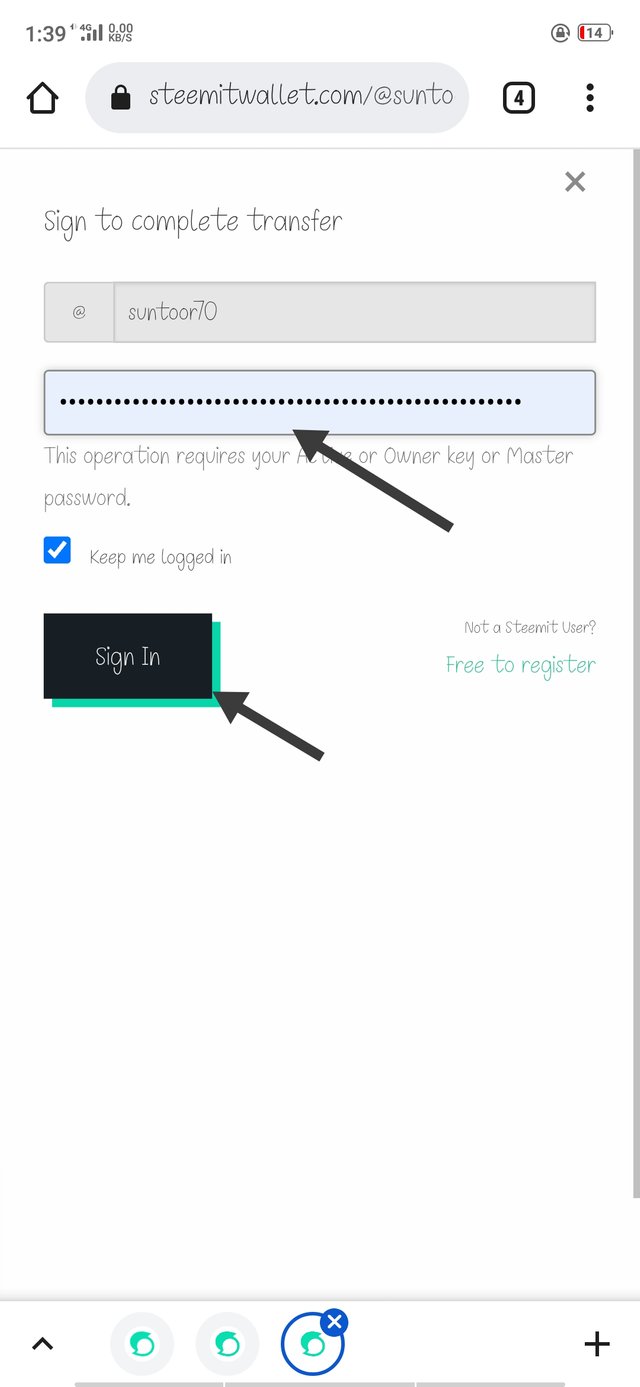
Question 5
Do you know how to power your STEEM?
Yes. I know how to strengthen my self-esteem. I'll still be back in my steemit wallet. In this case, I would prefer a higher power. Then in the dashboard, I will set the amount of steem I want to activate. Then I'll click on power up. After that I will click next to confirm and finally click OK. When I click OK, the power boost is done. Below is a screenshot of my work.
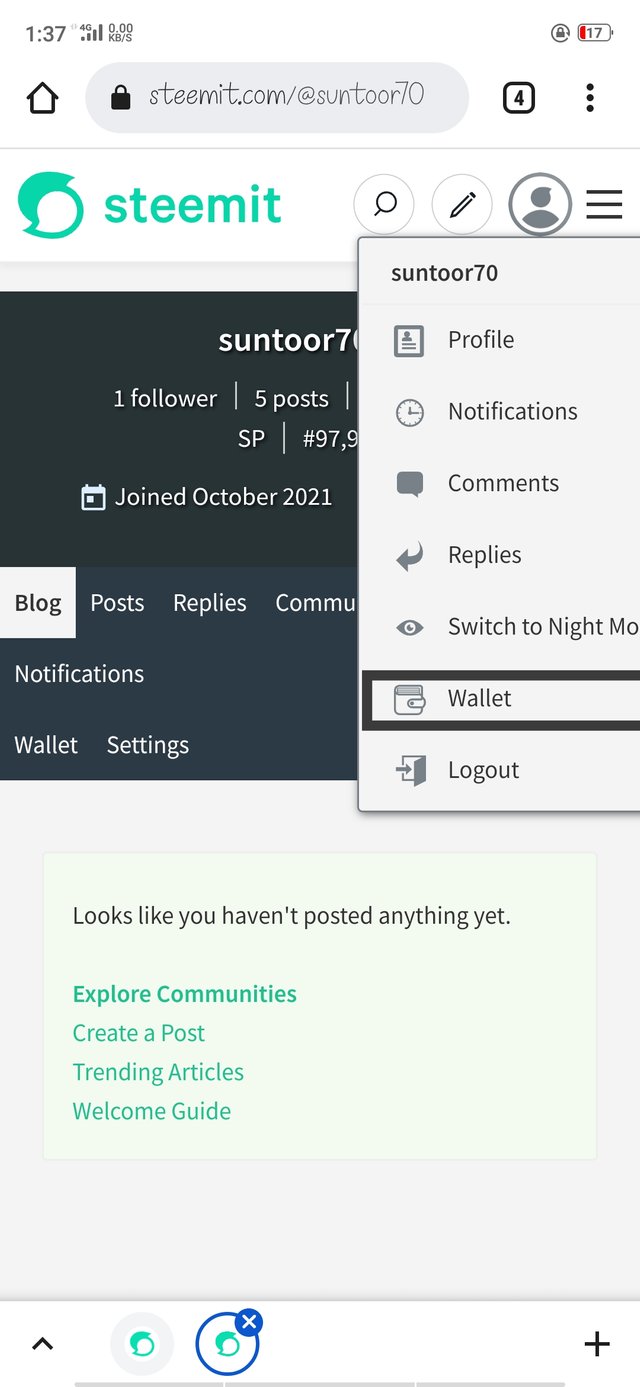
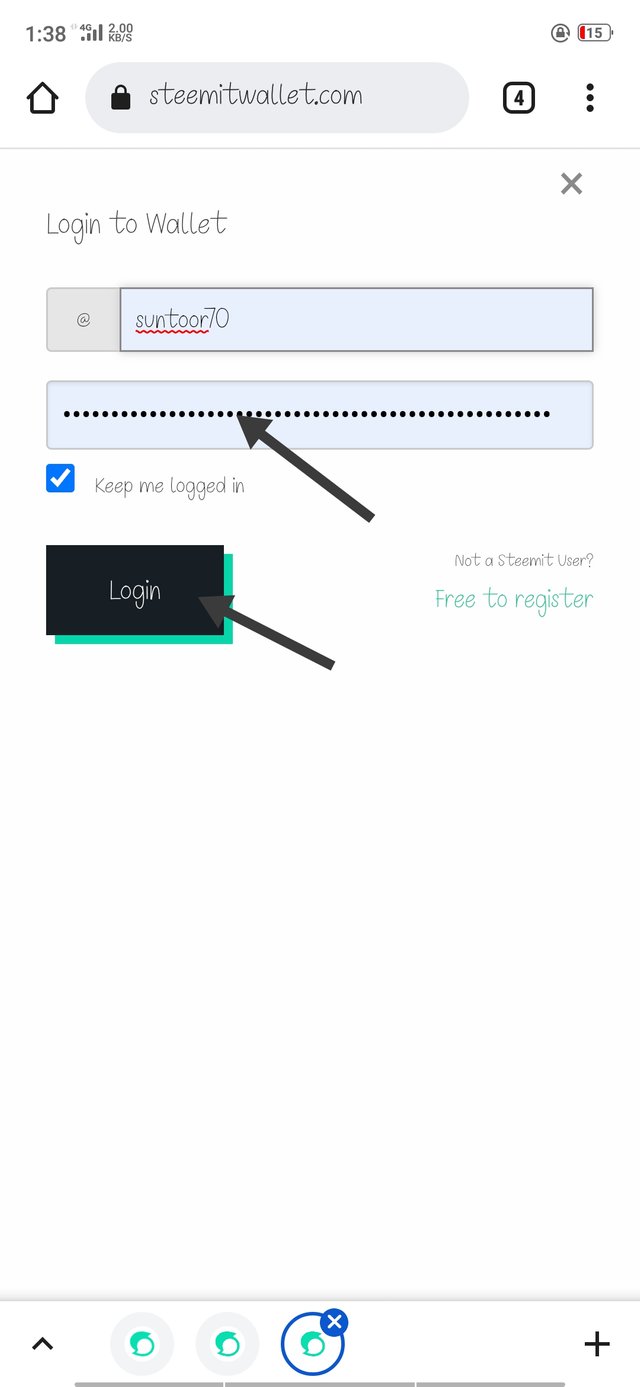
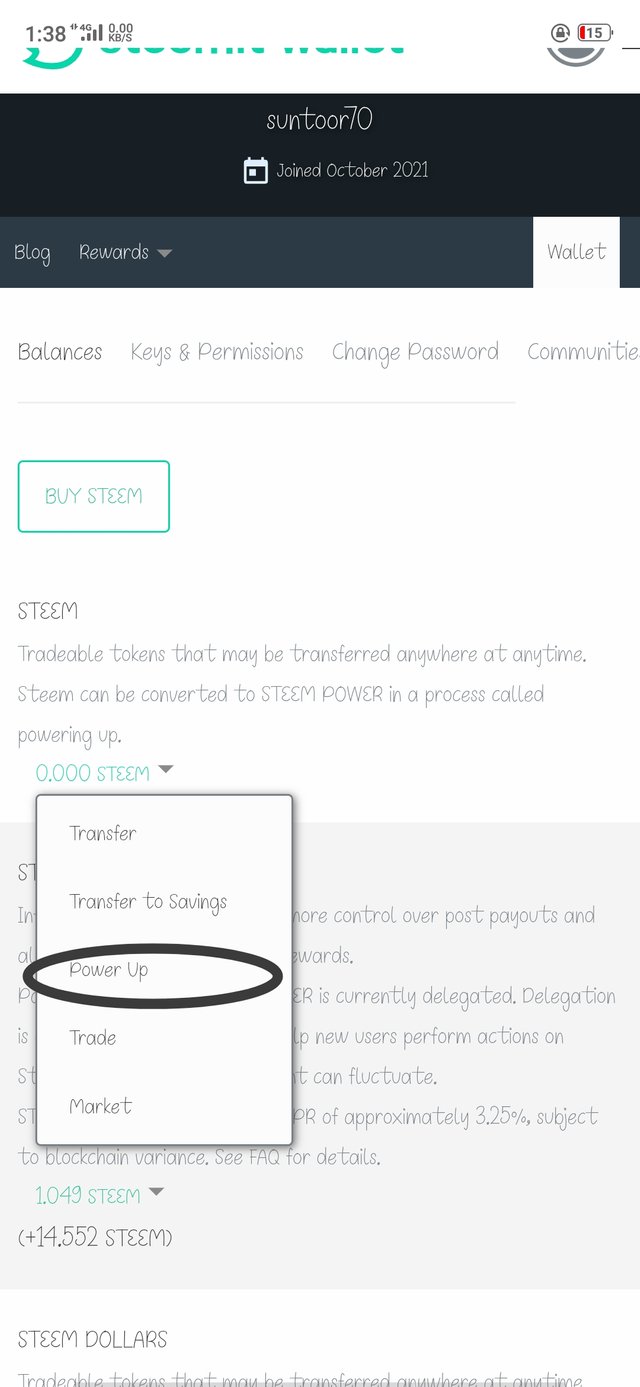
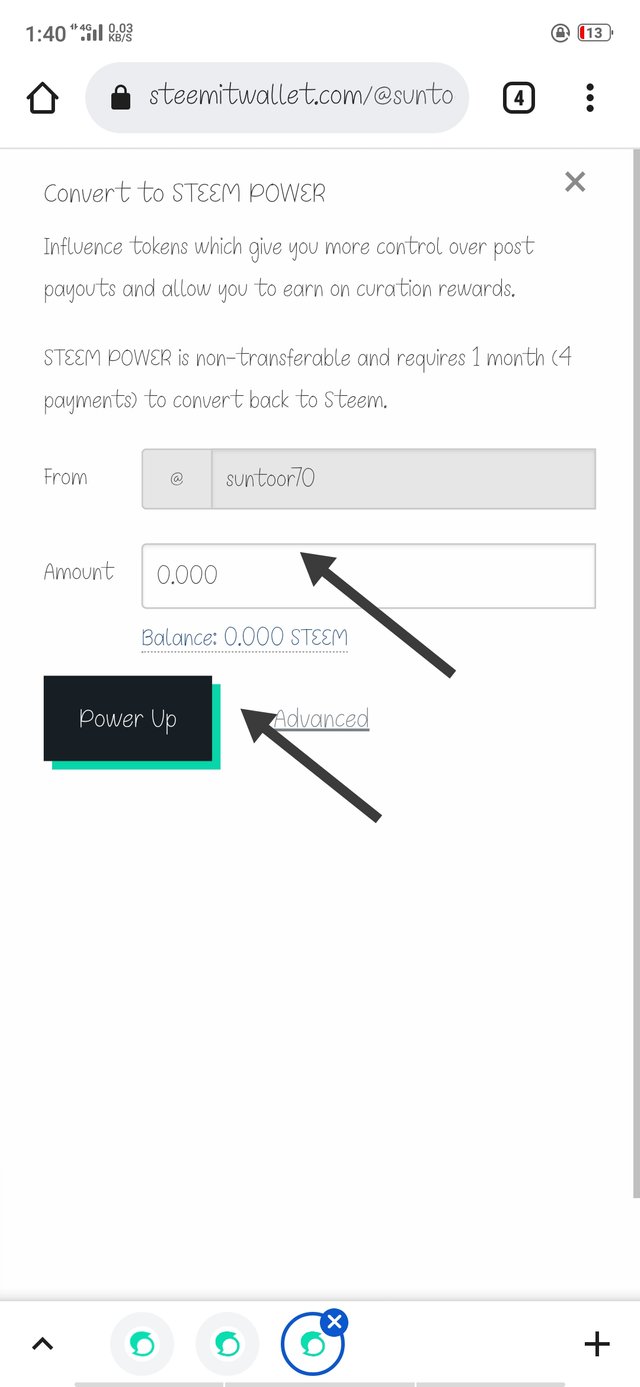
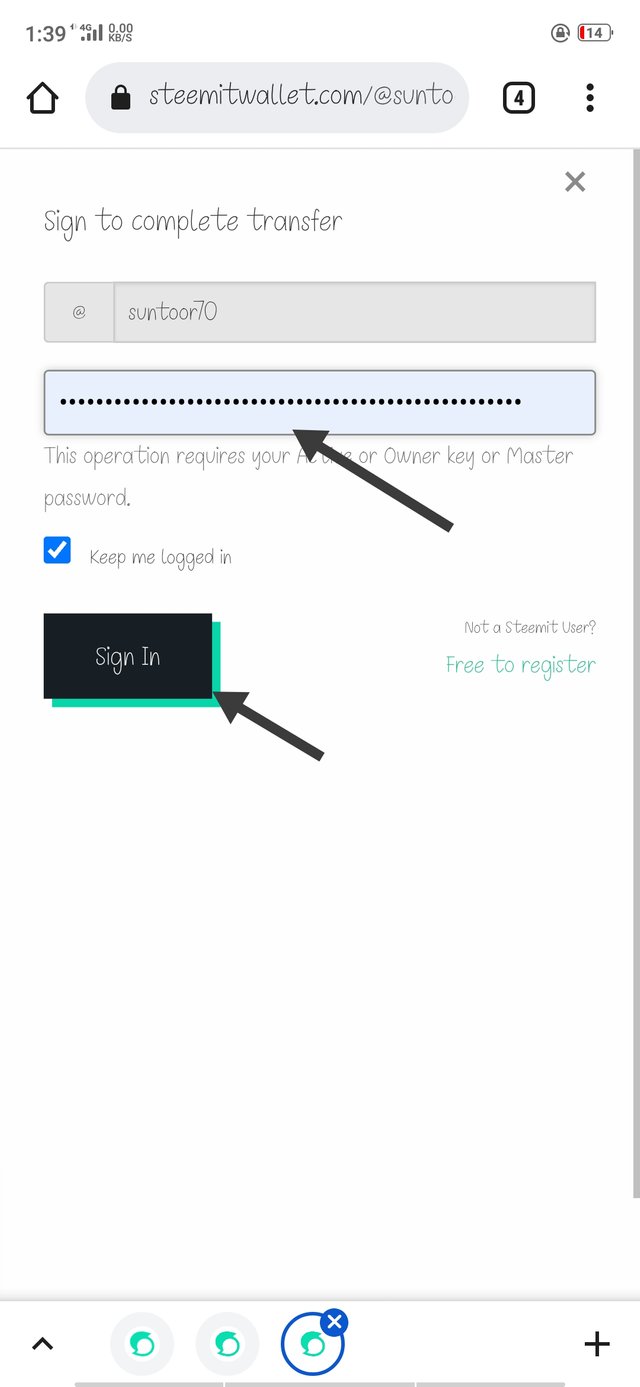
I have read, read and understood the basic security about steemit.
Spacial thanks
@cryptokannon
@sumit71428
@ngoenyi
@rashid001
@hassanabid
@haidermehdi
@aniqamashkoor
@vvarishayy
Congratulations.
You have completed this achivement. You can move on to the next achievement.
Please show complete steps on how to power up
I done it mam @ngoenyi
Follow @ngoenyi instructions please
Sir i done it @lovveday
Hi, @suntoor70,
Your post has been supported by @abuahmad from the Steem Greeter Team.