Achievement 2 || Basic Security System on Steemit ||@shahanakhan||
Greetings to everyone & a very Happy New Year. I hope you all are doing well. Today I am going to talk about my Achievement task 2. I am a verified Member in newcomers’ community and I am very grateful to all of you. My 2nd task is all about the Fundamental Security on the Steemit.
I got all security keys when I have completed the Steemit registration. Now I will explain about some of the concerns on the same.

SECURITY IN BLOCKCHAIN
Blockchain is such a technology which creates a framework with inherent security features. It is based on principles of cryptography, decentralisation and contracts, because of that you will get guarantee trust in security.
Security means protecting ownership to maintain their privacy and it protects their data, information, documents etc. Only the user can access the secure data.
RETRIEVE
I got my keys when my registration done on Steemit. I got the key in long alphanumeric format and also, I got a pdf file key. The digital file is stored in my Google Drive and only accessed by me.
KEYS TYPE AND FUNCTIONS
There are mainly 4 types of keys.
Owner key
Active key
Posting key
Memo key
OWNER KEY
It is a strong type of key. It is different from our master password. It can modify any account key also, including our owner key.
ACTIVE KEY
This type of key is used for financial transactions such as fund transfer, power up/down transactions, converting SBD, editing profiles and fixing orders in the market. This one also uses for wallet transactions.
POSTING KEY
You can upvote or downvote other posts using the posting key. For the articles uploading to Steemit and commenting on others posts. We should always sign in to Steemit with our private key, because this key gives you access to everything.
MEMO KEY
It is used to encrypt or decrypt the inscriptions when sending funds.
KEEP MASTER
I already created my account so I got it already. I also saved my master password in my google drive and only I can access my master password. I know the consequences if I lose my master password. So, I ensure that I do not lose my master password in anyway.
TRANSFER
Now I know how to transfer Steemit to another Steemit user account. Here I am explaining a tutorial on how to transfer Steam Token to another Steam user account.
Step 1: First login to my Steemit then I will find your profile and will look for wallet button to click and open the wallet page. After open the steemit wallet page I can see the wallet information.
Step 2: I will look for the Power Down button with options like Transfer, Transfer to Savings, Power Up, Trade and Market.
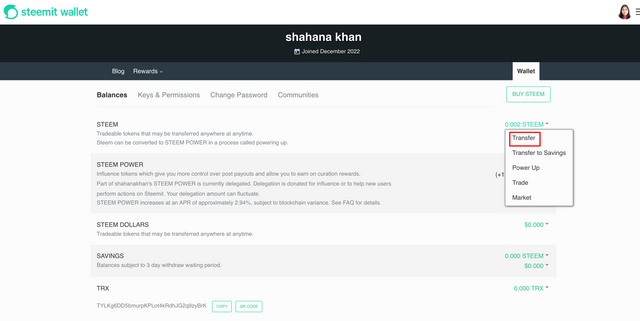
Step 3: Then I Click on transfer button to get a page which includes a Form. I will see the amount box here. After Fill up the items of the receiver address, I need to click the NEXT button.
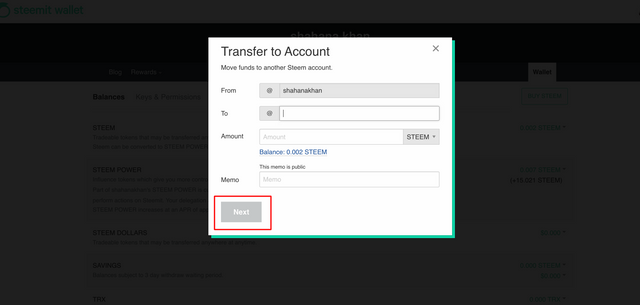
Step 4: After that I will get a new sign in page. There I want to put our Active key or owner key or Master password to perform the action. After that putting the key, enter to sign in and the transaction will be completed successfully.
POWER UP
First, I have to look for the power option. Then using the power up option I can increase my power value in Steemit.
Step 1: To power up, I need to go to the wallet again.
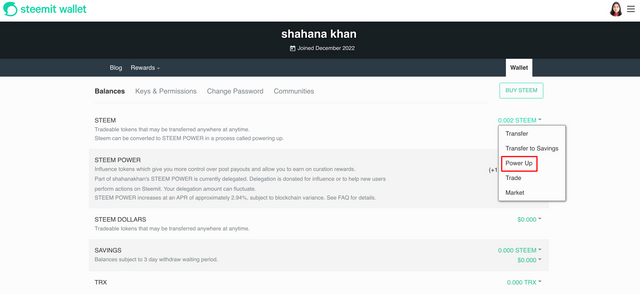
In the drop-down menu list, I can see the power up button and have to click on the power up button.
Step 2: I will get a new page like this.
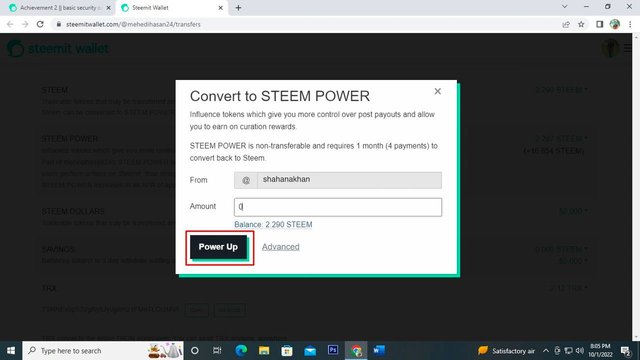
Fill the amount box and click in the power up button and I will get a confirm transfer to vesting. Need to click ok to confirm.
Step 3: After that I get a new page, the active or owner key or master password to complete the action
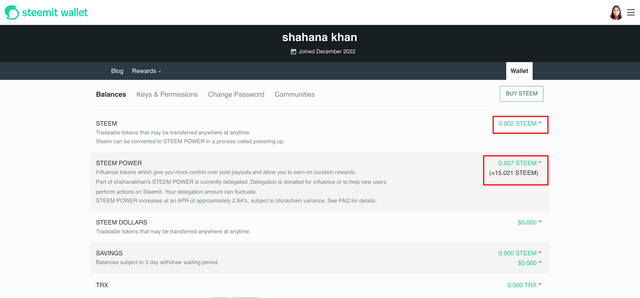
So, this was my understanding about the Steemit basic security systems. I think this write up will make you understanding About the Steemit Security al well.
Wish you all a very good luck on Steemit And A very Happy New Year
Achievement-1 Verified/R2
https://steemit.com/hive-172186/@shahanakhan/achievement-1-my-steemit-introduction-post-by-shahanakhan
Thank you
Shahana
Curated by - @radjasalman
Thanks so much :)
Hello, happy new year, congratulations on your achievement 2, welcome to Steemit, health, prosperity and may your dreams come true.
Hello,
Thank you for submitting your achievement task. The image you are using is a stock image Image Source. Stock images are not for free use. I suggest you change the image and use a copyright-free image.
Free image Site:
Thank you.
Thank you for your valuable suggestion. Though I have used the images from pixabay.com and its free but I have changed the picture as well. Please have look now.
Greetings,
Welcome to the steemit platform.Thank you for completing the Achievement-2 task. Hope you feel comfortable and enjoyable sharing here. Please continue to the Achievement 3 task. Here I will send the guide:
rate 1
Feel free to contact me if you need any help.
Thank You
Ripon