Achievement 5 Task 1 by @safiyan-sono: Review Steemworld.org
As-salamu alaykum! I hope you are all in good condition and enjoying the happiness of life. Today I am going to discuss the Steemworld.org which is the Achievement 5 Task 1. Let's Start.

Cover Image- Canva
Reward summaries
To see the full time summary, the 30 days and the last 30 days, follow the steps below:
- Go at
https://steemworld.org/@safiyan-sono - Now click on the Stats.
- Click down the rewards summary and see in the details.
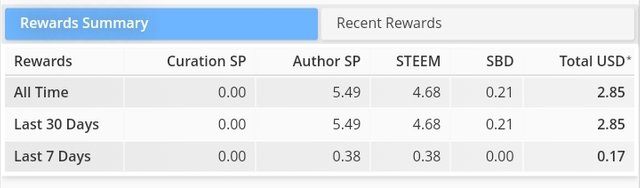
Delegations
A permission is when a user allows another person to use Steem for a certain period of time. Any user who allows their Steam can withdraw it at any time.
Delegations are of two kinds.
- Incoming Delegations.
- Outgoing Delegations.
Incoming permission is the amount given to one user, outgoing permission is the price given by one specific user to another account / user.
- Click on the Delegations tab in to delegate SP to any account.
- Secondly click on the Delegate button.
- Enter the amount and the account we wish to delegate SP to, OK button.
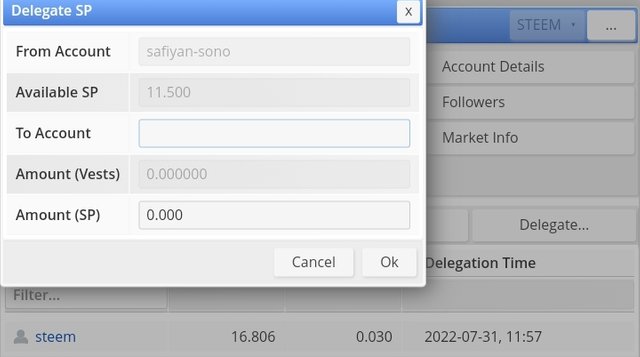
- Enter account name and you can choose Yes or No.
- If you are not logged in will be asked to enter their Private Active Key.
Incoming and Outgoing Votes
- Login into Steemworld.org
- Select 'Dashboard'
- Select 'Stat'
You can see the number of votes and the voting icons coming and going next to the CSI voting icon.
You can see the percentage of votes of this coming pie and how many others got votes. The same goes for the procedure that go out. By clicking on the plus vote icon, you can get a pie chart with the percentage of votes given to others.
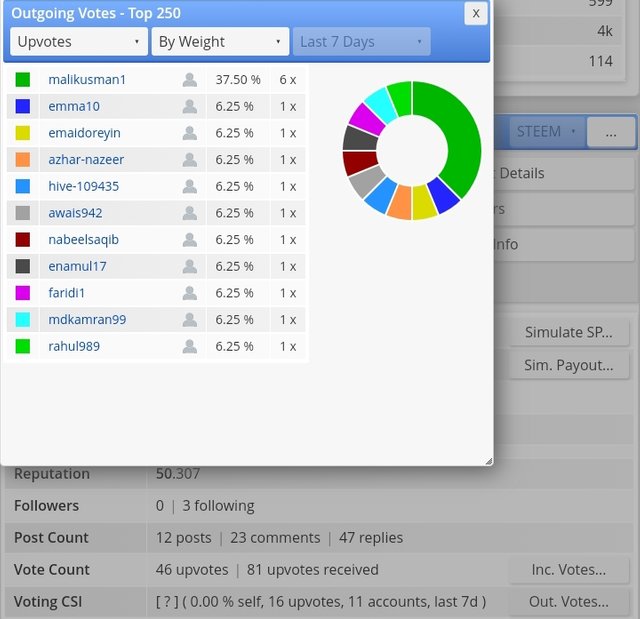
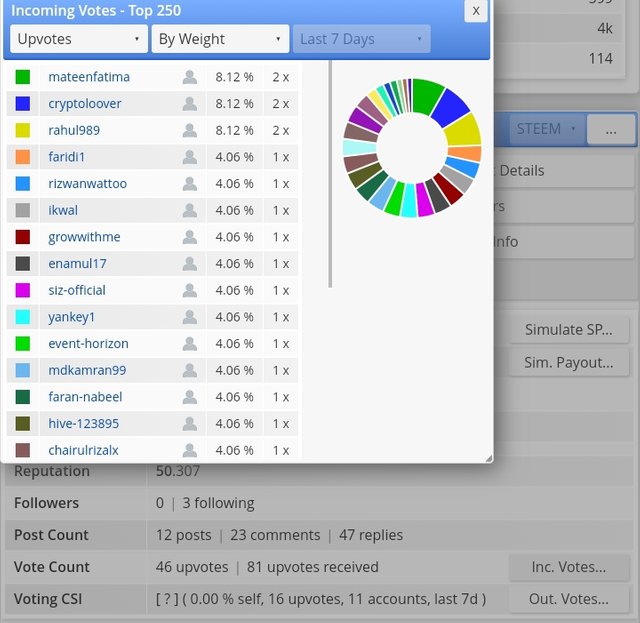
Monitor Account Activities
With this option, you can monitor what happened today, yesterday and last week.
Keep track of all incoming and outgoing activities while reviewing your account activity. Other things you can do here are:
- Login to Steemworld.org
- Scrolling down and select Dashboard.
- Scrolling down and select Account Operation.
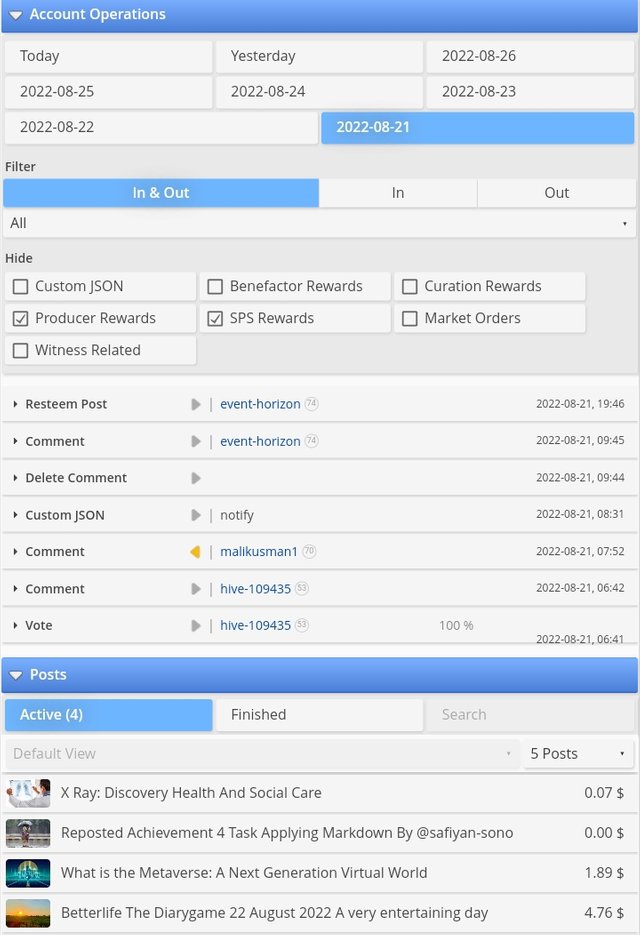
- Custom JSON
- Curation Rewards
- SPS Rewards
- Analysis of Market Order
- Benefactor Rewards
- Witness Related
Author, Curation and Beneficiary Rewards
- Author Rewards
The rewards I get for the things I write and post and others vote for me. This is what I found in the last 7 days.
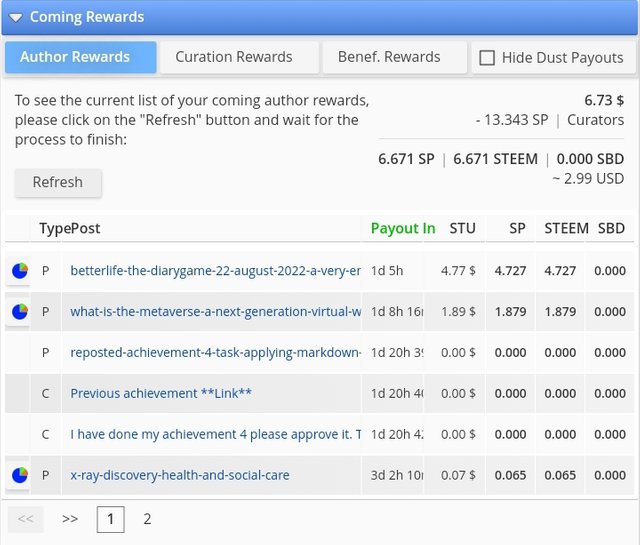
- Curation Reward
This is what I get for voting on other people's posts. This is what I have received as a reward for healing.
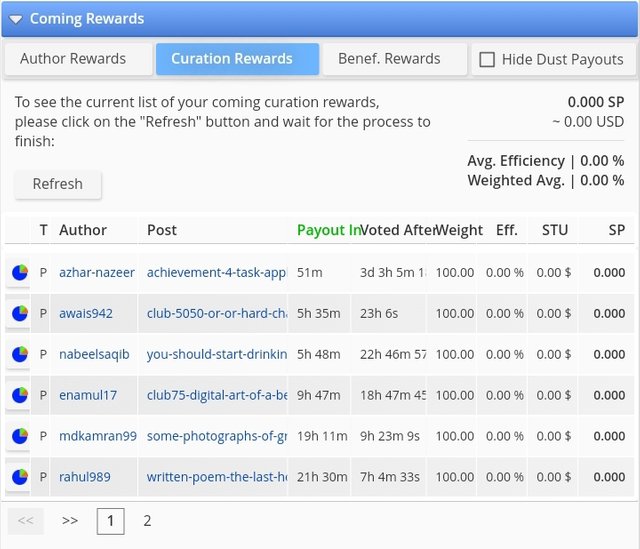
- Beneficiary Reward
This is the bonus I get if anyone wants to get a share of the author's bonus. I have nothing to gain.
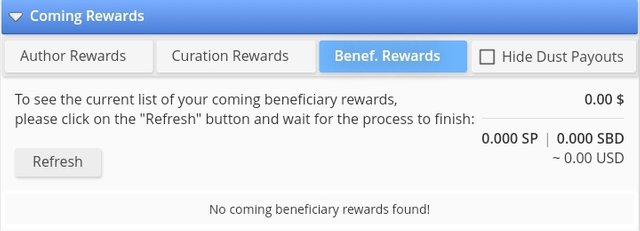
Check Upvote Value
The pie chart at the top of the Steemworld page provides this information. The table shows that I will vote for 0.00$ in full.

Best regards @safiyan-sono I am pleased to congratulate you on the correct fulfillment of slogan 1 corresponding to Achievement 5 you can continue your development with the slogan 2 that will allow you to complete this achievement
It is important that you know and be part of the #club5050, for this you must maintain during each month a balance when turning on (POWER UP) no less than 50% of your withdrawals and transfers, in this way you will be contributing to the platform and you can be considered for have the support of the steemit team, learn more here
Greetings 👍
Hi, @safiyan-sono,
Your post has been supported by @wilmer1988 from the Steem Greeter Team.