Partiko Tutorial #10 - Reply with Comments & Pictures

From the questions that are being asked, I notice that there are a lot of new Steemians who are not familiar with the comment section. I have learned not to assume anything when writing tutorials for newbies.
So, today is a short tutorial for the newbies so that they can right away feel comfortable using the app quickly.
One of the great features of the Partiko app is that you can make comments by adding your own pictures.
1. Tab Reply
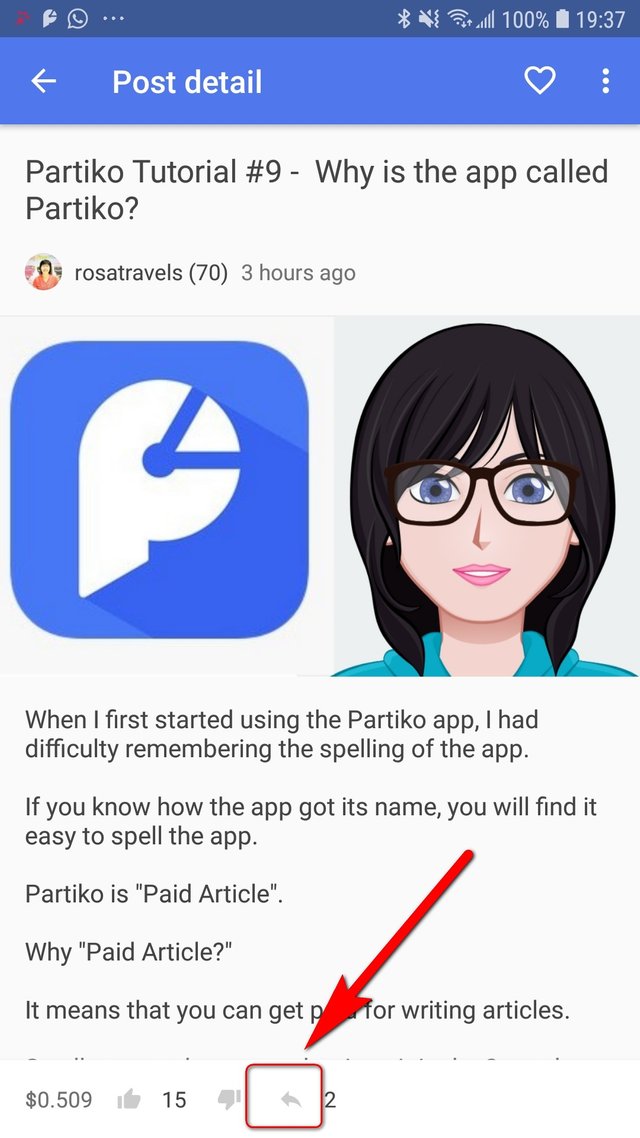
First, go to the post that you want to make a reply.
After you have read through the post, you go to the bottom of the dashboard to tab on the 'reply' arrow.
I boxed it in red here.
2. Reply Page
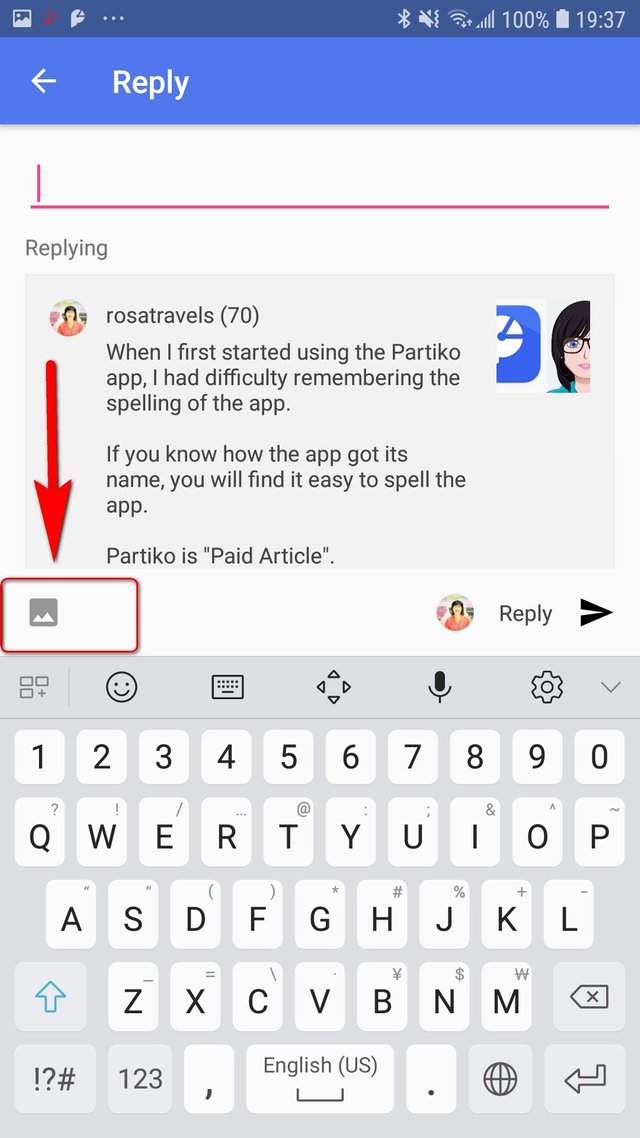
It will take you to the reply page where your keyboard will open up for you to start typing your reply.
The cursor at the top is where you can start typing your comment and response.
Not only can you reply with comments, you can also reply with pictures.
The red arrow there points to a picture icon.
You can then tab onto the picture icon to look for a picture to add to your comment.
3. Photo Gallery
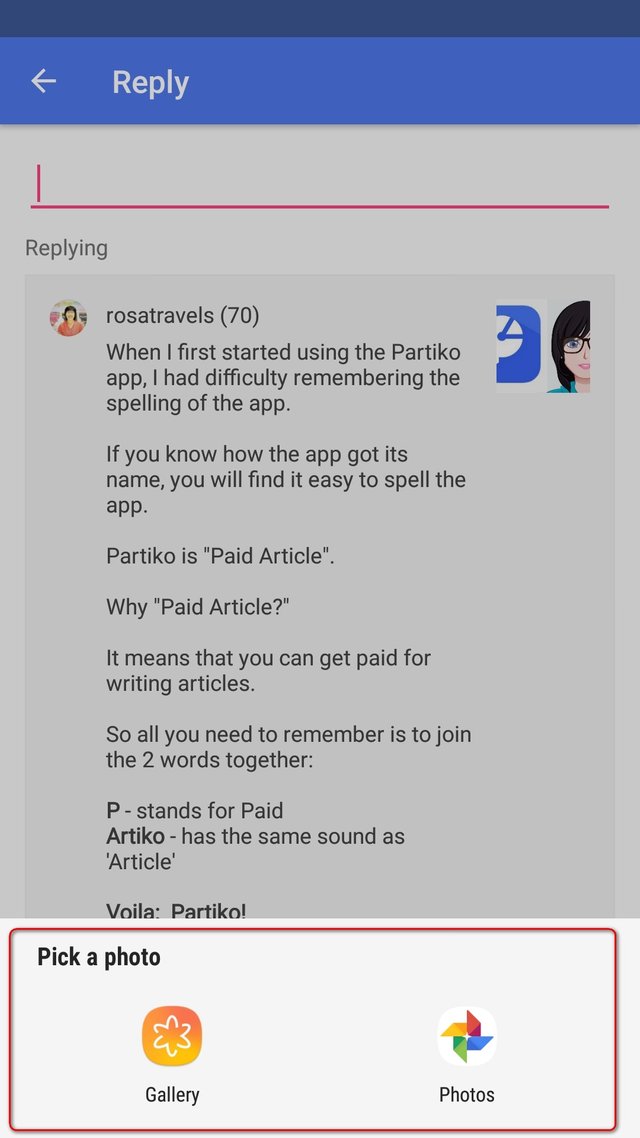
From here, it will open to a page where you can 'Pick a Photo' from your phone.
You can choose either Gallery or photos.
4. Tab Reply
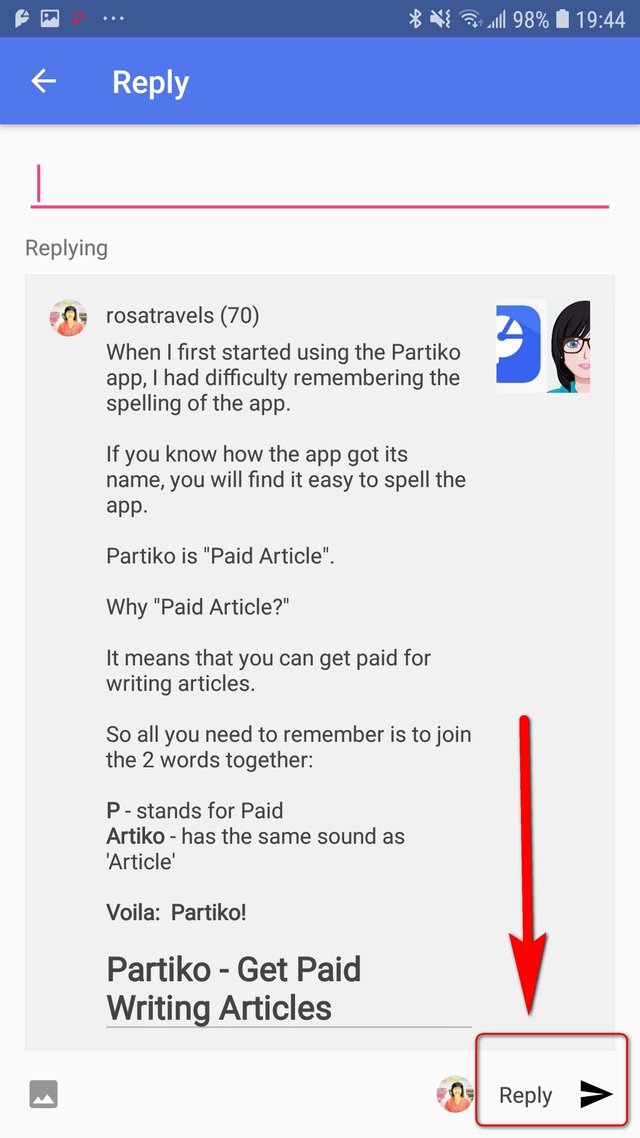
Having found the picture that you want to reply to, you can then click on the reply arrow boxed in red.
This is very easy isn't it?
Stay tuned because I have a contest for you in the coming week where you can earn some rewards for using this feature.
See you in the next post,
Rosa
@rosatravels
Download Partiko App
1. Download Partiko app from Google Play Store.
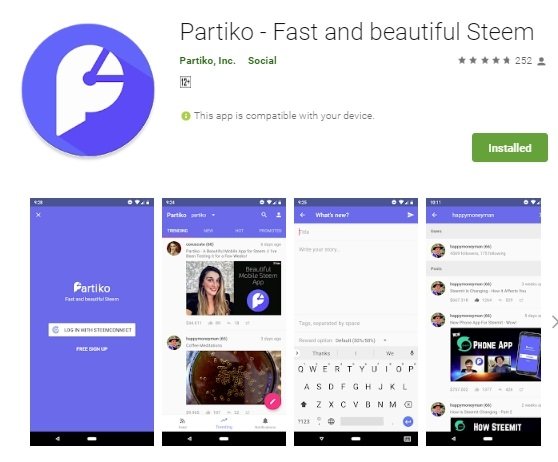
For Android users, download the app from the Google play store here.
2. Download Partiko app from the Apple Store
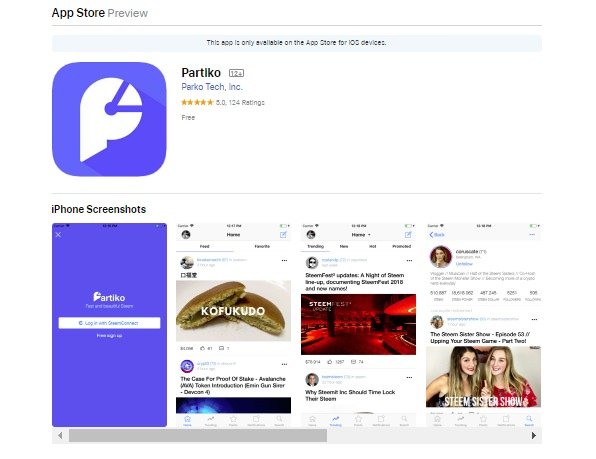
The iOS version can be downloaded from the Apple store here.
Partiko Tutorial Series
1. Partiko Tutorial #1: Collecting Partiko Points | 收集 Partiko 积分教程
2. Partiko Tutorial #2 - Partiko SP Delegation Program | Partiko代理計畫
3. Partiko Tutorial #3 - Understanding Round 1 SP Delegation | 理解第1轮 SP 代理
4. Partiko Tutorial #4 - Statistics of Round 1 Delegation | 第1轮 SP 代理统计
5. Partiko Tutorial #5 - Partiko Bonus Points | Partiko 奖励积分
6. Partiko Tutorial #6 - Extra Partiko Point Benefit | Partiko 额外积分奖励
7. Partiko Tutorial #7 - Partiko Upvote Benefit | Partiko 点赞奖励
8. Partiko Tutorial #8 - Partiko Partners Program (PPP) | Partiko 伙伴计划
9.Partiko Tutorial #9 - Why is the app called Partiko?
Thank you for reading this post! If you like the post, please resteem and comment.
谢谢你的阅读!希望你喜欢。如果你喜欢我的分享, 请点赞并跟随我。
Posted using Partiko Android
你那里天气如何?快来使用超级好用的steemit客户端---Partiko,这个可是我们华人团队开发的哦。如果不想再收到我的留言,请回复“取消”。
Testing the comment with picture
Posted using Partiko Android