Partiko Tutorial #9 - Why is the app called Partiko?

When I first started using the Partiko app, I had difficulty remembering the spelling of the app.
If you know how the app got its name, you will find it easy to spell the app.
Partiko is "Paid Article".
Why "Paid Article?"
It means that you can get paid for writing articles.
So all you need to remember is to join the 2 words together:
P - stands for Paid
Artiko - has the same sound as 'Article'
Voila: Partiko!
Partiko - Get Paid Writing Articles
Are you a writer?
Imagine! You get paid for writing articles.
You probably ask:
- How long do these articles need to be?
- Is there a minimum requirement?
It is really up to you!
You can write short articles or long articles and still get paid!
Try out the Partiko app right away to get paid.
Start Writing Articles Today using Partiko App
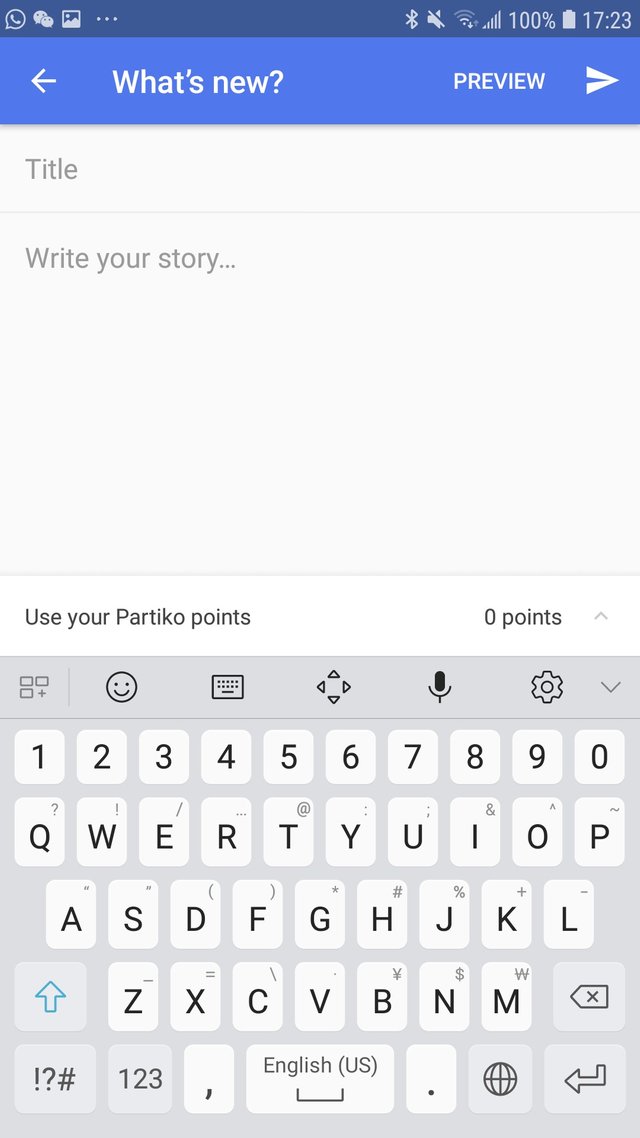
Partiko mobile application is supported on both Android and iOS smartphone.
When you open the app, you can click on the pencil icon to start writing your article. The icon will then take you to the page on your smart phone where you can start writing. Can you see how easy it is?
First, decide on a "Title" for your article.
Once you have the theme of what you want to write, you can start "writing your story" as the body of your article.
These days, it is very easy for us to use our mobile phone keyboards to write our messages. So you can start typing your story just like how you write messages to your friends.
After you have written your article, you can go to the upper right hand corner to "Preview" what you have written.
If everything looks fine, tab on the 'Arrow' in the upper right hand corner, the article is posted.
How do you get paid? Above the keyboard, tab on the "Use your Partiko points". You can redeem your Partiko points to get upvotes by Partiko. This is how you get paid by Partiko.
Once your article is published, you can also get paid by your Steemit followers with upvotes.
Download Partiko App
1. Download Partiko app from Google Play Store.
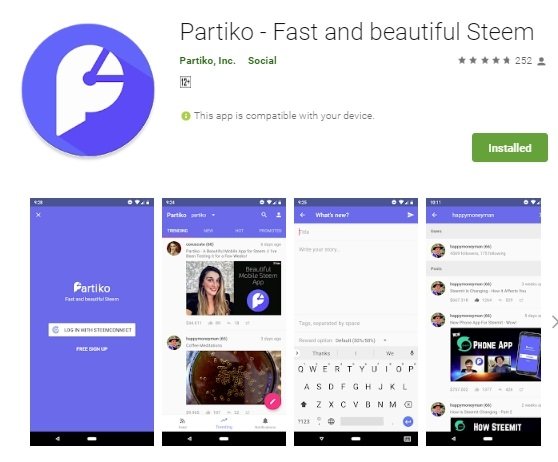
For Android users, download the app from the Google play store here.
2. Download Partiko ap from the Apple Store
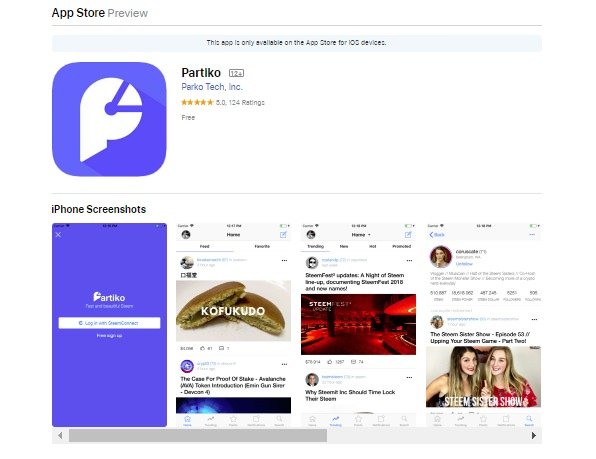
The iOS version can be downloaded from the Apple store here.
Enjoy,
Rosa
@rosatravels
Partiko Tutorial Series
1. Partiko Tutorial #1: Collecting Partiko Points | 收集 Partiko 积分教程
2. Partiko Tutorial #2 - Partiko SP Delegation Program | Partiko代理計畫
3. Partiko Tutorial #3 - Understanding Round 1 SP Delegation | 理解第1轮 SP 代理
4. Partiko Tutorial #4 - Statistics of Round 1 Delegation | 第1轮 SP 代理统计
5. Partiko Tutorial #5 - Partiko Bonus Points | Partiko 奖励积分
6. Partiko Tutorial #6 - Extra Partiko Point Benefit | Partiko 额外积分奖励
7. Partiko Tutorial #7 - Partiko Upvote Benefit | Partiko 点赞奖励
8. Partiko Tutorial #8 - Partiko Partners Program (PPP) | Partiko 伙伴计划
Thank you for reading this post! If you like the post, please resteem and comment.
谢谢你的阅读!希望你喜欢。如果你喜欢我的分享, 请点赞并跟随我。
Posted using Partiko Android
Thank you so much for participating the Partiko Delegation Plan Round 1! We really appreciate your support! As part of the delegation benefits, we just gave you a 3.00% upvote! Together, let’s change the world!
Thank you Partiko
Posted using Partiko Android
I'm using Partiko for few days and it's really amazing.
Thanks for your informative post.
Posted using Partiko Android
Great.
Posted using Partiko Android
你今天过的开心吗?你好!家中可愛的寵物照想要跟大家分享嗎?或是出去玩拍到一些可愛的動物,別忘了到@dpet分享,可以得到@dpet的獎勵喔!倘若你想让我隐形,请回复“取消”。