Update on GINAbot new Web Portal development - 2019-10-16
View this post on Hive: Update on GINAbot new Web Portal development - 2019-10-16

Changes since last update
I found the vote and flag rules were a little bit confusing when combined in the same page especially when you have to also choose between incoming vote, outgoing vote, incoming flag, outgoing flag etc... So I changed it into four separate forms:
- vote issued
- vote received
- flag issued
- flag received
Not only did it simplified the view for the user but it was also easier to code and add a descriptive text to the forms.
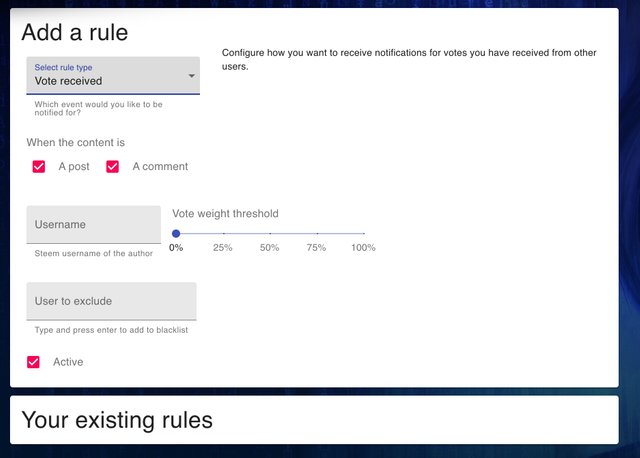
A form is now created to setup a rule for content creation. This rule will trigger a notification whenever the specified author creates a new content (post or comment).
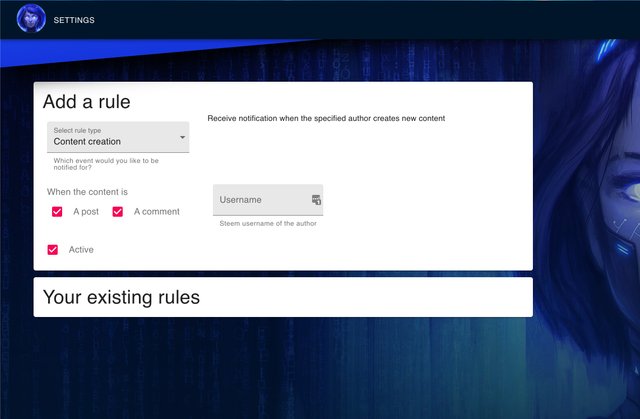
The last form allows rule for comments on a user posts. Here you can specify a list of authors you want to monitor. You will receive a GINABot notification whenever those authors receive a comment on one of their posts. The author could be yourself or another steemian.
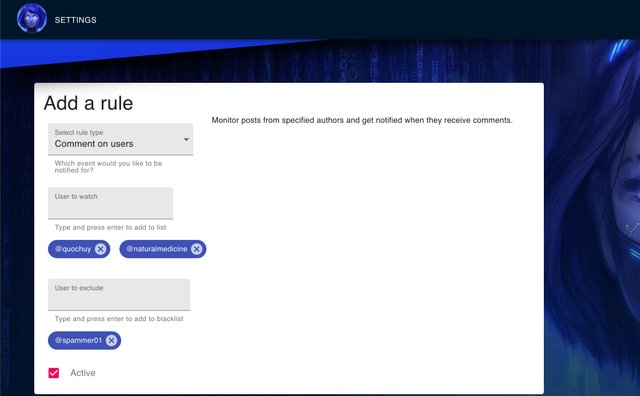
That's it for this time.
Previously on my blog:
- Witness Earnings Weekly Report - 2019-10-14
- Update on GINAbot new Web Portal development - 2019-10-09
- Inactive and outdated Witnesses
- Working on a new version of GINAbot web portal
Vote for my witness
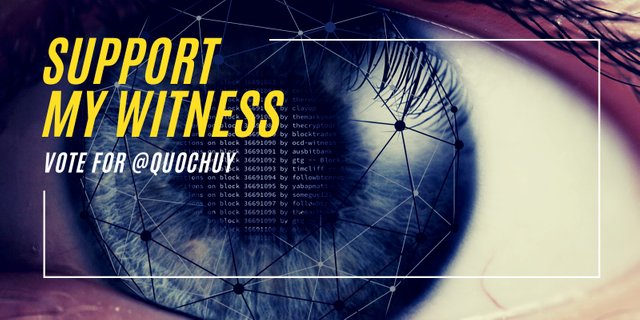
On Steem, Witnesses are playing the important role of providing a performant and safe network for all of us. You have the power to choose 30 trusty witnesses to package transactions and sign the blocks that will go in the Steem blockchain. Vote for me via SteemConnect to help me do more useful projects for the communities.
| I'm a member of | these communities |
|---|---|
 |  |
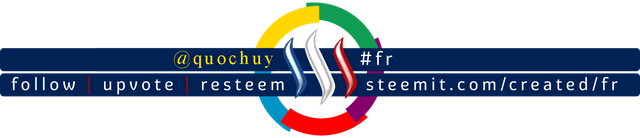 |  |
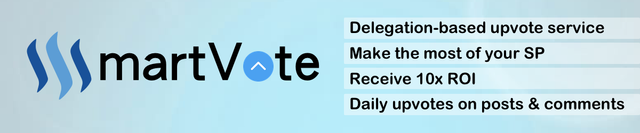 |  |
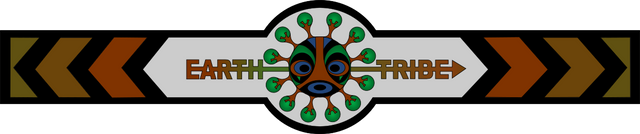 | 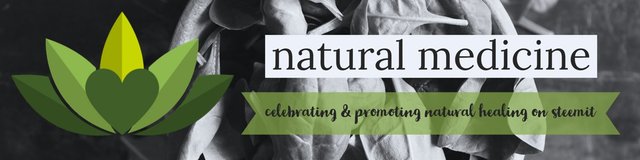 |
 |  |
Credits
- The image at the top has been generated with the Canva app using my own photo.
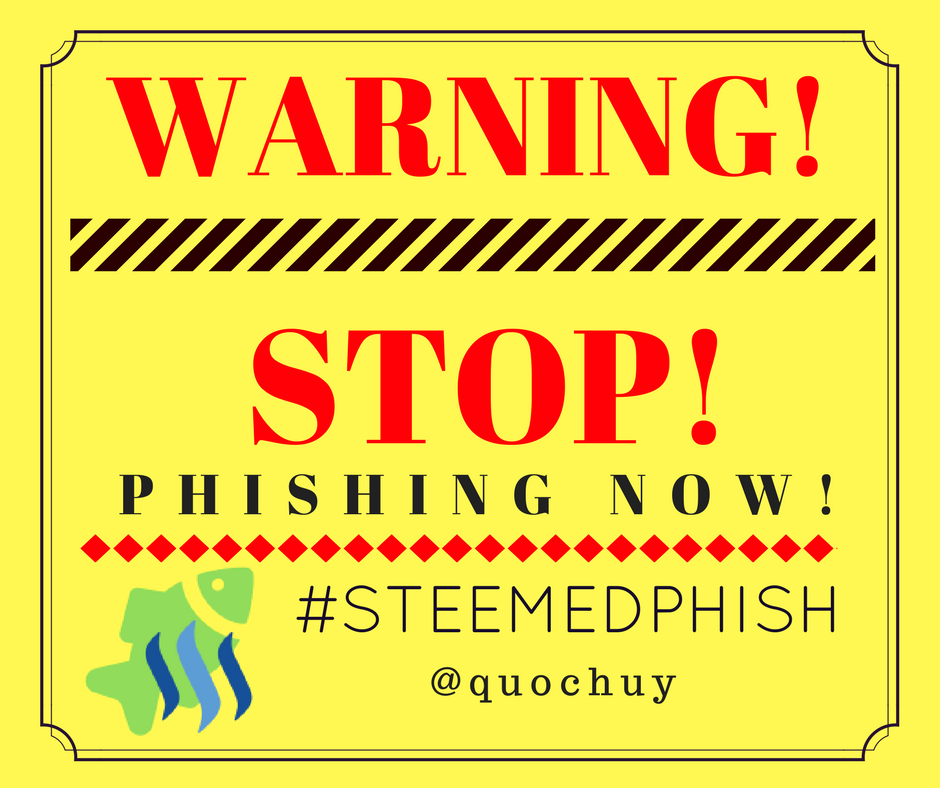
Banner by @josephlacsamana
Protect your money against Phishing Scam!
Cryptos accounts are the target of international scammers because they want your hard earned money!
Those people are very clever and in a moment of inattention, you've given them your login and password!
I've created a Chrome extension that can help you detecting scam links!
Install Steemed Phish Chrome desktop browser extension now!
Password and Private Keys security
You all know that your Steem password is the access to all your STEEM, SBD, posting, transferring, everything... right?
So, please, follow these simple steps and keep yourself safe:
- Apart from the initial setup of your account, NEVER use your password ANYWHERE, if stolen, it will give full control to your Steem account.
- Backup your password and keep it somewhere safe. Use a password manager like Lastpass, print it on paper and put it in a safe (no kidding). If you forget your password, no one can help you out.
- To login for creating content and curating, use your Private Posting Key
- To make transfers and account operations, use your Private Active Key
- To encrypt and decrypt memos, use your Private Memo Key
Hi @quochuy
This excellent rule is consistent with what I said. Each time it has a better shape.
I congratulate you friend.
Thanks for your feedback
Posted using Partiko iOS
Congratulations @quochuy, you have received a 80% upvote. I'm the Vietnamese Community bot developed by witness @quochuy and powered by community SP delegations
!trdovoter 100
Congratulations @trendo.marketing, you are successfuly trended the post that shared by @quochuy!
@quochuy will receive 18.39717000 TRDO & @trendo.marketing will get 12.26478000 TRDO curation in 3 Days from Post Created Date!
"Call TRDO, Your Comment Worth Something!"
To view or trade TRDO go to steem-engine.com
Join TRDO Discord Channel or Join TRDO Web Site
@tipu curate
Posted using Partiko Android
Upvoted 👌
@organduo.voter curate 100
Upvoted 👌
Powered by witness untersatz!
Congratulations @quochuy! You have completed the following achievement on the Steem blockchain and have been rewarded with new badge(s) :
You can view your badges on your Steem Board and compare to others on the Steem Ranking
If you no longer want to receive notifications, reply to this comment with the word
STOPTo support your work, I also upvoted your post!
Vote for @Steemitboard as a witness to get one more award and increased upvotes!
Hi, @quochuy!
You just got a 0.98% upvote from SteemPlus!
To get higher upvotes, earn more SteemPlus Points (SPP). On your Steemit wallet, check your SPP balance and click on "How to earn SPP?" to find out all the ways to earn.
If you're not using SteemPlus yet, please check our last posts in here to see the many ways in which SteemPlus can improve your Steem experience on Steemit and Busy.
Congratulations @trendo.marketing, 100% upvote has been shared with your successful call on the post that shared by @quochuy!
Support @trendotoken projects by delegating : 100SP , 200SP , 500SP , 1000SP , 2000SP
Congratulations @quochuy, your post successfully recieved 18.39717 TRDO from below listed TRENDO callers:
To view or trade TRDO go to steem-engine.com
Join TRDO Discord Channel or Join TRDO Web Site