Achievement 4 task by @pro12 ! Applying Markdown !!
Hello all dear friends Steemit ....
I hope you are all well, I am well too. i have learned a lot since joining Steam and I have also tried to learn many new things. I was trying to finish the achievement works 1-6 and it was a really exciting opportunity. All thanks to @Cryptocannan for doing these activities. Today I have highlighted here what I know about Steamet's achievement2.
Hey there everyone, this is @pro12 and this is my achievement 4 post. In this post I will use 5 types of markdowns which are usually use to make a post look better.
I’m here just to share my knowledge on the use of markdowns. Good writing skills comes with good presentation. Markdowns plays a vital role in polishing our contents. It actually adds more value to our post. It also make our content look pleasing to the eyes making it more readable. So you easily catch the attention of the reader.
So what are some of these markdowns and how do we apply them to our contents?
The first one I will like to elaborate on is
1:How to use heading markdown.
Titles are very important because the reader first sees them before moving on to his article. So, to give a good caption, it is important to distinguish the title from the rest.
To use heading markdown, one just need to put "#" before any sentence. But remember that there should be a one block space between "#" and sentence.
You can use more than one "#" and it will make the heading smaller.
Below is how to go about it.
- Making text bold using markdown
Making some part of a text helps in highlighting important point that should not be Missed by anyone.
So we can make any text bold by using two star sign() just before and after tat text you want to make bold.
** EXAMPLE:I LOVE STEEMIT,I LOVE STEEMIT,I LOVE STEEMIT,I LOVE STEEMIT,I LOVE STEEMIT,I LOVE STEEMIT,I LOVE STEEMIT,I LOVE STEEMIT,I LOVE STEEMIT,I LOVE STEEMIT,I LOVE STEEMIT,I LOVE STEEMIT,I LOVE STEEMIT,I LOVE STEEMIT,I LOVE STEEMIT.
- Markdown for blockquotes
To use this markdown just put ">" this symbol before that text.
I AM NEW JOINED STEEMIT.I LOVE STEEMIT.I AM TRUE LOVER STEEMIT.
- Markdown for table
Name username reputation
roy @pro12 41
ridoykhan @ridoykhan22 66
xxxxxxx @******* xxxxxx
For better understanding how to use this, I am posting a screenshot taken by me.
5:LINKS
Whenever we add @ in front of a user name, it automatically becomes a link
Example: @pro12
How do I add a link to our posts?
link
6:TABLE
Creating tables can be very useful to have items or data organized when writing a content.
In order to create a table like the one above, we need to type this:
This goes to the first row Header 1 | Header 2
This goes to the second row ------- | -------
This goes to the third row STEEM 1 | STEEM 2
This goes to the fourth row STEEM 3 | STEEM 4
The text cells 1, 2, 3, 4, header 1 and 2 can however be optimized as you like.
- Markdown to import videos or gifs
To import any video, gif, photo from outside, you just need to copy the link of that perticular thing from that platform and just paste that here And steemit will automatically import that one.
For example I am importing this video of technical guruji from youtube. You must have heard his name..
So I just pasted the link[ here] (
8:ALIGNMENT COMMAND
Sometimes you might want to write your content in 2 columns just like how articles are presented in news papers. This can be achieved by using the alignment command < div class = "pull-right" >.
Example: i love steemit
i true lover steemit
I have read and understand how all the markdown styles are being used. I really had a great time using them in my content.
My special appreciation also goes to @crytokannon @steemcurator03, @ @boss75 and @ridoykhan22 @toufiq777 for always helping me improve every day.
Thank you for your reading through .
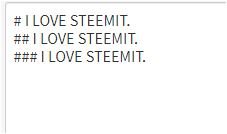
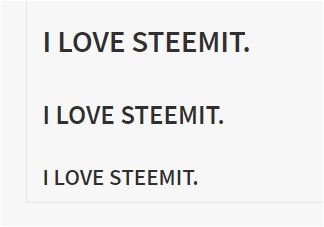
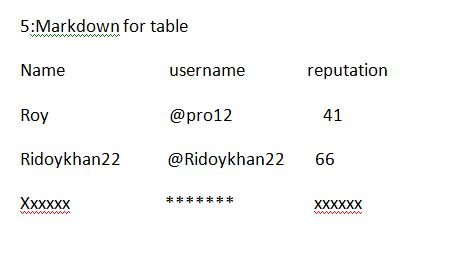
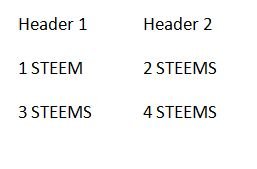
hi @pro12, I am pleased to inform you that you have been verified for this task.
thank you for completing your achievement task up to this level, you can now take advantage of the 500Sp minnow support program by @cryptokannon, check herefor users who their Sp is below 500.
You may proceed to the next achievement task and continue to use this guide by @cryptokannon to prepare.
task rate:2
Thank you so much mam!!@ngoenyi.
Hi, @pro12,
Your post has been supported by @tarpan from the Steem Greeter Team.