安装Visual Studio Community 2017
今天尝试了一下在电脑上安装Visual Studio Community 2017,哎,微软也变坏了,非得弄什么在线安装,原来的ISO的安装方式多好。
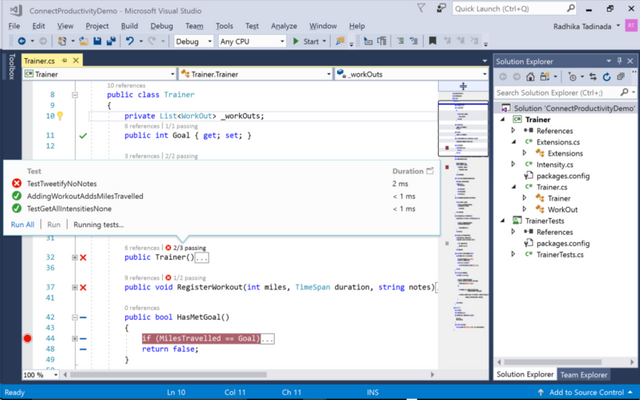
(图源:微软网站)
打开Visual Studio 站点:
https://visualstudio.microsoft.com/vs/
选择下载社区版
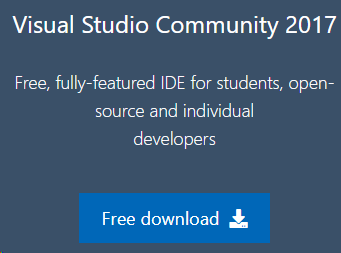
下来一个程序,再由这个程序下载Visual Studio Installer
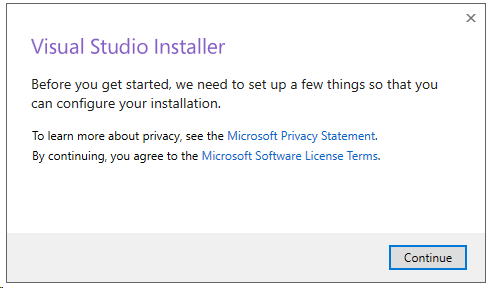
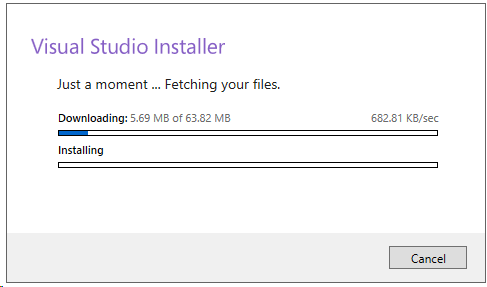
下载完Visual Studio Installer,第一次尝试抓取数据失败,哎,破网络
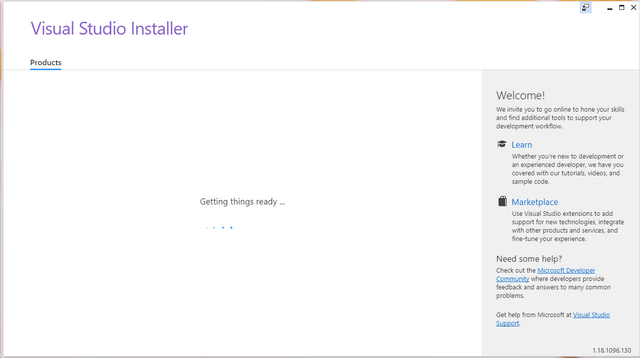
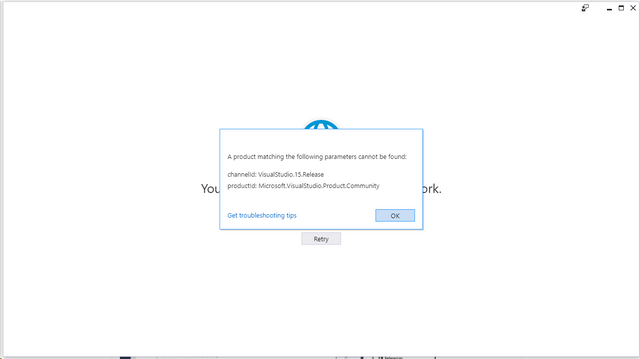
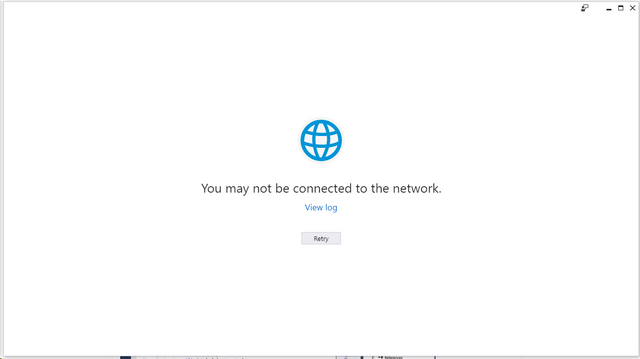
又试了一次总算出来了
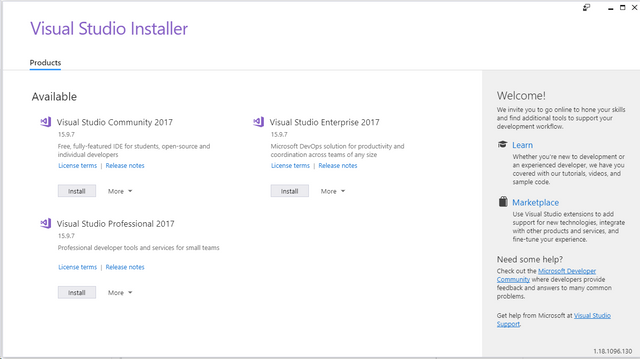
选择需要的部分
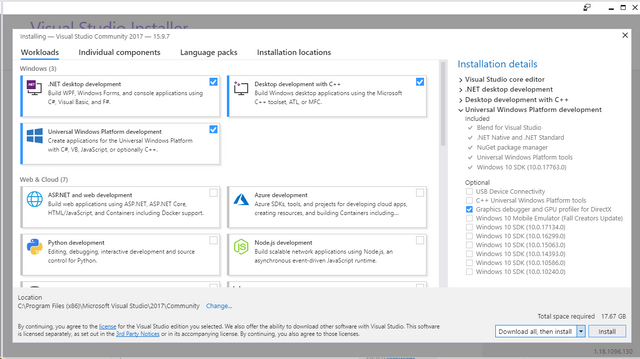
开始下载,这速度有点慢呀
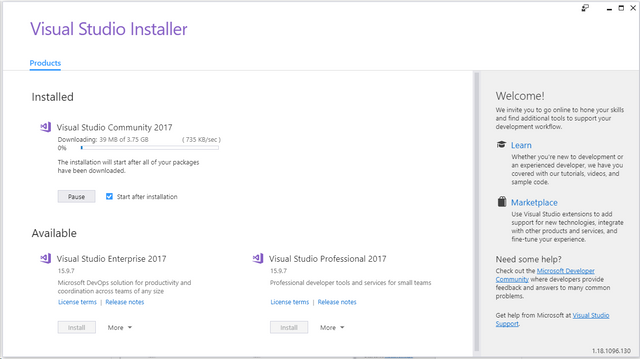
速度上来了,这速度还可以忍受
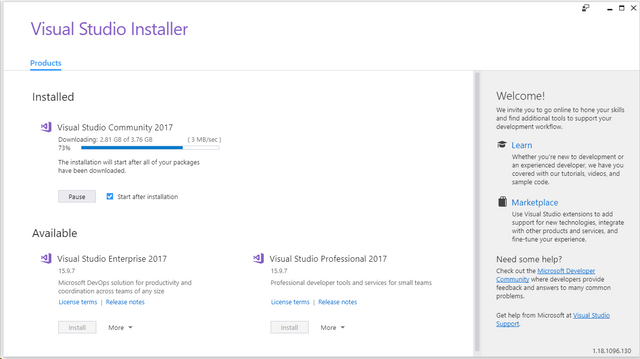
下载完成开始安装
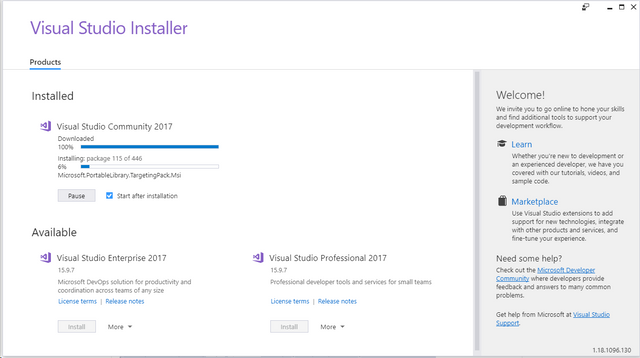
还需要一次重启来完成。
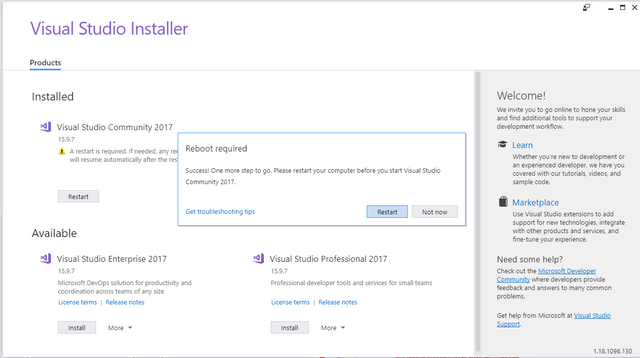
重启后打开Visual Studio 2017,提示登录
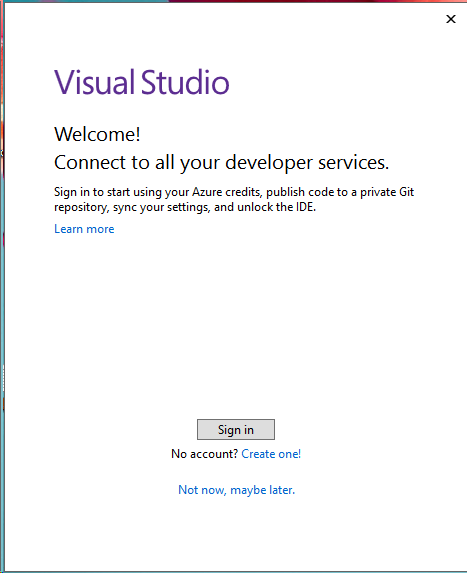
登录完成
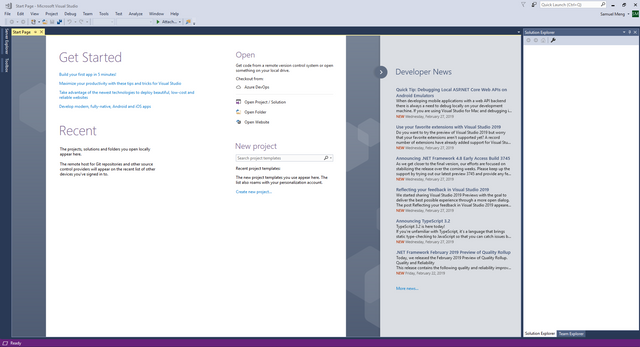
看一下信息
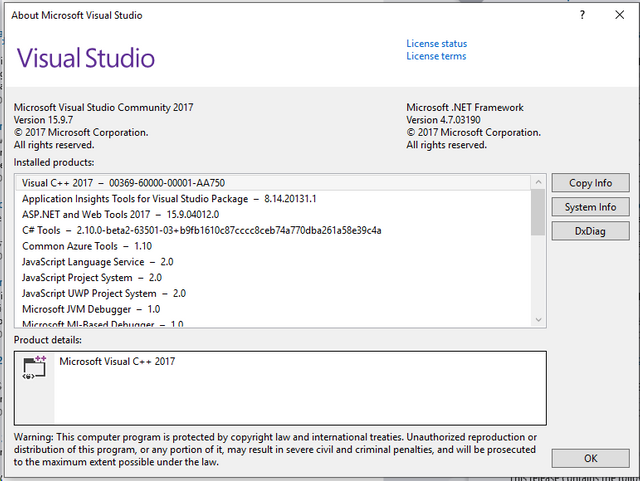
虽然安装很麻烦,看起来好像还不错。
相关链接
https://steemit.com/~witnesses type in
oflyhigh and click VOTE
Vote @oflyhigh via Steemconnect
Thank you!
我用的是Visual Studio Code。算低一层吧。。
哈哈,VS Code我也装了呢
还要用到两个。很多基本功能不是一样吗?
Thank you so much for participating in the Partiko Delegation Plan Round 1! We really appreciate your support! As part of the delegation benefits, we just gave you a 3.00% upvote! Together, let’s change the world!