My Promotion, Recruitment, And Mentorship file👉 Download A Twitter App/Share Your Post links on Twitter

Hello dear friends and wonderful members of steem kids and parents community, it is my delight to bring you this amazing tutorial in form of mentorship on how to download a Twitter app, create your page if you have not done so and then share your post links on Twitter.
It is no longer a news that we have to join hands to promote our dear steemit and community and make it go viral. At least, it is something we all can do with ease.
Here, is a tutorial that is going to follow the following order
How to download a Twitter app
How to create a Twitter page
How to tweet your post links
How to copy the shared link of your post link to your steemit post comment and add the screenshot.
It is surely going to benefit you if you follow along till the end and practice what you have learned. Let's go 🏂
How to download a Twitter app
We all have a playstore on our mobile devices or our computers. I will be demonstrating this from my mobile device.
Simply go to your playstore app
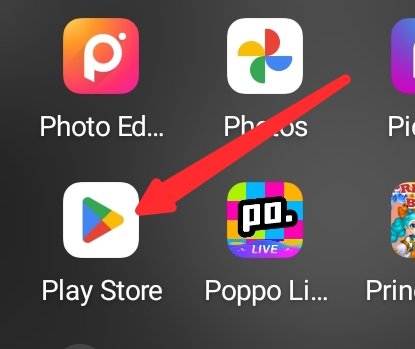 | this is the playstore icon |
|---|
Then click to open, once opened, go to the search icon to type in Twitter
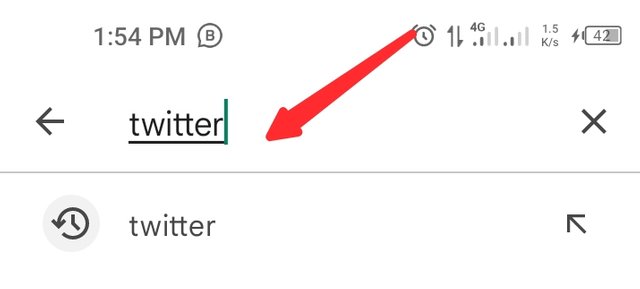 | this is where to type in the twitter after clicking the search icon |
|---|---|
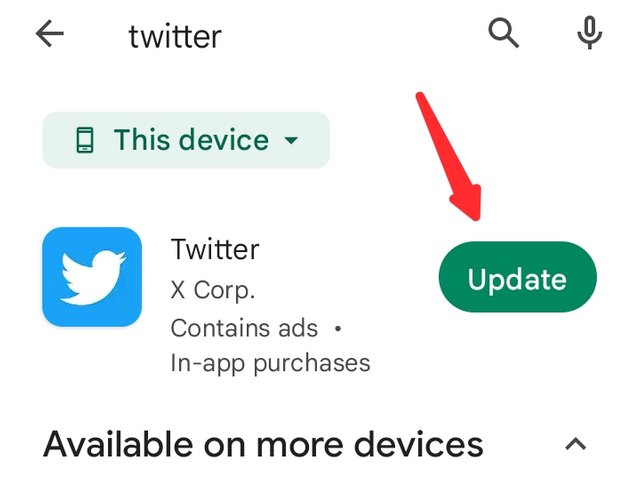 | this is the place to click to download. Mine is update because I already downloaded it. |
Then proceed to click the download. After it has downloaded successfully, click open to go to Twitter and create your page.
How to create a Twitter page
First, think of your username to use. Get the phone number to register with handy. And your email address to use.
Then go straight to create account. The arrow one the screenshots shows where you are to click to follow up until you are finally done.
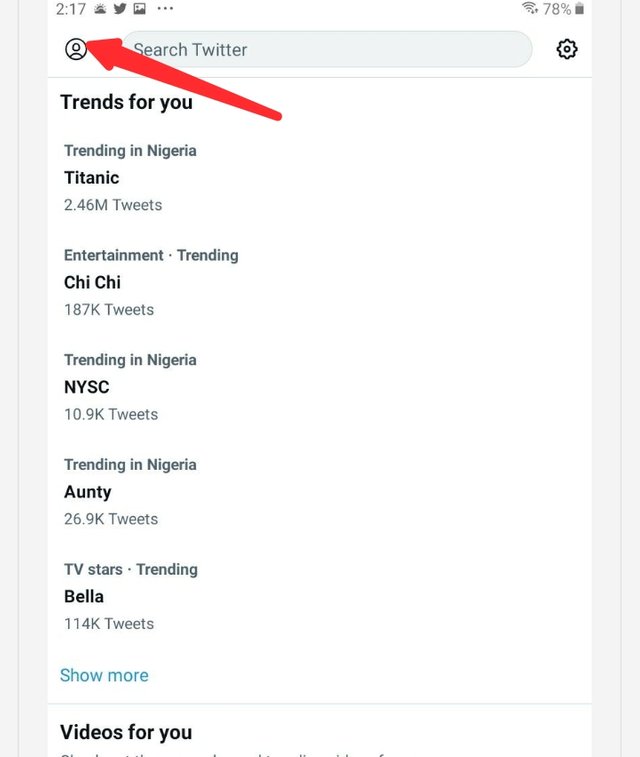 | 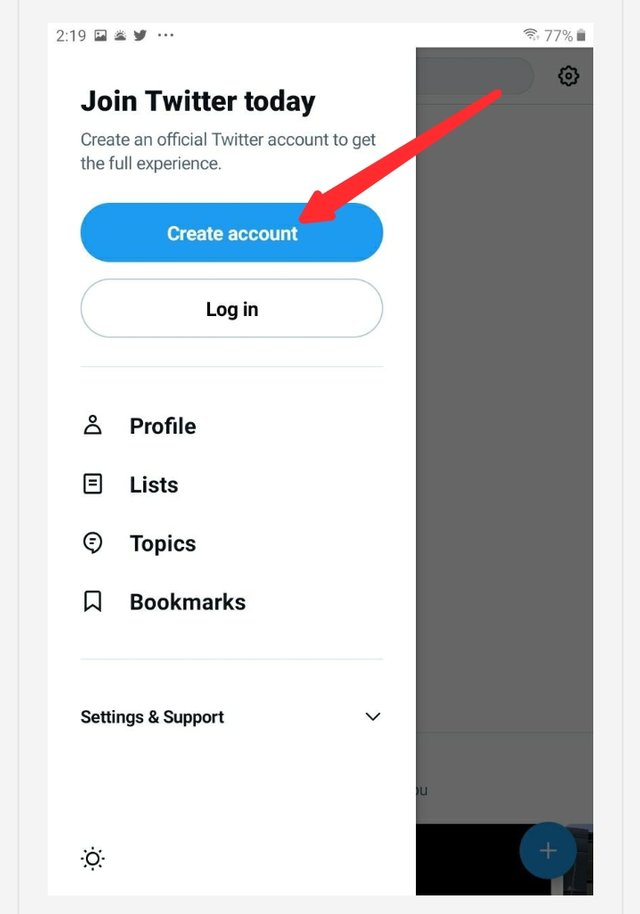 | 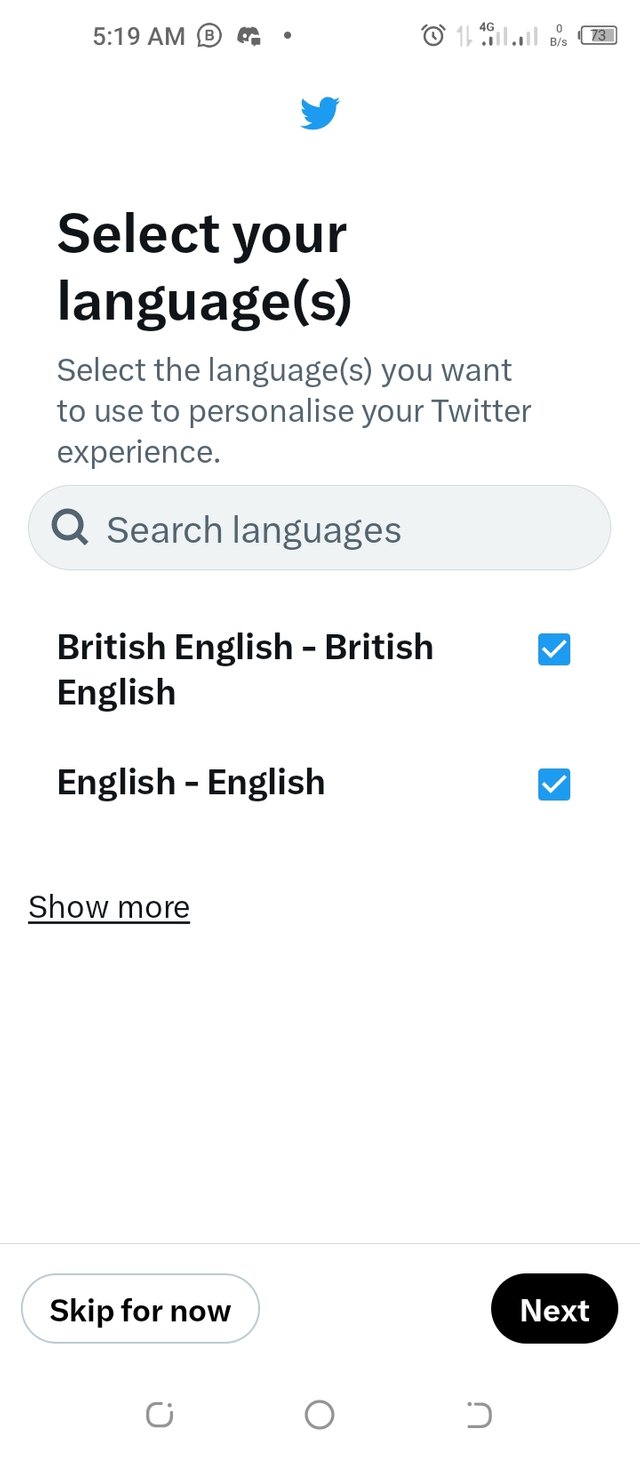 |
|---|---|---|
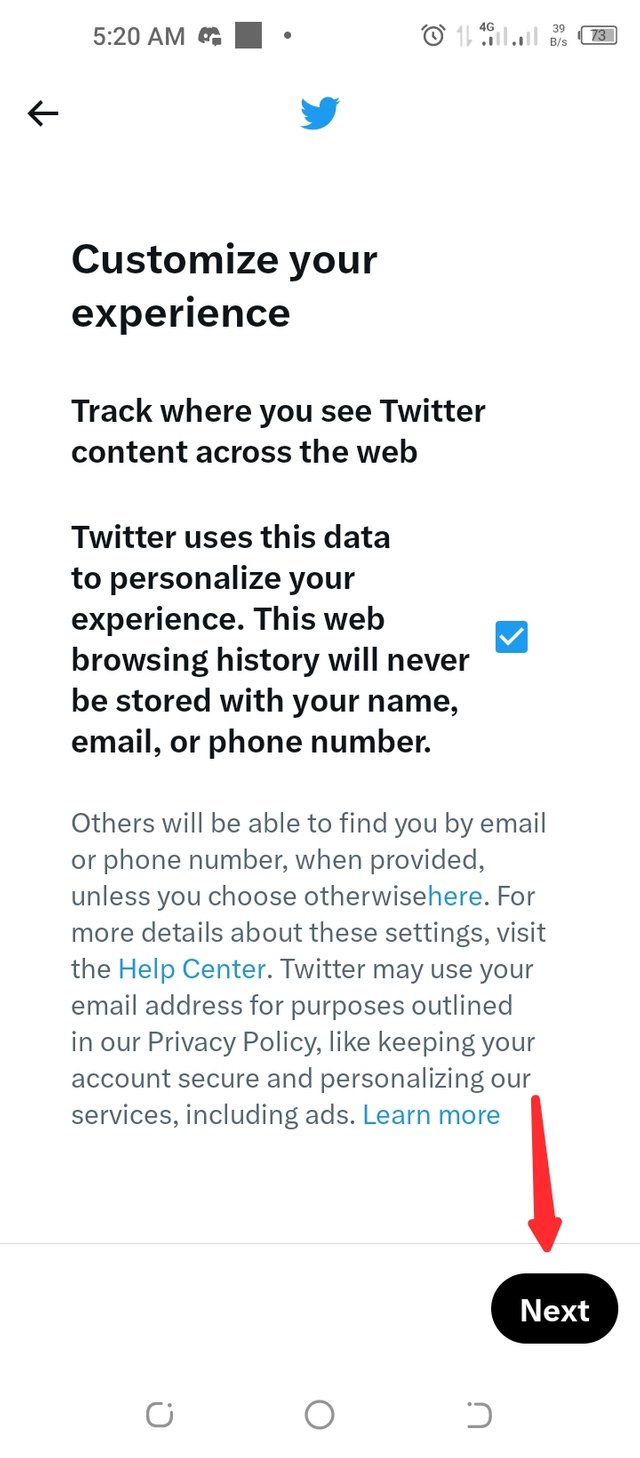 | 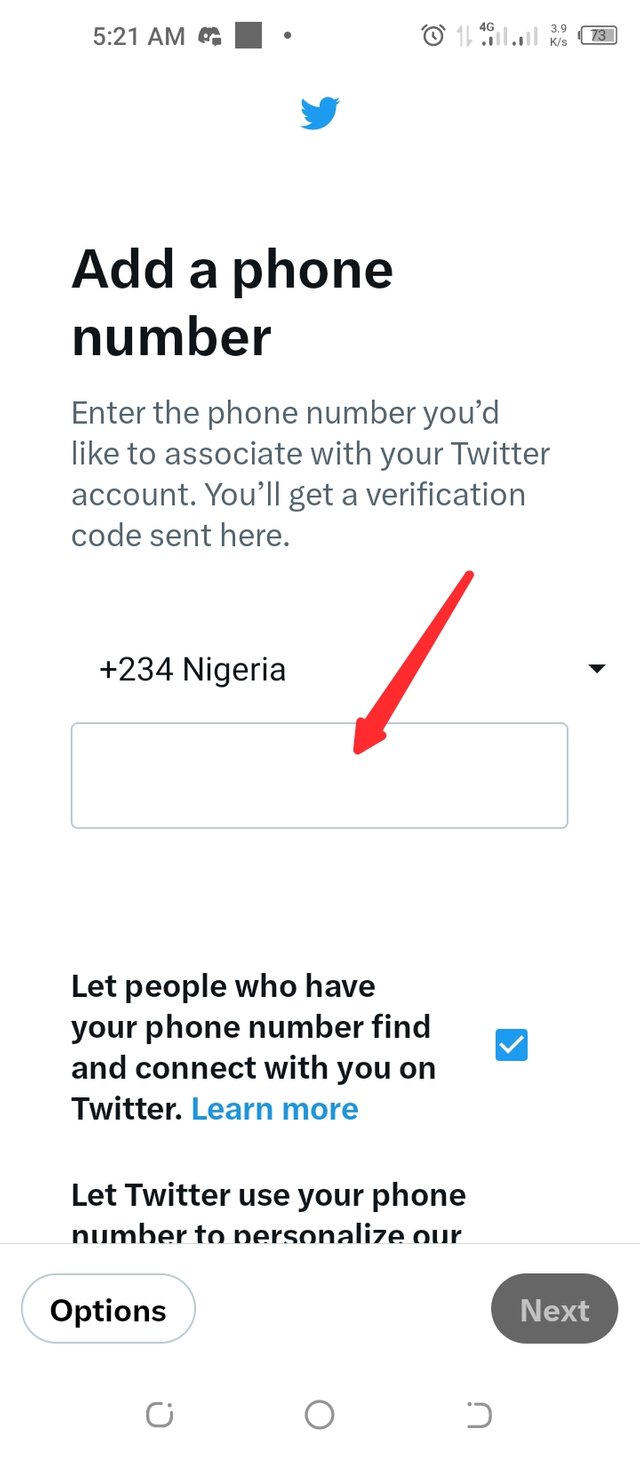 | 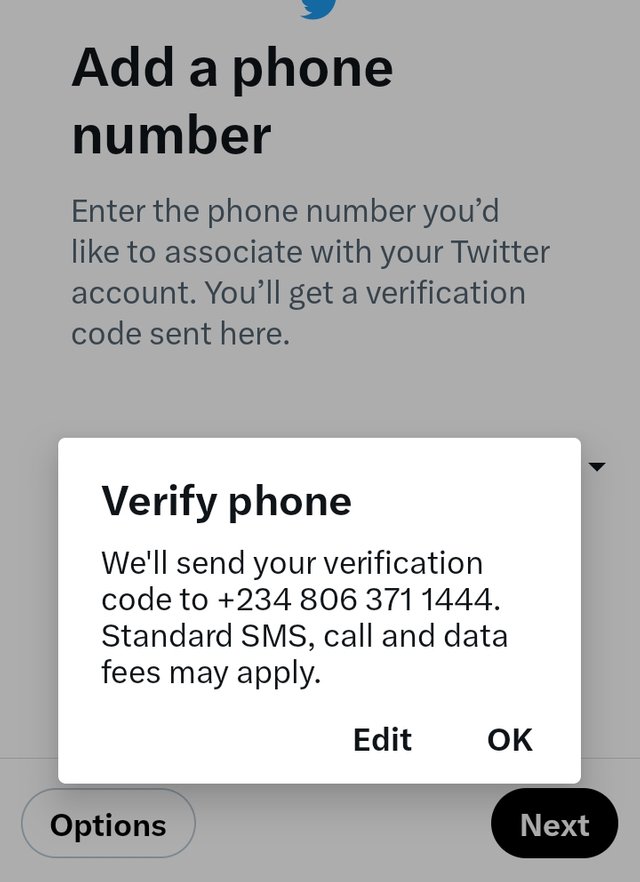 |
Twitter account is very easy and simple to create. Only that you can not use the phone number you had already used for the same purpose. Carefully follow the steps or then your account or page is set for use. How then can you share your steemit post links on Twitter? Let's go🏂
How to tweet your post links
After you must have posted your publication on steemit in any community, all you need to do is to copy the link to that your post you intend to share on Twitter. Below is the screenshot that shows what I mean.
Make sure the post is open
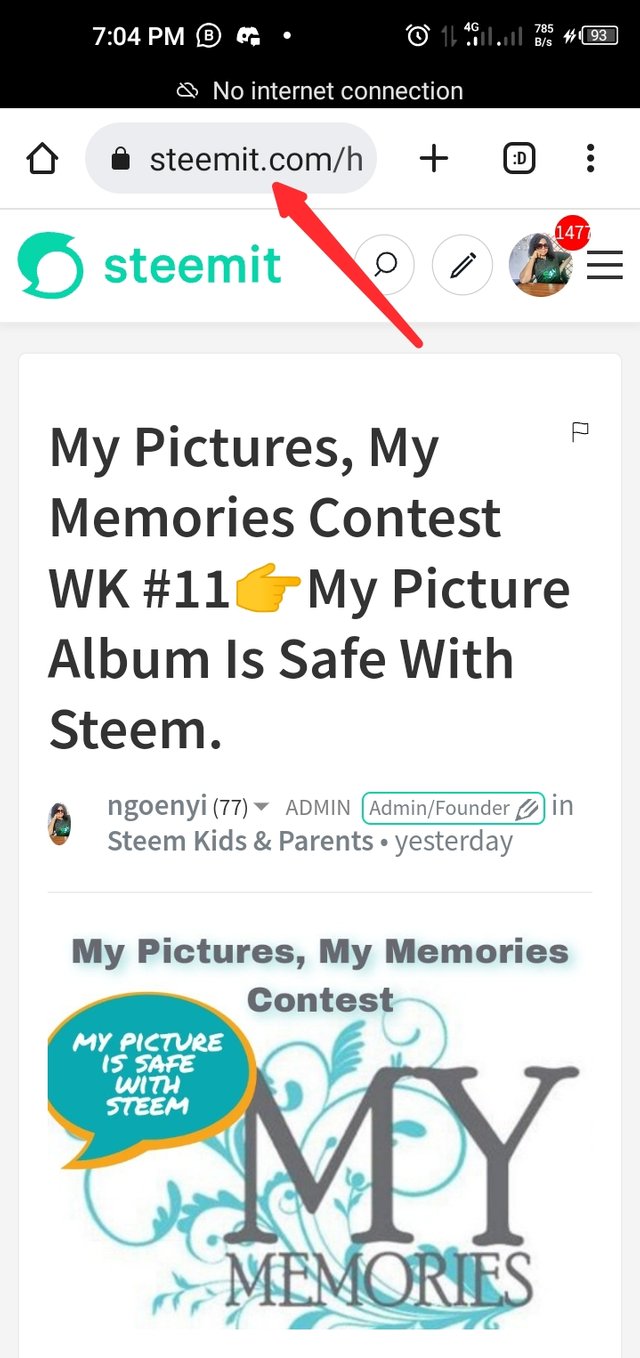 | let the post open this way as if you want to read the article |
|---|
Then go to your address bar and click the copy icon as shown in the screenshot below
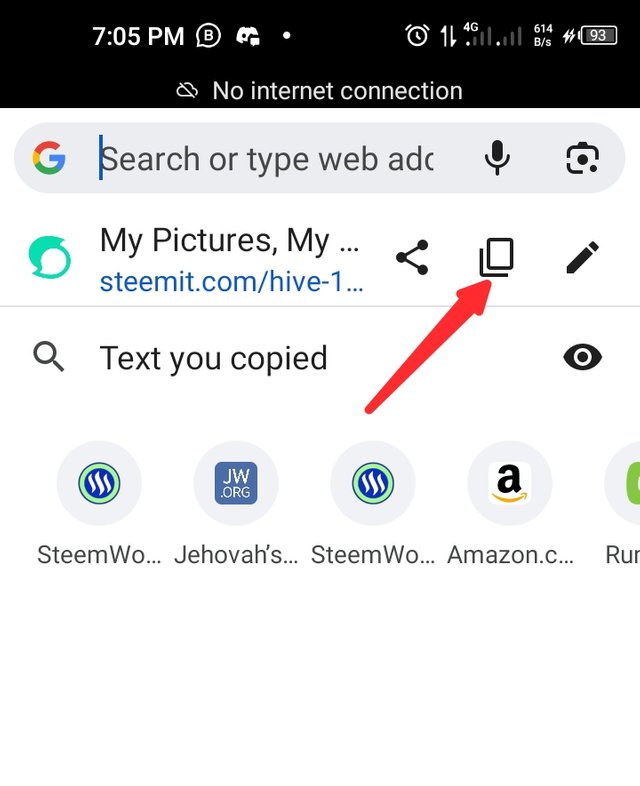
Then go to your Twitter app and click open. Once it opens, click on the icon shown on the screenshot below

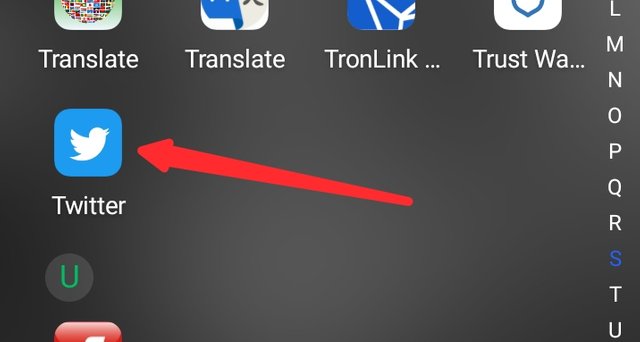 |once you click, it will direct you to click again to open t
|once you click, it will direct you to click again to open t
He page where you will paste the post link you copied from steemit
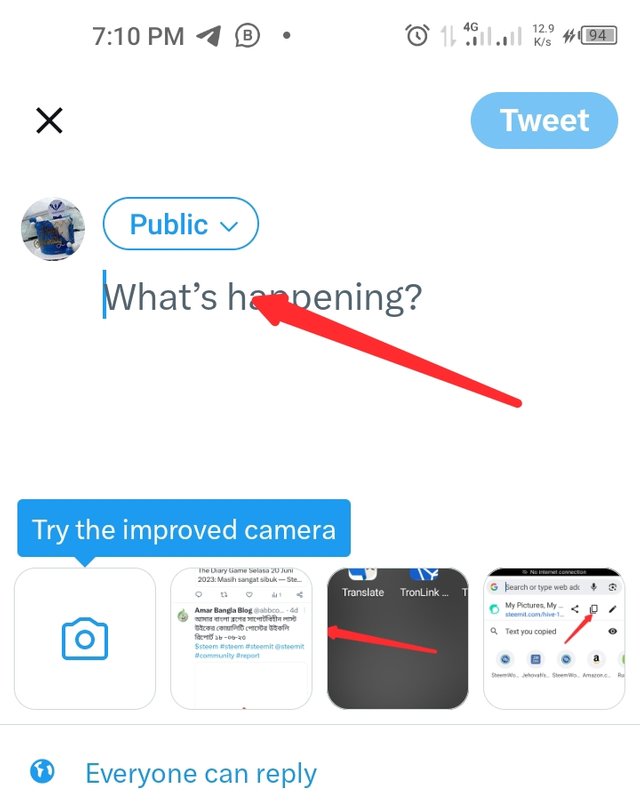
Paste the link there as shown below
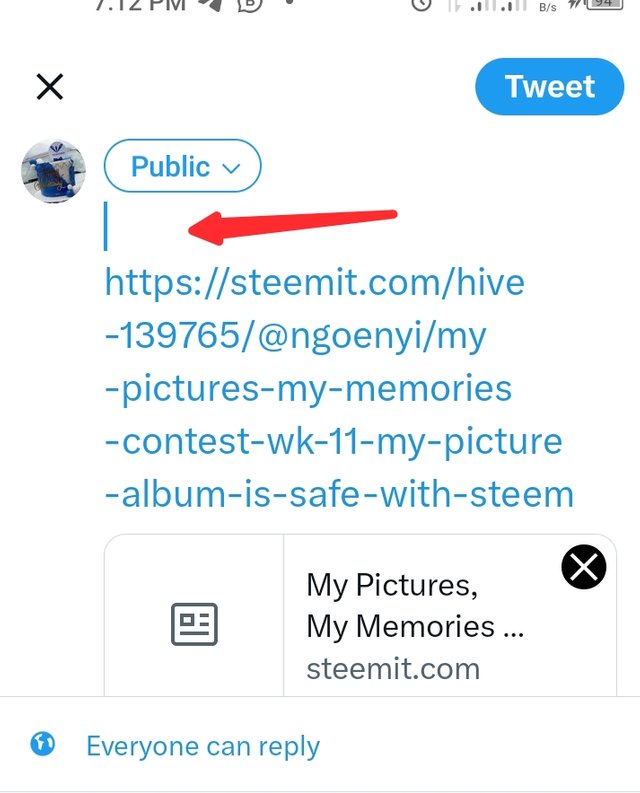
Sometimes you may be asked to add a hashtag (s) as you are sharing the link. Then, just shift the link down once and add the hashtags as shown below
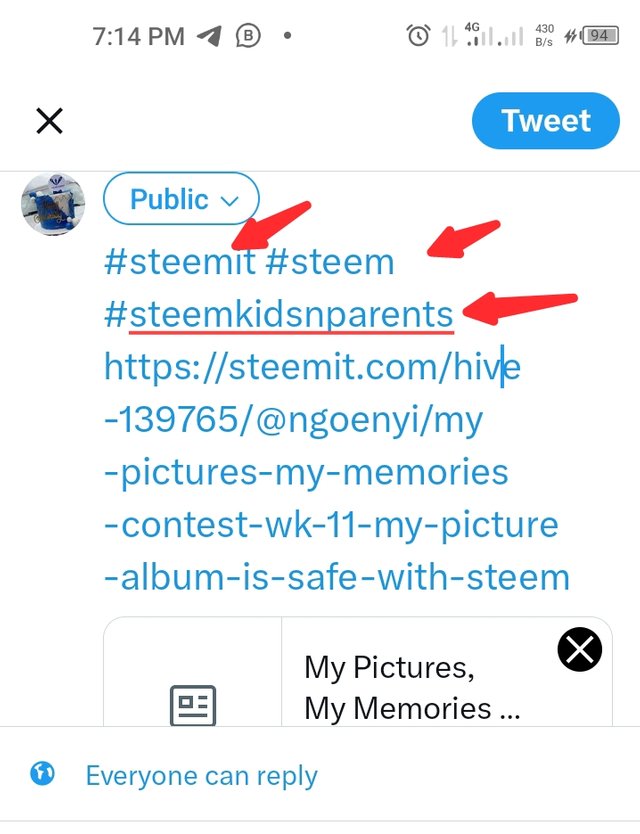
You can see the hashtags I added there., #steemit #steem #steemkidsnparents. The last one is our community Twitter account name. Always use it so that we can get a notification that you have shared a post you made on our community here.
Then click tweet as shown below
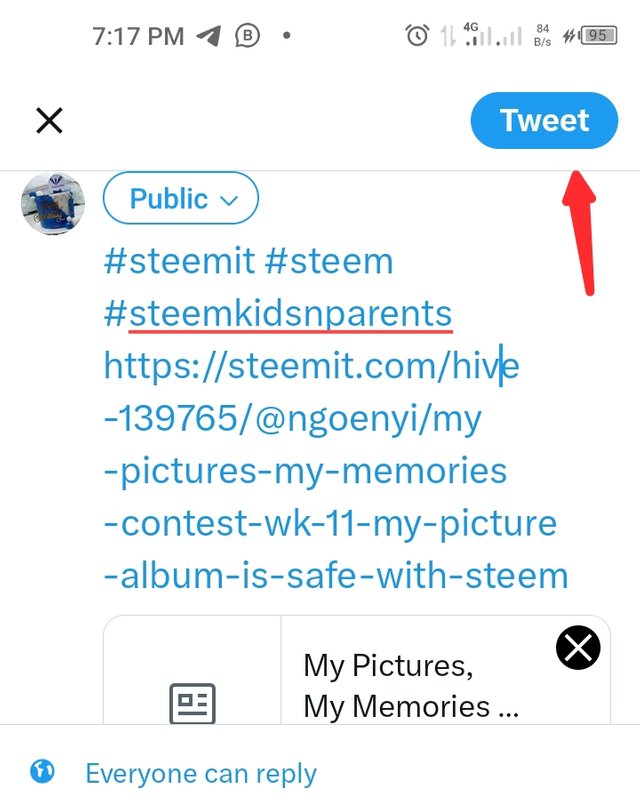
Congratulations, you have successfully shared your post on Twitter.
But then, you will need to copy the link of that Twitter share as well as the screenshot as a prove that you have shared a post and add at the comment section of that post that you shared the link on Twitter. Let's do it now
How to copy the shared link of your post link to your steemit post comment and add the screenshot.
To do that, click on home icon as shown below
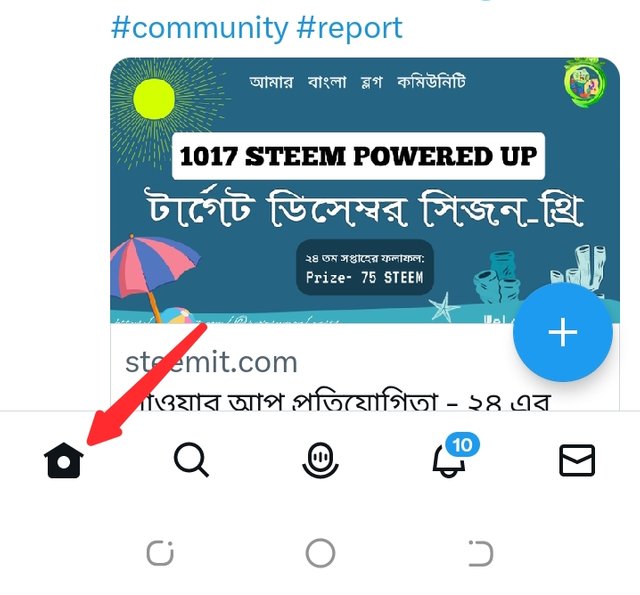
Then you will see the post you shared, click on share icon to be able to copy the link there

Then also take a screenshot of that post there on Twitter and go to the comment section of that post and click on reply. The upload the screenshot and then paste the link you copied. See the one I copied
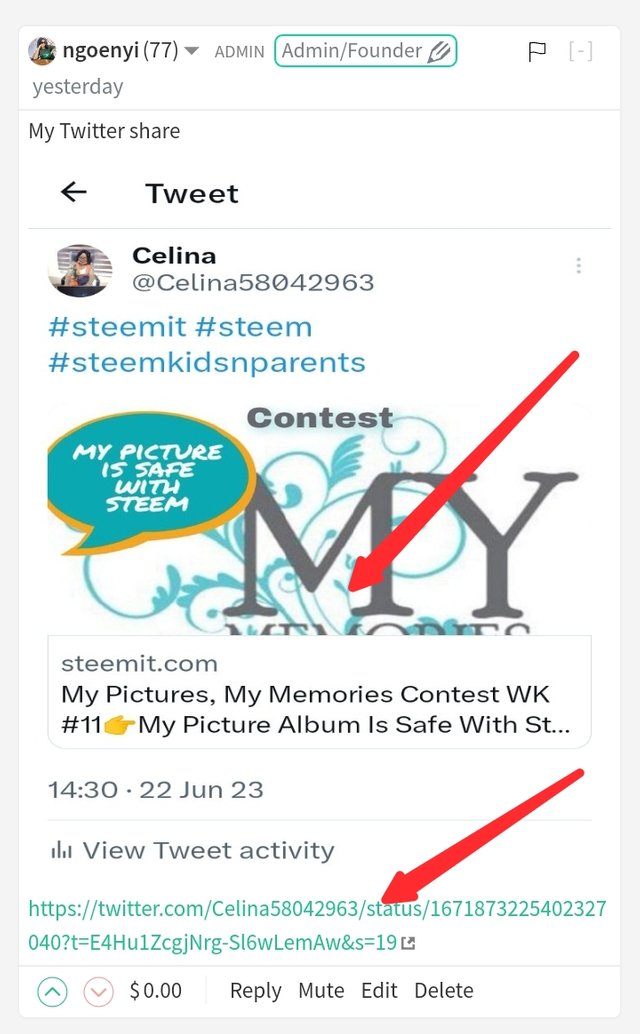
Then you are done. Keep doing this on all your publications if possible especially the ones you have shared on steem kids and parents community. We need you to do that.
Please let's know at the comment section if you aren't getting it right or for any other question

This is my introductory post here

@ngoenyi thanks for sharing such and interesting and educating content. This gives people knowledge about handling Twitter
I am glad this helps. Thank you. You can share with others to learn too
Thank you, friend!


I'm @steem.history, who is steem witness.
Thank you for witnessvoting for me.
please click it!
(Go to https://steemit.com/~witnesses and type fbslo at the bottom of the page)
The weight is reduced because of the lack of Voting Power. If you vote for me as a witness, you can get my little vote.
Thank you for teaching us how to link our post to Twitter.
I have tried to link my post but I couldn't.
The area o have challenges is how to copy it and paste. Every thing is successful but just to link it on the steemit is where the problem is.
Can you please do a screenshot from you Twitter where you had shared it?
To access your share on Twitter, click on your image, then it will appear. I will like to get a screenshot of your Twitter page
I tried again and now I got it correct. Thank you ma for this great teaching.
That's great! I am happy to hear. Success to you
@ngoenyi
I have shared this post on my Twitter
Here is my screenshot
What of the link from Twitter?
Well done! I know there are plenty Steemians that can learn from this post of yours.
I know that I for one will be sharing it a lot with Steemians.
Social media is not my forte.
You will be doing me a favor if you share it with many users. It will be highly appreciated.
And as for you, you can always do it even if it's not your forte. I know that once you set your mind on it, you will like it. Thank you for your kind comment
My Twitter share
@ngoenyi
Great! Drop this at the comment section of the post you shared
Done
Excelente tutorial, es de gran ayuda.
Hola amiga @ngoenyi ...tengo problemas para copiar en la caja de comentario luego de la publicación en twitter, a veces lo hago, lo he hecho y está noche no he podido 🥺..no entiendo 😔
What exactly is the problem? If you have been able to do it before a d now you can't, perhaps you need to read the steps again and again
Hola amiga @ngoenyi, debo seguir practicando, gracias por su atención, disculpas😞
But which one is $steem again