Achievement 2 : Basic Security on Steemit || club5050 || by @naumanmasood
Assalam.u.alaikum!
Greetings to you all out there , I hope you all are doing very good in terms of health. Stay safe and stay blessed. Here is my 2nd Achievement post ,that is basic security on steemit...
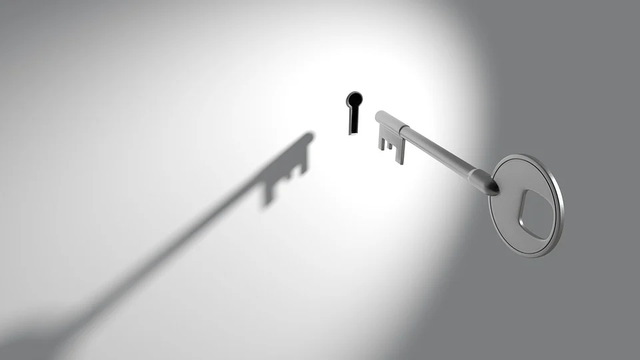
https://pixabay.com/illustrations/key-keyhole-lock-security-unlock-2114046/
Q1: Have you retrieved all your keys on steemit?
Yes, because I know the importance of them and I have backed it up on multiple devices.
Q2: Do you know each of these key functions and restrictions?
I know about four important keys and each of them has its own and unique functions. They are: Posting key, Memo Key, Active Key, Owner key. These keys are very important for a new user. Now I will discuss about these keys.
Posting Key
This key is very important for a new user. When a New user login to steemit.com, his/her must need posting key. If you post in something you must need posting key. So It's very important.
Master key:
This is the first key you are giving when creating a steemit account and it is very important in steemit platfrom, the more reason it should be kept safe because it gives you access to your lost account and also has access to restoring other keys like the owner key active keys.
Memo Key
The memo key is used for decrypting memos when transferring related. If you give something your friend or others you can add some wishes text by using memo key.
Active Key
This active key is used for transaction purposes.
Owner Key
This is the main key of all because if you want to reset all the keys and password , this owner key is used for that purpose.
Q3: How do you plan to keep your master password?
I have saved it on multiple devices and also i have backed it up on whatsapp.
Q4: Do you know how to transfer your steem token to another steem user account?
Yes I know how to transfer steem token from my account to another users account because I have done it many times.
Q5: Do you know how to power up your STEEM?
Yes .
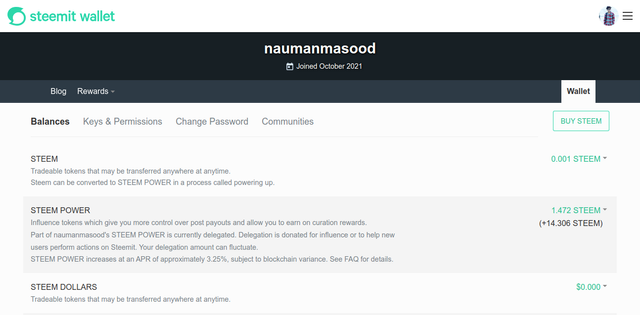
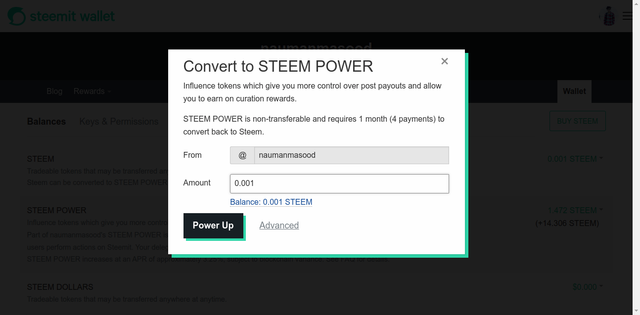
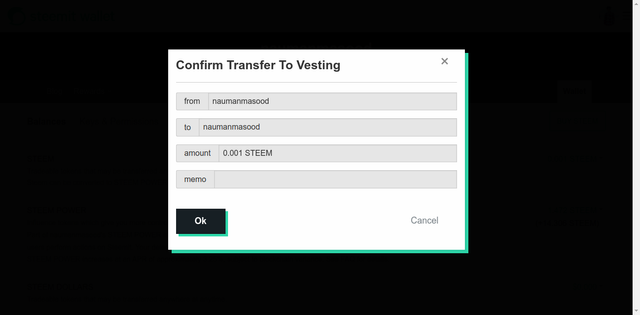
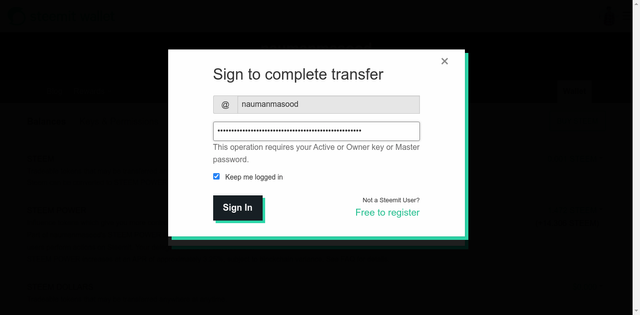
I am grateful @kiwiscanfly @cryptokannon
Add to your post how to power-up with screenshots.
Dear @sm-shagor, I have posted screenshots.
don't worry.
Congratulations.
You have completed this achivement. You can move on to the next achievement.
Hi, @naumanmasood,
Your post has been supported by @tarpan from the Steem Greeter Team.