Achievement 2 @naazira Task : Basic Security on Steem
Hello everyone I'm @naazira and I'm here to accomplish my second task which is achievement 2. This task is about the various keys and security

source
The first thing I did after signing up was retrieving my password.
The keys are very relevant in everything so I learnt it. Thanks to @crptokannan for the resources materials on achievement task two it really helped me and @massachussets for the guidance.I Know the keys and their restrictions. There are 5 different keys each with a unique function. They are;
The posting key: it enables users to make posts, make comments,resteem, vote on posts and to mute accounts.
It is advisable to use it for our everyday login.
Active key; it is used precisely for powering up and down, for making transfer, update of profile details, conversion of steem dollars, placing market order and voting as witness.
Owner key; it is the strongest key. It's used to reset all account keys. It's supposed to be stored offline in a safe place. It's only used to recover compromised account.
Memo key; During transfer of funds it is used to encrypt the decrypt memos. The pound or # sign is used before a memo to encrypt it.
Master key. It is superior key. It is the first key you get after signing up and it's used to retrieve all other keys. Your account can be stolen if someone else gets hold of your master key.
I will upload my master key to my Google drive. To make it safe and accessible everytime and everywhere and in a flash drive to keep it safe.
How To transfer a steem token to another steem user account;
Select wallet
Click on the drop down button under STEEM
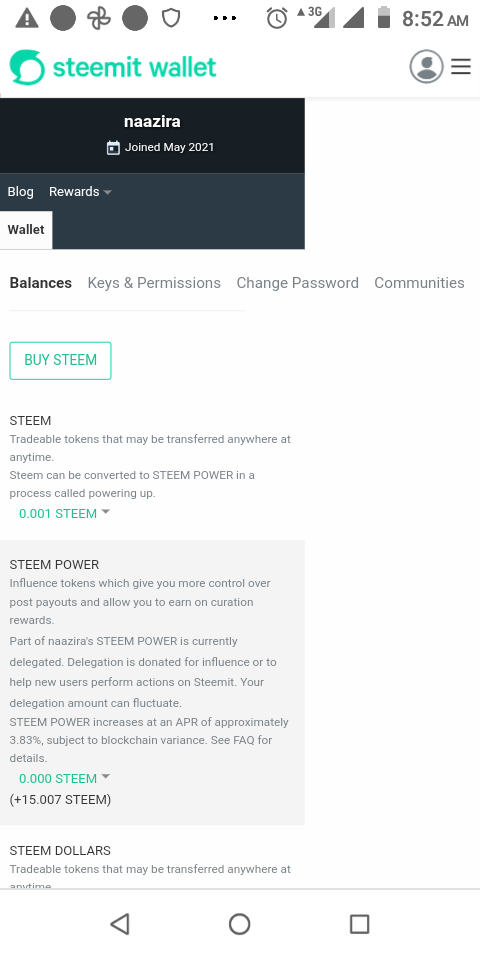
Select transfer from the drop down menu
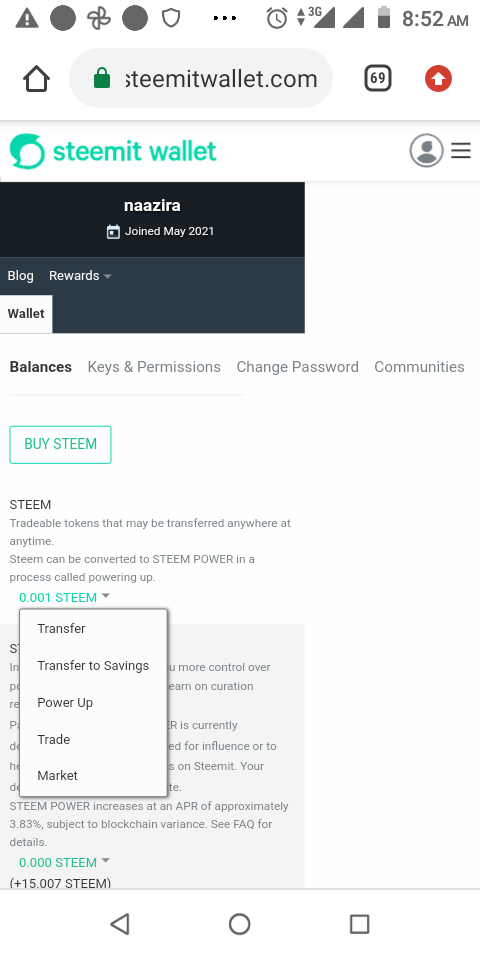
Then enter the recipient account name in the "To" box and enter the amount of steem you want to send. Make sure to specify that it's steem you want to send
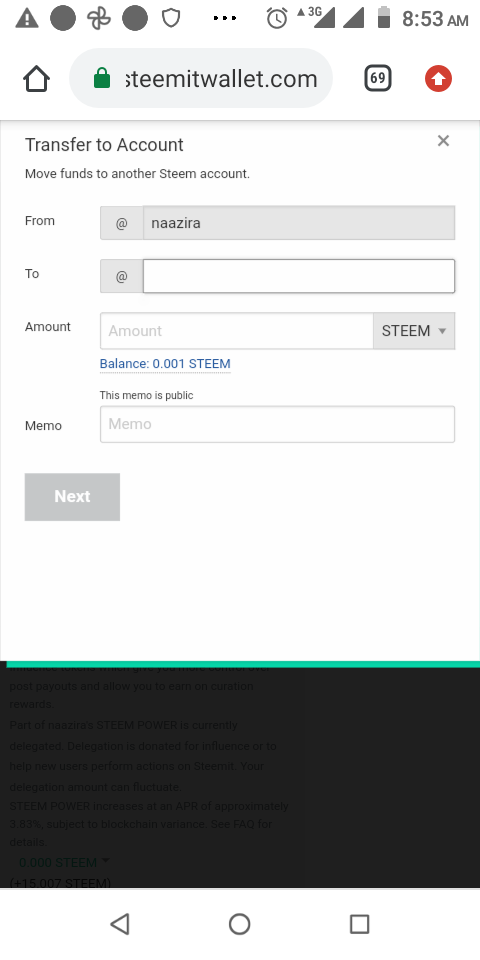
Then click on next to complete transfer
How to power up
Select wallet
Click on the drop down arrow under STEEM.
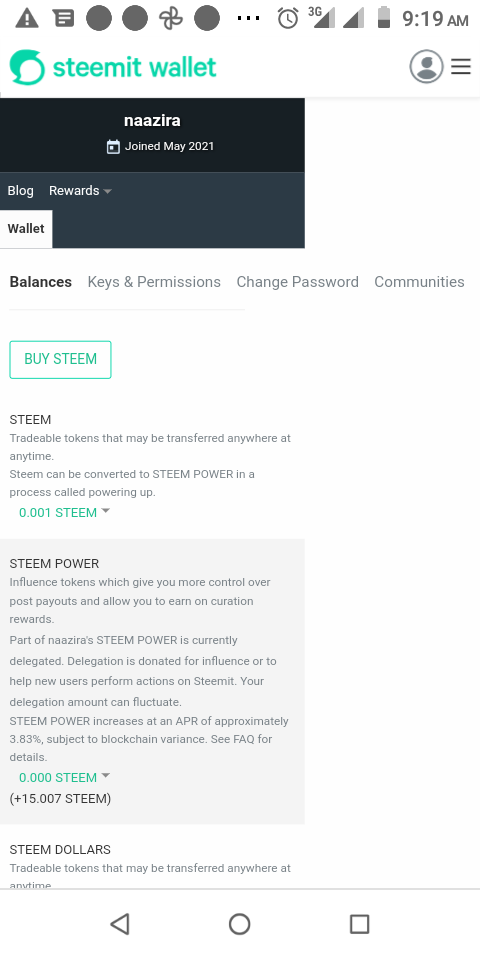
Select power up on the drop down menu
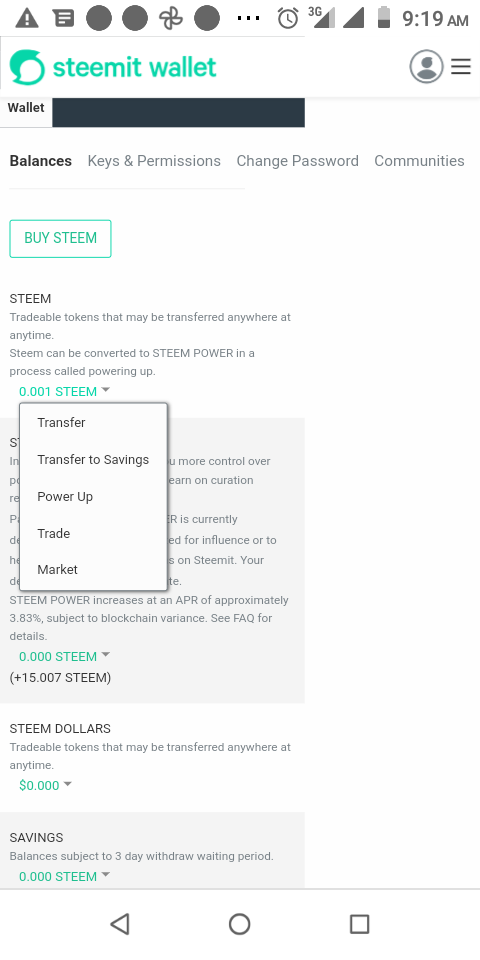
Enter the amount you want
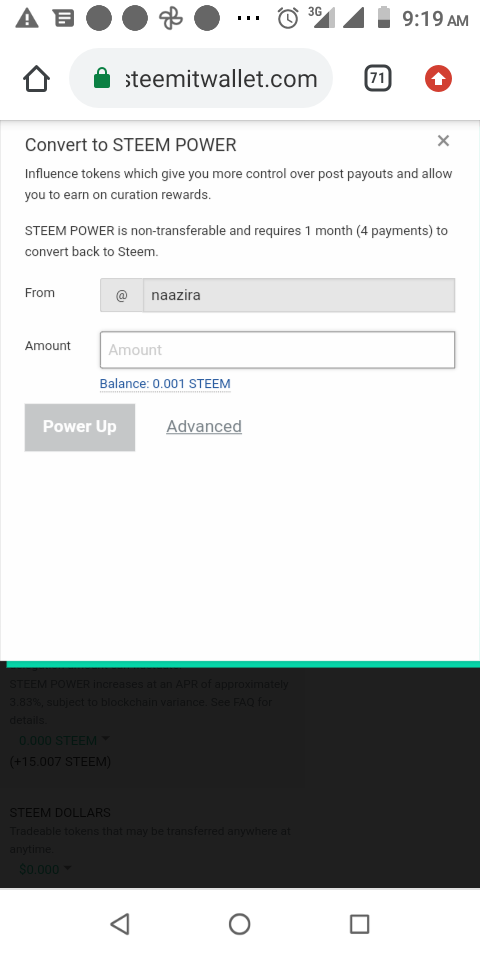
Then click on power up to power up.
Thank you.
Hey, how are you, we have a new community name Open The World.
The steemit team said us that if we have active user the they will give us community or booming Support, so if you Wanna booming support then please come to this community subscribe this community,vote and post here..you will get booming support within e very short time.
& We will try to give vote every quality post in this community, So I hope you will check our new community.
This community is open to all Steemian ❤️
Subscribe Click this link below :
https://steemit.com/trending/hive-151614
Sure I will
You have been verified for this task and you may proceed to the next achievement task at your convenience.
Note: well done.
Curators Rate: 3
Please continue to read and prepare from @cryptokannon Achievement tasks resources
Alright
Hi, @naazira,
Your post has been supported by @tocho2 from the Steem Greeter Team.
Thanks so much. But my achievement 1 hasn't been curated. I kindly plead you add my catch-up votes. Thank you.