SIZ Tutorial || HOW detect the virus in the WINDOW 10 || 20% payout to siz-official
Greeting to all.
I hope all are good and enjoying the healthy lives. I am also good.
Today i am make the one more informative tutorial. The tutorial is "How to detect the virus in the window 10"
I think so my tutorials are beneficial for all of us.
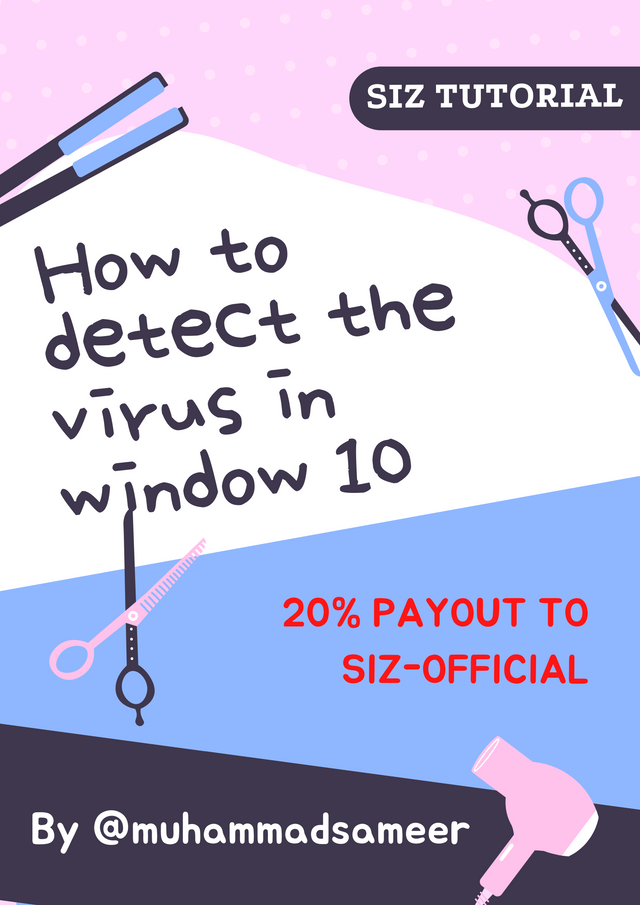.png)
In this tutorial i will guide you how to detect the VIRUS in the window 10. If you are love your pc so can check this post and saved your pc. Other widows has not a give a proper updates, but in the window 10 it gives the proper updates.
So Lets start.
| Step 1. | First of all you can your pc and and take a time to refresh after this you can go to the pc search area and where you can write the WINDOW DEFENDER / if you don't go like the searching area so you can go the setting are a where you can see the UPDATE & SECURITY. |
|---|
- This one picture in the searching area.
- Second one picture is the setting area.
| Step 2. | In second one step you can click the updates & security option. When you can click this option you can see a new page. In the new page on the left side you can see the some more options so where you can see the window security system. You can just click it. |
|---|
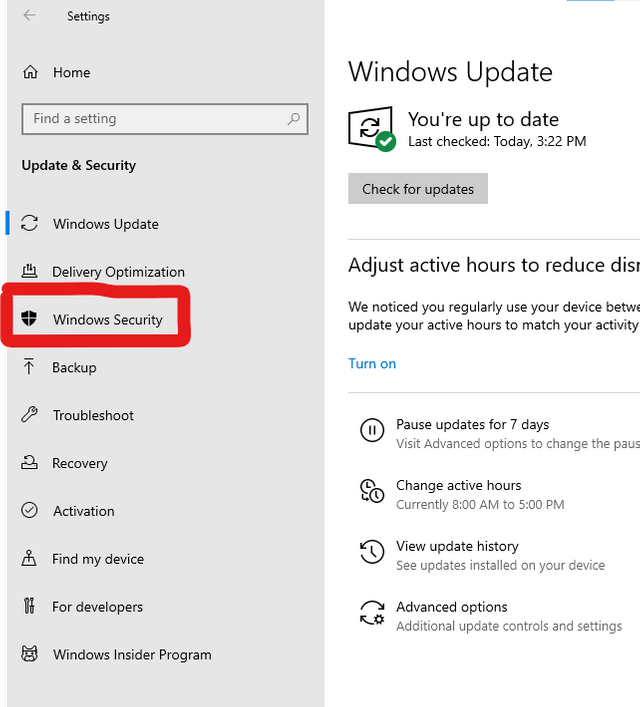
| Step 3. | After clicking you can see the new page as so then you can see the new page in this page you can see the many different type of options. So don't worry, you can click the OPEN WINDW SECURITY OPTION. In the below image you can see. |
|---|
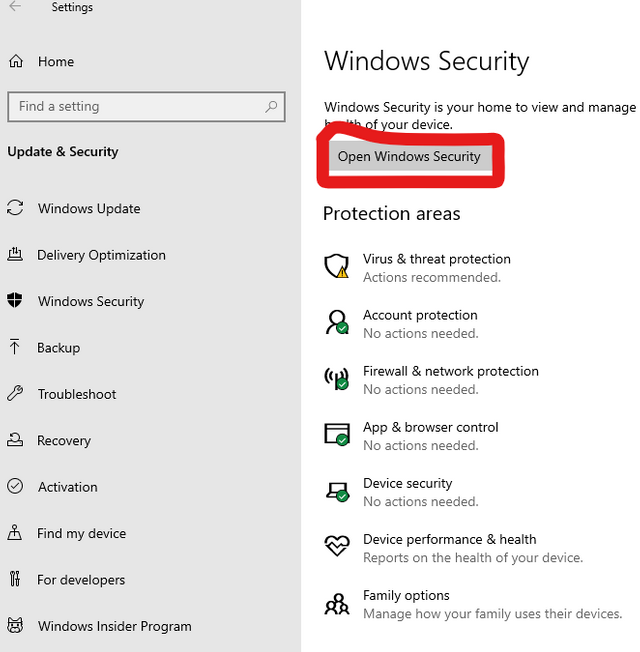
| Step 4. | When you can click the OPEN WINDW SECURITY OPTION so you can se the new interface. In this interface you can see a SECURITY A GLANCE. In this you can see a SCANE NOW OPTION when you can click this your pc are scanned a virus in your pc. |
|---|
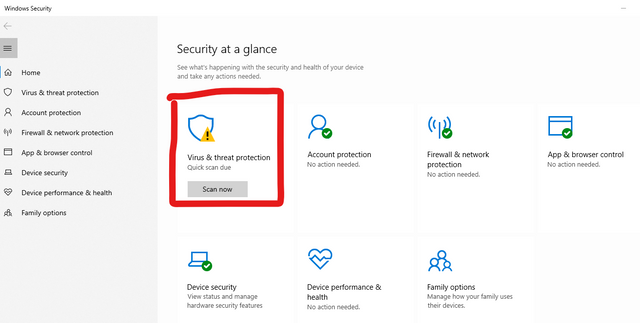
| Step 5. | This is the last step you can When you can click the scan now option you can see the new interface. In this inter face you can check your security option are available and then you can just click the |
|---|
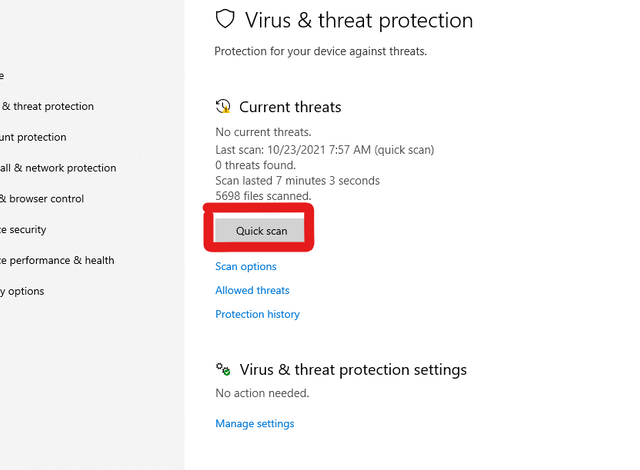
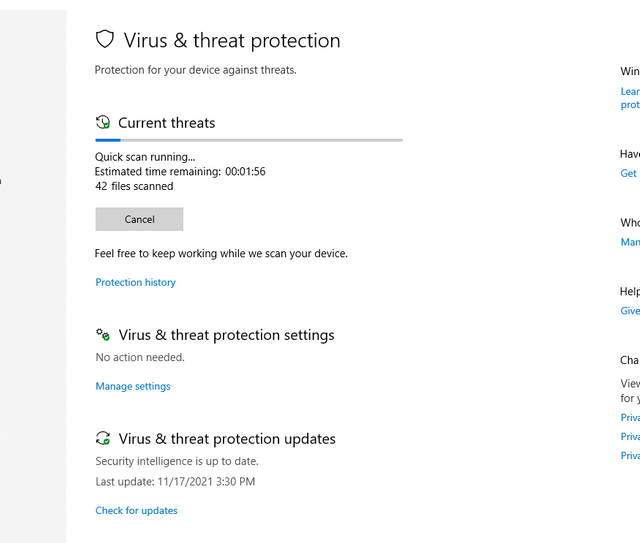

I hope you like my POST & Solve your problem.
And also give your feedback
20% payout to siz-official.

Special Thanks:
@siz-official
@cryptokraze
@vvarishayy
@suboohi
Regard.
ACHIEVEMENT O1

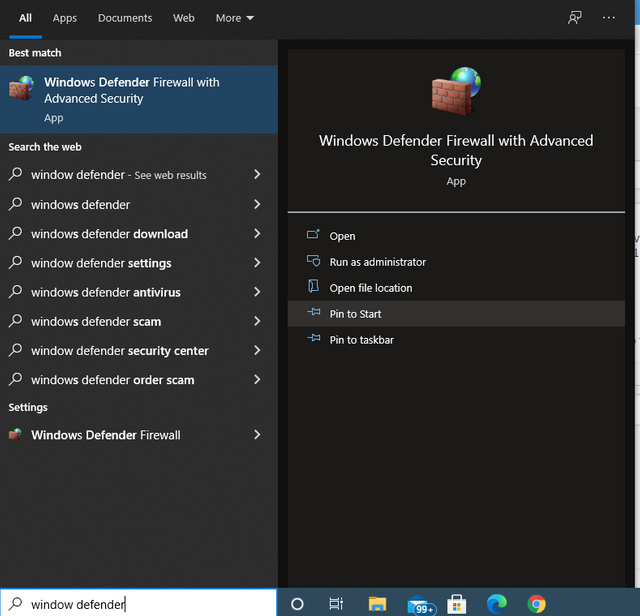
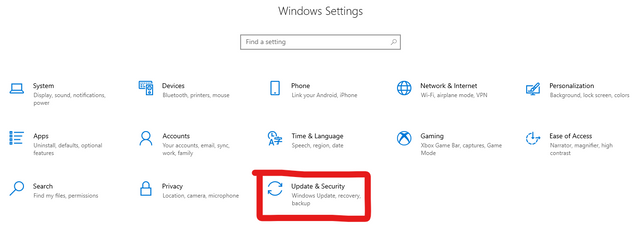
Good post dear friend keep it up bro and keep learn with our steem fellows and friends.
Regards, Faran Nabeel