How to access RobiniaSwap using Binance Chain Wallet
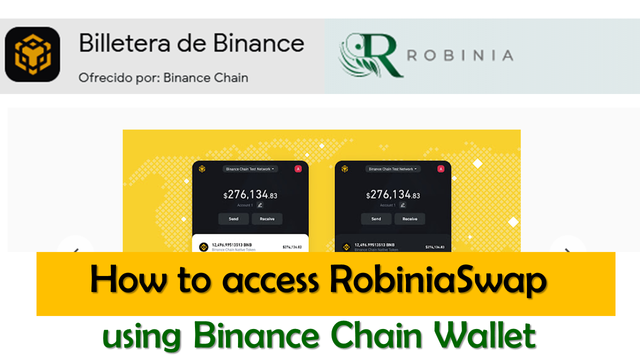
Introduction
Greetings dear followers and lovers of decentralised platforms, today I will be sharing a simple procedure for exchange portals using Binance Chain Wallet.
The post will focus on how to access RobiniaSwap using Binance Chain Wallet, at this point it is important to mention that this is the official Binance wallet.
Another element to highlight is that the Binance Chain Wallet not only allows us to access RobiniaSwap, but also allows us to securely store our cryptocurrencies and connect to the multiple projects running on the blockchain.
Below is a step-by-step outline of how to access RobiniaSwap using Binance Chain Wallet:
Step 1. The first thing to do is to download the Binance Chain Wallet directly from the portal Binance.org to do so, select the browser of your choice on which you want to install the extension.

Step 2. Then click on add, in my case I chose Chrome.
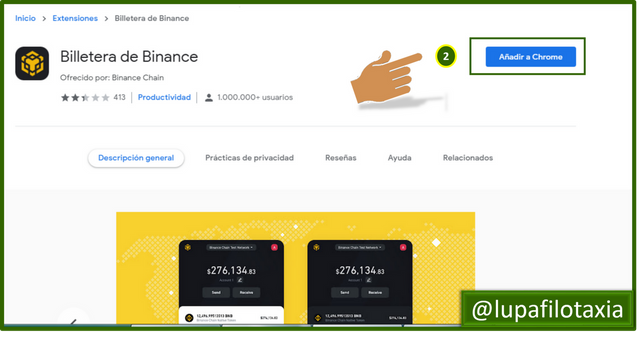
Step 3-4-5. Then proceed to create the wallet, click on seed phrases, and enter a password.
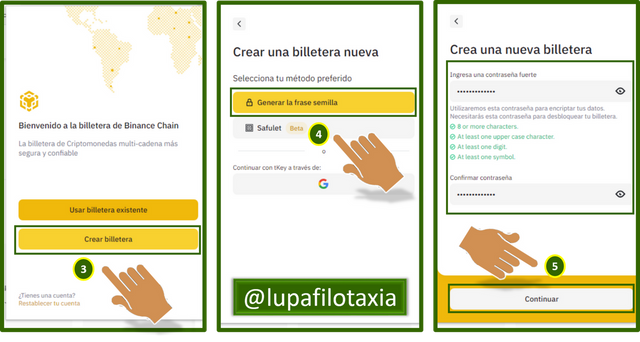
Step 6-7-8. When you assign the key, the system will automatically ask you to save the seed phrases as a second layer of protection that you can use in case you lose your private key, then simply confirm with three pre-saved phrases and you are ready to log in to your Binance Chain Wallet.
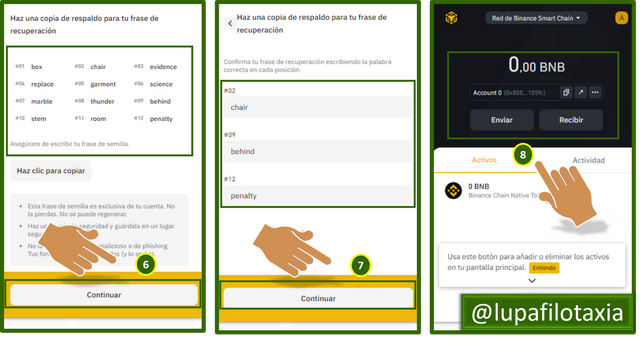
Step 9. Once you have successfully configured your Binance Chain Wallet, all you have to do is log in to the RobiniaSwap portal and click on connect.
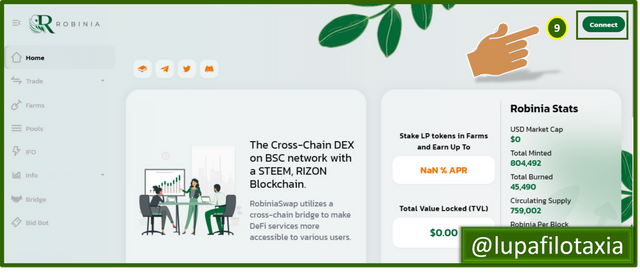
Step 10. When you click on connect, the system will display the list of wallets, at this stage click on the Binance Chain Wallet option.
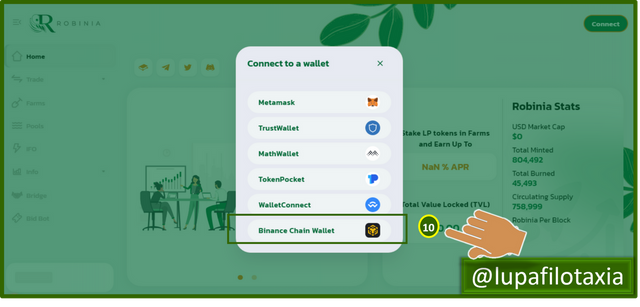
Step 11. When you click on the Binance Chain Wallet option, the system will display a window to connect to your wallet, then click on connect.

Step 12. Now you can use a RobiniaSwap account using Binance Chain Wallet and execute trades with the official Binance wallet.
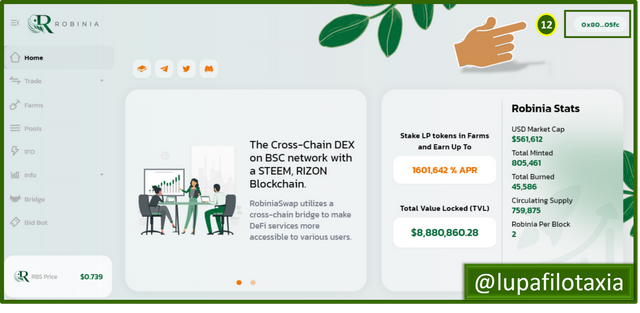

OBSERVATION:
The cover image was designed by the author: @lupafilotaxia, incorporating image background: Source Screenshot taken from TradingView.com portal

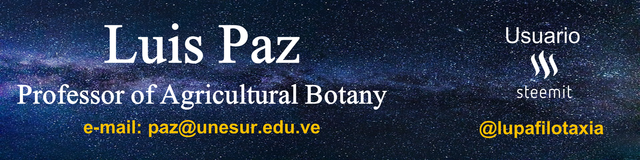
Greetings @lupafilotaxia no doubt the different alternatives that Robinia presents us make the platform dynamic and easy to access for users in general, a superb explanation that allows any user to follow the step by step to interact with this great platform. Greetings
Greetings @lupafilotaxia, excellent explanation of how we can access RobiniaSawp from the binance wallet, a very well detailed step by step will certainly be very useful.
I just love how there is so many ways to engage with RoBiniaSwap. It is making the project more meaningful and amazingly. I am happy that I was able to get the message you are trying to pass on with ease. I have not been using this method but it looks easy and fast. I will try look more into it and give it a try, if I had any issues I will buzz you up. Nice post buddy.
Greetings @lupafilotaxia
No doubt that being able to use multiple wallets with RobiniaSwap is very good, this allows us a range of options for all investors, as some are familiar with some wallet in particular and Robinia allows it, this makes Robinia more attractive.
Thank you very much for sharing your publication
Greetings dear friend @lupafilotaxia, I find your article of great interest because it encourages the diversification of tools that we can use to enter robinia, this type of information educates all users who want to enter the platform but are unaware of many processes.
See you later brother, have a great weekend.
Greetings friend @lupafilotaxia, excellent information that you share with us, the reality is that I only have knowledge about the use of Metamask wallet, and now I know a new wallet, I will investigate a little more about it to determine the possible benefits of using it, thanks for socializing this information with all of us is of great relevance.
Hello @chucho27
Participating in DeFi demands to use multiple wallets, I also use almost exclusively Metamask, but I have understood that we should diversify not to have everything in one portal.
Best regards, be well.
@tipu curate 5
Upvoted 👌 (Mana: 1/6) Get profit votes with @tipU :)