The Dairy Game/23/05/2022
Good evening my beautiful steemit family,I hope you are all doing well because I'm fine too,and I also hope you all are having a great day.
After my last task on steem that is task two concerning my privacy of steem, power up and transfer on steem,I was bent on doing it over and over again until I know it to the tips of my fingers. So today on my dairy game I will be showing you guys how to power up your steem account,and how to do a transfer from my steem account to another steem account
I am a newbie and I knw there are people here that are new,most of them don't even know how to power up or do a transfer on steem,so stay put and enjoy
1)How to do a transfer from one steem account to another
To to a transfer is quite easy if you try to learn and follow the instructions without making any mistake.so it's obvious before anything you have to access your account so I will start from the beginning
First of all you get into your account ,with the network we are using,the account might not entirely open but once it is open you touch the notification indicated with and arrow
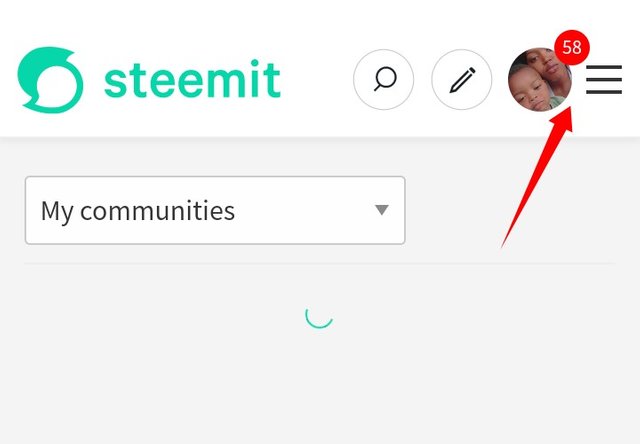
The next thing will open which will show you options like profile , wallet and other options but touch the profile because going straight to the wallet will be easy and you might not see blogs here
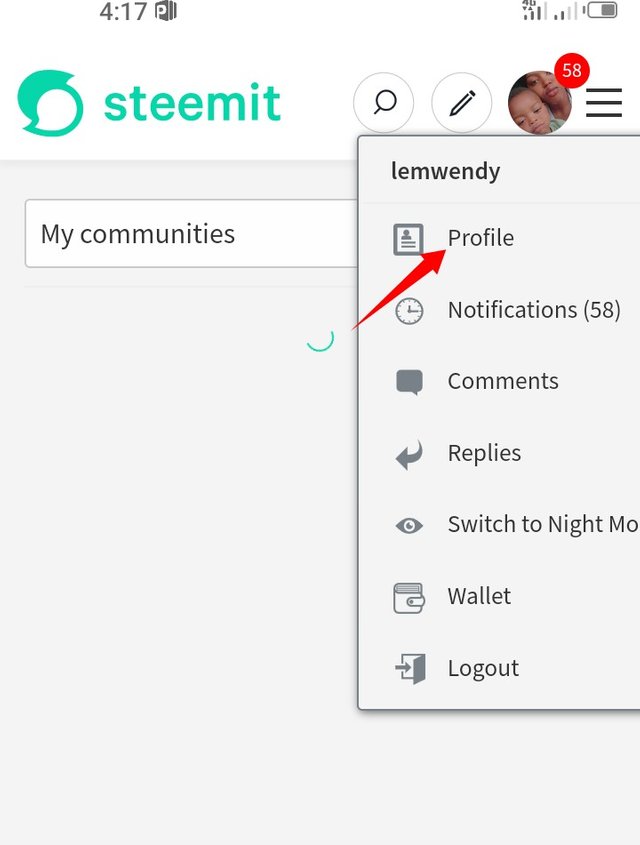
So the profile will direct you to options like notifications,blogs , wallet.
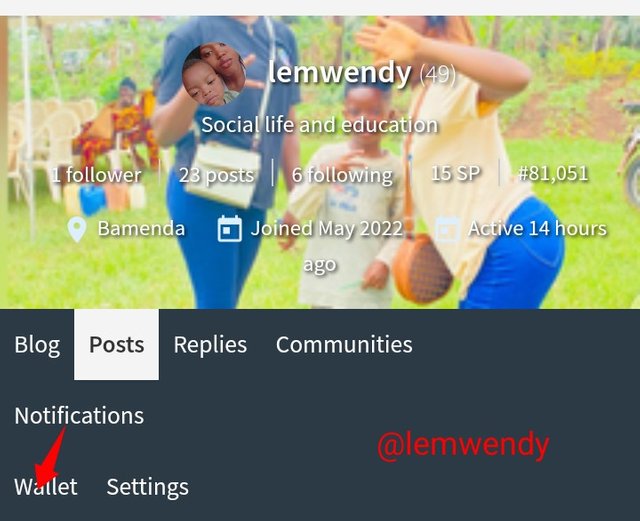
It's actually going to open but you will notice that all the figures will be in black.
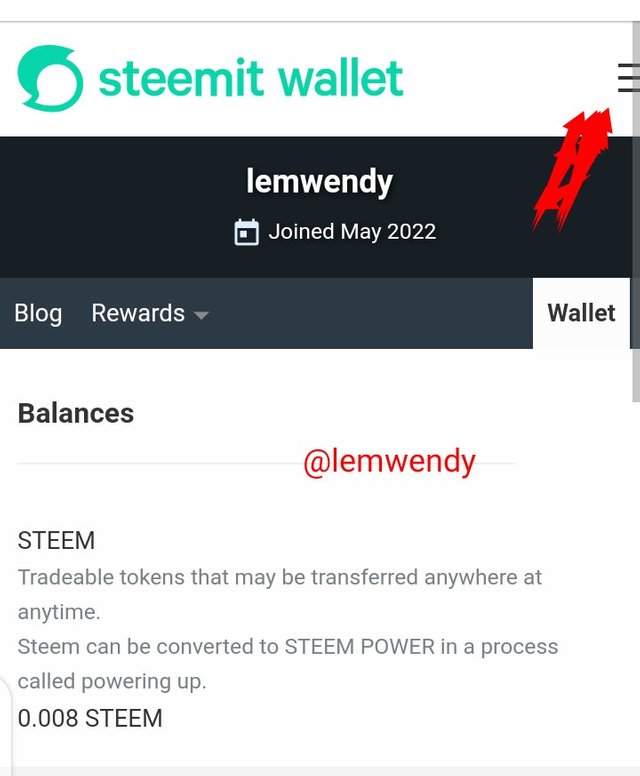
So from there you will touch the three bar on your right which will direct you to login into your account.
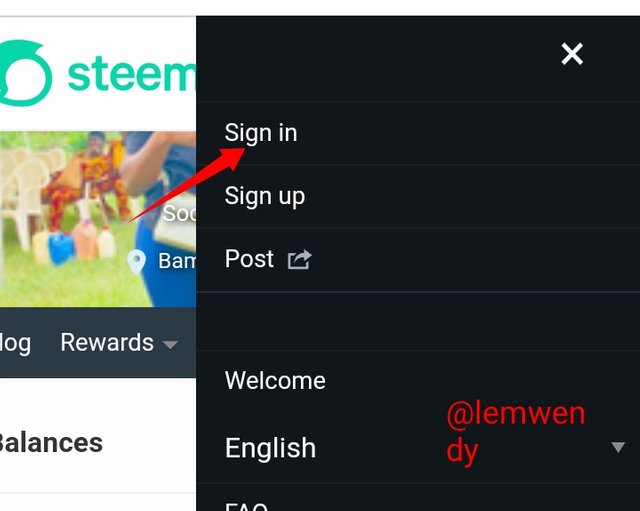 .
.
![iMarkup_20220515_122226.jpg].After doing this this will lead you to login in to your account using your name and private active key which is the password.
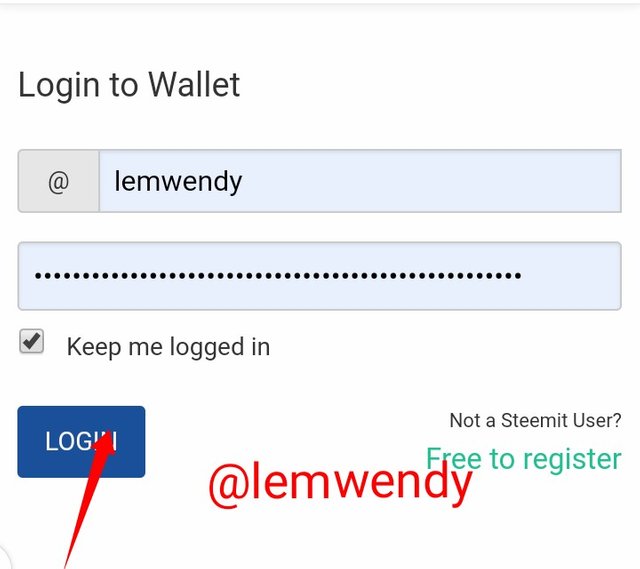 .To those who don't knw this key,you should go to your files and check the keys that were sent to you before creating your account. But I will show you the private active key which I copied and pasted in place of my password.
.To those who don't knw this key,you should go to your files and check the keys that were sent to you before creating your account. But I will show you the private active key which I copied and pasted in place of my password.
From there , everything goes smoothly after you have login.and when u do that the figures will turn green as indicated below
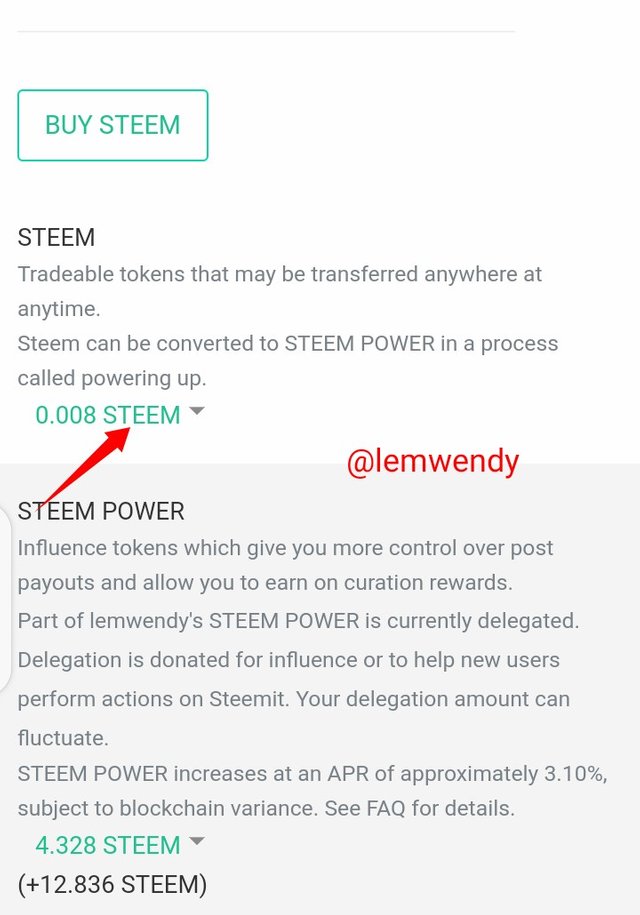 .Then you continue and touch the down drop arrow which will give you other options like power up, transfer and others. You touch transfer as indicated below.
.Then you continue and touch the down drop arrow which will give you other options like power up, transfer and others. You touch transfer as indicated below.
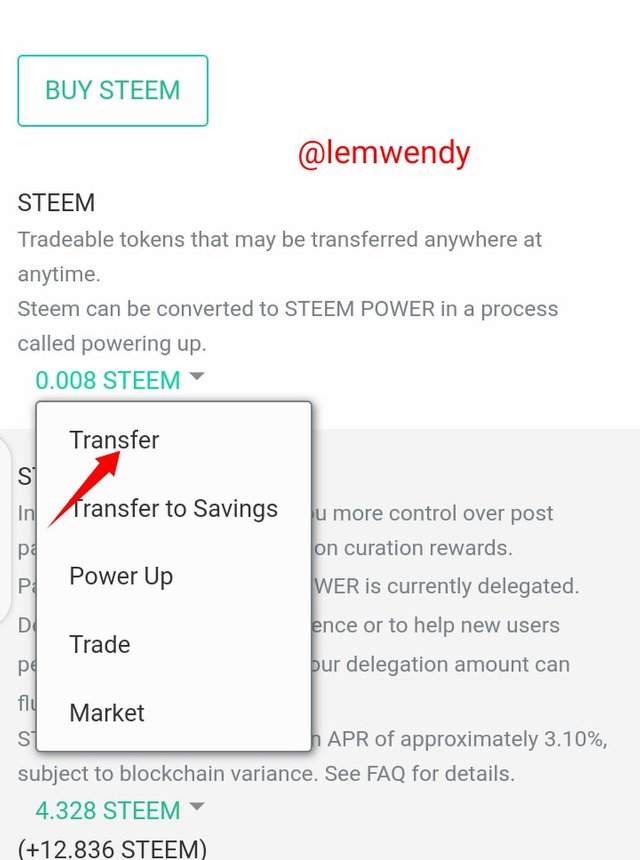
From here you need to transfer by putting in your name ,the person's name you are transferring money too,the amounts and the memo.
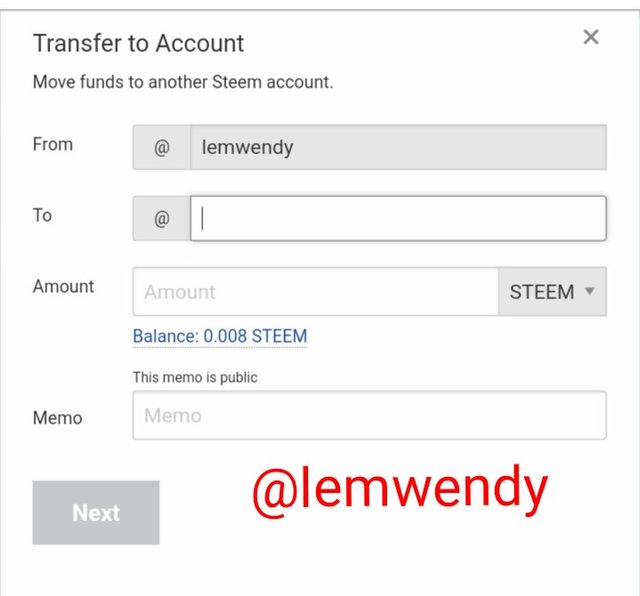 .Then you fill in the information as I said above,I will use breeze com. as the other transfer name.
.Then you fill in the information as I said above,I will use breeze com. as the other transfer name.
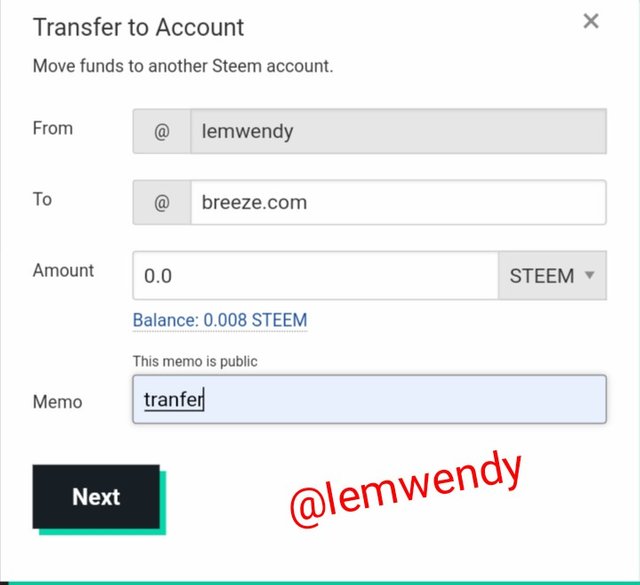 .After that you take the next option which is next as indicated below.
.After that you take the next option which is next as indicated below.
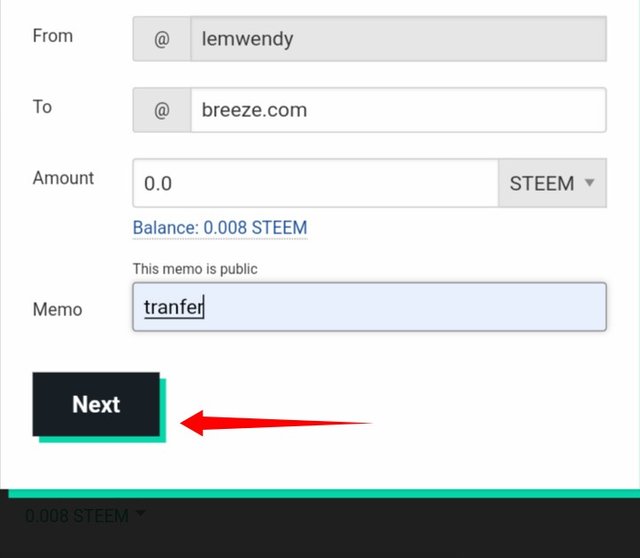 . I will now finalize the transaction by touching the confirmation by box as indicated below.
. I will now finalize the transaction by touching the confirmation by box as indicated below.
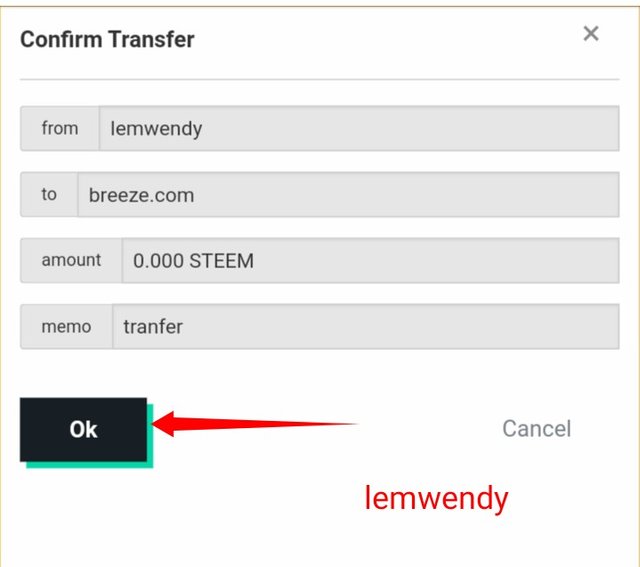 .This conclude the transfer from me to breeze.com.
.This conclude the transfer from me to breeze.com.
2)How to power up my steem account
Here I will go straight to point, remember from the drop-down arrow, after touching it you have options like power up , transfer,trade, market and transfer savings.so I will just touch Power up as indicated below
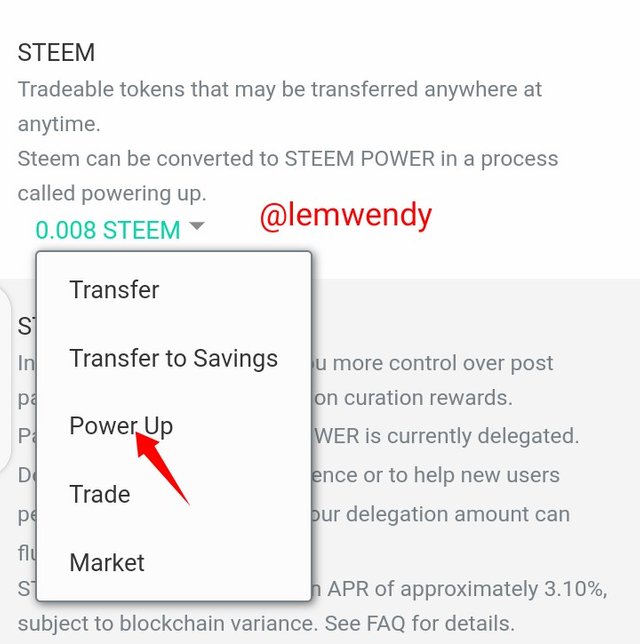 .From here,same as the transfer,I have to fill my name,the amounts but the memo is not necessarily needed as in a transfer.
.From here,same as the transfer,I have to fill my name,the amounts but the memo is not necessarily needed as in a transfer.
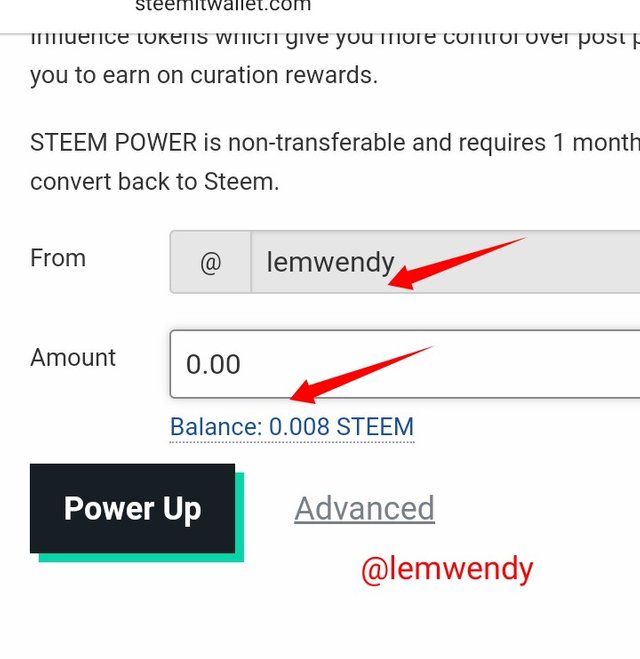 . As I said power up is quiet simply so the next option after filling in the information is to touch the box showing Power up.
. As I said power up is quiet simply so the next option after filling in the information is to touch the box showing Power up.
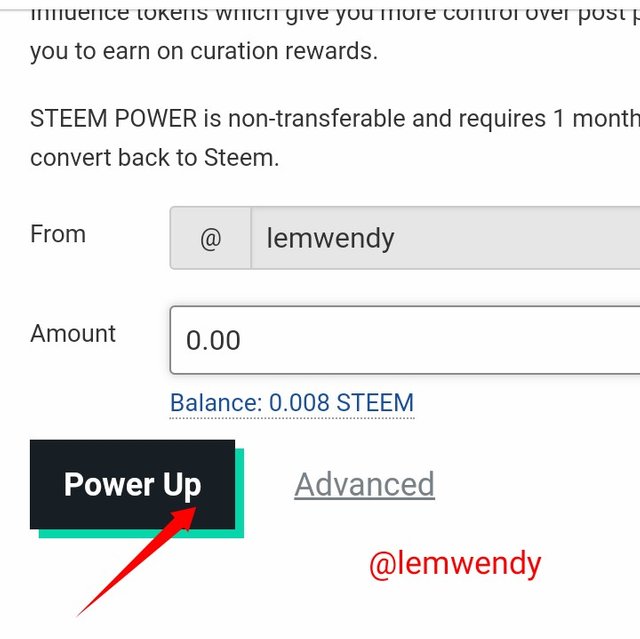 .This confirms the power up transaction.
.This confirms the power up transaction.
To conclude,it's very important to know certain things concerning steemit and I hope though I was not really clear because I'm a newbie,you guys learn something from it, expecially new comers like me.
Jesus Christ of Nazareth 🙆♂️🙆♂️🙆♂️
Ooooh Llord🤦♂️🤦♂️🤦♂️🤦♂️
My dear you have done a terrible thing😔 with your account
You don't need to expose your keys to everyone like this
Please you will need to delete this image immediately and you will also need to change your passwords asap.. if not your account might be hacked one day when you have started earning because we don't know the type of people that have seen this your article
CC: @breeze.com please mentor her and ensure she reset her account keys
Thank you very much berto,it's really a terrible thing
Steem greetings @lemwendy,
Your post has been curated with the Steem Cameroon Curation Account.
Steem Cameroon appreciates your dedication and encourages you to do more.
We can't be upvoting you and recommending you for booming upvotes when you are not upvoting others. It's important you upvote others daily.
Reviewed by: @wase1234