ACHIEVEMENT 4 POST BY @kenneth00 : APPLYING MARKDOWNS
Hello every one welcome to my achievement 4 post finally after three days of waiting for my achievement 3 post to be verified it has finally be verified and that is why i can finally continue with my achievement 4 post and hopefully this one gets verified early enough any way it is about it is about markdowns and how to apply them in your writing work so without waisting your time let's begin.
.png)
This is the process of adding a markdown at the front of an explanation or statement to give it a structure, to do a heading you will need to add # in the front of the word, for example you apply the # like this (# Loading) and it will appears like this.
Loading
Note: Note that the size of the heading depends on the number of # added at the beginning of the word and below are the examples.
Loading
Loading
Loading
Loading
Those are the examples above and it was written in this format below.
# <center>Loading</center>
## <center>Loading</center>
### <center>Loading</center>
#### <center>Loading</center>
Headlines can also be programmed to appear in the middle by typing <center>Your word</center>and it will appear in the middle like this below.
2). The second process of applying markdown is by citing or adding links to your text and this is how it is done.
The 1st example is how to tag a user in steemit and this is carried out by adding @ at the front of the username of the user for example @kenneth00, now it is a link that when clicked it will direct you to my profile.
The 2nd example is done by using sets [] and brackets () to create a short link that will appear in a text form, this is called syntax like the example below
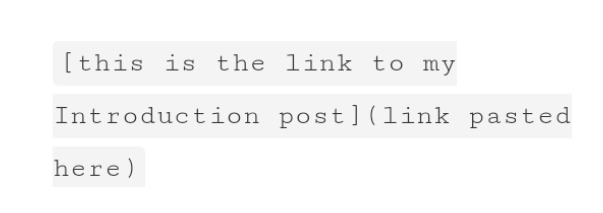
The final appearance of the above arrangement will look like this below.
This is the link to my Introduction post
or you can just post the link like that but it will look long and unprofessional just like the example below.
https://steemit.com/hive-172186/@kenneth00/my-introduction-post-achievement-1
3). Adding the symbol * to in the beginning of texts to make it bold and in italics: the adding of the symbol * before and after a word would change the way and how a word is seen as you can see in the example below but also note it depends on the number of * added at the beginning of the word and also the end.
By adding 3 * at this sentence ***My Friends Sister is very pretty***, that will create an output like this My Friends Sister is very pretty
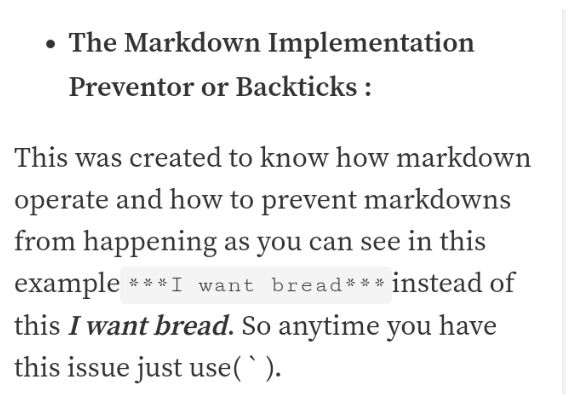
4). Adding Quotes:
This is the process of using a statement that was said by another person and adding it your existing statement and this is done by adding the symbol (>) at the front of the statement like this >I love Steemit
I love Steemit
5). Adding of Superscript and subscript:
super script and sub script is just the process of making your mathematical equation easy to arrange so that it will be easily understood and the examples are
Super Script
The super script is used to text a mathematical equation that has another number at the top of the main number just like this 2 in the equation below.
5×5 <sup>2</sup>and the final result will look like this 5×52
Sub Script
The super script is used to text a mathematical equation that has another number at the buttom of the main number just like this 2 in the equation below.
5×5<sub>2</sub>and the final result will look like this 5×52
6). Centering of words:
This is just used to display your statement at the center and this is done by using this markdown 👇🏿
<center>I love crypto</center>and this is how it is going to look like
SPECIAL MENTIONS
@cryptokannon
@inspiracion
@steemcurator03
@whitestallion
@njaywan
@ngoenyi
@yohan2on
@saxopedia
@bright-obias
@hassanabid
@sarkodieeric1
Beautifying your posts will undoubtedly give a more professional look to your blog, never stop innovating the styles of your publications. I have successfully verified your achievement 4, you can proceed to Achievement 5 right now.
NOTES: Remember always include the information related to the pics and resources used such the program to catch or edit it, the camera, the source etc.
#onepercent #twopercent #affable
Thank you
Hi, @kenneth00,
Your post has been supported by @sm-shagor from the Steem Greeter Team.