Achievement 4 Task Applying Markdown method for @junaidashfaq
Hello everyone......❣️
Today, I'm going to take you through my 4 achievement tasks, all of which have to do with implementing Markdown. Markdown is a tool we use to make our posts look beautiful, well structured, and easy to read.
Markdown method
When creat a publications on the steemit platform, there are certain codes that will help users to achieve quality publications. They are known as Markdown
Markdown to helps is makeing a posts easy to understand and engaging to readers Achievement 4, it's about sales and I will do my best to introduce various markdown formats in this post.
Markdown used are;
Headlines
Headings help grab the reader's attention, they also help structure posts in a well-organized way.
In steemit, the '#' sign is used to make headlines. There are 2 easy ways to make Steemit headlines, namely:
(a) inserting a '#' at the beginning of a line in a post will give you a title effect, but as the number of # increases it will reduce the size of the title.
# Headline 1
## Headline 2
### Headline 3
#### Headline 4
##### Headline 5
###### Headline 6
Result
Headline 1
Headline 2
Headline 3
Headline 4
Headline 5
Headline 6
Center Text
<center>Markdown</center>
Result
Bold italic and Underlined text
Markdown Code
Bold : **Steemit**
Italic : *Steemit*
Bold Italic : ***Steemit***
Then it will look like this..
Result
Bold : Steemit
Italic : Steemit
Bold Italic : Steemit
Bullet and numbering
To create bullet can we used to symbol (-) or this symbol (*)
Usage Example
- Your Teks
- Your Teks
- Your Teks
* Your Teks
* Your Teks
* Your Teks
result
- Your Teks
- Your Teks
- Your Teks
- Your Teks
- Your Teks
- Your Teks
Numbering
Contoh Penggunaan
1. Text 1
2. Text 2
3. Text 3
Result
- Text 1
- Text 2
- Text 3
Tables
Markdown Code
Table Column1 | Table Column2
--------- | ----------
Salt 1 | Salt 2
Salt 3 | Salt 4
Salt 5 | Salt 6
Salt 7 | Salt 8
Result
| Table Column1 | Table Column2 |
|---|---|
| Salt 1 | Salt 2 |
| Salt 3 | Salt 4 |
| Salt 5 | Salt 6 |
| Salt 7 | Salt 8 |
Quotes
To apply quotation marks in a sentence, simply use the symbol or the '>' sign before the beginning of the sentence
> Steemexclusive pakistan
Result
Steemexclusive pakistan
How to add subcrip
This instruction to add subcrip used complete row on the basis matted
<sub> text or number here </sub>
Result
text or number here
Links
[Source](put link )
Result
Special thanks
@cryptokannon
@rashid001
@hassanabid
@sumit71428
@ngoenyi
@steemitblog
@inspiracion
@vvarishayy
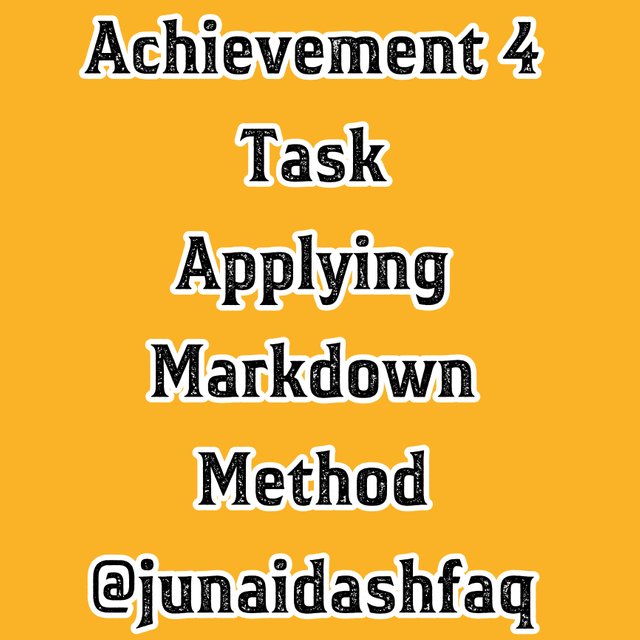
Congratulations.
You have completed this achivement. You can move on to the next achievement.
Thanks
Hi, @junaidashfaq,
Your post has been supported by @sm-shagor from the Steem Greeter Team.