Zapier's Most Popular Zaps — What Can You Automate?
Would you like to see what the most popular Zaps are and what you can automate because this can help you save a lot of time in your business on Zapier?
Zapier's Most Popular Zaps — What Can You Automate?
Are you ready to see the most popular applications on Zapier because this will give you a good idea of what you can automate?
You will need an application to be available to actually automate it.
If the application is not on Zapier, then it will be difficult to automate it.
For example, there's no application for TikTok, which means you currently can't do anything with TikTok directly in Zapier.
Thus, the first place to consider in planning your automation is, "What applications can I use?"
Here's what people are currently using.
This says one out of ten of the 2,000 plus apps by most popular: Google sheets, Gmail, Twitter, Slack, MailChimp, Google calendar, Trello, Google drive, ActiveCampaign, and Facebook Lead Ads.
These are all applications that are popular right now on Zapier because there's a lot of functionality and need to automate these tasks.
For example, you can automate Gmail.
You can take certain emails you get and put them in Google Sheets. You can take certain tweets and record them in Google Sheets. You can forward information from one platform like Twitter over to Slack. You can take your MailChimp campaigns and publish them over to Twitter or record them in Google Sheets.
You can take Gmail activities, certain emails you get, and put them automatically in Google Calendar or trigger calendar updates to email you at certain times based on what's on your calendar.
You can use Google Drive, ActiveCampaign and Facebook Lead Ads to do some amazing things when you put all these together.
For example, you can do Facebook Lead Ads to fill your ActiveCampaign list, and then to automatically send a file via email over from Google Drive to your new email subscribers.
Here's a lot more popular applications that you can get an idea of what's possible to automate on Zapier.
What I love automating our social media sharing tasks. I use the Facebook pages to automate whenever I've got a new YouTube video that comes out, I publish it straight to Facebook pages.
I also publish it to Twitter.
I have the ability to publish it to a Discord server. I have the ability to publish it on Pinterest, to send out an email when I've got a new video.
When you've got applications like ClickFunnels, you can forward any data you get over from ClickFunnels to other apps.
I have application processes, for example on Uthena where people apply to put their Private Label Rights courses there, which are recorded in Airtable, and then sent automatically via a text message notification to let us know that there's a new application.
You can put notes in Evernote and send that over via automation.
WordPress has some great automations that I use. I had an app set up before that would automatically put it out to my Facebook page. Now I actually have a direct integration with WordPress that publishes all my blog posts out automatically and that's so much nicer than manually sharing it.
You can do automation with things like QuickBooks Online, Microsoft Excel, Zendesk, Podio, Unbounce, Survey Monkey, Zoom.
I have automations with Zoom that are really helpful. You can connect some apps without even using Zapier like Calendly and Zoom will integrate directly.
Zoom is a popular meeting scheduling application. You can do things like create a new meeting in Zoom automatically, and then send an email with it.
For example, if you wanted to, you could do something like when a customer places a new order, you could create a meeting in Zoom and automatically email them the link to join you and a call whenever they wanted to.
Or you could use an application like Calendly.
Whenever a customer places an order, you can add them to your email list and set up an automation with many different kinds of software to send the customer an email with a Zoom link that would be scheduled through Calendly where they could schedule on Calendly and generate an automatic Zoom link, and then it will go directly to your calendar.
These kinds of automations are absolute lifesavers and allow you to do a lot more when you set them up. You've got automations with things like PayPal where you can directly bring in and record information if you need to and any of these other apps.
Google Analytics, you can have triggers.
The key thing to know is all of these apps can be used to either, depending on how they're set up as a trigger.
For example, when something happens in Google Analytics that can be a trigger or apps can be set up that you put something into them with a different app.
You'll notice, if you keep clicking Load More, there's an incredible amount of services here, many I've never even heard of or used before.
This can actually be a good place if you want to just browse and figure out what different applications exist to get to know all these applications.
Many of these could be very good to make tutorials and try using, and I may be doing some more of this myself.
You even have applications like Patreon that are included in here, which I've used before, to take people from Patreon, and then bring them into the rest of my business with the Patreon automation.
These apps do not actually include the Zapier apps.
The Zapier apps help you process what happens into these apps.
With automation, you have to use the data as it is or modify it based on what you want it to do. For example, you might get data in one format and need to change it into a different format.
These don't include the Zapier applications, which I will do in another video here.
What I've done now is show you an idea of how many applications there are that you can use on Zapier while also you will need to know that if it's not on there and may be difficult to use.
There's also, if your application is not on Zapier, there are things like web hooks that your application might provide that even though it doesn't have an app.
Let's see if there's a Teachable app on here.
There is a Teachable app.
There is a Thinkific app if you're teaching online courses.
Is there a Kajabi app?
There is a Kajabi app.
A lot of services are on here, which is good.
However, you can use things that aren't even on here.
If you want to look at recently added. These also are brand new apps that are on here.
That can be a good place to find new services that are just launching, that you could do a video about if you're me, or if you're wanting to try something new.
I hope this is helpful to look at the most popular apps on Zapier to give you an idea of what's possible for you today.
You can continue learning with us in the full class today “The Zapier Course — Save Time and Scale Digital Marketing With Automation!” at https://jerrybanfield.com/courses/zapier/
[View the Zapier Course]
Final Words
Thank you very much for watching this video from my Zapier course available at Jerrybanfield.com.
You can take your first course with me totally for free when you add a course to your cart and put the coupon code "YouTube" in at checkout.
If you'd like to level up your digital marketing skills, I've got a mastermind at Jerrybanfield.com/dmm/ where we have group calls on zoom every week.
You will love joining us there and find it really helpful to hear what everybody else is doing online and share with the group what you are doing and what you need help with.
For the best experience with me, I recommend you join me for a call.
I do absolute miracle work in helping people build their businesses online.
In my calls, go to Jerrybanfield.com/call today to view my schedule and to choose either a group call or a one-on-one call.
I appreciate you watching this and I trust if you found this helpful, you'll smash that subscribe button on YouTube and turn those notifications on so that you'll never miss another amazing video like this.
I put new videos out every day at 11:00 PM Eastern and I'll see you on the next one.
I love you.
You’re awesome.
I appreciate the chance to serve you today and I will see you again soon.
Love,
Jerry Banfield
Edits from video transcript by Michel Gerard.
Originally published at https://jerrybanfield.com.
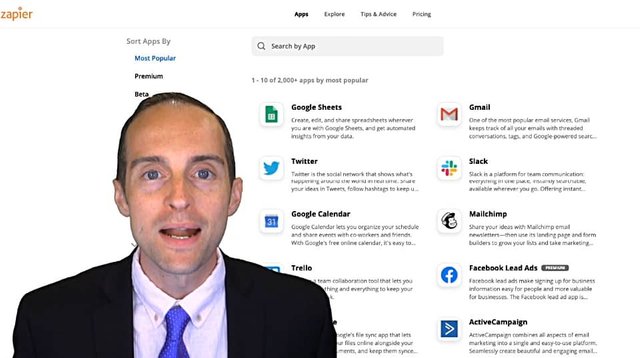
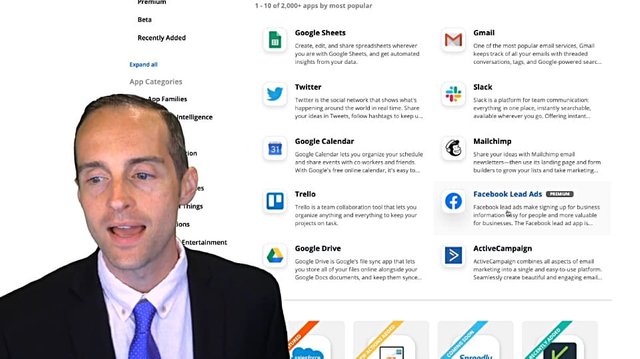
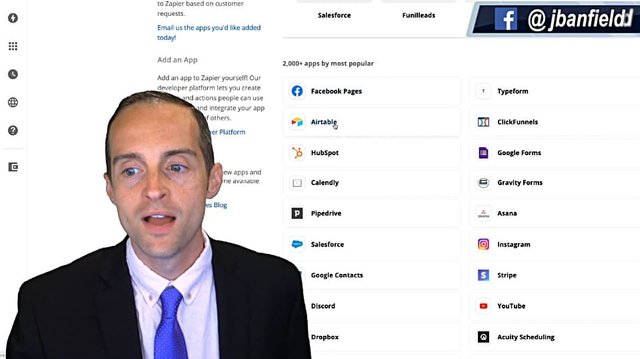
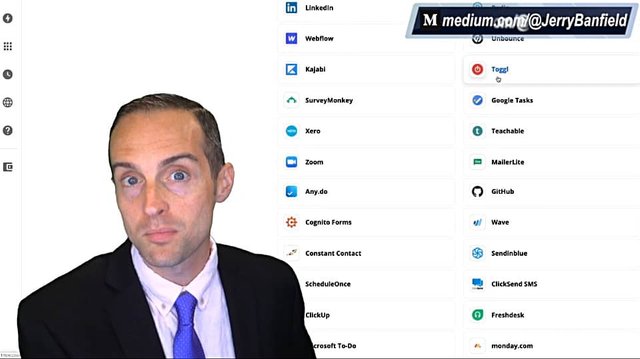
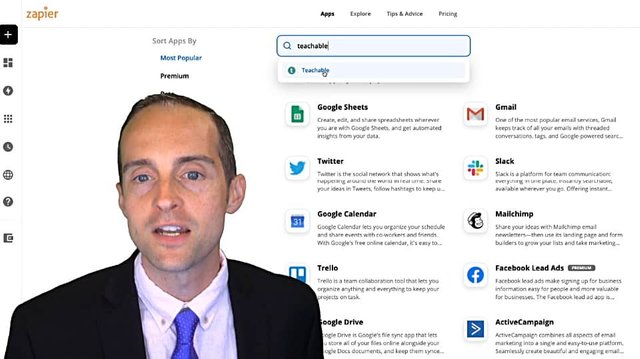



All about that automation! Speaking of which, do you still run a steemit voting bot?