Achievement 2@iykon task: basic security on steem
As a newbie on steemit, it was pretty difficult understanding the reason why there were so many keys to just one account and what purpose each served. But on closer examination I gained some insight on their functions
Here are some insights on what I've learnt so far about the keys...
MASTER PASSWORD:
The master pasword is the password used in generating an account on steemit.
Other keys include:
POSTING KEY:
The posting key, also called the private posting key is used to log in to your steemit account to perform functions like: commenting, voting on a post and making a post on steemit.
PRIVATE ACTIVE KEY:
The private active key is used for wallet related actions like making transfer of tokens and powering up or powering down your steem.
N/b: it cannot serve as posting key
PRIVATE MEMO KEY:
The private memo key is used in decoding or decrypting a transfer memo only.
PRIVATE OWNER KEY:
The private owner key is just like a master key for other keys, it is the most important key. It can be used to recover or reset other keys when forgotten or hacked. It is advised to keep it safe.
HOW TO RETRIEVE OR RECOVER KEYS ON STEEMIT:
- Log in to your wallet using the master key or private active key,
- Click on "keys & permissions".
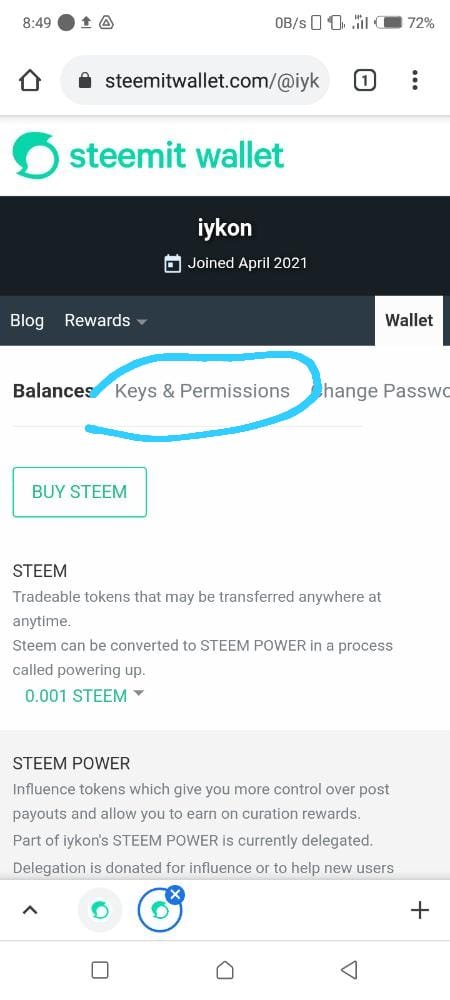
How did i keep my master password:
I kept my master password safe by backing it up on google drive and also storing them in a folder place away from the other eyes on my computer.
HOW TO TRANSFER STEEM TOKEN TO ANOTHER USER:
- Visit your profile,
- Click on "wallet",
-Click on your steem balance to bring out a drop down menu, - Click on transfer,
- Fill the spaces provided and click on next.
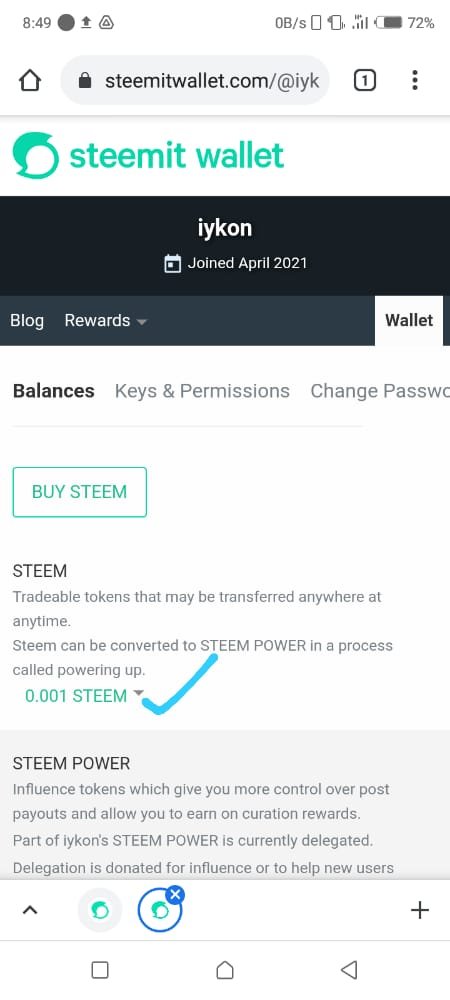
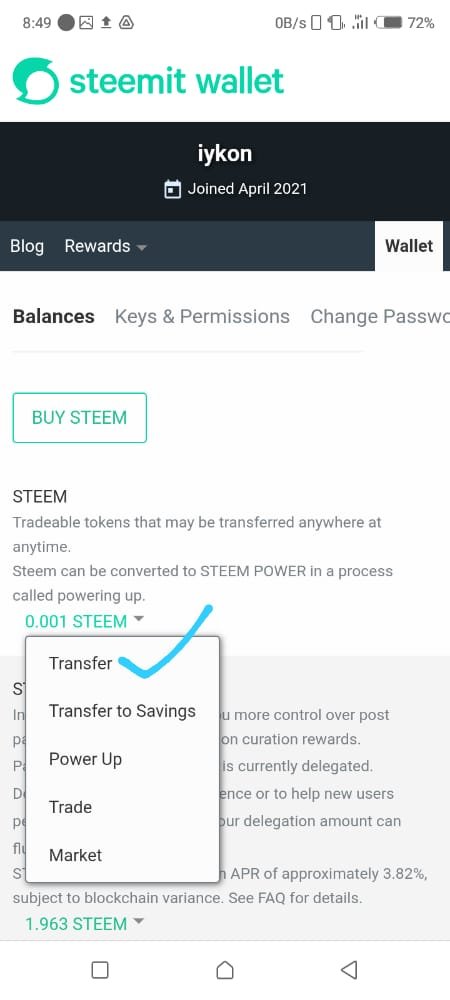
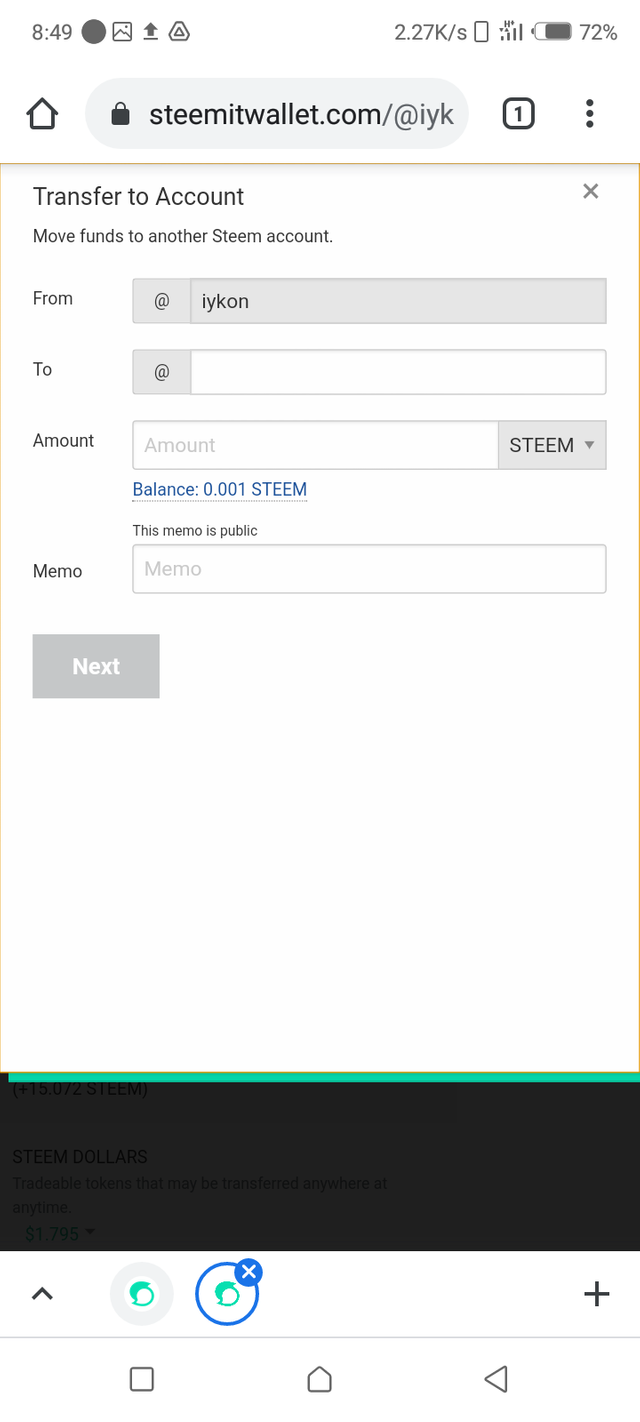
HOW DO I POWER UP MY STEEM:
- Visit your profile,
- Click on "wallet"
- Click on your steem balance to bring out a drop down menu,
- Click on "power up"
- Fill in the amount and click on power up.
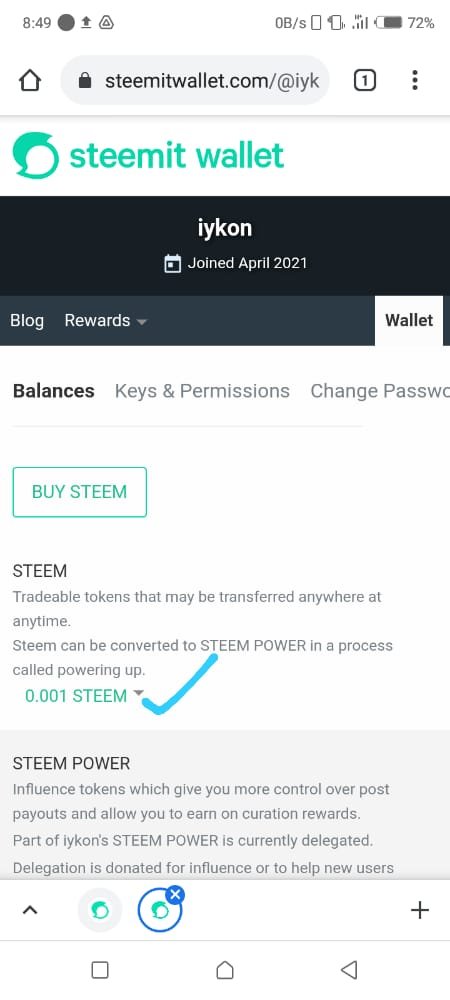
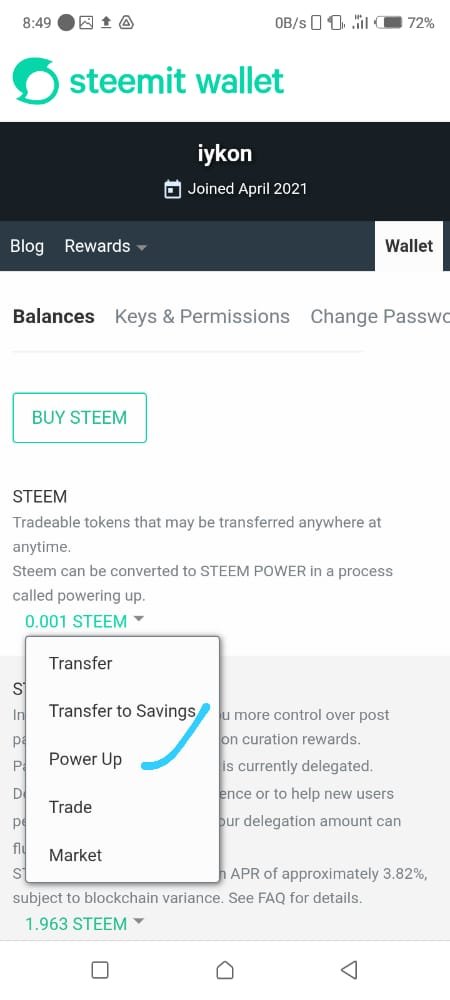
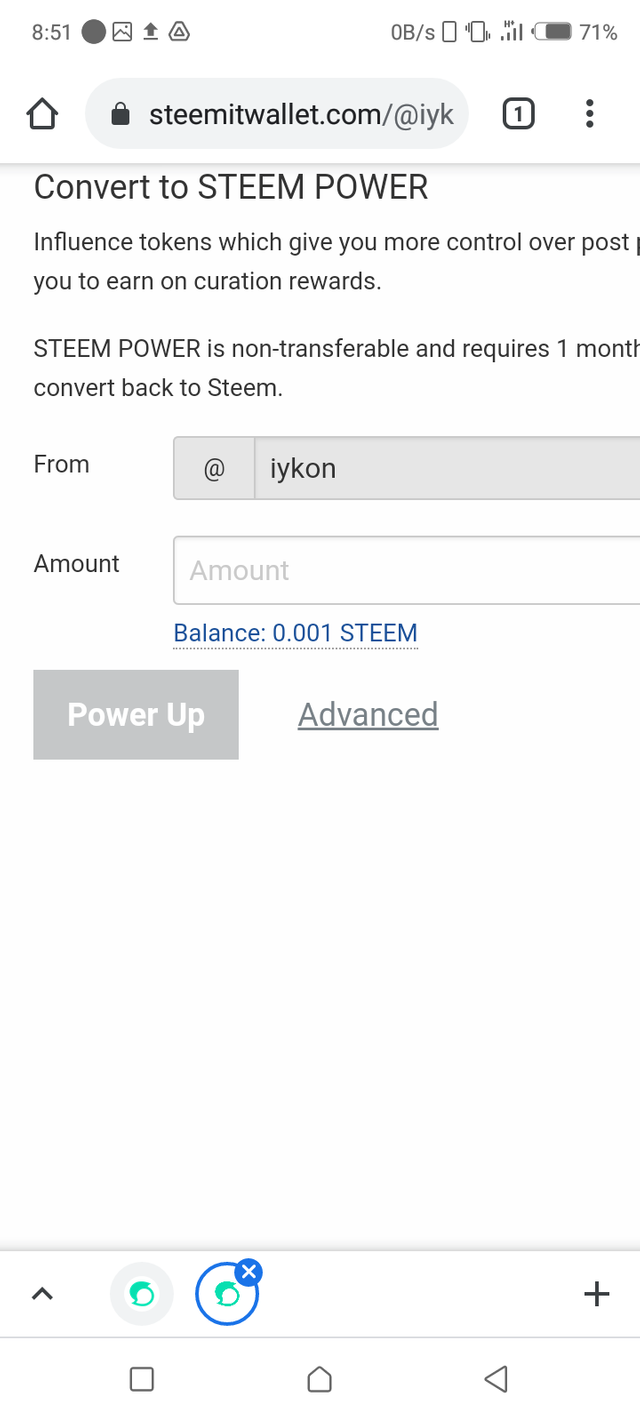
With this insight I've been able to understand the basics of steemit and I hope you find this helpful.
Special thanks to
@cryptokannon
@bright-obias
@whitestallion
@steemcurator01
@steemcurator02
@steemcurator03
@alphafx
@awesomenonso
Protecting ones keys z vital
Good day, @iykon!
If you may, I would like to invite you to join a relatively new community called Inspire People, where you may find and post inspiring and uplifting content. It's for everyone who wants to write or read inspirational stories. May the community feed the soul.
Please do visit if you are interested. We're currently recruiting members help build and join the community.
Hi @iykon, congratulations on your successful completion of your Achievement 2.
It is my pleasure to announce to you that you can proceed with Achievement 3 which is content etiquette
I also want to encourage you to complete all the Achievement posts in the newcomers community by @cyptokannon. Check here. This will place you in a position to take advantage of the helps rendered to all newcommers.
Thank you for completing this Achievement.
Rank- 2
Hi, @iykon,
Your post has been supported by @tocho2 from the Steem Greeter Team.